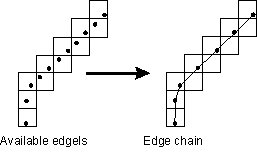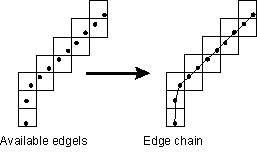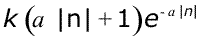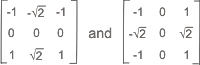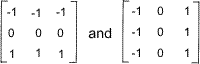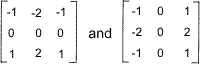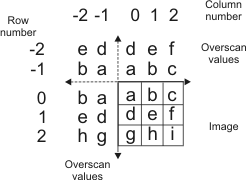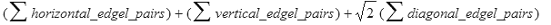MedgeControl
| MIL_ID ContextOrResultId, | //in |
| MIL_INT64 ControlType, | //in |
| MIL_DOUBLE ControlValue | //in |
This function sets the specified control for either an Edge Finder context or an Edge Finder result buffer. For Edge Finder contexts, these settings control the execution of MedgeCalculate() operations and select which edge features MedgeCalculate() should calculate. For Edge Finder result buffers, these settings control the post manipulation of results. For example, to draw a zoomed region of the source image that was used to calculate results, the drawing control values must be appropriately set. Similarly, to select edges based on the proximity of an edge or edges to a specified point, M_NEAREST_NEIGHBOR_RADIUS must be appropriately set. For more information, see MedgeDraw() or MedgeSelect().
All control settings can typically be inquired with MedgeInquire().
For new context settings to take effect, you must calculate the settings, using MedgeCalculate().
Note that some control settings have post-calculation restrictions. For more information, see the Post-calculation subsection of the Calculating and retrieving results section of Chapter 8: Edge Finder.
Specifies either the Edge Finder context or the Edge Finder result buffer whose settings you want to modify. The Edge Finder context or the Edge Finder result buffer must have been previously allocated on the required system using MedgeAlloc() or MedgeAllocResult(), respectively.
Specifies the setting to change.
See the Parameter associations section for possible values that can be specified.
Specifies the setting's new value.
See the Parameter associations section for possible values that can be specified.
The tables below list possible values for the ControlType and ControlValue parameters.
- For operation settings for object contours and line crests
- For operation settings for line crests
- For saving internal buffers in the Edge Finder result buffer
- For calculating edge features
- For calculating Feret values
- For selecting groups of edge features
- For performing post-calculations on extracted edges
- For a result buffer
- For setting closest-edgel constraints
The following ControlType and corresponding ControlValue parameter settings are used to control the Edge Finder context operation settings and can be specified for both M_CONTOUR and M_CREST Edge Finder contexts, unless otherwise specified.
 For operation settings for object
contours and line crests
For operation settings for object
contours and line crests |
|||||||||||||||||||||||||||||||||||||||
  ControlType ControlType |
Description
|
||||||||||||||||||||||||||||||||||||||
| ControlValue | |||||||||||||||||||||||||||||||||||||||
  M_ACCURACY M_ACCURACY |
Sets the edgel accuracy of the edge extraction. INQ (more details...) |
||||||||||||||||||||||||||||||||||||||
  M_DEFAULT M_DEFAULT |
Same as M_HIGH. |
||||||||||||||||||||||||||||||||||||||
  M_DISABLE M_DISABLE |
Specifies that edgel accuracy will be disabled. (more details...) |
||||||||||||||||||||||||||||||||||||||
  M_HIGH M_HIGH |
Specifies high accuracy. (more details...) |
||||||||||||||||||||||||||||||||||||||
  M_VERY_HIGH M_VERY_HIGH |
Specifies very high accuracy. (more details...) |
||||||||||||||||||||||||||||||||||||||
  M_ANGLE_ACCURACY M_ANGLE_ACCURACY |
Sets the precision with which to estimate edgel angles when extracting edges. INQ (more details...) |
||||||||||||||||||||||||||||||||||||||
  M_DEFAULT M_DEFAULT |
Same as M_HIGH. |
||||||||||||||||||||||||||||||||||||||
  M_HIGH M_HIGH |
Specifies high precision. (more details...) |
||||||||||||||||||||||||||||||||||||||
  M_LOW M_LOW |
Specifies low precision. (more details...) |
||||||||||||||||||||||||||||||||||||||
  M_CHAIN_ALL_NEIGHBORS M_CHAIN_ALL_NEIGHBORS |
Sets how edge chains are built. INQ (more details...) |
||||||||||||||||||||||||||||||||||||||
  M_DEFAULT M_DEFAULT |
Same as M_DISABLE. |
||||||||||||||||||||||||||||||||||||||
  M_DISABLE M_DISABLE |
Specifies that edge chains are built with the least amount of edgel information possible. |
||||||||||||||||||||||||||||||||||||||
  M_ENABLE M_ENABLE |
Specifies that edge chains are built with as much edgel information as possible. (more details...) |
||||||||||||||||||||||||||||||||||||||
  M_DETAIL_LEVEL M_DETAIL_LEVEL |
Sets the level of details to extract from the image. (more details...) |
||||||||||||||||||||||||||||||||||||||
  M_DEFAULT M_DEFAULT |
Same as M_MEDIUM. |
||||||||||||||||||||||||||||||||||||||
  M_HIGH M_HIGH |
Sets the detail level to high. |
||||||||||||||||||||||||||||||||||||||
  M_MEDIUM M_MEDIUM |
Sets the detail level to medium. |
||||||||||||||||||||||||||||||||||||||
  M_VERY_HIGH M_VERY_HIGH |
Sets the detail level to very high. |
||||||||||||||||||||||||||||||||||||||
  M_EXTRACTION_SCALE M_EXTRACTION_SCALE |
Sets the scale of the image at which to do the edge extraction. INQ (more details...) |
||||||||||||||||||||||||||||||||||||||
  M_DEFAULT M_DEFAULT |
Specifies the default value; the default value is 1.0. |
||||||||||||||||||||||||||||||||||||||
  Value > 0 Value > 0 |
Specifies the extraction scale. |
||||||||||||||||||||||||||||||||||||||
  M_FILTER_SMOOTHNESS M_FILTER_SMOOTHNESS |
Sets the degree of smoothness (strength of denoising) applied by the filter during the neighborhood operation. INQ (more details...) |
||||||||||||||||||||||||||||||||||||||
  M_DEFAULT M_DEFAULT |
Specifies the default value; the default value is 50.0. |
||||||||||||||||||||||||||||||||||||||
  0.0 <= Value <=
100.0
0.0 <= Value <=
100.0 |
Specifies the smoothness value. (more details...) |
||||||||||||||||||||||||||||||||||||||
  M_FILTER_TYPE M_FILTER_TYPE |
Sets the type of filter used when performing the neighborhood operation used to extract edges. INQ (more details...) |
||||||||||||||||||||||||||||||||||||||
  M_DEFAULT M_DEFAULT |
Same as M_SHEN. |
||||||||||||||||||||||||||||||||||||||
  M_DERICHE M_DERICHE |
Specifies a Canny-Deriche infinite support filter. (more details...) |
||||||||||||||||||||||||||||||||||||||
  M_FREI_CHEN M_FREI_CHEN |
Specifies a Frei Chen filter. (more details...) |
||||||||||||||||||||||||||||||||||||||
  M_PREWITT M_PREWITT |
Specifies a Prewitt filter. (more details...) |
||||||||||||||||||||||||||||||||||||||
  M_SHEN M_SHEN |
Specifies a Shen-Castan infinite support exponential filter. (more details...) |
||||||||||||||||||||||||||||||||||||||
  M_SOBEL M_SOBEL |
Specifies a Sobel filter. (more details...) |
||||||||||||||||||||||||||||||||||||||
  M_FLOAT_MODE M_FLOAT_MODE |
Sets whether to force all the processing of edge extraction operations to be performed using floating-point precision calculations. INQ (more details...) |
||||||||||||||||||||||||||||||||||||||
  M_DEFAULT M_DEFAULT |
Same as M_DISABLE. |
||||||||||||||||||||||||||||||||||||||
  M_DISABLE M_DISABLE |
Specifies that all edge extractions are not forced to be performed using floating-point precision calculations. |
||||||||||||||||||||||||||||||||||||||
  M_ENABLE M_ENABLE |
Specifies that all edge extractions are forced to be performed using floating-point precision calculations. |
||||||||||||||||||||||||||||||||||||||
  M_MAGNITUDE_TYPE M_MAGNITUDE_TYPE |
Sets how to calculate the magnitude of the edge at each edgel position. INQ (more details...) |
||||||||||||||||||||||||||||||||||||||
  M_DEFAULT M_DEFAULT |
Specifies the default value. (more details...) |
||||||||||||||||||||||||||||||||||||||
  M_NORM M_NORM |
Specifies that the magnitude will be used. |
||||||||||||||||||||||||||||||||||||||
  M_SQR_NORM M_SQR_NORM |
Specifies that the square of the magnitude will be used. (more details...) |
||||||||||||||||||||||||||||||||||||||
  M_OVERSCAN M_OVERSCAN |
Sets the type of overscan used to handle the source image's bordering pixels. INQ (more details...) |
||||||||||||||||||||||||||||||||||||||
  M_DEFAULT M_DEFAULT |
Same as M_MIRROR. |
||||||||||||||||||||||||||||||||||||||
  M_DISABLE M_DISABLE |
Specifies that no overscan will be used, unless processing the border pixels is faster than ignoring them; in the latter case, MIL automatically selects the overscan to optimize speed according to the specified operation and the target system. |
||||||||||||||||||||||||||||||||||||||
  M_MIRROR M_MIRROR |
Specifies that the border pixels of a source image are processed using overscan pixel values that mirror the source buffer pixel values. (more details...) |
||||||||||||||||||||||||||||||||||||||
  M_REPLACE M_REPLACE |
Specifies that the border pixels of a source image are processed using overscan pixel values set to the overscan replacement value (MedgeControl() with M_OVERSCAN_REPLACE_VALUE). |
||||||||||||||||||||||||||||||||||||||
  M_TRANSPARENT M_TRANSPARENT |
Specifies that the border pixels of a source image are processed using transparent overscan pixel values. (more details...) |
||||||||||||||||||||||||||||||||||||||
  M_OVERSCAN_REPLACE_VALUE M_OVERSCAN_REPLACE_VALUE |
Sets a replacement value for the overscan pixel values. INQ (more details...) |
||||||||||||||||||||||||||||||||||||||
  M_DEFAULT M_DEFAULT |
Specifies the default value; the default value is 0. |
||||||||||||||||||||||||||||||||||||||
  M_REPLACE_MAX M_REPLACE_MAX |
Specifies that the overscan neighborhood pixel values will be set to the maximum value of the source image buffer. |
||||||||||||||||||||||||||||||||||||||
  M_REPLACE_MIN M_REPLACE_MIN |
Specifies that the overscan neighborhood pixel values will be set to the minimum value of the source image buffer. |
||||||||||||||||||||||||||||||||||||||
  Value Value |
Specifies the value of the overscan neighborhood pixels. |
||||||||||||||||||||||||||||||||||||||
  M_THRESHOLD_HIGH M_THRESHOLD_HIGH |
Sets the upper bound of the hysteresis threshold value. INQ (more details...) |
||||||||||||||||||||||||||||||||||||||
  M_DEFAULT M_DEFAULT |
Specifies the default value; the default value is 0.0. |
||||||||||||||||||||||||||||||||||||||
  Value Value |
Specifies the upper bound of the hysteresis threshold. |
||||||||||||||||||||||||||||||||||||||
  M_THRESHOLD_LOW M_THRESHOLD_LOW |
Sets the lower bound of the hysteresis threshold value. INQ (more details...) |
||||||||||||||||||||||||||||||||||||||
  M_DEFAULT M_DEFAULT |
Specifies the default value; the default value is 0.0. |
||||||||||||||||||||||||||||||||||||||
  Value Value |
Specifies the lower bound of the hysteresis threshold. |
||||||||||||||||||||||||||||||||||||||
  M_THRESHOLD_MODE M_THRESHOLD_MODE |
Sets the threshold of the edge extraction. INQ (more details...) |
||||||||||||||||||||||||||||||||||||||
  M_DEFAULT M_DEFAULT |
Same as M_HIGH. |
||||||||||||||||||||||||||||||||||||||
  M_DISABLE M_DISABLE |
Specifies no threshold. (more details...) |
||||||||||||||||||||||||||||||||||||||
  M_HIGH M_HIGH |
Specifies a high threshold. (more details...) |
||||||||||||||||||||||||||||||||||||||
  M_LOW M_LOW |
Specifies a low threshold. (more details...) |
||||||||||||||||||||||||||||||||||||||
  M_MEDIUM M_MEDIUM |
Specifies a medium threshold. (more details...) |
||||||||||||||||||||||||||||||||||||||
  M_USER_DEFINED M_USER_DEFINED |
Specifies that the threshold values will be user-defined. (more details...) |
||||||||||||||||||||||||||||||||||||||
  M_VERY_HIGH M_VERY_HIGH |
Specifies a very high threshold. (more details...) |
||||||||||||||||||||||||||||||||||||||
  M_THRESHOLD_TYPE M_THRESHOLD_TYPE |
Sets the type of hysteresis threshold used when performing the edge extraction. INQ (more details...) |
||||||||||||||||||||||||||||||||||||||
  M_DEFAULT M_DEFAULT |
Same as M_HYSTERESIS. |
||||||||||||||||||||||||||||||||||||||
  M_FULL_HYSTERESIS M_FULL_HYSTERESIS |
Specifies that the lower bound threshold value is 0. |
||||||||||||||||||||||||||||||||||||||
  M_HYSTERESIS M_HYSTERESIS |
Specifies that both the lower bound threshold value and the upper bound threshold value will be used. |
||||||||||||||||||||||||||||||||||||||
  M_NO_HYSTERESIS M_NO_HYSTERESIS |
Specifies that the lower bound threshold value is equal to the upper bound threshold value. |
||||||||||||||||||||||||||||||||||||||
  M_TIMEOUT M_TIMEOUT |
Sets the maximum edge extraction and calculation time for MedgeCalculate(), in msec. INQ (more details...) |
||||||||||||||||||||||||||||||||||||||
  M_DEFAULT M_DEFAULT |
Same as M_DISABLE. |
||||||||||||||||||||||||||||||||||||||
  M_DISABLE M_DISABLE |
Specifies an infinite amount of edge extraction and calculation time. |
||||||||||||||||||||||||||||||||||||||
  Value > 0 Value > 0 |
Specifies the maximum edge extraction and calculation time, in msec. |
||||||||||||||||||||||||||||||||||||||
The following ControlType and corresponding ControlValue settings are used to control the Edge Finder context operation settings and can only be specified for M_CREST Edge Finder contexts.
 For operation settings for line
crests
For operation settings for line
crests |
|||||||||||||||||||||||||||||||||||||||
  ControlType ControlType |
Description
|
||||||||||||||||||||||||||||||||||||||
| ControlValue | |||||||||||||||||||||||||||||||||||||||
  M_FOREGROUND_VALUE M_FOREGROUND_VALUE |
Sets the color of the line crests to extract from the image. INQ (more details...) |
||||||||||||||||||||||||||||||||||||||
  M_DEFAULT M_DEFAULT |
Same as M_FOREGROUND_BLACK. |
||||||||||||||||||||||||||||||||||||||
  M_ANY M_ANY |
Specifies that the line crests are both lighter and darker than the image's background color. (more details...) |
||||||||||||||||||||||||||||||||||||||
  M_FOREGROUND_BLACK M_FOREGROUND_BLACK |
Specifies that the line crests are darker than the image's background color. (more details...) |
||||||||||||||||||||||||||||||||||||||
  M_FOREGROUND_WHITE
M_FOREGROUND_WHITE |
Specifies that the line crests are lighter than the image's background color. (more details...) |
||||||||||||||||||||||||||||||||||||||
The following ControlType and corresponding ControlValue parameter settings are used to save internal buffers in the Edge Finder result buffer and can be specified for both M_CONTOUR and M_CREST Edge Finder contexts.
 For saving internal buffers in the Edge
Finder result buffer
For saving internal buffers in the Edge
Finder result buffer |
|||||||||||||||||||||||||||||||||||||||
  ControlType ControlType |
Description
|
||||||||||||||||||||||||||||||||||||||
| ControlValue | |||||||||||||||||||||||||||||||||||||||
  M_SAVE_ANGLE M_SAVE_ANGLE |
Sets whether the internal angle buffer, used when extracting edges, is saved in the Edge Finder result buffer. INQ (more details...) |
||||||||||||||||||||||||||||||||||||||
  M_DEFAULT M_DEFAULT |
Same as M_DISABLE. |
||||||||||||||||||||||||||||||||||||||
  M_DISABLE M_DISABLE |
Specifies that the angle buffer will not be saved. |
||||||||||||||||||||||||||||||||||||||
  M_ENABLE M_ENABLE |
Specifies that the angle buffer will be saved. |
||||||||||||||||||||||||||||||||||||||
  M_SAVE_CHAIN_ANGLE M_SAVE_CHAIN_ANGLE |
Sets whether the angle value of the edge at each edgel position is saved in the Edge Finder result buffer. INQ (more details...) |
||||||||||||||||||||||||||||||||||||||
  M_DEFAULT M_DEFAULT |
Same as M_DISABLE. |
||||||||||||||||||||||||||||||||||||||
  M_DISABLE M_DISABLE |
Specifies that the angle values will not be saved. |
||||||||||||||||||||||||||||||||||||||
  M_ENABLE M_ENABLE |
Specifies that the angle values will be saved. |
||||||||||||||||||||||||||||||||||||||
  M_SAVE_CHAIN_MAGNITUDE M_SAVE_CHAIN_MAGNITUDE |
Sets whether the magnitude value of the edge at each edgel position is saved in the Edge Finder result buffer. INQ (more details...) |
||||||||||||||||||||||||||||||||||||||
  M_DEFAULT M_DEFAULT |
Same as M_DISABLE. |
||||||||||||||||||||||||||||||||||||||
  M_DISABLE M_DISABLE |
Specifies that the magnitude values will not be saved. |
||||||||||||||||||||||||||||||||||||||
  M_ENABLE M_ENABLE |
Specifies that the magnitude values will be saved. |
||||||||||||||||||||||||||||||||||||||
  M_SAVE_DERIVATIVES M_SAVE_DERIVATIVES |
Sets whether the internal derivative buffers used when extracting edges are saved in the Edge Finder result buffer. INQ (more details...) |
||||||||||||||||||||||||||||||||||||||
  M_DEFAULT M_DEFAULT |
Same as M_DISABLE. |
||||||||||||||||||||||||||||||||||||||
  M_DISABLE M_DISABLE |
Specifies that the derivative buffers will not be saved. |
||||||||||||||||||||||||||||||||||||||
  M_ENABLE M_ENABLE |
Specifies that the derivative buffers will be saved. |
||||||||||||||||||||||||||||||||||||||
  M_SAVE_IMAGE M_SAVE_IMAGE |
Sets whether the source image is saved in the Edge Finder result buffer. INQ (more details...) |
||||||||||||||||||||||||||||||||||||||
  M_DEFAULT M_DEFAULT |
Same as M_DISABLE. |
||||||||||||||||||||||||||||||||||||||
  M_DISABLE M_DISABLE |
Specifies that the image will not be saved. |
||||||||||||||||||||||||||||||||||||||
  M_ENABLE M_ENABLE |
Specifies that the image will be saved. |
||||||||||||||||||||||||||||||||||||||
  M_SAVE_MAGNITUDE M_SAVE_MAGNITUDE |
Sets whether the internal magnitude buffer, used when extracting edges, is saved in the Edge Finder result buffer. INQ (more details...) |
||||||||||||||||||||||||||||||||||||||
  M_DEFAULT M_DEFAULT |
Same as M_DISABLE. |
||||||||||||||||||||||||||||||||||||||
  M_DISABLE M_DISABLE |
Specifies that the magnitude buffer will not be saved. |
||||||||||||||||||||||||||||||||||||||
  M_ENABLE M_ENABLE |
Specifies that the magnitude buffer will be saved. |
||||||||||||||||||||||||||||||||||||||
  M_SAVE_MASK M_SAVE_MASK |
Sets whether the mask buffer is saved in the Edge Finder result buffer. INQ (more details...) |
||||||||||||||||||||||||||||||||||||||
  M_DEFAULT M_DEFAULT |
Same as M_DISABLE. |
||||||||||||||||||||||||||||||||||||||
  M_DISABLE M_DISABLE |
Specifies that the mask will not be saved. |
||||||||||||||||||||||||||||||||||||||
  M_ENABLE M_ENABLE |
Specifies that the mask will be saved. |
||||||||||||||||||||||||||||||||||||||
The following ControlType and corresponding ControlValue parameter settings are used to control the edge features calculated for each edge and can be specified for both M_CONTOUR and M_CREST Edge Finder contexts.
 For calculating edge
features
For calculating edge
features |
|||||||||||||||||||||||||||||||||||||||
  ControlType ControlType |
Description
|
||||||||||||||||||||||||||||||||||||||
| ControlValue | |||||||||||||||||||||||||||||||||||||||
  M_AVERAGE_STRENGTH + M_AVERAGE_STRENGTH + |
Sets whether to calculate the average strength of each edge. INQ (more details...) |
||||||||||||||||||||||||||||||||||||||
  M_DEFAULT M_DEFAULT |
Same as M_DISABLE. |
||||||||||||||||||||||||||||||||||||||
  M_DISABLE M_DISABLE |
Specifies that the average strength will not be calculated. |
||||||||||||||||||||||||||||||||||||||
  M_ENABLE M_ENABLE |
Specifies that the average strength will be calculated. |
||||||||||||||||||||||||||||||||||||||
  M_BOX_X_MAX + M_BOX_X_MAX + |
Sets whether to calculate the extreme right edgel coordinate of each edge. INQ (more details...) |
||||||||||||||||||||||||||||||||||||||
  M_DEFAULT M_DEFAULT |
Same as M_DISABLE. |
||||||||||||||||||||||||||||||||||||||
  M_DISABLE M_DISABLE |
Specifies that the extreme right edgel coordinate will not be calculated. |
||||||||||||||||||||||||||||||||||||||
  M_ENABLE M_ENABLE |
Specifies that the extreme right edgel coordinate will be calculated. |
||||||||||||||||||||||||||||||||||||||
  M_BOX_X_MIN + M_BOX_X_MIN + |
Sets whether to calculate the extreme left edgel coordinate of each edge. INQ (more details...) |
||||||||||||||||||||||||||||||||||||||
  M_DEFAULT M_DEFAULT |
Same as M_DISABLE. |
||||||||||||||||||||||||||||||||||||||
  M_DISABLE M_DISABLE |
Specifies that the extreme left edgel coordinate will not be calculated. |
||||||||||||||||||||||||||||||||||||||
  M_ENABLE M_ENABLE |
Specifies that the extreme left edgel coordinate will be calculated. |
||||||||||||||||||||||||||||||||||||||
  M_BOX_Y_MAX + M_BOX_Y_MAX + |
Sets whether to calculate the extreme bottom edgel coordinate of each edge. INQ (more details...) |
||||||||||||||||||||||||||||||||||||||
  M_DEFAULT M_DEFAULT |
Same as M_DISABLE. |
||||||||||||||||||||||||||||||||||||||
  M_DISABLE M_DISABLE |
Specifies that the extreme bottom edgel coordinate will not be calculated. |
||||||||||||||||||||||||||||||||||||||
  M_ENABLE M_ENABLE |
Specifies that the extreme bottom edgel coordinate will be calculated. |
||||||||||||||||||||||||||||||||||||||
  M_BOX_Y_MIN + M_BOX_Y_MIN + |
Sets whether to calculate the extreme top edgel coordinate of each edge. INQ (more details...) |
||||||||||||||||||||||||||||||||||||||
  M_DEFAULT M_DEFAULT |
Same as M_DISABLE. |
||||||||||||||||||||||||||||||||||||||
  M_DISABLE M_DISABLE |
Specifies that the extreme top edgel coordinate will not be calculated. |
||||||||||||||||||||||||||||||||||||||
  M_ENABLE M_ENABLE |
Specifies that the extreme top edgel coordinate will be calculated. |
||||||||||||||||||||||||||||||||||||||
  M_CENTER_OF_GRAVITY_X + M_CENTER_OF_GRAVITY_X + |
Sets whether to calculate the X-position of each edge's center of gravity. INQ (more details...) |
||||||||||||||||||||||||||||||||||||||
  M_DEFAULT M_DEFAULT |
Same as M_DISABLE. |
||||||||||||||||||||||||||||||||||||||
  M_DISABLE M_DISABLE |
Specifies that the X-position of the center of gravity will not be calculated. |
||||||||||||||||||||||||||||||||||||||
  M_ENABLE M_ENABLE |
Specifies that the X-position of the center of gravity will be calculated. |
||||||||||||||||||||||||||||||||||||||
  M_CENTER_OF_GRAVITY_Y + M_CENTER_OF_GRAVITY_Y + |
Sets whether to calculate the Y-position of each edge's center of gravity. INQ (more details...) |
||||||||||||||||||||||||||||||||||||||
  M_DEFAULT M_DEFAULT |
Same as M_DISABLE. |
||||||||||||||||||||||||||||||||||||||
  M_DISABLE M_DISABLE |
Specifies that the Y-position of the center of gravity will not be calculated. |
||||||||||||||||||||||||||||||||||||||
  M_ENABLE M_ENABLE |
Specifies that the Y-position of the center of gravity will be calculated. |
||||||||||||||||||||||||||||||||||||||
  M_CIRCLE_FIT_CENTER_X + M_CIRCLE_FIT_CENTER_X + |
Sets whether to calculate the X-coordinate of the center of the circle that is the best fit for each edge. INQ (more details...) |
||||||||||||||||||||||||||||||||||||||
  M_DEFAULT M_DEFAULT |
Same as M_DISABLE. |
||||||||||||||||||||||||||||||||||||||
  M_DISABLE M_DISABLE |
Specifies that the X-coordinate will not be calculated. |
||||||||||||||||||||||||||||||||||||||
  M_ENABLE M_ENABLE |
Specifies that the X-coordinate will be calculated. |
||||||||||||||||||||||||||||||||||||||
  M_CIRCLE_FIT_CENTER_Y + M_CIRCLE_FIT_CENTER_Y + |
Sets whether to calculate the Y-coordinate of the center of the circle that is the best fit for each edge. INQ (more details...) |
||||||||||||||||||||||||||||||||||||||
  M_DEFAULT M_DEFAULT |
Same as M_DISABLE. |
||||||||||||||||||||||||||||||||||||||
  M_DISABLE M_DISABLE |
Specifies that the Y-coordinate will not be calculated. |
||||||||||||||||||||||||||||||||||||||
  M_ENABLE M_ENABLE |
Specifies that the Y-coordinate will be calculated. |
||||||||||||||||||||||||||||||||||||||
  M_CIRCLE_FIT_COVERAGE + M_CIRCLE_FIT_COVERAGE + |
Sets whether to calculate the coverage of the circle that is the best fit for each edge. INQ (more details...) |
||||||||||||||||||||||||||||||||||||||
  M_DEFAULT M_DEFAULT |
Same as M_DISABLE. |
||||||||||||||||||||||||||||||||||||||
  M_DISABLE M_DISABLE |
Specifies that the coverage of the circle will not be calculated. |
||||||||||||||||||||||||||||||||||||||
  M_ENABLE M_ENABLE |
Specifies that the coverage of the circle will be calculated. |
||||||||||||||||||||||||||||||||||||||
  M_CIRCLE_FIT_ERROR + M_CIRCLE_FIT_ERROR + |
Sets whether to calculate the fit error of the circle that is the best fit for each edge. INQ (more details...) |
||||||||||||||||||||||||||||||||||||||
  M_DEFAULT M_DEFAULT |
Same as M_DISABLE. |
||||||||||||||||||||||||||||||||||||||
  M_DISABLE M_DISABLE |
Specifies that the fit error of the circle will not be calculated. |
||||||||||||||||||||||||||||||||||||||
  M_ENABLE M_ENABLE |
Specifies that the fit error of the circle will be calculated. |
||||||||||||||||||||||||||||||||||||||
  M_CIRCLE_FIT_RADIUS + M_CIRCLE_FIT_RADIUS + |
Sets whether to calculate the radius of the circle that is the best fit for each edge. INQ (more details...) |
||||||||||||||||||||||||||||||||||||||
  M_DEFAULT M_DEFAULT |
Same as M_DISABLE. |
||||||||||||||||||||||||||||||||||||||
  M_DISABLE M_DISABLE |
Specifies that the radius will not be calculated. |
||||||||||||||||||||||||||||||||||||||
  M_ENABLE M_ENABLE |
Specifies that the radius will be calculated. |
||||||||||||||||||||||||||||||||||||||
  M_CLOSURE +
M_CLOSURE + |
Sets whether to calculate the closure state of each edge. INQ (more details...) |
||||||||||||||||||||||||||||||||||||||
  M_DEFAULT M_DEFAULT |
Same as M_DISABLE. |
||||||||||||||||||||||||||||||||||||||
  M_DISABLE M_DISABLE |
Specifies that the edge's closure state will not be calculated. |
||||||||||||||||||||||||||||||||||||||
  M_ENABLE M_ENABLE |
Specifies that the edge's closure state will be calculated. |
||||||||||||||||||||||||||||||||||||||
  M_CONVEX_PERIMETER + M_CONVEX_PERIMETER + |
Sets whether to calculate the convex elongation of each edge. INQ (more details...) |
||||||||||||||||||||||||||||||||||||||
  M_DEFAULT M_DEFAULT |
Same as M_DISABLE. |
||||||||||||||||||||||||||||||||||||||
  M_DISABLE M_DISABLE |
Specifies that the convex elongation will not be calculated. |
||||||||||||||||||||||||||||||||||||||
  M_ENABLE M_ENABLE |
Specifies that the convex elongation will be calculated. |
||||||||||||||||||||||||||||||||||||||
  M_ELLIPSE_FIT_ANGLE + M_ELLIPSE_FIT_ANGLE + |
Sets whether to calculate the angle of the ellipse that is the best fit for each edge. INQ (more details...) |
||||||||||||||||||||||||||||||||||||||
  M_DEFAULT M_DEFAULT |
Same as M_DISABLE. |
||||||||||||||||||||||||||||||||||||||
  M_DISABLE M_DISABLE |
Specifies that the angle will not be calculated. |
||||||||||||||||||||||||||||||||||||||
  M_ENABLE M_ENABLE |
Specifies that the angle will be calculated. |
||||||||||||||||||||||||||||||||||||||
  M_ELLIPSE_FIT_CENTER_X + M_ELLIPSE_FIT_CENTER_X + |
Sets whether to calculate the X-coordinate of the center of the ellipse that is the best fit for each edge. INQ (more details...) |
||||||||||||||||||||||||||||||||||||||
  M_DEFAULT M_DEFAULT |
Same as M_DISABLE. |
||||||||||||||||||||||||||||||||||||||
  M_DISABLE M_DISABLE |
Specifies that the X-coordinate will not be calculated. |
||||||||||||||||||||||||||||||||||||||
  M_ENABLE M_ENABLE |
Specifies that the X-coordinate will be calculated. |
||||||||||||||||||||||||||||||||||||||
  M_ELLIPSE_FIT_CENTER_Y + M_ELLIPSE_FIT_CENTER_Y + |
Sets whether to calculate the Y-coordinate of the center of the ellipse that is the best fit for each edge. INQ (more details...) |
||||||||||||||||||||||||||||||||||||||
  M_DEFAULT M_DEFAULT |
Same as M_DISABLE. |
||||||||||||||||||||||||||||||||||||||
  M_DISABLE M_DISABLE |
Specifies that the Y-coordinate will not be calculated. |
||||||||||||||||||||||||||||||||||||||
  M_ENABLE M_ENABLE |
Specifies that the Y-coordinate will be calculated. |
||||||||||||||||||||||||||||||||||||||
  M_ELLIPSE_FIT_COVERAGE + M_ELLIPSE_FIT_COVERAGE + |
Sets whether to calculate the coverage of the ellipse that is the best fit for each edge. INQ (more details...) |
||||||||||||||||||||||||||||||||||||||
  M_DEFAULT M_DEFAULT |
Same as M_DISABLE. |
||||||||||||||||||||||||||||||||||||||
  M_DISABLE M_DISABLE |
Specifies that the coverage of the ellipse will not be calculated. |
||||||||||||||||||||||||||||||||||||||
  M_ENABLE M_ENABLE |
Specifies that the coverage of the ellipse will be calculated. |
||||||||||||||||||||||||||||||||||||||
  M_ELLIPSE_FIT_ERROR + M_ELLIPSE_FIT_ERROR + |
Sets whether to calculate the fit error of the ellipse that is the best fit for each edge. INQ (more details...) |
||||||||||||||||||||||||||||||||||||||
  M_DEFAULT M_DEFAULT |
Same as M_DISABLE. |
||||||||||||||||||||||||||||||||||||||
  M_DISABLE M_DISABLE |
Specifies that the fit error of the ellipse will not be calculated. |
||||||||||||||||||||||||||||||||||||||
  M_ENABLE M_ENABLE |
Specifies that the fit error of the ellipse will be calculated. |
||||||||||||||||||||||||||||||||||||||
  M_ELLIPSE_FIT_MAJOR_AXIS + M_ELLIPSE_FIT_MAJOR_AXIS + |
Sets whether to calculate the major axis of the ellipse that is the best fit for each edge. INQ (more details...) |
||||||||||||||||||||||||||||||||||||||
  M_DEFAULT M_DEFAULT |
Same as M_DISABLE. |
||||||||||||||||||||||||||||||||||||||
  M_DISABLE M_DISABLE |
Specifies that the major axis will not be calculated. |
||||||||||||||||||||||||||||||||||||||
  M_ENABLE M_ENABLE |
Specifies that the major axis will be calculated. |
||||||||||||||||||||||||||||||||||||||
  M_ELLIPSE_FIT_MINOR_AXIS + M_ELLIPSE_FIT_MINOR_AXIS + |
Sets whether to calculate the minor axis of the ellipse that is the best fit for each edge. INQ (more details...) |
||||||||||||||||||||||||||||||||||||||
  M_DEFAULT M_DEFAULT |
Same as M_DISABLE. |
||||||||||||||||||||||||||||||||||||||
  M_DISABLE M_DISABLE |
Specifies that the minor axis will not be calculated. |
||||||||||||||||||||||||||||||||||||||
  M_ENABLE M_ENABLE |
Specifies that the minor axis will be calculated. |
||||||||||||||||||||||||||||||||||||||
  M_FAST_LENGTH + M_FAST_LENGTH + |
Sets whether to calculate a coarse approximation for the length of each edge. INQ (more details...) |
||||||||||||||||||||||||||||||||||||||
  M_DEFAULT M_DEFAULT |
Same as M_DISABLE. |
||||||||||||||||||||||||||||||||||||||
  M_DISABLE M_DISABLE |
Specifies that a fast length will not be calculated. |
||||||||||||||||||||||||||||||||||||||
  M_ENABLE M_ENABLE |
Specifies that a fast length will be calculated. |
||||||||||||||||||||||||||||||||||||||
  M_FERET_ELONGATION + M_FERET_ELONGATION + |
Sets whether to calculate the Feret elongation of each edge. INQ (more details...) |
||||||||||||||||||||||||||||||||||||||
  M_DEFAULT M_DEFAULT |
Same as M_DISABLE. |
||||||||||||||||||||||||||||||||||||||
  M_DISABLE M_DISABLE |
Specifies that the Feret elongation will not be calculated. |
||||||||||||||||||||||||||||||||||||||
  M_ENABLE M_ENABLE |
Specifies that the Feret elongation will be calculated. |
||||||||||||||||||||||||||||||||||||||
  M_FERET_MAX_ANGLE + M_FERET_MAX_ANGLE + |
Sets whether to calculate the maximum Feret angle of each edge. INQ (more details...) |
||||||||||||||||||||||||||||||||||||||
  M_DEFAULT M_DEFAULT |
Same as M_DISABLE. |
||||||||||||||||||||||||||||||||||||||
  M_DISABLE M_DISABLE |
Specifies that the maximum Feret angle will not be calculated. |
||||||||||||||||||||||||||||||||||||||
  M_ENABLE M_ENABLE |
Specifies that the maximum Feret angle will be calculated. |
||||||||||||||||||||||||||||||||||||||
  M_FERET_MAX_DIAMETER + M_FERET_MAX_DIAMETER + |
Sets whether to calculate the maximum Feret diameter of each edge. INQ (more details...) |
||||||||||||||||||||||||||||||||||||||
  M_DEFAULT M_DEFAULT |
Same as M_DISABLE. |
||||||||||||||||||||||||||||||||||||||
  M_DISABLE M_DISABLE |
Specifies that the maximum Feret diameter will not be calculated. |
||||||||||||||||||||||||||||||||||||||
  M_ENABLE M_ENABLE |
Specifies that the maximum Feret diameter will be calculated. |
||||||||||||||||||||||||||||||||||||||
  M_FERET_MEAN_DIAMETER + M_FERET_MEAN_DIAMETER + |
Sets whether to calculate the average Feret diameter at all the angles checked (see M_NUMBER_OF_FERETS). INQ (more details...) |
||||||||||||||||||||||||||||||||||||||
  M_DEFAULT M_DEFAULT |
Same as M_DISABLE. |
||||||||||||||||||||||||||||||||||||||
  M_DISABLE M_DISABLE |
Specifies that the average Feret diameter will not be calculated. |
||||||||||||||||||||||||||||||||||||||
  M_ENABLE M_ENABLE |
Specifies that the average Feret diameter will be calculated. |
||||||||||||||||||||||||||||||||||||||
  M_FERET_MIN_ANGLE + M_FERET_MIN_ANGLE + |
Sets whether to calculate the minimum Feret angle of each edge. INQ (more details...) |
||||||||||||||||||||||||||||||||||||||
  M_DEFAULT M_DEFAULT |
Same as M_DISABLE. |
||||||||||||||||||||||||||||||||||||||
  M_DISABLE M_DISABLE |
Specifies that the minimum Feret angle will not be calculated. |
||||||||||||||||||||||||||||||||||||||
  M_ENABLE M_ENABLE |
Specifies that the minimum Feret angle will be calculated. |
||||||||||||||||||||||||||||||||||||||
  M_FERET_MIN_DIAMETER + M_FERET_MIN_DIAMETER + |
Sets whether to calculate the minimum Feret diameter of each edge. INQ (more details...) |
||||||||||||||||||||||||||||||||||||||
  M_DEFAULT M_DEFAULT |
Same as M_DISABLE. |
||||||||||||||||||||||||||||||||||||||
  M_DISABLE M_DISABLE |
Specifies that the minimum Feret diameter will not be calculated. |
||||||||||||||||||||||||||||||||||||||
  M_ENABLE M_ENABLE |
Specifies that the minimum Feret diameter will be calculated. |
||||||||||||||||||||||||||||||||||||||
  M_FERET_X +
M_FERET_X + |
Sets whether to calculate the X-Feret value of each edge. INQ (more details...) |
||||||||||||||||||||||||||||||||||||||
  M_DEFAULT M_DEFAULT |
Same as M_DISABLE. |
||||||||||||||||||||||||||||||||||||||
  M_DISABLE M_DISABLE |
Specifies that the X-Feret value will not be calculated. |
||||||||||||||||||||||||||||||||||||||
  M_ENABLE M_ENABLE |
Specifies that the X-Feret value will be calculated. |
||||||||||||||||||||||||||||||||||||||
  M_FERET_Y +
M_FERET_Y + |
Sets whether to calculate the Y-Feret value of each edge. INQ (more details...) |
||||||||||||||||||||||||||||||||||||||
  M_DEFAULT M_DEFAULT |
Same as M_DISABLE. |
||||||||||||||||||||||||||||||||||||||
  M_DISABLE M_DISABLE |
Specifies that the Y-Feret value will not be calculated. |
||||||||||||||||||||||||||||||||||||||
  M_ENABLE M_ENABLE |
Specifies that the Y-Feret value will be calculated. |
||||||||||||||||||||||||||||||||||||||
  M_FIRST_POINT_X + M_FIRST_POINT_X + |
Sets whether to calculate the X-coordinate of each edge's first point (starting point). INQ (more details...) |
||||||||||||||||||||||||||||||||||||||
  M_DEFAULT M_DEFAULT |
Same as M_DISABLE. |
||||||||||||||||||||||||||||||||||||||
  M_DISABLE M_DISABLE |
Specifies that the first point's X-coordinate will not be calculated. |
||||||||||||||||||||||||||||||||||||||
  M_ENABLE M_ENABLE |
Specifies that the first point's X-coordinate will be calculated. |
||||||||||||||||||||||||||||||||||||||
  M_FIRST_POINT_Y + M_FIRST_POINT_Y + |
Sets whether to calculate the Y-coordinate of each edge's first point (starting point). INQ (more details...) |
||||||||||||||||||||||||||||||||||||||
  M_DEFAULT M_DEFAULT |
Same as M_DISABLE. |
||||||||||||||||||||||||||||||||||||||
  M_DISABLE M_DISABLE |
Specifies that the first point's Y-coordinate will not be calculated. |
||||||||||||||||||||||||||||||||||||||
  M_ENABLE M_ENABLE |
Specifies that the first point's Y-coordinate will be calculated. |
||||||||||||||||||||||||||||||||||||||
  M_GENERAL_FERET + M_GENERAL_FERET + |
Sets whether to calculate the general Feret of each edge. INQ (more details...) |
||||||||||||||||||||||||||||||||||||||
  M_DEFAULT M_DEFAULT |
Same as M_DISABLE. |
||||||||||||||||||||||||||||||||||||||
  M_DISABLE M_DISABLE |
Specifies that the general Feret will not be calculated. |
||||||||||||||||||||||||||||||||||||||
  M_ENABLE M_ENABLE |
Specifies that the general Feret will be calculated. |
||||||||||||||||||||||||||||||||||||||
  M_LABEL_VALUE + M_LABEL_VALUE + |
Sets whether to calculate the label value of each edge in an image. INQ (more details...) |
||||||||||||||||||||||||||||||||||||||
  M_DEFAULT M_DEFAULT |
Same as M_ENABLE. |
||||||||||||||||||||||||||||||||||||||
  M_DISABLE M_DISABLE |
Specifies that the label value will not be calculated. |
||||||||||||||||||||||||||||||||||||||
  M_ENABLE M_ENABLE |
Specifies that the label value will be calculated. |
||||||||||||||||||||||||||||||||||||||
  M_LENGTH
+
M_LENGTH
+ |
Sets whether to calculate the length of each edge. INQ (more details...) |
||||||||||||||||||||||||||||||||||||||
  M_DEFAULT M_DEFAULT |
Same as M_DISABLE. |
||||||||||||||||||||||||||||||||||||||
  M_DISABLE M_DISABLE |
Specifies that the length of each edge will not be calculated. |
||||||||||||||||||||||||||||||||||||||
  M_ENABLE M_ENABLE |
Specifies that the length of each edge will be calculated. |
||||||||||||||||||||||||||||||||||||||
  M_LINE_FIT_A + M_LINE_FIT_A + |
Sets whether to calculate the coefficient A of the line that is the best fit for each edge. INQ (more details...) |
||||||||||||||||||||||||||||||||||||||
  M_DEFAULT M_DEFAULT |
Same as M_DISABLE. |
||||||||||||||||||||||||||||||||||||||
  M_DISABLE M_DISABLE |
Specifies that the coefficient A will not be calculated. |
||||||||||||||||||||||||||||||||||||||
  M_ENABLE M_ENABLE |
Specifies that the coefficient A will be calculated. |
||||||||||||||||||||||||||||||||||||||
  M_LINE_FIT_B + M_LINE_FIT_B + |
Sets whether to calculate the coefficient B of the line that is the best fit for each edge. INQ (more details...) |
||||||||||||||||||||||||||||||||||||||
  M_DEFAULT M_DEFAULT |
Same as M_DISABLE. |
||||||||||||||||||||||||||||||||||||||
  M_DISABLE M_DISABLE |
Specifies that the coefficient B will not be calculated. |
||||||||||||||||||||||||||||||||||||||
  M_ENABLE M_ENABLE |
Specifies that the coefficient B will be calculated. |
||||||||||||||||||||||||||||||||||||||
  M_LINE_FIT_C + M_LINE_FIT_C + |
Sets whether to calculate the coefficient C of the line that is the best fit for each edge. INQ (more details...) |
||||||||||||||||||||||||||||||||||||||
  M_DEFAULT M_DEFAULT |
Same as M_DISABLE. |
||||||||||||||||||||||||||||||||||||||
  M_DISABLE M_DISABLE |
Specifies that the coefficient C will not be calculated. |
||||||||||||||||||||||||||||||||||||||
  M_ENABLE M_ENABLE |
Specifies that the coefficient C will be calculated. |
||||||||||||||||||||||||||||||||||||||
  M_LINE_FIT_ERROR + M_LINE_FIT_ERROR + |
Sets whether to calculate the fit error of the line that is the best fit for each edge. INQ (more details...) |
||||||||||||||||||||||||||||||||||||||
  M_DEFAULT M_DEFAULT |
Same as M_DISABLE. |
||||||||||||||||||||||||||||||||||||||
  M_DISABLE M_DISABLE |
Specifies that the fit error will not be calculated. |
||||||||||||||||||||||||||||||||||||||
  M_ENABLE M_ENABLE |
Specifies that the fit error will be calculated. |
||||||||||||||||||||||||||||||||||||||
  M_MOMENT_ELONGATION + M_MOMENT_ELONGATION + |
Sets whether to calculate the moment elongation of each edge. INQ (more details...) |
||||||||||||||||||||||||||||||||||||||
  M_DEFAULT M_DEFAULT |
Same as M_DISABLE. |
||||||||||||||||||||||||||||||||||||||
  M_DISABLE M_DISABLE |
Specifies that the moment elongation will not be calculated. |
||||||||||||||||||||||||||||||||||||||
  M_ENABLE M_ENABLE |
Specifies that the moment elongation will be calculated. |
||||||||||||||||||||||||||||||||||||||
  M_MOMENT_ELONGATION_ANGLE + M_MOMENT_ELONGATION_ANGLE + |
Sets whether to calculate the angle of the principal axis along each edge's moment elongation (M_MOMENT_ELONGATION). INQ (more details...) |
||||||||||||||||||||||||||||||||||||||
  M_DEFAULT M_DEFAULT |
Same as M_DISABLE. |
||||||||||||||||||||||||||||||||||||||
  M_DISABLE M_DISABLE |
Specifies that the angle of the moment elongation will not be calculated. |
||||||||||||||||||||||||||||||||||||||
  M_ENABLE M_ENABLE |
Specifies that the angle of the moment elongation will be calculated. |
||||||||||||||||||||||||||||||||||||||
  M_POSITION_X + M_POSITION_X + |
Sets whether to calculate the X-position of each edge. INQ (more details...) |
||||||||||||||||||||||||||||||||||||||
  M_DEFAULT M_DEFAULT |
Same as M_DISABLE. |
||||||||||||||||||||||||||||||||||||||
  M_DISABLE M_DISABLE |
Specifies that the X-position will not be calculated. |
||||||||||||||||||||||||||||||||||||||
  M_ENABLE M_ENABLE |
Specifies that the X-position will be calculated. |
||||||||||||||||||||||||||||||||||||||
  M_POSITION_Y + M_POSITION_Y + |
Sets whether to calculate the Y-position of each edge. INQ (more details...) |
||||||||||||||||||||||||||||||||||||||
  M_DEFAULT M_DEFAULT |
Same as M_DISABLE. |
||||||||||||||||||||||||||||||||||||||
  M_DISABLE M_DISABLE |
Specifies that the Y-position will not be calculated. |
||||||||||||||||||||||||||||||||||||||
  M_ENABLE M_ENABLE |
Specifies that the Y-position will be calculated. |
||||||||||||||||||||||||||||||||||||||
  M_SIZE
+
M_SIZE
+ |
Sets whether to calculate the number of edgels of each edge. INQ (more details...) |
||||||||||||||||||||||||||||||||||||||
  M_DEFAULT M_DEFAULT |
Same as M_DISABLE. |
||||||||||||||||||||||||||||||||||||||
  M_DISABLE M_DISABLE |
Specifies that the number of edgels will not be calculated. |
||||||||||||||||||||||||||||||||||||||
  M_ENABLE M_ENABLE |
Specifies that the number of edgels will be calculated. |
||||||||||||||||||||||||||||||||||||||
  M_STRENGTH +
M_STRENGTH + |
Sets whether to calculate the strength of each edge. INQ (more details...) |
||||||||||||||||||||||||||||||||||||||
  M_DEFAULT M_DEFAULT |
Same as M_DISABLE. |
||||||||||||||||||||||||||||||||||||||
  M_DISABLE M_DISABLE |
Specifies that the strength will not be calculated. |
||||||||||||||||||||||||||||||||||||||
  M_ENABLE M_ENABLE |
Specifies that the strength will be calculated. |
||||||||||||||||||||||||||||||||||||||
  M_TORTUOSITY + M_TORTUOSITY + |
Sets whether to calculate the tortuosity measure of each edge. INQ (more details...) |
||||||||||||||||||||||||||||||||||||||
  M_DEFAULT M_DEFAULT |
Same as M_DISABLE. |
||||||||||||||||||||||||||||||||||||||
  M_DISABLE M_DISABLE |
Specifies that the tortuosity measure will not be calculated. |
||||||||||||||||||||||||||||||||||||||
  M_ENABLE M_ENABLE |
Specifies that the tortuosity measure will be calculated. |
||||||||||||||||||||||||||||||||||||||
  M_X_MAX_AT_Y_MAX + M_X_MAX_AT_Y_MAX + |
Sets whether to calculate the maximum X-coordinate at the maximum Y-coordinate of each edge. INQ (more details...) |
||||||||||||||||||||||||||||||||||||||
  M_DEFAULT M_DEFAULT |
Same as M_DISABLE. |
||||||||||||||||||||||||||||||||||||||
  M_DISABLE M_DISABLE |
Specifies that the X-maximum at Y-maximum will not be calculated. |
||||||||||||||||||||||||||||||||||||||
  M_ENABLE M_ENABLE |
Specifies that the X-maximum at Y-maximum will be calculated. |
||||||||||||||||||||||||||||||||||||||
  M_X_MIN_AT_Y_MIN + M_X_MIN_AT_Y_MIN + |
Sets whether to calculate the minimum X-coordinate at the minimum Y-coordinate of each edge. INQ (more details...) |
||||||||||||||||||||||||||||||||||||||
  M_DEFAULT M_DEFAULT |
Same as M_DISABLE. |
||||||||||||||||||||||||||||||||||||||
  M_DISABLE M_DISABLE |
Specifies that the X-minimum at Y-minimum will not be calculated. |
||||||||||||||||||||||||||||||||||||||
  M_ENABLE M_ENABLE |
Specifies that the X-minimum at Y-minimum will be calculated. |
||||||||||||||||||||||||||||||||||||||
  M_Y_MAX_AT_X_MIN + M_Y_MAX_AT_X_MIN + |
Sets whether to calculate the maximum Y-coordinate at the minimum X-coordinate of each edge. INQ (more details...) |
||||||||||||||||||||||||||||||||||||||
  M_DEFAULT M_DEFAULT |
Same as M_DISABLE. |
||||||||||||||||||||||||||||||||||||||
  M_DISABLE M_DISABLE |
Specifies that the Y-maximum at X-minimum will not be calculated. |
||||||||||||||||||||||||||||||||||||||
  M_ENABLE M_ENABLE |
Specifies that the Y-maximum at X-minimum will be calculated. |
||||||||||||||||||||||||||||||||||||||
  M_Y_MIN_AT_X_MAX + M_Y_MIN_AT_X_MAX + |
Sets whether to calculate the minimum Y-coordinate at the maximum X-coordinate of each edge. INQ (more details...) |
||||||||||||||||||||||||||||||||||||||
  M_DEFAULT M_DEFAULT |
Same as M_DISABLE. |
||||||||||||||||||||||||||||||||||||||
  M_DISABLE M_DISABLE |
Specifies that the Y-minimum at X-maximum will not be calculated. |
||||||||||||||||||||||||||||||||||||||
  M_ENABLE M_ENABLE |
Specifies that the Y-minimum at X-maximum will be calculated. |
||||||||||||||||||||||||||||||||||||||
You can add one of the following values to the above-mentioned values to specify a sorting key for result retrieval.
Note that only one edge feature can be selected as the first, second, or third sorting key.
 For specifying a sorting key
For specifying a sorting key |
|||||||||||||||||||||||||||||||||||||||
  Combination value Combination value |
Description
|
||||||||||||||||||||||||||||||||||||||
  M_NO_SORT
M_NO_SORT |
Removes the specified sorting key. |
||||||||||||||||||||||||||||||||||||||
  M_SORTn_DOWN M_SORTn_DOWN |
Specifies the feature as the n th sorting key (in descending order), where n stands for an integer between 1 and 3. |
||||||||||||||||||||||||||||||||||||||
  M_SORTn_UP
M_SORTn_UP |
Specifies the feature as the n th sorting key (in ascending order), where n stands for an integer between 1 and 3. |
||||||||||||||||||||||||||||||||||||||
The following ControlType and corresponding ControlValue parameter settings are used to calculate Feret values and can be specified for both M_CONTOUR and M_CREST Edge Finder contexts.
 For calculating Feret values
For calculating Feret values |
|||||||||||||||||||||||||||||||||||||||
  ControlType ControlType |
Description
|
||||||||||||||||||||||||||||||||||||||
| ControlValue | |||||||||||||||||||||||||||||||||||||||
  M_FERET_ANGLE_SEARCH_END M_FERET_ANGLE_SEARCH_END |
Sets the end of the angular range at which to search for Feret diameters. INQ (more details...) |
||||||||||||||||||||||||||||||||||||||
  M_DEFAULT M_DEFAULT |
Specifies the default value; the default value is 360.0°. |
||||||||||||||||||||||||||||||||||||||
  0.0 <= Value <=
360.0
0.0 <= Value <=
360.0 |
Specifies the end of the angular region. |
||||||||||||||||||||||||||||||||||||||
  M_FERET_ANGLE_SEARCH_START M_FERET_ANGLE_SEARCH_START |
Sets the start of the angular range at which to search for Feret diameters. INQ (more details...) |
||||||||||||||||||||||||||||||||||||||
  M_DEFAULT M_DEFAULT |
Specifies the default value; the default value is 0.0°. |
||||||||||||||||||||||||||||||||||||||
  0.0 <= Value <=
360.0
0.0 <= Value <=
360.0 |
Specifies the start of the angular region. |
||||||||||||||||||||||||||||||||||||||
  M_GENERAL_FERET_ANGLE M_GENERAL_FERET_ANGLE |
Sets the angle at which to calculate the M_GENERAL_FERET value. INQ (more details...) |
||||||||||||||||||||||||||||||||||||||
  M_DEFAULT M_DEFAULT |
Specifies the default value; the default value is 0.0°. |
||||||||||||||||||||||||||||||||||||||
  M_MOMENT_ELONGATION_ANGLE +
n
M_MOMENT_ELONGATION_ANGLE +
n |
Specifies to use the moment elongation angle plus the offset n. (more details...) |
||||||||||||||||||||||||||||||||||||||
  0.0 <= Value <=
360.0
0.0 <= Value <=
360.0 |
Specifies the angle, in degrees. |
||||||||||||||||||||||||||||||||||||||
  M_NUMBER_OF_FERETS M_NUMBER_OF_FERETS |
Sets the number of Feret angles to use to calculate M_FERET_MAX_DIAMETER, M_FERET_MIN_DIAMETER, M_FERET_MAX_ANGLE, M_FERET_MIN_ANGLE, M_FERET_MEAN_DIAMETER, M_FERET_ELONGATION, and M_CONVEX_PERIMETER. INQ (more details...) |
||||||||||||||||||||||||||||||||||||||
  M_DEFAULT M_DEFAULT |
Specifies the default value; the default value is 8. |
||||||||||||||||||||||||||||||||||||||
  Value Value |
Specifies the number of Ferets. |
||||||||||||||||||||||||||||||||||||||
The following values allow you to select groups of edge features for calculation in a single call.
 For selecting groups of edge
features
For selecting groups of edge
features |
|||||||||||||||||||||||||||||||||||||||
  ControlType ControlType |
Description
|
||||||||||||||||||||||||||||||||||||||
| ControlValue | |||||||||||||||||||||||||||||||||||||||
  M_ALL_FEATURES M_ALL_FEATURES |
Sets whether to calculate all edge features. (more details...) |
||||||||||||||||||||||||||||||||||||||
  M_DEFAULT M_DEFAULT |
Same as M_DISABLE. |
||||||||||||||||||||||||||||||||||||||
  M_DISABLE M_DISABLE |
Specifies that all edge features will not be calculated. |
||||||||||||||||||||||||||||||||||||||
  M_ENABLE M_ENABLE |
Specifies that all edge features will be calculated. |
||||||||||||||||||||||||||||||||||||||
  M_BOX
M_BOX |
Sets whether to calculate the four extreme edgel coordinates of each edge (M_BOX_X_MIN, M_BOX_X_MAX, M_BOX_Y_MIN, and M_BOX_Y_MAX). (more details...) |
||||||||||||||||||||||||||||||||||||||
  M_DEFAULT M_DEFAULT |
Same as M_DISABLE. |
||||||||||||||||||||||||||||||||||||||
  M_DISABLE M_DISABLE |
Specifies that all the extreme edgel coordinates will not be calculated. |
||||||||||||||||||||||||||||||||||||||
  M_ENABLE M_ENABLE |
Specifies that all the extreme edgel coordinates will be calculated. |
||||||||||||||||||||||||||||||||||||||
  M_CENTER_OF_GRAVITY M_CENTER_OF_GRAVITY |
Sets whether to calculate the X- and Y-coordinates of the center of gravity of each edge (M_CENTER_OF_GRAVITY_X and M_CENTER_OF_GRAVITY_Y). (more details...) |
||||||||||||||||||||||||||||||||||||||
  M_DEFAULT M_DEFAULT |
Same as M_DISABLE. |
||||||||||||||||||||||||||||||||||||||
  M_DISABLE M_DISABLE |
Specifies that both the X- and Y-coordinates of the center of gravity will not be calculated. |
||||||||||||||||||||||||||||||||||||||
  M_ENABLE M_ENABLE |
Specifies that both the X- and Y-coordinates of the center of gravity will be calculated. |
||||||||||||||||||||||||||||||||||||||
  M_CIRCLE_FIT M_CIRCLE_FIT |
Sets whether to calculate the circle fit values of each edge (M_CIRCLE_FIT_CENTER_X, M_CIRCLE_FIT_CENTER_Y, M_CIRCLE_FIT_RADIUS, M_CIRCLE_FIT_ERROR, and M_CIRCLE_FIT_COVERAGE). (more details...) |
||||||||||||||||||||||||||||||||||||||
  M_DEFAULT M_DEFAULT |
Same as M_DISABLE. |
||||||||||||||||||||||||||||||||||||||
  M_DISABLE M_DISABLE |
Specifies that all the circle fit values will not be calculated. |
||||||||||||||||||||||||||||||||||||||
  M_ENABLE M_ENABLE |
Specifies that all the circle fit values will be calculated. |
||||||||||||||||||||||||||||||||||||||
  M_CONTACT_POINTS M_CONTACT_POINTS |
Sets whether to calculate the minimum/maximum X-coordinate at the minimum/maximum Y-coordinate of each edge (M_X_MIN_AT_Y_MIN, M_X_MAX_AT_Y_MAX, M_Y_MAX_AT_X_MIN, and M_Y_MIN_AT_X_MAX). (more details...) |
||||||||||||||||||||||||||||||||||||||
  M_DEFAULT M_DEFAULT |
Same as M_DISABLE. |
||||||||||||||||||||||||||||||||||||||
  M_DISABLE M_DISABLE |
Specifies that the four contact points will not be calculated. |
||||||||||||||||||||||||||||||||||||||
  M_ENABLE M_ENABLE |
Specifies that the four contact points will be calculated. |
||||||||||||||||||||||||||||||||||||||
  M_ELLIPSE_FIT M_ELLIPSE_FIT |
Sets whether to calculate the ellipse fit values of each edge (M_ELLIPSE_FIT_ANGLE, M_ELLIPSE_FIT_CENTER_X, M_ELLIPSE_FIT_CENTER_Y, M_ELLIPSE_FIT_COVERAGE, M_ELLIPSE_FIT_ERROR, M_ELLIPSE_FIT_MINOR_AXIS, and M_ELLIPSE_FIT_MAJOR_AXIS). (more details...) |
||||||||||||||||||||||||||||||||||||||
  M_DEFAULT M_DEFAULT |
Same as M_DISABLE. |
||||||||||||||||||||||||||||||||||||||
  M_DISABLE M_DISABLE |
Specifies that all the ellipse fit values will not be calculated. |
||||||||||||||||||||||||||||||||||||||
  M_ENABLE M_ENABLE |
Specifies that all the ellipse fit values will be calculated. |
||||||||||||||||||||||||||||||||||||||
  M_FERET_BOX M_FERET_BOX |
Sets whether to calculate the X- and Y-Feret values of each edge (M_FERET_X and M_FERET_Y). (more details...) |
||||||||||||||||||||||||||||||||||||||
  M_DEFAULT M_DEFAULT |
Same as M_DISABLE. |
||||||||||||||||||||||||||||||||||||||
  M_DISABLE M_DISABLE |
Specifies that the X- and Y-Feret values will not be calculated. |
||||||||||||||||||||||||||||||||||||||
  M_ENABLE M_ENABLE |
Specifies that the X- and Y-Feret values will be calculated. |
||||||||||||||||||||||||||||||||||||||
  M_FIRST_POINT M_FIRST_POINT |
Sets whether to calculate the X- and Y-coordinate of each edge's first point (M_FIRST_POINT_X, and M_FIRST_POINT_Y). (more details...) |
||||||||||||||||||||||||||||||||||||||
  M_DEFAULT M_DEFAULT |
Same as M_DISABLE. |
||||||||||||||||||||||||||||||||||||||
  M_DISABLE M_DISABLE |
Specifies that the X- and Y-coordinate of each edge's first point will not be calculated. |
||||||||||||||||||||||||||||||||||||||
  M_ENABLE M_ENABLE |
Specifies that the X- and Y-coordinate of each edge's first point will be calculated. |
||||||||||||||||||||||||||||||||||||||
  M_LINE_FIT
M_LINE_FIT |
Sets whether to calculate the line fit values of each edge (M_LINE_FIT_A, M_LINE_FIT_B, M_LINE_FIT_C, and M_LINE_FIT_ERROR). (more details...) |
||||||||||||||||||||||||||||||||||||||
  M_DEFAULT M_DEFAULT |
Same as M_DISABLE. |
||||||||||||||||||||||||||||||||||||||
  M_DISABLE M_DISABLE |
Specifies that all the line fit values will not be calculated. |
||||||||||||||||||||||||||||||||||||||
  M_ENABLE M_ENABLE |
Specifies that all the line fit values will be calculated. |
||||||||||||||||||||||||||||||||||||||
  M_POSITION
M_POSITION |
Sets whether to calculate both the X- and Y-position of each edge (M_POSITION_X and M_POSITION_Y). (more details...) |
||||||||||||||||||||||||||||||||||||||
  M_DEFAULT M_DEFAULT |
Same as M_DISABLE. |
||||||||||||||||||||||||||||||||||||||
  M_DISABLE M_DISABLE |
Specifies that both the X- and Y-position will not be calculated. |
||||||||||||||||||||||||||||||||||||||
  M_ENABLE M_ENABLE |
Specifies that both the X- and Y-position will be calculated. |
||||||||||||||||||||||||||||||||||||||
The following ControlType and corresponding ControlValue parameter settings are used when performing post-calculations on extracted edges and can typically be specified for both M_CONTOUR and M_CREST Edge Finder contexts.
 For performing post-calculations on
extracted edges
For performing post-calculations on
extracted edges |
|||||||||||||||||||||||||||||||||||||||
  ControlType ControlType |
Description
|
||||||||||||||||||||||||||||||||||||||
| ControlValue | |||||||||||||||||||||||||||||||||||||||
  M_APPROXIMATION_TOLERANCE M_APPROXIMATION_TOLERANCE |
Sets the resolution of edge approximation. INQ (more details...) |
||||||||||||||||||||||||||||||||||||||
  M_DEFAULT M_DEFAULT |
Specifies the default value; the default value is 50.0. |
||||||||||||||||||||||||||||||||||||||
  0.0 <= Value <=
100.0
0.0 <= Value <=
100.0 |
Specifies the resolution. (more details...) |
||||||||||||||||||||||||||||||||||||||
  M_CHAIN_APPROXIMATION M_CHAIN_APPROXIMATION |
Sets the simple geometric feature used when performing the edge approximation. INQ (more details...) |
||||||||||||||||||||||||||||||||||||||
  M_DEFAULT M_DEFAULT |
Same as M_DISABLE. |
||||||||||||||||||||||||||||||||||||||
  M_DISABLE M_DISABLE |
Specifies that the edge approximation will not be performed. (more details...) |
||||||||||||||||||||||||||||||||||||||
  M_LINE M_LINE |
Specifies that the edge approximation will be performed using a polygonal segmentation of each edge. (more details...) |
||||||||||||||||||||||||||||||||||||||
  M_FILL_GAP_ANGLE M_FILL_GAP_ANGLE |
Sets the aperture angle where Edge Finder searches for edge extremity candidates when filling edge gaps. INQ (more details...) |
||||||||||||||||||||||||||||||||||||||
  M_DEFAULT M_DEFAULT |
Specifies the default value; the default value is 360.0°. |
||||||||||||||||||||||||||||||||||||||
  0.0 <= Value <=
360.0
0.0 <= Value <=
360.0 |
Specifies the aperture angle, in degrees. |
||||||||||||||||||||||||||||||||||||||
  M_FILL_GAP_CANDIDATE M_FILL_GAP_CANDIDATE |
Sets whether to join an edge extremity with the other extremity of the same edge, or with an extremity of any edge. INQ (more details...) |
||||||||||||||||||||||||||||||||||||||
  M_DEFAULT M_DEFAULT |
Same as M_ANY. |
||||||||||||||||||||||||||||||||||||||
  M_ANY M_ANY |
Specifies that the extremity of an edge can be connected with the extremity of any edge. |
||||||||||||||||||||||||||||||||||||||
  M_SAME M_SAME |
Specifies that the extremity of an edge can only be connected with the other extremity of the same edge. |
||||||||||||||||||||||||||||||||||||||
  M_FILL_GAP_CONTINUITY M_FILL_GAP_CONTINUITY |
Sets the continuity constraint used when performing edge gap filling, when more than one edge extremity candidate is present. INQ (more details...) |
||||||||||||||||||||||||||||||||||||||
  M_DEFAULT M_DEFAULT |
Specifies the default value; the default value is 50.0. |
||||||||||||||||||||||||||||||||||||||
  0.0 <= Value <=
100.0
0.0 <= Value <=
100.0 |
Specifies the continuity constraint. (more details...) |
||||||||||||||||||||||||||||||||||||||
  M_FILL_GAP_DISTANCE M_FILL_GAP_DISTANCE |
Sets the maximum distance radius where Edge Finder searches for edge extremity candidates when filling edge gaps. INQ (more details...) |
||||||||||||||||||||||||||||||||||||||
  M_DEFAULT M_DEFAULT |
Specifies the default value; the default value is 0.0 pixels. |
||||||||||||||||||||||||||||||||||||||
  M_INFINITE M_INFINITE |
Specifies an infinite maximum distance radius. |
||||||||||||||||||||||||||||||||||||||
  Value Value |
Specifies the maximum distance radius, in pixels. (more details...) |
||||||||||||||||||||||||||||||||||||||
  M_FILL_GAP_POLARITY M_FILL_GAP_POLARITY |
Sets the use of the edge polarity to perform the filling of edge gaps. INQ (more details...) |
||||||||||||||||||||||||||||||||||||||
  M_DEFAULT M_DEFAULT |
Same as M_ANY. |
||||||||||||||||||||||||||||||||||||||
  M_ANY M_ANY |
Specifies that gaps between edges will be filled, regardless of their polarity. |
||||||||||||||||||||||||||||||||||||||
  M_REVERSE M_REVERSE |
Specifies that gaps between edges that have reverse polarity will be filled. (more details...) |
||||||||||||||||||||||||||||||||||||||
  M_SAME M_SAME |
Specifies that gaps between edges that have the same polarity will be filled. (more details...) |
||||||||||||||||||||||||||||||||||||||
The following ControlType and corresponding ControlValue parameter settings can be specified for an Edge Finder result buffer.
 For a result buffer
For a result buffer |
|||||||||||||||||||||||||||||||||||||||
  ControlType ControlType |
Description
|
||||||||||||||||||||||||||||||||||||||
| ControlValue | |||||||||||||||||||||||||||||||||||||||
  M_DRAW_CROSS_SIZE M_DRAW_CROSS_SIZE |
Sets the size of the cross used to identify certain features when drawing with MedgeDraw(). INQ (more details...) |
||||||||||||||||||||||||||||||||||||||
  M_DEFAULT M_DEFAULT |
Specifies the default value; the default value is 4.0 pixels. |
||||||||||||||||||||||||||||||||||||||
  Value Value |
Specifies the size of the cross, in pixels. |
||||||||||||||||||||||||||||||||||||||
  M_MODEL_FINDER_COMPATIBLE M_MODEL_FINDER_COMPATIBLE |
Sets whether the Edge Finder result buffer can be used with a Model Finder context. INQ (more details...) |
||||||||||||||||||||||||||||||||||||||
  M_DEFAULT M_DEFAULT |
Same as M_DISABLE. |
||||||||||||||||||||||||||||||||||||||
  M_DISABLE M_DISABLE |
Specifies that the Edge Finder result buffer cannot be used with a Model Finder context. |
||||||||||||||||||||||||||||||||||||||
  M_ENABLE M_ENABLE |
Specifies that the Edge Finder result buffer can be used with a Model Finder context. |
||||||||||||||||||||||||||||||||||||||
  M_NEAREST_NEIGHBOR_RADIUS M_NEAREST_NEIGHBOR_RADIUS |
Sets the radius distance used to select the closest edge or edges from a point. INQ (more details...) |
||||||||||||||||||||||||||||||||||||||
  M_DEFAULT M_DEFAULT |
Specifies the default value; the default value is 2.0 pixels. |
||||||||||||||||||||||||||||||||||||||
  Value Value |
Specifies the radius distance, in pixels. |
||||||||||||||||||||||||||||||||||||||
  M_RESULT_OUTPUT_UNITS M_RESULT_OUTPUT_UNITS |
Sets whether to return results in pixels or world units. INQ (more details...) |
||||||||||||||||||||||||||||||||||||||
  M_DEFAULT M_DEFAULT |
Same as M_ACCORDING_TO_CALIBRATION. |
||||||||||||||||||||||||||||||||||||||
  M_ACCORDING_TO_CALIBRATION M_ACCORDING_TO_CALIBRATION |
Specifies that results are returned in world units if the result was calculated on an image associated with a calibration context; otherwise, specifies that results are returned in pixel units. |
||||||||||||||||||||||||||||||||||||||
  M_PIXEL M_PIXEL |
Specifies that results are returned in pixel units, with respect to the pixel coordinate system. |
||||||||||||||||||||||||||||||||||||||
  M_WORLD M_WORLD |
Specifies that results are returned in world units, with respect to the relative coordinate system. (more details...) |
||||||||||||||||||||||||||||||||||||||
The following ControlType and corresponding ControlValue parameter settings are used to set closest-edgel constraints for MedgeGetNeighbors(). This function retrieves the coordinates of edgels, from an Edge Finder result buffer, that meet the constraints set below, and correspond to the closest neighbors from a list of user-specified source points.
The following values can only be specified for an Edge Finder result buffer.
 For setting closest-edgel
constraints For setting closest-edgel
constraints |
|||||||||||||||||||||||||||||||||||||||
  ControlType ControlType |
Description
|
||||||||||||||||||||||||||||||||||||||
| ControlValue | |||||||||||||||||||||||||||||||||||||||
  M_NEIGHBOR_ANGLE M_NEIGHBOR_ANGLE |
Sets the gradient angle that an edgel must have, before being considered a candidate, when finding the closest edgels to a list of points. (more details...) |
||||||||||||||||||||||||||||||||||||||
  M_DEFAULT M_DEFAULT |
Same as M_ANY. |
||||||||||||||||||||||||||||||||||||||
  M_ANY M_ANY |
Specifies that the edgel candidate can have any gradient angle. (more details...) |
||||||||||||||||||||||||||||||||||||||
  M_REVERSE M_REVERSE |
Specifies that the gradient angle of the edgel candidate must have the reverse angle (+ 180°) of the source point. |
||||||||||||||||||||||||||||||||||||||
  M_SAME M_SAME |
Specifies that the gradient angle of the edgel candidate must have the same angle as the source point. |
||||||||||||||||||||||||||||||||||||||
  M_SAME_OR_REVERSE M_SAME_OR_REVERSE |
Specifies that the gradient angle of the edgel candidate must either have the same, or the reverse angle of the source point. |
||||||||||||||||||||||||||||||||||||||
  M_NEIGHBOR_ANGLE_TOLERANCE M_NEIGHBOR_ANGLE_TOLERANCE |
Sets the angular tolerance to use for the angle constraint (M_NEIGHBOR_ANGLE), when finding the closest edgels to a list of points. INQ (more details...) |
||||||||||||||||||||||||||||||||||||||
  M_DEFAULT M_DEFAULT |
Specifies the default value; the default value is 180.0°. |
||||||||||||||||||||||||||||||||||||||
  0.0 <= Value <=
360.0
0.0 <= Value <=
360.0 |
Specifies the angular tolerance, in degrees. (more details...) |
||||||||||||||||||||||||||||||||||||||
  M_NEIGHBOR_MAXIMUM_NUMBER M_NEIGHBOR_MAXIMUM_NUMBER |
Sets the maximum number of edgels that can be returned (for each point), when finding the closest edgels to a list of points. INQ (more details...) |
||||||||||||||||||||||||||||||||||||||
  M_DEFAULT M_DEFAULT |
Specifies the default value; the default value is 1. |
||||||||||||||||||||||||||||||||||||||
  Value Value |
Specifies the maximum number of edgels. |
||||||||||||||||||||||||||||||||||||||
  M_NEIGHBOR_MINIMUM_SPACING M_NEIGHBOR_MINIMUM_SPACING |
Sets the minimum distance separating closest edgel candidates within the same edge, when finding the closest edgels to a list of points. INQ (more details...) |
||||||||||||||||||||||||||||||||||||||
  M_DEFAULT M_DEFAULT |
Same as M_INFINITE. |
||||||||||||||||||||||||||||||||||||||
  M_INFINITE M_INFINITE |
Specifies no minimum distance separating two edgel candidates. |
||||||||||||||||||||||||||||||||||||||
  Value >= 1
Value >= 1 |
Specifies the minimum distance, in edgels. |
||||||||||||||||||||||||||||||||||||||
  M_SEARCH_ANGLE M_SEARCH_ANGLE |
Sets the search angle constraint (applied the Edge Finder result buffer), when finding the closest edgels to a list of points. INQ (more details...) |
||||||||||||||||||||||||||||||||||||||
  M_DEFAULT M_DEFAULT |
Specifies the default value; the default value is 0.0°. |
||||||||||||||||||||||||||||||||||||||
  0.0 <= Value <=
360.0
0.0 <= Value <=
360.0 |
Specifies the angle, in degrees. |
||||||||||||||||||||||||||||||||||||||
  M_SEARCH_ANGLE_SIGN M_SEARCH_ANGLE_SIGN |
Sets the orientation to use for the search angle constraint, when finding the closest edgels to a list of points. INQ (more details...) |
||||||||||||||||||||||||||||||||||||||
  M_DEFAULT M_DEFAULT |
Same as M_SAME. |
||||||||||||||||||||||||||||||||||||||
  M_REVERSE M_REVERSE |
Specifies that the orientation of the angle must be the reverse (+ 180°) of the source angle. (more details...) |
||||||||||||||||||||||||||||||||||||||
  M_SAME M_SAME |
Specifies that the orientation of the angle must be the same as the source angle. |
||||||||||||||||||||||||||||||||||||||
  M_SAME_OR_REVERSE M_SAME_OR_REVERSE |
Specifies that the orientation of the angle can be the same as, or the reverse of, the source angle. |
||||||||||||||||||||||||||||||||||||||
  M_SEARCH_ANGLE_TOLERANCE M_SEARCH_ANGLE_TOLERANCE |
Sets the angular tolerance to use for the search angle constraint, when finding the closest edgels to a list of points. INQ (more details...) |
||||||||||||||||||||||||||||||||||||||
  M_DEFAULT M_DEFAULT |
Specifies the default value; the default value is 360.0°. |
||||||||||||||||||||||||||||||||||||||
  0.0 <= Value <=
360.0
0.0 <= Value <=
360.0 |
Specifies the angle, in degrees. |
||||||||||||||||||||||||||||||||||||||
  M_SEARCH_RADIUS_MAX M_SEARCH_RADIUS_MAX |
Sets the maximum radius distance in the Edge Finder result buffer that will be searched for the closest edgels. INQ (more details...) |
||||||||||||||||||||||||||||||||||||||
  M_DEFAULT M_DEFAULT |
Same as M_INFINITE. |
||||||||||||||||||||||||||||||||||||||
  M_INFINITE M_INFINITE |
Specifies a maximum distance radius that spans all edgels in the Edge Finder result buffer. |
||||||||||||||||||||||||||||||||||||||
  Value Value |
Specifies the maximum distance radius, in pixels. |
||||||||||||||||||||||||||||||||||||||
  M_SEARCH_RADIUS_MIN M_SEARCH_RADIUS_MIN |
Sets the minimum radius distance in the Edge Finder result buffer that will be searched for the closest edgels. INQ (more details...) |
||||||||||||||||||||||||||||||||||||||
  M_DEFAULT M_DEFAULT |
Specifies the default value; the default value is 0 pixels. |
||||||||||||||||||||||||||||||||||||||
  Value Value |
Specifies the minimum distance radius, in pixels. |
||||||||||||||||||||||||||||||||||||||
|
Parameters
ContextOrResultId See ContextOrResultId of the main function for a description. ControlType See ControlType of the main function for a description. ControlValue See ControlValue of the main function for a description. |
| Header | Include mil.h. |
| Library | Use mil.lib; miledge.lib. |
| DLL | Requires mil.dll; miledge.dll. |