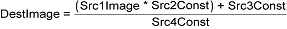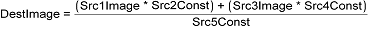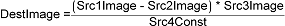MimArithMultiple
| MIL_DOUBLE Src1ImageBufId, | //in |
| MIL_DOUBLE Src2ImageBufIdOrConst, | //in |
| MIL_DOUBLE Src3ImageBufIdOrConst, | //in |
| MIL_DOUBLE Src4Const, | //in |
| MIL_DOUBLE Src5Const, | //in |
| MIL_ID DstImageBufId, | //in |
| MIL_INT64 Operation, | //in |
| MIL_INT64 OperationFlag | //in |
This function performs the specified point-to-point operation using multiple images, images and constants, or constants, storing results in the specified destination image buffer. Note that this function does not take 1-bit buffers in any of its parameters.
You can limit this function's results to a region of an image buffer using a region of interest (ROI) set using MbufSetRegion(). The ROI must be defined in raster format (M_RASTER or M_VECTOR_AND_RASTER). An error is generated if the ROI is only in vector format (M_VECTOR). If you specify multiple image buffers with an ROI, results are limited to the portion of the ROIs that intersect.
Specifies the data source of the first operand; this parameter must be given an image buffer identifier. If you specify an image buffer that has an ROI associated with it, the ROI must be in raster format; otherwise, you will get an error.
The data source of the first operand must be an unsigned, monochrome 8- or 16-bit, or an M_BGR32 packed image buffer.
See the Parameter associations section for possible values that can be specified.
Specifies the data source of the second operand; this parameter can be given an image buffer identifier or a constant. If you specify an image buffer that has an ROI associated with it, the ROI must be in raster format; otherwise, you will get an error.
The data source of the second operand must be an unsigned, monochrome 8- or 16-bit, or an M_BGR32 packed image buffer.
See the Parameter associations section for possible values that can be specified.
Specifies the data source of the third operand; this parameter can be given an image buffer identifier or a constant. If you specify an image buffer that has an ROI associated with it, the ROI must be in raster format; otherwise, you will get an error.
If the data source of the third operand is an image buffer, it must be an unsigned, monochrome 8- or 16-bit, or M_BGR32 packed image buffer. If the data source is a constant, it can be any floating-point value.
See the Parameter associations section for possible values that can be specified.
Specifies the data source of the fourth operand; this parameter must be given a constant.
Set this parameter to M_NULL if not used.
The constant can be any floating-point value.
See the Parameter associations section for possible values that can be specified.
Specifies the data source of the fifth operand; this parameter must be given a constant.
Set this parameter to M_NULL if not used.
The constant can be any floating-point value.
See the Parameter associations section for possible values that can be specified.
Specifies the identifier of the destination of the results; this parameter must be given an image buffer identifier. If you specify an image buffer that has an ROI associated with it, the ROI must be in raster format; otherwise, you will get an error.
The destination image buffer must be an unsigned, monochrome 8- or 16-bit, or M_BGR32 packed image buffer.
Specifies the operation to perform.
See the Parameter associations section for possible values that can be specified.
The table below lists possible values for the Src1ImageBufId, Src2ImageBufIdOrConst, Src3ImageBufIdOrConst, Src4Const, Src5Const, and Operation parameters.
Note that any unused parameters should be set to M_NULL.
 For the Operation, Src1ImageBufId,
Src2ImageBufId, Src3ImageBufId, Src4ImageBufId, and Src5ImageBufId
parameters
For the Operation, Src1ImageBufId,
Src2ImageBufId, Src3ImageBufId, Src4ImageBufId, and Src5ImageBufId
parameters |
|||||||||||||||||||||||||||||||||||||||
  Operation Operation |
Description
|
MIL system-specific tooltip (†) |
 |
 |
 |
 |
 |
 |
 |
 |
 |
 |
 |
 |
 |
 |
 |
 |
 |
 |
 |
||||||||||||||||||
| Src1ImageBufId | |||||||||||||||||||||||||||||||||||||||
| Src2ImageBufIdOrConst | |||||||||||||||||||||||||||||||||||||||
| Src3ImageBufIdOrConst | |||||||||||||||||||||||||||||||||||||||
| Src4Const | |||||||||||||||||||||||||||||||||||||||
| Src5Const | |||||||||||||||||||||||||||||||||||||||
  M_MULTIPLY_ACCUMULATE_1
+ M_MULTIPLY_ACCUMULATE_1
+ |
Performs a point-to-point multiply and accumulate 1 operation using the equation that follows. (more details...) |
† | a | b | c | d | e | f | g | h | i | j | k | l | m | n | o | p | q | r | s | ||||||||||||||||||
  Src1ImageBufId Src1ImageBufId |
Specifies the image buffer identifier required for the first operand. (more details...) |
† | a | b | c | d | e | f | g | h | i | j | k | l | m | n | o | p | q | r | s | ||||||||||||||||||
  Src2ImageBufIdOrConst
Src2ImageBufIdOrConst |
Specifies the constant required for the second operand. (more details...) |
† | a | b | c | d | e | f | g | h | i | j | k | l | m | n | o | p | q | r | s | ||||||||||||||||||
  Src3ImageBufIdOrConst
Src3ImageBufIdOrConst |
Specifies the constant required for the third operand. (more details...) |
† | a | b | c | d | e | f | g | h | i | j | k | l | m | n | o | p | q | r | s | ||||||||||||||||||
  Src4Const Src4Const |
Specifies the constant required for the fourth operand; this constant must be a power of 2. |
† | a | b | c | d | e | f | g | h | i | j | k | l | m | n | o | p | q | r | s | ||||||||||||||||||
  M_MULTIPLY_ACCUMULATE_2
+ M_MULTIPLY_ACCUMULATE_2
+ |
Performs a point-to-point multiply and accumulate 2 operation using the equation that follows. (more details...) |
† | a | b | c | d | e | f | g | h | i | j | k | l | m | n | o | p | q | r | s | ||||||||||||||||||
  Src1ImageBufId Src1ImageBufId |
Specifies the image buffer identifier required for the first operand. (more details...) |
† | a | b | c | d | e | f | g | h | i | j | k | l | m | n | o | p | q | r | s | ||||||||||||||||||
  Src2ImageBufIdOrConst
Src2ImageBufIdOrConst |
Specifies the constant required for the second operand. (more details...) |
† | a | b | c | d | e | f | g | h | i | j | k | l | m | n | o | p | q | r | s | ||||||||||||||||||
  Src3ImageBufIdOrConst
Src3ImageBufIdOrConst |
Specifies the image buffer identifier required for the third operand. (more details...) |
† | a | b | c | d | e | f | g | h | i | j | k | l | m | n | o | p | q | r | s | ||||||||||||||||||
  Src4Const Src4Const |
Specifies the constant required for the fourth operand. (more details...) |
† | a | b | c | d | e | f | g | h | i | j | k | l | m | n | o | p | q | r | s | ||||||||||||||||||
  Src5Const Src5Const |
Specifies the constant required for the fifth operand; this constant must be a power of 2. |
† | a | b | c | d | e | f | g | h | i | j | k | l | m | n | o | p | q | r | s | ||||||||||||||||||
  M_OFFSET_GAIN
+ M_OFFSET_GAIN
+ |
Performs a per-pixel gain and offset correction operation using the equation that follows. (more details...) |
† | a | b | c | d | e | f | g | h | i | j | k | l | m | n | o | p | q | r | s | ||||||||||||||||||
| MIL system specific | |||||||||||||||||||||||||||||||||||||||
|
Supports mixed-sign buffers. |
† | d | |||||||||||||||||||||||||||||||||||||
  Src1ImageBufId Src1ImageBufId |
Specifies the image buffer identifier required for the first operand. (more details...) |
† | a | b | c | d | e | f | g | h | i | j | k | l | m | n | o | p | q | r | s | ||||||||||||||||||
  Src2ImageBufIdOrConst Src2ImageBufIdOrConst |
Specifies the image buffer identifier required for the second operand. (more details...) |
† | a | b | c | d | e | f | g | h | i | j | k | l | m | n | o | p | q | r | s | ||||||||||||||||||
  Src3ImageBufIdOrConst Src3ImageBufIdOrConst |
Specifies the image buffer identifier required for the third operand. (more details...) |
† | a | b | c | d | e | f | g | h | i | j | k | l | m | n | o | p | q | r | s | ||||||||||||||||||
  Src4Const Src4Const |
Specifies the constant required for the fourth operand; this constant must be a power of 2. |
† | a | b | c | d | e | f | g | h | i | j | k | l | m | n | o | p | q | r | s | ||||||||||||||||||
  M_WEIGHTED_AVERAGE
+ M_WEIGHTED_AVERAGE
+ |
Performs a weighted average operation using the equation that follows. (more details...) |
† | a | b | c | d | e | f | g | h | i | j | k | l | m | n | o | p | q | r | s | ||||||||||||||||||
  Src1ImageBufId Src1ImageBufId |
Specifies the image buffer identifier required for the first operand. (more details...) |
† | a | b | c | d | e | f | g | h | i | j | k | l | m | n | o | p | q | r | s | ||||||||||||||||||
  Src2ImageBufIdOrConst
Src2ImageBufIdOrConst |
Specifies the constant required for the second operand; this constant must be a power of 2. |
† | a | b | c | d | e | f | g | h | i | j | k | l | m | n | o | p | q | r | s | ||||||||||||||||||
  Src3ImageBufIdOrConst
Src3ImageBufIdOrConst |
Specifies the image buffer identifier required for the third operand. (more details...) |
† | a | b | c | d | e | f | g | h | i | j | k | l | m | n | o | p | q | r | s | ||||||||||||||||||
You can add the following value to the above-mentioned values to specify that the operation result should be saturated if necessary.
 For the Operation parameter
For the Operation parameter |
|||||||||||||||||||||||||||||||||||||||
  Combination value Combination value |
Description
|
||||||||||||||||||||||||||||||||||||||
  M_SATURATION M_SATURATION |
Forces the operation to saturate any resulting pixel values that overflow or underflow the possible range of the destination buffer. (more details...) |
||||||||||||||||||||||||||||||||||||||
| Header | Include mil.h. |
| Library | Use mil.lib; milim.lib. |
| DLL | Requires mil.dll; milim.dll. |