Fixturing in MIL
Many industries require rigorous quality control and the ability to automatically examine many copies of the same object to ensure that none contain defects. To automate the inspection process, these industries often use fixturing to force each object to be at the same coordinates, so that each can be processed in the same way. In some cases, the objects cannot be physically fixtured; in these cases, MIL allows you to fixture the objects in software.
In MIL, fixturing is implemented using the relative coordinate system of an image. For each instance of an object, you move the relative coordinate system of the image to a fixed positional and angular offset from the object, based upon some previous analysis. If you specify settings for the processing and analysis of the object relative to this coordinate system, you won't need to re-adjust these settings for each object. Since the distance and orientation between the relative coordinate system and the target object are kept the same, the coordinates of the target object are the same. This also means that you also avoid transforming results obtained from different instances of an object for comparison purposes.
Fixturing is a useful precursor, for example, to using the MIL Measurement module because the box search region must be placed very precisely around the object characteristics to analyze. If the object is not at a fixed location and fixturing is not used, you would need to set the box search region at different locations. With fixturing, the box search region placement settings can be left untouched; the box will be moved according to the movement of the relative coordinate system.
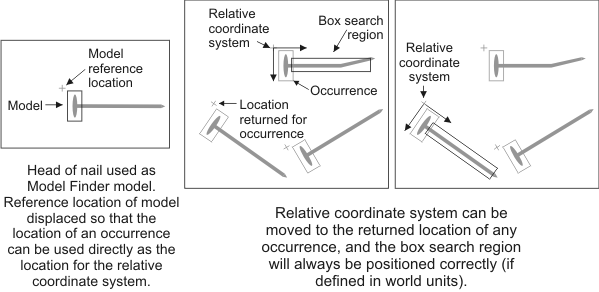
Choosing the new location (position and angle) for the relative coordinate system is crucial for fixturing. For flexibility, the new location can be specified as a combination of a calculated reference location for the object and a preestablished offset to apply to this reference location. This is useful if the reference location is not at an ideal location for the relative coordinate system.
When fixturing, you can also restrict processing and analysis to a region of the object, using a region of interest in the image buffer. If the region of interest is defined with respect to the relative coordinate system, it will automatically be moved when the relative coordinate system moves.