Multiple marker characteristics
To define a multiple edge or stripe marker, specify the number of edges or stripes to find using MmeasSetMarker() with M_NUMBER; the default is 1. If you expect a regular spacing pattern between the edges or stripes, you can have MIL calculate a score according to how well the actual found spacing adheres to the expected spacing, using MmeasSetScore() with M_SPACING_SCORE. In this case, the spacing score can affect which markers MIL finds. To view the found spacing between the multiple edges or stripes found, you can draw an H-type line (|-|) between them using MmeasDraw() with M_DRAW_SPACING. For more information, see the Score characteristics section later in this chapter.
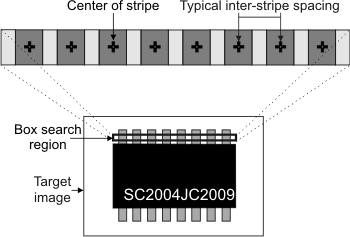
Unless you specify a minimum number of occurrences (M_NUMBER_MIN), you will receive no results if the number of edges or stripes found falls below M_NUMBER. If the exact number of edges or stripes is unknown, set M_NUMBER to M_ALL.
You can also define a multiple point marker. To do so, use MmeasSetMarker() with M_POSITION (the first point's position), M_NUMBER (the number of points), and M_SPACING (the distance between points). You can only define a multiple point marker that uses the same spacing between its points. If you require irregularly spaced points, do not use a multiple point marker; specify individual point markers instead.