MocrImportFont
- See also

 Availability
Availability

 Function map
Function map 
- Examples

 MocrHookFunction
MocrHookFunction
- MocrInquire

in the MIL Reference for the minimum update required.
| MIL_CONST_TEXT_PTR FileName, | //in |
| MIL_INT64 FileFormat, | //in |
| MIL_INT64 Operation, | //in |
| MIL_CONST_TEXT_PTR CharListString, | //in |
| MIL_ID FontContextOcrId | //in |
This function imports character representations from a file to initialize or overwrite those of an existing OCR font context. This function's main use is to initialize custom fonts.
Font character representations can come from either a grayscale image or a text file.
When taken from an image file, character representations are associated with the ASCII characters in the string, specified by CharListString. The image file must be a grid of character representations matching the specifications of the font. The character representations are read from left to right and top to bottom, and the number of characters in the source image must equal the number of characters in the string, specified by CharListString.
When taken from an ASCII file, font character representations must be presented as in the table below.
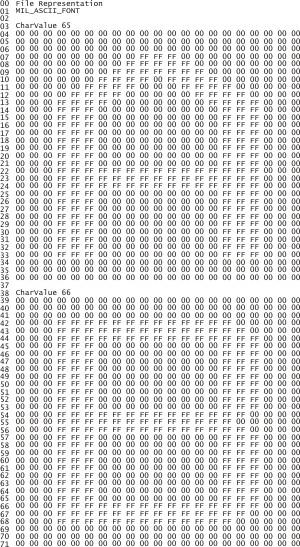
|
Row |
Description |
|
01 |
Specifies ASCII file format. |
|
02 |
Blank row. |
|
03 |
Specifies the start of a new character representation and its associated (generally ASCII) character. |
|
04 to 36 |
Specifies the alpha-numerical representation of the character. |
|
37 |
Blank row. |
|
38 |
Specifies the start of a new character representation and its associated (generally ASCII) character. |
|
39 to 71 |
Specifies the alpha-numerical representation of the character. |
|
etc. |
This pattern is repeated for every character in the font. |
Specifies the name and path of the file from which to import the character representation. The function handles (internally) the opening and closing of the file.
This parameter can be set to the following value:
 For specifying the file name and path For specifying the file name and path |
|||||||||||||||||||||||||||||||||||||||
| Description | |||||||||||||||||||||||||||||||||||||||
|
Specifies the drive, directory, and name of the file (for example, "C:\mydirectory\myfile"). To specify a file on a remote computer (under Distributed MIL), prefix the specified file name string with "remote:///" (for example, "remote:///C:\mydirectory\myfile"). (summarize)Specifies the drive, directory, and name of the file (for example, "C:\mydirectory\myfile"). (more details...) |
|||||||||||||||||||||||||||||||||||||||
1 If you are passing the value in a variable, don't enclose it in MIL_TEXT().
Specifies how the data is stored in the file. This parameter can be set to one of the following values:
 For specifying how the data is stored For specifying how the data is stored |
|||||||||||||||||||||||||||||||||||||||
| Description | |||||||||||||||||||||||||||||||||||||||
|
Specifies a user-drawn ASCII file. (more details...) |
|||||||||||||||||||||||||||||||||||||||
|
Specifies a MIL format image file. Note that only one-band images can be used. (summarize)Specifies a MIL format image file. (more details...) |
|||||||||||||||||||||||||||||||||||||||
|
Specifies a TIFF format image file. Note that only one-band images can be used. (summarize)Specifies a TIFF format image file. (more details...) |
|||||||||||||||||||||||||||||||||||||||
Specifies the type of import operation to be performed. This parameter must be set to the following value:
 For specifying the type of import
operation For specifying the type of import
operation |
|||||||||||||||||||||||||||||||||||||||
| Description | |||||||||||||||||||||||||||||||||||||||
|
Specifies that the font character representations should be imported. |
|||||||||||||||||||||||||||||||||||||||
Specifies the ASCII characters to associate with the font character representations in the file. This parameter can be set to one of the following values:
 For specifying the ASCII characters For specifying the ASCII characters |
|||||||||||||||||||||||||||||||||||||||
| Description | |||||||||||||||||||||||||||||||||||||||
|
Specifies that this parameter is ignored. Use this setting when the FileFormat parameter is set to M_FONT_ASCII. (summarize)Specifies that this parameter is ignored. (more details...) |
|||||||||||||||||||||||||||||||||||||||
|
Specifies the list of ASCII characters to associate with the font character representations in the image file. This string must be null-terminated. Note that the number of characters in this list must match the number of font character representations present in the source file. (summarize)Specifies the list of ASCII characters to associate with the font character representations in the image file. (more details...) |
|||||||||||||||||||||||||||||||||||||||
1 If you are passing the value in a variable, don't enclose it in MIL_TEXT().
| Header | Include mil.h. |
| Library | Use mil.lib; milocr.lib. |
| DLL | Requires mil.dll; milocr.dll. |