Classification examples
- See also

 Availability
Availability 
 Previous
Previous
- Next

-
The example ClassCNNCompleteTrain.cpp demonstrates how to train a predefined (Matrox defined) CNN classifier context to classify 3 different types of fabric.
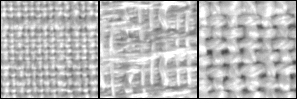
-
The example ClassPrintedChar.cpp demonstrates how to restore a pretrained (Matrox defined and trained) classifier context to perform OCR.
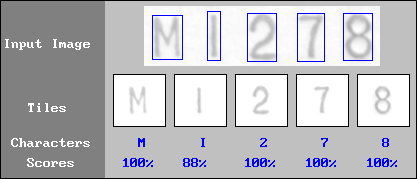
-
The example ClassSeaFoodInspect.cpp demonstrates how to restore a pretrained (Matrox defined and trained) classifier context to accept or reject mussels depending on whether they have pieces of shell on them.
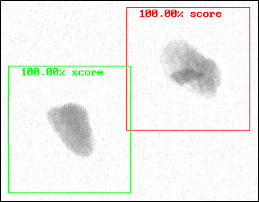
-
The example ClassSurfaceSteel.cpp demonstrates how to restore a pretrained (Matrox defined and trained) classifier context to detect the presence of scratch and pit defects on the surface of steel. This is an example of coarse segmentation (pixel level classification).
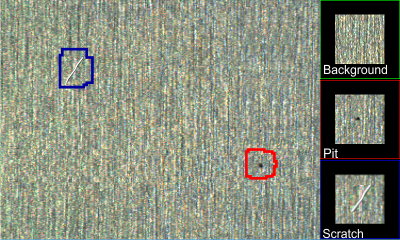
-
The example ClassTreeEnsembleTrain.cpp demonstrates how to use blob feature values to train a tree ensemble classifier to classify different shapes.
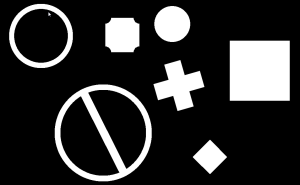
-
The example Mclass.cpp demonstrates how to restore a pretrained (Matrox defined and trained) classifier context to identify and categorize different kinds of pasta.
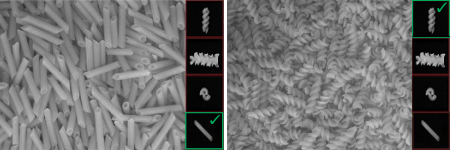
MIL provides several examples to illustrate how to use the MIL Classification module. The examples that use a CNN (predefined or pretrained) perform image classification on an entire image, unless otherwise specified.
To run these examples (and other examples related to the MIL Classification module), use the Matrox Example Launcher in the MIL Control Center.