Displaying buffers of different data depths
- See also

 Availability
Availability 
 Previous
Previous
- Next

Displayable image buffers usually have a depth of 8 bits (or 8 bits per band, in the case of color images). You can also display images of other depths (for example, 1-bit or 16-bit images). Using MdispControl() with M_VIEW_MODE, you can control the way such buffers are actually displayed.
The M_VIEW_MODE control type provides different modes of displaying non 8-bit images:
Note that M_VIEW_MODE is not available for network displays.
M_BIT_SHIFT
The M_BIT_SHIFT setting will right bit-shift the pixel values of the image by the specified number of bits upon updating the display. Specify the number of bits by which to shift using the M_VIEW_BIT_SHIFT control type.
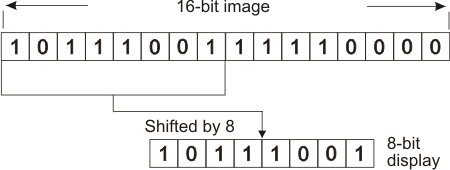
M_AUTO_SCALE
The M_AUTO_SCALE setting remaps the pixel values to the display range such that the minimum and maximum values in the image (not the full range of the buffer) are set to 0 and 255, respectively. M_AUTO_SCALE is the default setting of M_VIEW_MODE when displaying a 1-bit buffer.
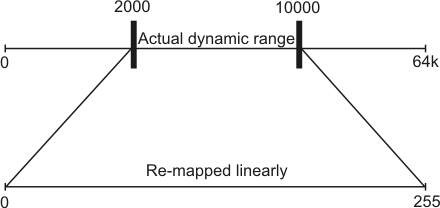
If the image buffer contains a single value, its corresponding displayed value is determined by linearly remapping the full range of the buffer (for example, (0 to 64K) to (0 to 255)).
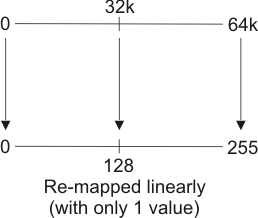
MIL-Lite does not support displaying a 32-bit image buffer in a display that has its M_VIEW_MODE control type set to M_AUTO_SCALE, unless you have purchased the MIL Image Analysis license.
M_MULTI_BYTES
The M_MULTI_BYTES setting is primarily useful when grabbing from a multi-tap camera. This setting displays each byte of the image in separate display pixels. For instance, each pixel of a 16-bit image will occupy two consecutive display pixels; each pixel of a 32-bit image will occupy four consecutive display pixels. This mode is only supported for 16-bit and 32-bit 1-band images.
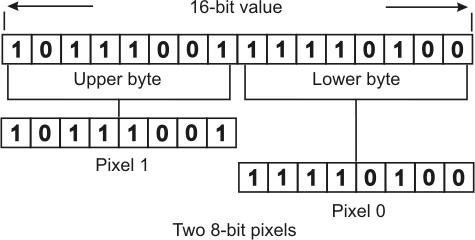
M_TRANSPARENT
The M_TRANSPARENT setting will display only the 8 least-significant bits of the image. No pixel remapping is performed. This is the default setting unless a 1-bit buffer is used.