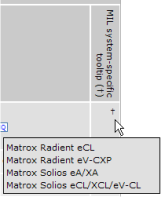MIL system-specific information
Some parameter settings and information in the MIL Reference are only applicable when using certain MIL systems. This information is referred to as MIL system-specific information. A MIL system typically refers to a set of hardware components capable of grabbing, storing, processing, and/or displaying images (for example, a Matrox Radient system consists of the imaging board, the CPU, and a display board). MIL systems are allocated using MsysAlloc(). Use the MIL systems button in the Blue/Red menu bar to specify whether you want to show all the MIL system-specific information, or limit the MIL system-specific information to the MIL systems you have allocated. To change these settings and have these settings kept between sessions, use the Customize Help button.
MIL system-specific information is denoted with the gray columns that appear to the right of the setting descriptions, indicating the MIL systems for which the setting/information is applicable. For example, if a certain setting is only available when using a Matrox CronosPlus system and the Matrox CronosPlus system is associated with the letter a, the letter a will appear in the corresponding gray column. When you hover your mouse over a letter, the name of the MIL system to which the letter corresponds is displayed. For tables where settings are available for all systems, no MIL system-specific columns appear.
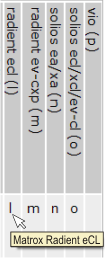
To collapse the MIL system-specific information into a single tooltip per value, change your MIL system selection on the Blue/Red menu bar so that Show as a tooltip is selected. Note that this option can also be set on the Welcome page.