Opening and closing
- See also

 Availability
Availability 
 Previous
Previous
- Next

Another way of improving the image might be to remove, for example, small particles that have been introduced by dust, or holes in objects. These tasks can generally be accomplished with an opening or closing operation, respectively.
Opening and closing operations determine each pixel's value according to its geometric relationship with neighborhood pixels, and as such are part of a larger group of operations known as morphological operations.
Besides removing small particles, opening operations also break isthmuses or connections between touching objects. MIL provides the MimOpen() function to perform a basic opening operation on 3 by 3 neighborhoods taking all neighborhood pixels into account.
Closing operations are very useful in filling holes in objects; however in doing so, they also connect close objects, as shown below. MimClose() performs a standard 3 by 3 closing operation taking all neighborhood pixels into account.
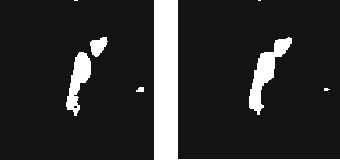
Note, opening and closing operations work best on binary images.
Since opening is the result of eroding and then dilating an image, and closing is the result of dilating and then eroding an image, you can also customize an opening or closing operation, using MimErode() and MimDilate(). For more information on erosion and dilation, see the Custom morphological operations section of Chapter 4: Advanced image processing.