Global context settings
- See also

 Availability
Availability 
 Previous
Previous
- Next

The global search settings of a Model Finder context determine the strategy used to search for all of the context's models in the target. These settings directly affect the speed and robustness of the search. The context settings can be adjusted to fit your individual application's needs, using MmodControl() with the index parameter set to M_CONTEXT. We recommend experimenting with different settings to find the particular settings that provide your application with the necessary robustness.
This section discusses some of the Model Finder context settings that were not previously discussed in this chapter.
Setting the search speed
You can specify the algorithm's search speed for an M_GEOMETRIC or M_GEOMETRIC_CONTROLLED type of Model Finder context, using MmodControl() with M_SPEED. The speed can be set to M_MEDIUM (default), M_HIGH, or M_VERY_HIGH. When you preprocess the context, MIL analyzes the patterns of the models and determines which shortcuts are appropriate for the search speed setting. At higher search speed settings, the search can take all reasonable shortcuts; therefore, when possible, the search is performed faster than at lower speeds. You can typically use higher speed settings when high accuracy is not an issue; this is because increasing the speed might affect the robustness, as well as the accuracy, of the search.
Accuracy
You can set the positional accuracy for your search, using MmodControl() with M_ACCURACY. For an M_GEOMETRIC or M_GEOMETRIC_CONTROLLED type of Model Finder context, it can be set to:
Note that the accuracy varies depending on the image quality (for example, saturation, noise level, and dynamic range) and with respect to the quality of the contours (for example, smooth, wavy, and broken). With that being said, with good target image conditions, you can expect an accuracy of 0.1 sub-pixel accuracy. With excellent target image conditions (high dynamic range, low noise, no distortion, high resolution), you can greatly improve the sub-pixel accuracy by up to 1/50 th of a pixel.
The default accuracy setting for an M_GEOMETRIC or M_GEOMETRIC_CONTROLLED type of Model Finder context is M_MEDIUM.
This control type is not supported for an M_SHAPE_... type of Model Finder context. You can consider an M_SHAPE_... type of Model Finder context to have an equivalent accuracy setting of M_MEDIUM as well.
Note that increasing the accuracy can slightly reduce the search speed.
Timing out your search
In time critical applications, you can set a time limit in milliseconds for Model Finder to find occurrences of the specified models, using MmodControl() with M_TIMEOUT. After the time limit, the search will stop even if the required number of occurrences is not found. Results are still returned for those occurrences found up to the timeout. However, it is not possible to predict which occurrences will be found before the time limit is reached. The default value is 2000 msecs.
You can use MmodGetResult() with M_TIMEOUT_END to check whether the timeout limit has been reached.
First and last levels
Model searches use a hierarchical method to reduce the time needed to complete the search. Using this method, Model Finder produces a series of smaller, lower-resolution versions of both the target and the models, and the search begins on a much-reduced scale. This series of subsampled images is sometimes called a resolution pyramid because of the shape formed when the different resolution levels are stacked on top of each other.
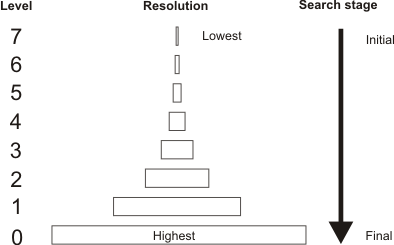
The resolution level for the initial and final stages of the search are typically set automatically. These default levels usually provide the best results for search operations, and you should leave them in most circumstances. If required for an M_GEOMETRIC or M_GEOMETRIC_CONTROLLED type of Model Finder context, you can set the resolution level for the initial and final stages of the search, using MmodControl() with M_FIRST_LEVEL or M_LAST_LEVEL. You can set the first and last levels to any integer value from 0 to 7. Level 0 is the original target size and each higher level is half the size (and resolution) of the previous one. The higher the level, the faster the initial search; however, the search will be less reliable at higher levels.
Very small models and search regions cannot be subsampled as many times as large ones. If you specify too high a level, the highest practical level will be used.
These control types are not supported for an M_SHAPE_... type of Model Finder context.