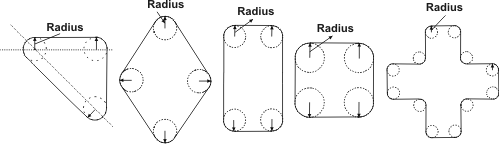|
For one or all models
|
|
|
  M_ACCEPTANCE M_ACCEPTANCE |
Sets the acceptance level for the score. An occurrence will be
returned only if the match score between the target and the model
is greater than or equal to this level.
The score is a measure, as a percentage, of the presence and fit
of the model's active edges in the occurrence. Using M_FIT_ERROR_WEIGHTING_FACTOR, you can
specify how much the fit influences the score. INQ
(summarize)
Sets the acceptance level for the score.
INQ
(more
details...)
|
|
|
  M_DEFAULT
M_DEFAULT |
Specifies the default value; the default value is 60.0%.
|
|
|
  0.0 <= Value <=
100.0
0.0 <= Value <=
100.0 |
Specifies an acceptable score, in percent. 100% indicates that
for every active edge in the model, a corresponding edge must be
found in the occurrence with a perfect fit (generally hard to
obtain).
(summarize)
Specifies an acceptable score, in percent.
(more
details...)
|
  M_ACCEPTANCE_TARGET M_ACCEPTANCE_TARGET |
Sets the acceptance level for the target score. An occurrence
will be returned only if the target score between the target and
the model is greater than or equal to this level.
The target score is a measure, as a percentage, of edges found
in the occurrence that are not found in the original model,
weighted by the deviation in position of the common edges. Using
M_FIT_ERROR_WEIGHTING_FACTOR, you can
specify how much the fit influences the target score.
This control type is not supported for a model defined in an
M_SHAPE_... type of Model Finder context.
INQ
(summarize)
Sets the acceptance level for the target score.
INQ
(more
details...)
|
|
|
  M_DEFAULT
M_DEFAULT |
Specifies the default value; the default value is 0.0%.
|
|
|
  0.0 <= Value <=
100.0
0.0 <= Value <=
100.0 |
Specifies an acceptable target score, in percent. At 0.0%, any
number of extra edges is tolerated (100% allows for no extra edges
in the occurrence and the occurrence must have a perfect fit).
(summarize)
Specifies an acceptable target score, in
percent.
(more
details...)
|
  M_ANGLE M_ANGLE |
Sets the nominal search angle; this is the angle at which you
expect to find the model's reference axis (specified using
M_REFERENCE_ANGLE) in the target.
For a model defined in an M_SHAPE_ELLIPSE or M_SHAPE_RECTANGLE type of Model Finder
context, the model's reference axis is, by default, aligned with
its principle axis (its width).
This control type is not supported for a model defined in an
M_SHAPE_CIRCLE type of Model Finder context.
INQ
(summarize)
Sets the nominal search angle; this is the angle at
which you expect to find the model's reference axis (specified
using M_REFERENCE_ANGLE) in the target. INQ
(more
details...)
|
|
|
  M_DEFAULT M_DEFAULT |
Specifies the default value; the default value is 0.0°.
|
|
|
  0.0 <= Value <=
360.0
0.0 <= Value <=
360.0 |
Specifies the nominal search angle, in degrees. If the Model
Finder operation is performed on a calibrated target, you must
specify the angle with respect to the relative coordinate system of
the target.
(summarize)
Specifies the nominal search angle, in degrees.
(more
details...)
|
  M_ANGLE_DELTA_NEG M_ANGLE_DELTA_NEG |
Sets the lower limit of the angular range, relative to the
nominal search angle (M_ANGLE). Occurrences with angles outside the
angular-range cannot be returned as results.
Note that typically, to search for model occurrences within the
angular range, calculations specific to angular-range search
strategies should be enabled (M_SEARCH_ANGLE_RANGE) for the context. When
enabled, the angular range should be used to cover an expected
variance in angle. Note that the actual angle of the occurrence
does not affect search speed. If you need to search for a model at
discrete angles only (for example, at intervals of 90 degrees), it
is typically more efficient to define several models with different
expected angles, than to search through the full angular range.
This control type is not supported for a model defined in an
M_SHAPE_CIRCLE type of Model Finder context.
INQ
(summarize)
Sets the lower limit of the angular range, relative
to the nominal search angle (M_ANGLE). INQ
(more
details...)
|
|
|
  M_DEFAULT
M_DEFAULT |
Specifies the default value; the default value is 180.0°.
|
|
|
  0.0 <= Value <=
180.0
0.0 <= Value <=
180.0 |
Specifies the lower limit of the angular range, in degrees. If
the Model Finder operation is performed on a calibrated target, you
must specify the angle in the relative coordinate system of the
target.
(summarize)
Specifies the lower limit of the angular range, in
degrees.
(more
details...)
|
  M_ANGLE_DELTA_POS M_ANGLE_DELTA_POS |
Sets the upper limit of the angular range, relative to the
nominal search angle (M_ANGLE). Occurrences with angles outside the
angular-range cannot be returned as results.
Note that typically, to search for model occurrences within the
angular range, calculations specific to angular-range search
strategies should be enabled (M_SEARCH_ANGLE_RANGE) for the context. When
enabled, the angular range should be used to cover an expected
variance in angle. Note that the actual angle of the occurrence
does not affect search speed. If you need to search for a model at
discrete angles only (for example, at intervals of 90 degrees), it
is typically more efficient to define several models with different
expected angles, than to search through the full angular range.
This control type is not supported for a model defined in an
M_SHAPE_CIRCLE type of Model Finder context.
INQ
(summarize)
Sets the upper limit of the angular range, relative
to the nominal search angle (M_ANGLE). INQ
(more
details...)
|
|
|
  M_DEFAULT
M_DEFAULT |
Specifies the default value; the default value is 180.0°.
|
|
|
  0.0 <= Value <=
180.0
0.0 <= Value <=
180.0 |
Specifies the upper limit of the angular range, in degrees. If
the Model Finder operation is performed on a calibrated target, you
must specify the angle in the relative coordinate system of the
target.
(summarize)
Specifies the upper limit of the angular range, in
degrees.
(more
details...)
|
  M_ANGLE_MULTIPLE_RANGE M_ANGLE_MULTIPLE_RANGE |
Sets whether to search for models in multiple angular ranges.
This allows you to search for models at their nominal angle and
models perpendicular to the nominal angle. For a model in a
M_SHAPE_SEGMENT type of context, this also
allows you to search for models with opposite segment gradient
directions.
These calculations are not required to search for models at
their nominal angle M_ANGLE.
This control type is only supported for a model in an M_SHAPE_RECTANGLE or M_SHAPE_SEGMENT type of Model Finder
context. INQ
(summarize)
Sets whether to search for models in multiple
angular ranges. INQ
(more
details...)
|
|
|
  M_DEFAULT
M_DEFAULT |
Same as M_STEP_180.
|
|
|
  M_DISABLE
M_DISABLE |
Specifies that the multiple angle search range is disabled.
This value is only supported for a model in an M_SHAPE_SEGMENT type of Model Finder
context.
(summarize)
Specifies that the multiple angle search range is
disabled.
(more
details...)
|
|
|
  M_STEP_90
M_STEP_90 |
Specifies to search for models at 90 degree steps
from the specified angle.
(more
details...)
|
|
|
  M_STEP_180 M_STEP_180 |
Specifies to search for models at a 180 degree
step.
(more
details...)
|
  M_ANGLE_REGION M_ANGLE_REGION |
Sets the angle direction of the search region defined by
M_POSITION_... controls.
This control type is only valid for M_SHAPE_... models.
(summarize)
Sets the angle direction of the search region
defined by M_POSITION_... controls.
(more
details...)
|
|
|
  M_DEFAULT
M_DEFAULT |
Specifies the default value; the default value is 0.0°.
|
|
|
  0.0 <= Value <=
360.0
0.0 <= Value <=
360.0 |
Specifies the search angle, in degrees.
|
  M_ASSOCIATED_CALIBRATION M_ASSOCIATED_CALIBRATION |
Associates the specified camera calibration context with the
specified model. Note that if you do not save, with the Model
Finder context, the camera calibration contexts associated with the
models (MmodSave() or
MmodStream() with
M_WITH_CALIBRATION), you must re-associate
each model with its camera calibration context after restoring the
context (MmodRestore(), or MmodStream()).
In addition, for a synthetic model, you should use M_ASSOCIATED_CALIBRATION to associate the
camera calibration context of a calibrated target with the model.
Note that the camera calibration contexts associated with synthetic
models are not saved or restored by MmodSave(), MmodRestore() or MmodStream().
This control type is not supported for a model defined in an
M_SHAPE_... type of Model Finder context.
INQ
(summarize)
Associates the specified camera calibration context
with the specified model. INQ
(more
details...)
|
|
|
  M_DEFAULT
M_DEFAULT |
Same as M_NULL.
|
|
|
  M_NULL M_NULL |
Removes the association between the model and a camera
calibration context.
|
|
|
  MIL Calibration context
identifier
MIL Calibration context
identifier |
Specifies the camera calibration context to associate with the
model.
|
  M_AUTO_DEFINE M_AUTO_DEFINE |
Defines a unique model from a source image, automatically. This
control type is only supported for models of type M_AUTO_DEFINE.
(summarize)
Defines a unique model from a source image,
automatically.
(more
details...)
|
|
|
  Source image
identifier
Source image
identifier |
Specifies the identifier of the image buffer (model source
image) from which to extract the model. The image buffer must be a
1-band 8-bit unsigned buffer.
(summarize)
Specifies the identifier of the image buffer (model
source image) from which to extract the model.
(more
details...)
|
  M_BOX_MARGIN_BOTTOM M_BOX_MARGIN_BOTTOM |
Sets a margin at the bottom of the bounding box of the model's
active edges.
The bounding box of the model's active edges plus the specified
margins define the size of the model box.
The model box is used to compute the target score and to set the
different masks of the model. If you change this value, all of this
model's previous masks are discarded, since their size is no longer
valid.
M_BOX_MARGIN_BOTTOM is only available for
synthetic models.
This control type is only valid for synthetic models. If in an
M_SHAPE_... type of Model Finder context,
this margin is only used for drawing; it does not affect the match.
INQ
(summarize)
Sets a margin at the bottom of the bounding box of
the model's active edges. INQ
(more
details...)
|
|
|
  M_DEFAULT
M_DEFAULT |
Specifies the default value; the default value is 10.0% of the
height of the bounding box of the model's active edges.
|
|
|
  Value >=
0.0
Value >=
0.0 |
Specifies the margin, in model units.
|
  M_BOX_MARGIN_LEFT M_BOX_MARGIN_LEFT |
Sets a margin at the left side of the bounding box of the
model's active edges.
The bounding box of the model's active edges plus the specified
margins define the size of the model box.
The model box is used to compute the target score and to set the
different masks of the model. If you change this value, all of this
model's previous masks are discarded, since their size is no longer
valid.
M_BOX_MARGIN_LEFT is only available for synthetic
models.
This control type is only valid for synthetic models. If in an
M_SHAPE_... type of Model Finder context,
this margin is only used for drawing; it does not affect the match.
INQ
(summarize)
Sets a margin at the left side of the bounding box
of the model's active edges. INQ
(more
details...)
|
|
|
  M_DEFAULT
M_DEFAULT |
Specifies the default value; the default value is 10.0% of the
width of the bounding box of the model's active edges.
|
|
|
  Value >=
0.0
Value >=
0.0 |
Specifies the margin, in model units.
|
  M_BOX_MARGIN_RIGHT M_BOX_MARGIN_RIGHT |
Sets a margin at the right side of the bounding box of the
model's active edges.
The bounding box of the model's active edges plus the specified
margins define the size of the model box.
The model box is used to compute the target score and to set the
different masks of the model. If you change this value, all of this
model's previous masks are discarded, since their size is no longer
valid.
M_BOX_MARGIN_RIGHT is only available for
synthetic models.
This control type is only valid for synthetic models. If in an
M_SHAPE_... type of Model Finder context,
this margin is only used for drawing; it does not affect the match.
INQ
(summarize)
Sets a margin at the right side of the bounding box
of the model's active edges. INQ
(more
details...)
|
|
|
  M_DEFAULT
M_DEFAULT |
Specifies the default value; the default value is 10.0% of the
width of the bounding box of the model's active edges.
|
|
|
  Value >=
0.0
Value >=
0.0 |
Specifies the margin, in model units.
|
  M_BOX_MARGIN_TOP M_BOX_MARGIN_TOP |
Sets a margin at the top of the bounding box of the model's
active edges.
The bounding box of the model's active edges plus the specified
margins define the size of the model box.
The model box is used to compute the target score and to set the
different masks of the model. If you change this value, all of this
model's previous masks are discarded, since their size is no longer
valid.
M_BOX_MARGIN_TOP is only available for synthetic
models.
This control type is only valid for synthetic models. If in an
M_SHAPE_... type of Model Finder context,
this margin is only used for drawing; it does not affect the match.
INQ
(summarize)
Sets a margin at the top of the bounding box of the
model's active edges. INQ
(more
details...)
|
|
|
  M_DEFAULT
M_DEFAULT |
Specifies the default value; the default value is 10.0% of the
height of the bounding box of the model's active edges.
|
|
|
  Value >=
0.0
Value >=
0.0 |
Specifies the margin, in model units.
|
  M_CAD_Y_AXIS M_CAD_Y_AXIS |
Sets the direction of the Y-axis for a model of type M_DXF_FILE.
When the model is added to the Model Finder context from a CAD
DXF file, the model will retain its coordinate system (the origin
and the axis). Most CAD DXF files are oriented so that the Y-axis
is positive going up, whereas the coordinate system MIL uses is
oriented with the Y-axis positive going down. So if you take the
edge coordinates of an object from a CAD DXF file and put them in
an image, the imaged object will look flipped when compared to the
original object. This is also the case for a model defined from a
CAD DXF file. This means that, unless the object is symmetrical,
the match will not be made.
This control type is not supported for a model defined in an
M_SHAPE_... type of Model Finder context.
INQ
(summarize)
Sets the direction of the Y-axis for a model of type
M_DXF_FILE. INQ
(more
details...)
|
|
|
  M_DEFAULT M_DEFAULT |
Specifies the default value. The default value is M_FLIP for a model of type M_DXF_FILE. If the model is not of type
M_DXF_FILE, this control type must remain
set to M_DEFAULT, otherwise an error is generated.
(summarize)
Specifies the default value.
(more
details...)
|
|
|
  M_FLIP M_FLIP |
Specifies to flip the Y-axis for the model so that the Y-axis is
positive going down.
|
|
|
  M_NO_FLIP M_NO_FLIP |
Specifies not to flip the Y-axis for the model.
|
  M_CERTAINTY M_CERTAINTY |
Sets the certainty level for the score, as a percentage. If both
the score and target scores are greater than or equal to their
respective certainty levels, the occurrence is considered a match,
without searching the rest of the target for better matches
(provided the specified number of occurrences has been found).
INQ
(summarize)
Sets the certainty level for the score, as a
percentage. INQ
(more
details...)
|
|
|
  M_DEFAULT M_DEFAULT |
Specifies the default value; the default value is 90.0%.
|
|
|
  0.0 <= Value <=
100.0
0.0 <= Value <=
100.0 |
Specifies the certainty level for the score, in percent.
If you set the certainty level too high (close to 100.0%), you
slow down the search because you force the search algorithm to
check the whole position range for the best possible match(es). A
good certainty level is slightly lower than the expected score, so
that the search can finish as soon as a match is found. However, if
you set the certainty level too low, false matches might be
found.
(summarize)
Specifies the certainty level for the score, in
percent.
(more
details...)
|
  M_CERTAINTY_TARGET M_CERTAINTY_TARGET |
Sets the certainty level for the target score. If both the score
and target scores are greater than or equal to their respective
certainty levels, the occurrence is considered a match, without
searching the rest of the target for better matches (provided the
specified number of occurrences has been found).
This control type is not supported for a model defined in an
M_SHAPE_... type of Model Finder context.
INQ
(summarize)
Sets the certainty level for the target score.
INQ
(more
details...)
|
|
|
  M_DEFAULT
M_DEFAULT |
Specifies the default value; the default value is 0.0%.
|
|
|
  0.0 <= Value <=
100.0
0.0 <= Value <=
100.0 |
Specifies the certainty level for the target score, in percent.
See the possible values of M_CERTAINTY for more details.
(summarize)
Specifies the certainty level for the target score,
in percent.
(more
details...)
|
  M_CORNER_RADIUS M_CORNER_RADIUS |
Sets the radius used to round all the corners of
predefined-shaped models that have corners.
This control type is only valid for models of type M_RECTANGLE, M_SQUARE, M_DIAMOND, M_TRIANGLE, and M_CROSS. Attempting to use this value for any
other model type will generate an error.
This control type is not supported for a model defined in a
M_SHAPE_... type of Model Finder result
buffer. INQ
(summarize)
Sets the radius used to round all the corners of
predefined-shaped models that have corners. INQ
(more
details...)
|
|
|
  M_DEFAULT
M_DEFAULT |
Specifies the default value; the default value is 0.0.
|
|
|
  Value >=
0.0
Value >=
0.0 |
Specifies the radius, in model units. If you set the radius to
0.0, there will be no rounding.
(summarize)
Specifies the radius, in model units.
(more
details...)
|
  M_COVERAGE_MAX M_COVERAGE_MAX |
Specifies the maximum expected model coverage.
This control type is only supported for a model defined in an
M_SHAPE_CIRCLE or M_SHAPE_ELLIPSE type of Model Finder
context. INQ
(summarize)
Specifies the maximum expected model coverage.
INQ
(more
details...)
|
|
|
  M_DEFAULT
M_DEFAULT |
Specifies the default value; the default value is 100.0.
|
|
|
  0.0 <= Value <=
100.0
0.0 <= Value <=
100.0 |
Specifies the maximum expected model coverage.
|
  M_COVERAGE_MIN M_COVERAGE_MIN |
Specifies the minimum expected model coverage.
This control type is only supported for a model defined in an
M_SHAPE_SEGMENT type of Model Finder
context. INQ
(summarize)
Specifies the minimum expected model coverage.
INQ
(more
details...)
|
|
|
  M_DEFAULT
M_DEFAULT |
Specifies the default value; the default value is 40.0.
|
|
|
  0.0 <= Value <=
100.0
0.0 <= Value <=
100.0 |
Specifies the minimum expected model coverage.
|
  M_DEVIATION_TOLERANCE M_DEVIATION_TOLERANCE |
Sets the tolerance for finding deformed rectangles or segments,
for a model defined in an M_SHAPE_RECTANGLE or M_SHAPE_SEGMENT type of Model Finder
context, respectively, given the other specified Model Finder
constraints. This tolerance sets the allowable deformation of
rectangles and line segments such that rectangles or segments that
are not perfectly straight, or rectangles or segments that are
broken up, would still be identified as potential occurrences.
This control type is only supported for a model in an M_SHAPE_RECTANGLE or M_SHAPE_SEGMENT type of Model Finder
context. INQ
(summarize)
Sets the tolerance for finding deformed rectangles
or segments, for a model defined in an M_SHAPE_RECTANGLE or M_SHAPE_SEGMENT type of Model Finder
context, respectively, given the other specified Model Finder
constraints. INQ
(more
details...)
|
|
|
  M_DEFAULT
M_DEFAULT |
Specifies the default value; the default value is 25.0%.
|
|
|
  0.0 <= Value <=
100.0
0.0 <= Value <=
100.0 |
Specifies the tolerance as a percentage of the allowable
deformation of a rectangle or segment, given the other Model Finder
constraints.
A value of 0.0% means that the rectangular shape or segment
being sought needs to be as close as possible to a perfect model. A
value of 100.0% means that the algorithm has the maximum tolerance
for finding deformed rectangles or segments. This could lead to
finding distorted rectangular shapes or segments.
(summarize)
Specifies the tolerance as a percentage of the
allowable deformation of a rectangle or segment, given the other
Model Finder constraints.
(more
details...)
|
  M_FIT_ERROR_WEIGHTING_FACTOR M_FIT_ERROR_WEIGHTING_FACTOR |
Sets the fit error weighting factor. This factor determines the
contribution of the fit error in the score and target score
calculation. INQ
(summarize)
Sets the fit error weighting factor. INQ
(more
details...)
|
|
|
  M_DEFAULT
M_DEFAULT |
Specifies the default value; the default value is 25.0%.
|
|
|
  0.0 <= Value <=
100.0
0.0 <= Value <=
100.0 |
Specifies the fit error weighting factor, in percent. The higher
the percentage, the greater the contribution of the fit error in
determining the score and target score.
(summarize)
Specifies the fit error weighting factor, in
percent.
(more
details...)
|
  M_FIT_SCORE_MIN M_FIT_SCORE_MIN |
Sets the minimum expected occurrence fit score.
This control type is only supported for a model defined in an
M_SHAPE_... type of Model Finder context.
INQ
(summarize)
Sets the minimum expected occurrence fit score.
INQ
(more
details...)
|
|
|
  M_DEFAULT
M_DEFAULT |
Specifies the default value; the default value is 0.0.
|
|
|
  0.0 <= Value <=
100.0
0.0 <= Value <=
100.0 |
Specifies the minimum expected occurrence fit score.
|
  M_MIN_SEPARATION_ANGLE M_MIN_SEPARATION_ANGLE |
Sets the minimum angular separation required for two occurrences
to be considered two distinct matches (two separate occurrences).
Note, only one of the separation criteria needs to be met for
occurrences to be considered distinct.
DISTINCT OCCURRENCE = (Separation in X) OR (Separation in Y) OR
(Separation in Angle) OR (Separation in Scale) OR (Separation in
Aspect Ratio).
This control type is not supported for a model defined in an
M_SHAPE_CIRCLE type of Model Finder context.
INQ
(summarize)
Sets the minimum angular separation required for two
occurrences to be considered two distinct matches (two separate
occurrences). INQ
(more
details...)
|
|
|
  M_DEFAULT
M_DEFAULT |
Specifies the default value; the default value is 10.0
degrees.
|
|
|
  M_DISABLE
M_DISABLE |
Disables the minimum angle separation criteria. When disabled
(M_DISABLE), the angle is not a factor when
determining if occurrences are distinct.
(summarize)
Disables the minimum angle separation criteria.
(more
details...)
|
|
|
  0.0 < Value <=
180.0
0.0 < Value <=
180.0 |
Specifies the minimum angular separation required, in degrees.
This value is specified as an absolute angle value. If the Model
Finder operation is performed on a calibrated target, you must
specify the angle in the relative coordinate system of the
target.
(summarize)
Specifies the minimum angular separation required,
in degrees.
(more
details...)
|
  M_MIN_SEPARATION_ASPECT_RATIO M_MIN_SEPARATION_ASPECT_RATIO |
Specifies the minimum separation required in aspect ratios, for
two occurrences to be considered distinct matches. This value is
specified as an aspect ratio factor. Note, only one of the
separation criteria needs to be met for occurrences to be
considered distinct.
DISTINCT OCCURRENCE = (Separation in X) OR (Separation in Y) OR
(Separation in Angle) OR (Separation in Scale) OR (Separation in
Aspect Ratio).
This control type is only supported for a model in an M_SHAPE_ELLIPSE or M_SHAPE_RECTANGLE type of Model Finder
context. INQ
(summarize)
Specifies the minimum separation required in aspect
ratios, for two occurrences to be considered distinct matches.
INQ
(more
details...)
|
|
|
  M_DEFAULT
M_DEFAULT |
Specifies the default value; the default value is 1.1.
|
|
|
  M_DISABLE
M_DISABLE |
Specifies to disable the minimum aspect ratio separation
criteria. When disabled, the aspect ratio is not a factor when
determining if occurrences are distinct.
(summarize)
Specifies to disable the minimum aspect ratio
separation criteria.
(more
details...)
|
|
|
  1.0 < Value <=
4.0
1.0 < Value <=
4.0 |
Specifies the criteria for minimum separation of aspect
ratios.
|
  M_MIN_SEPARATION_SCALE M_MIN_SEPARATION_SCALE |
Sets the minimum separation required in scale for two
occurrences to be considered distinct matches (two separate
occurrences). This value is specified as a scale factor. Note, only
one of the separation criteria needs to be met for occurrences to
be considered distinct.
DISTINCT OCCURRENCE = (Separation in X) OR (Separation in Y) OR
(Separation in Angle) OR (Separation in Scale) OR (Separation in
Aspect Ratio). INQ
(summarize)
Sets the minimum separation required in scale for
two occurrences to be considered distinct matches (two separate
occurrences). INQ
(more
details...)
|
|
|
  M_DEFAULT
M_DEFAULT |
Specifies the default value; the default value is 1.1.
|
|
|
  M_DISABLE
M_DISABLE |
Specifies to disable the minimum scale separation criteria. When
disabled, the scale is not a factor when determining if occurrences
are distinct.
(summarize)
Specifies to disable the minimum scale separation
criteria.
(more
details...)
|
|
|
  1.0 < Value <=
4.0
1.0 < Value <=
4.0 |
Specifies the criteria for minimum separation in scale.
|
  M_MIN_SEPARATION_X M_MIN_SEPARATION_X |
Sets the minimum separation required along the X-axis for two
occurrences to be considered distinct matches (two separate
occurrences). Note, only one of the separation criteria needs to be
met for occurrences to be considered distinct.
DISTINCT OCCURRENCE = (Separation in X) OR (Separation in Y) OR
(Separation in Angle) OR (Separation in Scale) OR (Separation in
Aspect Ratio). INQ
(summarize)
Sets the minimum separation required along the
X-axis for two occurrences to be considered distinct matches (two
separate occurrences). INQ
(more
details...)
|
|
|
  M_DEFAULT
M_DEFAULT |
Specifies the default value; the default value is 10.0%.
|
|
|
  M_DISABLE
M_DISABLE |
Specifies to disable the minimum separation in X criteria. When
disabled, separation along the X-axis is not a factor when
determining if occurrences are distinct.
(summarize)
Specifies to disable the minimum separation in X
criteria.
(more
details...)
|
|
|
  Value Value |
Specifies the minimum separation as a percentage of the model's
width at M_SCALE. This value can be greater than 100%.
(summarize)
Specifies the minimum separation as a percentage of
the model's width at M_SCALE.
(more
details...)
|
  M_MIN_SEPARATION_Y M_MIN_SEPARATION_Y |
Sets the minimum separation required along the Y-axis for two
occurrences to be considered distinct matches (two separate
occurrences). Note, only one of the separation criteria needs to be
met for occurrences to be considered distinct.
DISTINCT OCCURRENCE = (Separation in X) OR (Separation in Y) OR
(Separation in Angle) OR (Separation in Scale) OR (Separation in
Aspect Ratio). INQ
(summarize)
Sets the minimum separation required along the
Y-axis for two occurrences to be considered distinct matches (two
separate occurrences). INQ
(more
details...)
|
|
|
  M_DEFAULT
M_DEFAULT |
Specifies the default value; the default value is 10.0%.
|
|
|
  M_DISABLE
M_DISABLE |
Specifies to disable the minimum separation in Y criteria. When
disabled, separation along the Y-axis is not a factor when
determining if occurrences are distinct.
(summarize)
Specifies to disable the minimum separation in Y
criteria.
(more
details...)
|
|
|
  Value Value |
Specifies the minimum separation as a percentage of the model's
height at M_SCALE. This value can be greater than 100%.
(summarize)
Specifies the minimum separation as a percentage of
the model's height at M_SCALE.
(more
details...)
|
  M_MIN_SIDE_COVERAGE M_MIN_SIDE_COVERAGE |
Sets the minimum coverage on each of the sides of a rectangular
model. Note that at least a portion of each side must be
visible.
This control type is only supported for a model in an M_SHAPE_RECTANGLE type of Model Finder
context. INQ
(summarize)
Sets the minimum coverage on each of the sides of a
rectangular model. INQ
(more
details...)
|
|
|
  M_DEFAULT
M_DEFAULT |
Specifies the default value; the default value is 40.0.
|
|
|
  1.0 <= Value <=
100.0
1.0 <= Value <=
100.0 |
Specifies the minimum side coverage.
|
  M_MODEL_ASPECT_RATIO M_MODEL_ASPECT_RATIO |
Sets the nominal aspect ratio factor for the model. The nominal
aspect ratio factor is inversely applied to the height of the
model, leaving the model's width constant.
This control type is only supported for a model in an M_SHAPE_ELLIPSE or an M_SHAPE_RECTANGLE type of Model Finder
context. For other types of Model Finder contexts, see M_ASPECT_RATIO. INQ
(summarize)
Sets the nominal aspect ratio factor for the model.
INQ
(more
details...)
|
|
|
  M_DEFAULT
M_DEFAULT |
Specifies the default value; the default value is 1.
|
|
|
  M_CIRCLE_ASPECT_RATIO
M_CIRCLE_ASPECT_RATIO |
Specifies the minimum possible value for this control type.
|
|
|
  Value >
0.0
Value >
0.0 |
Specifies the value of the nominal aspect ratio for the
model.
Note that the final aspect ratio must be greater
than or equal to 1. That is to say that the width of the model
divided by the height of the model, multiplied by the value set for
this control type must be greater than or equal to 1.
(summarize)
Specifies the value of the nominal aspect ratio for
the model.
(more
details...)
|
  M_MODEL_ASPECT_RATIO_MAX_FACTOR M_MODEL_ASPECT_RATIO_MAX_FACTOR |
Sets the factor used to determine the upper limit (maximum
permitted aspect ratio) of the model's aspect ratio. M_MODEL_ASPECT_RATIO is multiplied by this
factor. Occurrences with aspect ratios outside of this range cannot
be returned as results.
This control type is only supported for a model in an M_SHAPE_ELLIPSE or M_SHAPE_RECTANGLE type of Model Finder
context. INQ
(summarize)
Sets the factor used to determine the upper limit
(maximum permitted aspect ratio) of the model's aspect ratio.
INQ
(more
details...)
|
|
|
  M_DEFAULT
M_DEFAULT |
Specifies the default value; the default value is 1.2.
|
|
|
  M_INFINITE
M_INFINITE |
Specifies that the maximum factor for the aspect ratio of a
model is infinite.
|
|
|
  Value >=
1.0
Value >=
1.0 |
Specifies the factor that determines the maximum aspect ratio
for a model.
|
  M_MODEL_ASPECT_RATIO_MIN_FACTOR M_MODEL_ASPECT_RATIO_MIN_FACTOR |
Sets the factor used to determine the lower limit (minimum
permitted aspect ratio) of the model's aspect ratio. M_MODEL_ASPECT_RATIO is multiplied by this
factor. Occurrences with aspect ratios outside of this range cannot
be returned as results.
This control type is only supported for a model in an M_SHAPE_ELLIPSE or M_SHAPE_RECTANGLE type of Model Finder
context. INQ
(summarize)
Sets the factor used to determine the lower limit
(minimum permitted aspect ratio) of the model's aspect ratio.
INQ
(more
details...)
|
|
|
  M_DEFAULT
M_DEFAULT |
Specifies the default value; the default value is 0.8.
|
|
|
  M_CIRCLE_ASPECT_RATIO
M_CIRCLE_ASPECT_RATIO |
Specifies the minimum factor for the aspect ratio of a
model.
|
|
|
  0.0 < Value <=
1.0
0.0 < Value <=
1.0 |
Specifies the factor that determines the minimum aspect ratio
for a model.
|
  M_PIXEL_SCALE M_PIXEL_SCALE |
Sets the pixel scale of the model, if it is a synthetic model.
This value is the scale to apply to the model to go from model
units to pixel units. M_PIXEL_SCALE is used for the match if the target
is not calibrated.
If the target is calibrated, this value is not used for the
match nor for the returned results. However, this value will be
used for draw operations.
This control type is not supported for a model defined with an
M_SHAPE_... type of Model Finder context.
For these types of contexts, model units are interpreted to be in
the units of the target. If the target is calibrated, the units are
interpreted to be in calibrated units. If the target is not, the
units are interpreted to be in pixel units. INQ
(summarize)
Sets the pixel scale of the model, if it is a
synthetic model. INQ
(more
details...)
|
|
|
  M_DEFAULT
M_DEFAULT |
Specifies the default value of the pixel scale.
If it is a calibrated model, the default is 1/(pixel size in X
of the associated camera calibration).
If it is not a calibrated model, the default is 1.0.
(summarize)
Specifies the default value of the pixel scale.
(more
details...)
|
|
|
  Value > 0.0
Value > 0.0 |
Specifies the pixel scale.
Note that if the model is not a synthetic model, the only valid
value is 1.0. Any other value will generate an error.
(summarize)
Specifies the pixel scale.
(more
details...)
|
  M_POLARITY M_POLARITY |
Sets the expected polarity of occurrences, compared to that of
the model.
This control type is not supported for a model defined in an
M_SHAPE_SEGMENT type of Model Finder
context. INQ
(summarize)
Sets the expected polarity of occurrences, compared
to that of the model. INQ
(more
details...)
|
|
|
  M_DEFAULT M_DEFAULT |
Specifies the default value.
(more
details...)
|
|
|
  M_ANY M_ANY |
Specifies that the occurrences can be a mixture of
polarities.
|
|
|
  M_REVERSE M_REVERSE |
Specifies that the polarity of occurrences is the reverse of
that of the model.
|
|
|
  M_SAME M_SAME |
Specifies that the polarity of occurrences is the same as that
of the model.
|
|
|
  M_SAME_OR_REVERSE
M_SAME_OR_REVERSE |
Specifies that the polarity of occurrences can be either the
same or the reverse of that of the model.
|
  M_POSITION_DELTA_NEG_X M_POSITION_DELTA_NEG_X |
Sets the valid position range in the negative X-direction,
relative to the nominal position (M_POSITION_X and M_POSITION_Y).
The position range limits the region in which the position of a
model occurrence can be found; position coordinates which fall
outside this region cannot be returned as results (MmodGetResult() with
M_POSITION_X and M_POSITION_Y). Note that the position
returned for an occurrence is determined by the model's reference
axis position. The region defined by the position range can lie
partially, or totally, outside the target.
Note that typically, to search for model occurrences within the
position range, calculations specific to position-range search
strategies should be enabled (M_SEARCH_POSITION_RANGE) for the context.
When enabled, using a small position range generally decreases the
search time, depending on the number of details present in the
target. Always set the position range to the minimum required when
speed is a consideration.
When M_POSITION_X is set to M_ALL, M_POSITION_DELTA_NEG_X will be treated as if
set to M_INFINITE regardless of its actual setting.
INQ
(summarize)
Sets the valid position range in the negative
X-direction, relative to the nominal position (M_POSITION_X and M_POSITION_Y). INQ
(more
details...)
|
|
|
  M_DEFAULT
M_DEFAULT |
Specifies the default value; the default value is 0.0.
|
|
|
  M_INFINITE
M_INFINITE |
Specifies the position range as the entire image plane in the
negative X-direction. This means that any X-coordinate in the
negative X-direction from the nominal position (even outside the
target) can be returned as a result.
(summarize)
Specifies the position range as the entire image
plane in the negative X-direction.
(more
details...)
|
|
|
  Value >=
0.0
Value >=
0.0 |
Specifies the position range's negative X-offset, in pixels, and
can be specified with subpixel accuracy; for an M_SHAPE_... type of Model Finder context,
specify the offset in the units of the target's coordinate
system.
|
  M_POSITION_DELTA_NEG_Y M_POSITION_DELTA_NEG_Y |
Sets the valid position range in the negative Y-direction,
relative to the nominal position (M_POSITION_X and M_POSITION_Y).
The position range limits the region in which the position of a
model occurrence can be found; position coordinates which fall
outside this region cannot be returned as results (MmodGetResult() with
M_POSITION_X and M_POSITION_Y). Note that the position
returned for an occurrence is determined by the model's reference
axis position. The region defined by the position range can lie
partially, or totally, outside the target.
Note that typically, to search for model occurrences within the
position range, calculations specific to position-range search
strategies should be enabled (M_SEARCH_POSITION_RANGE) for the context.
When enabled, using a small position range generally decreases the
search time, depending on the number of details present in the
target. Always set the position range to the minimum required when
speed is a consideration.
When M_POSITION_Y is set to M_ALL, M_POSITION_DELTA_NEG_Y will be treated as if
set to M_INFINITE regardless of its actual setting.
INQ
(summarize)
Sets the valid position range in the negative
Y-direction, relative to the nominal position (M_POSITION_X and M_POSITION_Y). INQ
(more
details...)
|
|
|
  M_DEFAULT
M_DEFAULT |
Specifies the default value; the default value is 0.0.
|
|
|
  M_INFINITE
M_INFINITE |
Specifies the position range as the entire image plane in the
negative Y-direction. This means that any Y-coordinate in the
negative Y-direction from the nominal position (even outside the
target) can be returned as a result.
(summarize)
Specifies the position range as the entire image
plane in the negative Y-direction.
(more
details...)
|
|
|
  Value >=
0.0
Value >=
0.0 |
Specifies the position range's negative Y-offset, in pixels, and
can be specified with subpixel accuracy; for an M_SHAPE_... type of Model Finder context,
specify the offset in the units of the target's coordinate
system.
|
  M_POSITION_DELTA_POS_X M_POSITION_DELTA_POS_X |
Sets the valid position range in the positive X-direction,
relative to the nominal position (M_POSITION_X and M_POSITION_Y).
The position range limits the region in which the position of a
model occurrence can be found; position coordinates which fall
outside this region cannot be returned as results (MmodGetResult() with
M_POSITION_X and M_POSITION_Y). Note that the position
returned for an occurrence is determined by the model's reference
axis position. The region defined by the position range can lie
partially, or totally, outside the target.
Note that typically, to search for model occurrences within the
position range, calculations specific to position-range search
strategies should be enabled (M_SEARCH_POSITION_RANGE) for the context.
When enabled, using a small position range generally decreases the
search time, depending on the number of details present in the
target. Always set the position range to the minimum required when
speed is a consideration.
When M_POSITION_X is set to M_ALL, M_POSITION_DELTA_POS_X will be treated as if
set to M_INFINITE regardless of its actual setting.
INQ
(summarize)
Sets the valid position range in the positive
X-direction, relative to the nominal position (M_POSITION_X and M_POSITION_Y). INQ
(more
details...)
|
|
|
  M_DEFAULT
M_DEFAULT |
Same as M_INFINITE.
|
|
|
  M_INFINITE M_INFINITE |
Specifies the position range as the entire image plane in the
positive X-direction. This means that any X-coordinate in the
positive X-direction from the nominal position (even outside the
target) can be returned as a result.
(summarize)
Specifies the position range as the entire image
plane in the positive X-direction.
(more
details...)
|
|
|
  Value >=
0.0
Value >=
0.0 |
Specifies the position range's positive X-offset, in pixels, and
can be specified with subpixel accuracy; for an M_SHAPE_... type of Model Finder context,
specify the offset in the units of the target's coordinate
system.
|
  M_POSITION_DELTA_POS_Y M_POSITION_DELTA_POS_Y |
Sets the valid position range in the positive Y-direction,
relative to the nominal position (M_POSITION_X and M_POSITION_Y).
The position range limits the region in which the position of a
model occurrence can be found; position coordinates which fall
outside this region cannot be returned as results (MmodGetResult() with
M_POSITION_X and M_POSITION_Y). Note that the position
returned for an occurrence is determined by the model's reference
axis position. The region defined by the position range can lie
partially, or totally, outside the target.
Note that typically, to search for model occurrences within the
position range, calculations specific to position-range search
strategies should be enabled (M_SEARCH_POSITION_RANGE) for the context.
When enabled, using a small position range generally decreases the
search time, depending on the number of details present in the
target. Always set the position range to the minimum required when
speed is a consideration.
When M_POSITION_Y is set to M_ALL, M_POSITION_DELTA_POS_Y will be treated as if
set to M_INFINITE regardless of its actual setting.
INQ
(summarize)
Sets the valid position range in the positive
Y-direction, relative to the nominal position (M_POSITION_X and M_POSITION_Y). INQ
(more
details...)
|
|
|
  M_DEFAULT
M_DEFAULT |
Same as M_INFINITE.
|
|
|
  M_INFINITE M_INFINITE |
Specifies the position range as the entire image plane in the
positive Y-direction. This means that any Y-coordinate in the
positive Y-axis from the nominal position (even outside the target)
can be returned as a result.
(summarize)
Specifies the position range as the entire image
plane in the positive Y-direction.
(more
details...)
|
|
|
  Value >=
0.0
Value >=
0.0 |
Specifies the position range's positive Y-offset, in pixels, and
can be specified with subpixel accuracy; for an M_SHAPE_... type of Model Finder context,
specify the offset in the units of the target's coordinate
system.
|
  M_POSITION_X M_POSITION_X |
Sets the nominal search position for the X-coordinate.
INQ
(summarize)
Sets the nominal search position for the
X-coordinate. INQ
(more
details...)
|
|
|
  M_DEFAULT M_DEFAULT |
Same as M_ALL.
|
|
|
  M_ALL M_ALL |
Specifies all X-coordinates.
|
|
|
  Value Value |
Specifies the nominal search position, in pixels, and can be
specified with subpixel accuracy; for an M_SHAPE_... type of Model Finder context,
specify the position in the units of the target's coordinate
system.
|
  M_POSITION_Y M_POSITION_Y |
Sets the nominal search position for the Y-coordinate.
INQ
(summarize)
Sets the nominal search position for the
Y-coordinate. INQ
(more
details...)
|
|
|
  M_DEFAULT M_DEFAULT |
Same as M_ALL.
|
|
|
  M_ALL M_ALL |
Specifies all Y-coordinates.
|
|
|
  Value Value |
Specifies the nominal search position, in pixels, and can be
specified with subpixel accuracy; for an M_SHAPE_... type of Model Finder context,
specify the position in the units of the target's coordinate
system.
|
  M_REFERENCE_ANGLE M_REFERENCE_ANGLE |
Sets the angle of the reference axis for the model. Angle
results are returned relative to this axis, rather than the model
source image axis.
By default, for an ellipse model defined in an M_SHAPE_ELLIPSE type of Model Finder
context, the reference axis is aligned with the principal axis of
the model (the width). INQ
(summarize)
Sets the angle of the reference axis for the model.
INQ
(more
details...)
|
|
|
  M_DEFAULT
M_DEFAULT |
Specifies the default value; the default value is 0.0
degrees.
|
|
|
  0.0 <= Value <=
360.0
0.0 <= Value <=
360.0 |
Specifies the angle, in degrees. If the Model Finder operation
is performed on a calibrated target, you must specify the angle
with respect to the relative coordinate system of the target.
(summarize)
Specifies the angle, in degrees.
(more
details...)
|
  M_REFERENCE_X M_REFERENCE_X |
Sets the X-offset of the origin of the model's reference axis,
relative to the model origin. Position results return the
X-coordinate of the model's reference axis origin transformed at
the model occurrence. Position results are relative to the target
origin.
Note that the reference axis origin need not be in the model.
INQ
(summarize)
Sets the X-offset of the origin of the model's
reference axis, relative to the model origin. INQ
(more
details...)
|
|
|
  M_DEFAULT
M_DEFAULT |
Specifies that the default X-offset will be used.
For a synthetic model, the default value is 0.0. For other types
of models, the default value is the center of the model.
(summarize)
Specifies that the default X-offset will be
used.
(more
details...)
|
|
|
  Value Value |
Specifies the X-offset value. The value is in pixels, and can be
specified with subpixel accuracy.
(summarize)
Specifies the X-offset value.
(more
details...)
|
  M_REFERENCE_Y M_REFERENCE_Y |
Sets the Y-offset of the origin of the model's reference axis,
relative to the model origin. Position results return the
Y-coordinate of the model's reference axis origin transformed at
the model occurrence. Position results are relative to the target
origin.
Note that the reference axis origin need not be in the model.
INQ
(summarize)
Sets the Y-offset of the origin of the model's
reference axis, relative to the model origin. INQ
(more
details...)
|
|
|
  M_DEFAULT
M_DEFAULT |
Specifies that the default Y-offset will be used.
For a synthetic model, the default value is 0.0. For other types
of models, the default value is the center of the model.
(summarize)
Specifies that the default Y-offset will be
used.
(more
details...)
|
|
|
  Value Value |
Specifies the Y-offset value. The value is in pixels, and can be
specified with subpixel accuracy.
(summarize)
Specifies the Y-offset value.
(more
details...)
|
  M_SAGITTA_TOLERANCE M_SAGITTA_TOLERANCE |
Sets the tolerance for finding deformed circles (allowable radii
variation) for a model defined in an M_SHAPE_... type of Model Finder context,
given the other specified Model Finder constraints.
This control type is only supported for a model in an M_SHAPE_CIRCLE or M_SHAPE_ELLIPSE type of Model Finder
context. INQ
(summarize)
Sets the tolerance for finding deformed circles
(allowable radii variation) for a model defined in an M_SHAPE_... type of Model Finder context,
given the other specified Model Finder constraints. INQ
(more
details...)
|
|
|
  M_DEFAULT
M_DEFAULT |
Specifies the default value; the default value is 25.0%.
|
|
|
  0.0 <= Value <=
100.0
0.0 <= Value <=
100.0 |
Specifies the tolerance as a percentage of the allowable radii
variation given the other Model Finder constraints.
A value of 0.0% means that the circular shape being sought needs
to be as close as possible to a perfect circle. A value of 100.0%
means that the algorithm has the maximum tolerance for finding
deformed circles. This could lead to finding elliptical shapes or
circular type shapes with noise around the edges.
(summarize)
Specifies the tolerance as a percentage of the
allowable radii variation given the other Model Finder
constraints.
(more
details...)
|
  M_SCALE M_SCALE |
Sets the nominal search scale.
For a model defined in an M_SHAPE_ELLIPSE or M_SHAPE_RECTANGLE type of Model Finder
context, scale calculations are taken with respect to the model's
width. The model's height is not taken into account. Use M_MODEL_ASPECT_RATIO to account for height
differences. For example, if the model has a width of 4 and a
height of 2 and the occurrence is expected to have a height of 2
and a width of 8, set M_SCALE to 2 and M_MODEL_ASPECT_RATIO to 2. Recall that the
width of a model in an M_SHAPE_ELLIPSE or M_SHAPE_RECTANGLE type of Model Finder
context, or the width of an occurrence of this type of model, is
always measured along its principal axis.
For a model defined in an M_SHAPE_SEGMENT type of Model Finder
context, scale calculations are taken with respect to the model's
length. INQ
(summarize)
Sets the nominal search scale. INQ
(more
details...)
|
|
|
  M_DEFAULT M_DEFAULT |
Specifies the default value; the default value is 1.0.
|
|
|
  Value Value |
Specifies the value of the nominal search scale.
For a synthetic model, the nominal scale can be any positive
value. For all other models, the nominal scale must be from 0.5 to
2.0.
(summarize)
Specifies the value of the nominal search scale.
(more
details...)
|
  M_SCALE_MAX_FACTOR M_SCALE_MAX_FACTOR |
Sets the factor used to determine the upper limit (maximum
permitted scale) of the scale range. M_SCALE is multiplied by this factor. Occurrences
with scales outside the scale-range cannot be returned as
results.
Note that typically, to search for model occurrences within the
scale range, calculations specific to scale-range search strategies
should be enabled (M_SEARCH_SCALE_RANGE) for the context. When
enabled, the scale range should only cover the expected variance in
scale to avoid slowing down the search and avoid finding unwanted
occurrences. A search through a range of scales is performed in
parallel, meaning that the actual scale of an occurrence has no
bearing on which occurrence will be found first. INQ
(summarize)
Sets the factor used to determine the upper limit
(maximum permitted scale) of the scale range. INQ
(more
details...)
|
|
|
  M_DEFAULT
M_DEFAULT |
Specifies the default value; the default value is 2.0.
|
|
|
  M_INFINITE
M_INFINITE |
Specifies that the upper limit of the scale range is
infinite.
This control value is only supported for a model
defined in an M_SHAPE_... type of Model Finder
context.
(summarize)
Specifies that the upper limit of the scale range is
infinite.
(more
details...)
|
|
|
  1.0 <= Value <=
2.0
1.0 <= Value <=
2.0 |
Specifies the factor that determines the maximum scale of the
occurrence for a model in an M_GEOMETRIC or M_GEOMETRIC_CONTROLLED type of Model Finder
context.
|
|
|
  Value >=
1.0
Value >=
1.0 |
Specifies the factor that determines the maximum scale of the
occurrence for a model in an M_SHAPE_... type of Model Finder
context.
|
  M_SCALE_MIN_FACTOR M_SCALE_MIN_FACTOR |
Sets the factor used to determine the lower limit (minimum
permitted scale) of the scale range. M_SCALE is multiplied by this factor. Occurrences
with scales outside the scale-range cannot be returned as
results.
Note that typically, to search for model occurrences within the
scale range, calculations specific to scale-range search strategies
should be enabled (M_SEARCH_SCALE_RANGE) for the context. When
enabled, the scale range should only cover the expected variance in
scale to avoid slowing down the search and avoid finding unwanted
occurrences. A search through a range of scales is performed in
parallel, meaning that the actual scale of an occurrence has no
bearing on which occurrence will be found first. INQ
(summarize)
Sets the factor used to determine the lower limit
(minimum permitted scale) of the scale range. INQ
(more
details...)
|
|
|
  M_DEFAULT
M_DEFAULT |
Specifies the default value; the default value is 0.5.
|
|
|
  0.0 < Value <=
1.0
0.0 < Value <=
1.0 |
Specifies the factor that determines the minimum scale of the
occurrence for a model in an M_SHAPE_... type of Model Finder
context.
|
|
|
  0.5 <= Value <=
1.0
0.5 <= Value <=
1.0 |
Specifies the factor that determines the minimum scale of the
occurrence for a model in an M_GEOMETRIC or M_GEOMETRIC_CONTROLLED type of Model Finder
context.
|
  M_SEARCH_ASPECT_RATIO_CONSTRAINT M_SEARCH_ASPECT_RATIO_CONSTRAINT |
Sets whether to constrain candidates to the nearest bound of the
aspect ratio range if the candidate is outside of the range. For
example, if the maximum effective aspect ratio being sought is 2.0,
and a candidate's aspect ratio is 2.3, and M_SEARCH_ASPECT_RATIO_CONSTRAINT is set to
M_ENABLE, the candidate can be identified as
an occurrence, with a reduced score, while if M_SEARCH_ASPECT_RATIO_CONSTRAINT is set to
M_DISABLE, it is not.
This control type is only supported for a model in an M_SHAPE_ELLIPSE type of Model Finder
context. INQ
(summarize)
Sets whether to constrain candidates to the nearest
bound of the aspect ratio range if the candidate is outside of the
range. INQ
(more
details...)
|
|
|
  M_DEFAULT
M_DEFAULT |
Same as
M_ENABLE.
|
|
|
  M_DISABLE
M_DISABLE |
Specifies that for a candidate to be considered an occurrence,
it must have an aspect ratio within the defined aspect ratio range.
Using this control value will limit the number of occurrences
returned, but they will all conform to the defined aspect ratio
range.
(summarize)
Specifies that for a candidate to be considered an
occurrence, it must have an aspect ratio within the defined aspect
ratio range.
(more
details...)
|
|
|
  M_ENABLE
M_ENABLE |
Specifies to consider candidates with an aspect ratio that falls
outside of the specified aspect ratio range, but constrain their
fit to the closest bound of the aspect ratio range, and reduce
their score accordingly. This allows for more potential occurrences
to be returned.
(summarize)
Specifies to consider candidates with an aspect
ratio that falls outside of the specified aspect ratio range, but
constrain their fit to the closest bound of the aspect ratio range,
and reduce their score accordingly.
(more
details...)
|
  M_SEARCH_POSITION_FROM_GRAPHIC_LIST
M_SEARCH_POSITION_FROM_GRAPHIC_LIST |
Specifies to use a search region defined from a 2D
graphics list. INQ
(more
details...)
|
|
|
  MIL 2D graphics list
identifier
MIL 2D graphics list
identifier |
Specifies the identifier of the 2D graphics list containing the
rectangular region that will be used as the model search
region.
|
  M_SEGMENT_CONSISTENT_GRADIENT M_SEGMENT_CONSISTENT_GRADIENT |
Sets whether the gradients of the segment model occurrences need
to be consistent.
This control type is only supported for a model in an M_SHAPE_SEGMENT type of Model Finder
context. INQ
(summarize)
Sets whether the gradients of the segment model
occurrences need to be consistent. INQ
(more
details...)
|
|
|
  M_DEFAULT
M_DEFAULT |
Same as
M_ENABLE.
|
|
|
  M_DISABLE
M_DISABLE |
Specifies that the segment model occurrences can have the same
gradients or reverse gradients.
|
|
|
  M_ENABLE
M_ENABLE |
Specifies that the gradients of the segment model occurrences
must be consistent.
|
  M_USER_LABEL M_USER_LABEL |
Sets a unique user-defined label for the specified model. This
label can be used as a means of identifying your model,
independently from its index, in the Model Finder context.
INQ
(summarize)
Sets a unique user-defined label for the specified
model. INQ
(more
details...)
|
|
|
  M_DEFAULT M_DEFAULT |
Same as M_NO_LABEL.
|
|
|
  M_NO_LABEL M_NO_LABEL |
Specifies that no user label is associated with the model.
|
|
|
  Value Value |
Specifies the user label of the model. The value must be an
integer value that is not associated as a label with any other
model in the Model Finder context. Since the same label cannot be
associated with multiple models, you cannot pass a user label if
the Index parameter of this
function is set to M_ALL.
(summarize)
Specifies the user label of the model.
(more
details...)
|
 Availability
Availability
 Function map
Function map