- Global results
- String results
- Character results
 Availability
Availability
 Function map
Function map | Table: | For specifying the string for which to get results, or for specifying global results |
| Table: | For retrieving global results |
| Table: | For retrieving string results |
| Table: | For retrieving global or string results |
| Table: | For retrieving character results |
| + combination: | For retrieving the size of a string |
| + combination: | For explicitly retrieving Unicode character name information (can be useful when working in ASCII) |
| + combination: | For determining whether results are available |
| + combination: | For determining the required array size (number of elements) to store the returned values |
| + combination: | For casting the result to a required data type |
| MIL_ID ResultDmrId, | //in |
| MIL_INT64 StringIndex, | //in |
| MIL_INT64 CharPositionIndex, | //in |
| MIL_INT64 ResultType, | //in |
| void *ResultArrayPtr | //out |
This function retrieves results of the specified type from a SureDotOCR result buffer. You can retrieve global results, string results, or character results. Results are available after calling MdmrRead().
If your target image (MdmrRead()) was associated with a camera calibration context, positional and dimensional results are, by default, returned with respect to the relative coordinate system of the image. Otherwise, these results are returned in pixels, relative to the center of top-left pixel in the target image.
If your target image was associated with a camera calibration context but you want to retrieve positional and dimensional results in pixel units, use MdmrControl() with the M_RESULT_OUTPUT_UNITS control type set to M_PIXEL. However, if you set M_RESULT_OUTPUT_UNITS to M_WORLD without specifying a calibrated image in which to calculate the results, MdmrGetResult() generates an error.
Positional and dimensional results take into account the angle at which the result was found. The following example shows how the result for the bottom-left corner of the string box (M_STRING_BOX_BL_X and M_STRING_BOX_BL_Y) depends on the location and angle at which the string was read.
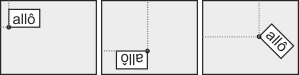
To remove all results from a result buffer, call MdmrControl() with M_RESET. This does not delete the buffer identifier, as is the case with MdmrFree().
Specifies the identifier of the SureDotOCR result buffer from which to retrieve results.
Specifies the string (one or all) for which to get results, or specifies to get global results. Set this parameter to one of the values below.
Note that you must set this parameter to a string (one or all) when getting character results.
 For specifying the string for which to get results,
or for specifying global results For specifying the string for which to get results,
or for specifying global results |
|||||||||||||||||||||||||||||||||||||||
| Description | |||||||||||||||||||||||||||||||||||||||
|
Same as M_GENERAL. |
|||||||||||||||||||||||||||||||||||||||
|
Specifies to retrieve results for all strings in the result buffer. To retrieve the number of strings in the result buffer, use M_STRING_NUMBER. (summarize)Specifies to retrieve results for all strings in the result buffer. (more details...) |
|||||||||||||||||||||||||||||||||||||||
|
Specifies to retrieve global results. These results are related to the result buffer itself. (summarize)Specifies to retrieve global results. (more details...) |
|||||||||||||||||||||||||||||||||||||||
|
Specifies the index of the string for which to retrieve results. The index must be less than the total number of strings in the result buffer (M_STRING_NUMBER). (summarize)Specifies the index of the string for which to retrieve results. (more details...) |
|||||||||||||||||||||||||||||||||||||||
Specifies the character (one or all) for which to get results, or specifies to get global or string results. Set this parameter to one of the values below.
 For specifying the character for which to get
results, or for specifying global or string results For specifying the character for which to get
results, or for specifying global or string results |
|||||||||||||||||||||||||||||||||||||||
| Description | |||||||||||||||||||||||||||||||||||||||
|
Same as M_GENERAL. |
|||||||||||||||||||||||||||||||||||||||
|
Specifies to retrieve a character result by indicating the character's index, according to the target string format. The StringIndex parameter must be set to a string (one or all). If a space is read in the target string, it is indexed as a character result, even if you did not add a space to the string model as a permitted character constraint (MdmrControlStringModel() with M_SPACE). For example, if the string model definition specifies to read 4 capital letters ("LLLL"), and the target string read is "AB CD", M_INDEX_IN_FORMATTED_STRING(3) refers to 'C'. If the string model definition specifies to read 4 capital letters and 1 space ("LLSLL"), and the target string read is "AB CD", M_INDEX_IN_FORMATTED_STRING(3) also refers to 'C'. (summarize)Specifies to retrieve a character result by indicating the character's index, according to the target string format. (more details...) |
|||||||||||||||||||||||||||||||||||||||
| Parameters | |||||||||||||||||||||||||||||||||||||||
|
Set this parameter to one of the following: |
|||||||||||||||||||||||||||||||||||||||
|
|||||||||||||||||||||||||||||||||||||||
|
|||||||||||||||||||||||||||||||||||||||
|
Specifies to retrieve a character result by indicating the character's index, according to the string model definition. The StringIndex parameter must be set to a string (one or all). Spaces read in the target string can be indexed as a character result, but only if they correspond to a space permitted character constraint in the string model (MdmrControlStringModel() with M_SPACE). For example, if the string model definition specifies to read 4 capital letters ("LLLL"), and the target string read is "AB CD", M_INDEX_IN_STRING(3) refers to 'D'. If the string model definition specifies to read 4 capital letters and 1 space ("LLSLL"), and the target string read is "AB CD", M_INDEX_IN_STRING(3) refers to 'C'. (summarize)Specifies to retrieve a character result by indicating the character's index, according to the string model definition. (more details...) |
|||||||||||||||||||||||||||||||||||||||
| Parameters | |||||||||||||||||||||||||||||||||||||||
|
Set this parameter to one of the following: |
|||||||||||||||||||||||||||||||||||||||
|
|||||||||||||||||||||||||||||||||||||||
|
|||||||||||||||||||||||||||||||||||||||
|
Specifies to retrieve global results or string results. M_GENERAL or M_DEFAULT retrieves global results when the StringIndex parameter is set to M_GENERAL or M_DEFAULT. M_GENERAL or M_DEFAULT retrieves string results when the StringIndex parameter is set to a string (one or all). (summarize)Specifies to retrieve global results or string results. (more details...) |
|||||||||||||||||||||||||||||||||||||||
Specifies the type of result to retrieve.
See the Parameter associations section for possible values that can be specified.
Specifies the address in which to write results.
See the Parameter associations section for possible values that can be returned.
The tables below list possible values for the ResultType parameter and possible values returned to the ResultArrayPtr parameter.
When retrieving global results, set the ResultType parameter to the value below. In this case, set both the StringIndex and CharPositionIndex parameters to either M_GENERAL or M_DEFAULT.
 For retrieving global results For retrieving global results
|
|||||||||||||||||||||||||||||||||||||||
|
|
Description | ||||||||||||||||||||||||||||||||||||||
|
ResultArrayPtr - Possible values returned |
|||||||||||||||||||||||||||||||||||||||
|
Retrieves information regarding the state of the read operation. (summarize)Retrieves information regarding the state of the read operation. (more details...) |
|||||||||||||||||||||||||||||||||||||||
|
Data type info: Data
type: address of a MIL_DOUBLE
MORE
Data type info: Data
type: address of a MIL_DOUBLE
MORE
|
|||||||||||||||||||||||||||||||||||||||
 M_COMPLETE M_COMPLETE |
Specifies that the read operation completed successfully. It is possible to read 0 strings (M_STRING_NUMBER), and have a successfully completed read operation. (summarize)Specifies that the read operation completed successfully. (more details...) |
||||||||||||||||||||||||||||||||||||||
 M_CURRENTLY_READING M_CURRENTLY_READING |
Specifies that the read operation is currently ongoing. You can only get this status if you're retrieving it from another thread. (summarize)Specifies that the read operation is currently ongoing. (more details...) |
||||||||||||||||||||||||||||||||||||||
 M_INTERNAL_ERROR M_INTERNAL_ERROR |
Specifies that an unexpected error occurred. |
||||||||||||||||||||||||||||||||||||||
 M_NOT_ENOUGH_MEMORY M_NOT_ENOUGH_MEMORY |
Specifies that a memory allocation error occurred while reading. |
||||||||||||||||||||||||||||||||||||||
 M_READ_NOT_PERFORMED M_READ_NOT_PERFORMED |
Specifies that the read operation has not been performed. This is the initial status. (summarize)Specifies that the read operation has not been performed. (more details...) |
||||||||||||||||||||||||||||||||||||||
 M_STOPPED_BY_REQUEST M_STOPPED_BY_REQUEST |
Specifies that the read operation was explicitly stopped (MdmrControl() with M_STOP_READ). |
||||||||||||||||||||||||||||||||||||||
 M_TIMEOUT_REACHED M_TIMEOUT_REACHED |
Specifies that the read operation ended because the timeout limit was reached (MdmrControl() with M_TIMEOUT). |
||||||||||||||||||||||||||||||||||||||
|
Retrieves the total number of strings read. This is the total number of strings held by the result buffer. (summarize)Retrieves the total number of strings read. (more details...) |
|||||||||||||||||||||||||||||||||||||||
|
Data type info: Data
type: address of a MIL_DOUBLE
MORE
Data type info: Data
type: address of a MIL_DOUBLE
MORE
|
|||||||||||||||||||||||||||||||||||||||
When retrieving string results (one or all), set the ResultType parameter to one of the values below. In this case, set the StringIndex parameter to one or all strings, and set the CharPositionIndex parameter to either M_GENERAL or M_DEFAULT.
Note that M_STRING and M_FORMATTED_STRING cannot be used when the StringIndex parameter is set to M_ALL.
 For retrieving string results For retrieving string results
|
|||||||||||||||||||||||||||||||||||||||
|
|
Description | ||||||||||||||||||||||||||||||||||||||
|
ResultArrayPtr - Possible values returned |
|||||||||||||||||||||||||||||||||||||||
|
Retrieves the string that was read, according to the target string format. This information is returned as a regular string. It includes the name of all the characters in the string and the terminating null character. It also includes spaces, if the target string has any that are greater than the minimum spacing (MdmrControl() with M_SPACE_SIZE_MIN) and less than the maximum spacing (M_SPACE_SIZE_MAX). (summarize)Retrieves the string that was read, according to the target string format. (more details...) |
|||||||||||||||||||||||||||||||||||||||
|
Data type info: Data
type: array of type MIL_TEXT_CHAR
MORE
Data type info: Data
type: array of type MIL_TEXT_CHAR
MORE
|
|||||||||||||||||||||||||||||||||||||||
|
Retrieves the total number of characters read, according to the target string format. This number includes spaces, if any were read in the target string, even if you did not add spaces to the string model as permitted character constraints (MdmrControlStringModel() with M_SPACE). M_FORMATTED_STRING_CHAR_NUMBER does not count the terminating null character. (summarize)Retrieves the total number of characters read, according to the target string format. (more details...) |
|||||||||||||||||||||||||||||||||||||||
|
Data type info: Data
type: address of a MIL_DOUBLE
| array of type MIL_DOUBLE [optionally,
in C++: a reference to a std::vector<MIL_DOUBLE>
] MORE
Data type info: Data
type: address of a MIL_DOUBLE
| array of type MIL_DOUBLE [optionally,
in C++: a reference to a std::vector<MIL_DOUBLE>
] MORE
|
|||||||||||||||||||||||||||||||||||||||
|
Retrieves the string that was read, according to the string model definition. This information is returned as a regular string. It includes the name of all the characters in the string and the terminating null character. It also include spaces, if they correspond to a space permitted character constraint in the string model (MdmrControlStringModel() with M_SPACE). (summarize)Retrieves the string that was read, according to the string model definition. (more details...) |
|||||||||||||||||||||||||||||||||||||||
|
Data type info: Data
type: array of type MIL_TEXT_CHAR
MORE
Data type info: Data
type: array of type MIL_TEXT_CHAR
MORE
|
|||||||||||||||||||||||||||||||||||||||
|
Retrieves the number of bytes required to retrieve an M_STRING result. This includes the terminating null character. In general, use M_STRING_ALLOC_SIZE_BYTE when retrieving all string results. This result returns an array of string size byte (1 element for each string). The size is always the number of bytes, not the number of characters. (summarize)Retrieves the number of bytes required to retrieve an M_STRING result. (more details...) |
|||||||||||||||||||||||||||||||||||||||
|
Data type info:
Data type: address of a
MIL_DOUBLE | array of type
MIL_DOUBLE [optionally, in C++: a reference to a std::vector<MIL_DOUBLE>
] MORE
Data type info:
Data type: address of a
MIL_DOUBLE | array of type
MIL_DOUBLE [optionally, in C++: a reference to a std::vector<MIL_DOUBLE>
] MORE
|
|||||||||||||||||||||||||||||||||||||||
|
Retrieves the total number of characters read, according to the string model definition. This number can include spaces, but only if they correspond to a space permitted character constraint in the string model (MdmrControlStringModel() with M_SPACE). M_STRING_CHAR_NUMBER does not count the terminating null character. (summarize)Retrieves the total number of characters read, according to the string model definition. (more details...) |
|||||||||||||||||||||||||||||||||||||||
|
Data type info:
Data type: address of a
MIL_DOUBLE | array of type
MIL_DOUBLE [optionally, in C++: a reference to a std::vector<MIL_DOUBLE>
] MORE
Data type info:
Data type: address of a
MIL_DOUBLE | array of type
MIL_DOUBLE [optionally, in C++: a reference to a std::vector<MIL_DOUBLE>
] MORE
|
|||||||||||||||||||||||||||||||||||||||
|
Retrieves the index of the string model, in the SureDotOCR context, used to read the string. (summarize)Retrieves the index of the string model, in the SureDotOCR context, used to read the string. (more details...) |
|||||||||||||||||||||||||||||||||||||||
|
Data type info:
Data type: address of a
MIL_DOUBLE | array of type
MIL_DOUBLE [optionally, in C++: a reference to a std::vector<MIL_DOUBLE>
] MORE
Data type info:
Data type: address of a
MIL_DOUBLE | array of type
MIL_DOUBLE [optionally, in C++: a reference to a std::vector<MIL_DOUBLE>
] MORE
|
|||||||||||||||||||||||||||||||||||||||
 Value >= 0 Value >= 0 |
Specifies the index of the string model used to read the string. |
||||||||||||||||||||||||||||||||||||||
|
Retrieves the label of the string model, in the SureDotOCR context, used to read the string. (summarize)Retrieves the label of the string model, in the SureDotOCR context, used to read the string. (more details...) |
|||||||||||||||||||||||||||||||||||||||
|
Data type info:
Data type: address of a
MIL_DOUBLE | array of type
MIL_DOUBLE [optionally, in C++: a reference to a std::vector<MIL_DOUBLE>
] MORE
Data type info:
Data type: address of a
MIL_DOUBLE | array of type
MIL_DOUBLE [optionally, in C++: a reference to a std::vector<MIL_DOUBLE>
] MORE
|
|||||||||||||||||||||||||||||||||||||||
 Value >= 0 Value >= 0 |
Specifies the index of the string model used to read the string. |
||||||||||||||||||||||||||||||||||||||
|
Retrieves the string score calculated during the read operation. The string score is the average score of the characters in the string. This score does not include the score of an M_SPACE permitted character (MdmrControlStringModel()), if any were read in the string. (summarize)Retrieves the string score calculated during the read operation. (more details...) |
|||||||||||||||||||||||||||||||||||||||
|
Data type info:
Data type: address of a
MIL_DOUBLE | array of type
MIL_DOUBLE [optionally, in C++: a reference to a std::vector<MIL_DOUBLE>
] MORE
Data type info:
Data type: address of a
MIL_DOUBLE | array of type
MIL_DOUBLE [optionally, in C++: a reference to a std::vector<MIL_DOUBLE>
] MORE
|
|||||||||||||||||||||||||||||||||||||||
When retrieving global or string results (one or all), set the ResultType parameter to one of the values below. In this case, set the StringIndex parameter to one or all strings, M_GENERAL or M_DEFAULT, and set the CharPositionIndex parameter to either M_GENERAL or M_DEFAULT.
Note when the StringIndex parameter is set to either M_GENERAL or M_DEFAULT, the result type will be in reference to the region that encompasses all strings, as opposed to the region of the specific string(s).
 For retrieving global or string results For retrieving global or string results
|
|||||||||||||||||||||||||||||||||||||||
|
|
Description | ||||||||||||||||||||||||||||||||||||||
|
ResultArrayPtr - Possible values returned |
|||||||||||||||||||||||||||||||||||||||
|
Retrieves the italic angle at which characters in the string(s) are found. (summarize)Retrieves the italic angle at which characters in the string(s) are found. (more details...) |
|||||||||||||||||||||||||||||||||||||||
|
Data type info:
Data type: address of a
MIL_DOUBLE | array of type
MIL_DOUBLE [optionally, in C++: a reference to a std::vector<MIL_DOUBLE>
] MORE
Data type info:
Data type: address of a
MIL_DOUBLE | array of type
MIL_DOUBLE [optionally, in C++: a reference to a std::vector<MIL_DOUBLE>
] MORE
|
|||||||||||||||||||||||||||||||||||||||
|
Retrieves the distance between successive dot centers in the italic angle direction. (summarize)Retrieves the distance between successive dot centers in the italic angle direction. (more details...) |
|||||||||||||||||||||||||||||||||||||||
|
Data type info:
Data type: address of a
MIL_DOUBLE | array of type
MIL_DOUBLE [optionally, in C++: a reference to a std::vector<MIL_DOUBLE>
] MORE
Data type info:
Data type: address of a
MIL_DOUBLE | array of type
MIL_DOUBLE [optionally, in C++: a reference to a std::vector<MIL_DOUBLE>
] MORE
|
|||||||||||||||||||||||||||||||||||||||
|
Retrieves the angle of the string's bounding box, or the bounding box encompassing all strings, in degrees. The angle is measured at the box's base and is relative to the output coordinate system (MdmrControl() with M_RESULT_OUTPUT_UNITS). An angle interpreted with respect to the pixel coordinate system is always measured counter-clockwise, from the positive X-axis towards the negative Y-axis of the image. For information on the angle's direction of rotation when interpreting the angle with respect to the relative coordinate system, see the Angle convention in MIL subsection of the Working with real-world units section of Chapter 26: Calibrating your camera setup. (summarize)Retrieves the angle of the string's bounding box, or the bounding box encompassing all strings, in degrees. (more details...) |
|||||||||||||||||||||||||||||||||||||||
|
Data type info:
Data type: address of a
MIL_DOUBLE | array of type
MIL_DOUBLE [optionally, in C++: a reference to a std::vector<MIL_DOUBLE>
] MORE
Data type info:
Data type: address of a
MIL_DOUBLE | array of type
MIL_DOUBLE [optionally, in C++: a reference to a std::vector<MIL_DOUBLE>
] MORE
|
|||||||||||||||||||||||||||||||||||||||
|
Retrieves the X-coordinate of the bottom-left corner of the bounding box of the string, or the bounding box encompassing all strings, relative to the angle at which the string was found. (summarize)Retrieves the X-coordinate of the bottom-left corner of the bounding box of the string, or the bounding box encompassing all strings, relative to the angle at which the string was found. (more details...) |
|||||||||||||||||||||||||||||||||||||||
|
Data type info:
Data type: address of a
MIL_DOUBLE | array of type
MIL_DOUBLE [optionally, in C++: a reference to a std::vector<MIL_DOUBLE>
] MORE
Data type info:
Data type: address of a
MIL_DOUBLE | array of type
MIL_DOUBLE [optionally, in C++: a reference to a std::vector<MIL_DOUBLE>
] MORE
|
|||||||||||||||||||||||||||||||||||||||
|
Retrieves the Y-coordinate of the bottom-left corner of the bounding box of the string, or the bounding box encompassing all strings, relative to the angle at which the string was found. (summarize)Retrieves the Y-coordinate of the bottom-left corner of the bounding box of the string, or the bounding box encompassing all strings, relative to the angle at which the string was found. (more details...) |
|||||||||||||||||||||||||||||||||||||||
|
Data type info:
Data type: address of a
MIL_DOUBLE | array of type
MIL_DOUBLE [optionally, in C++: a reference to a std::vector<MIL_DOUBLE>
] MORE
Data type info:
Data type: address of a
MIL_DOUBLE | array of type
MIL_DOUBLE [optionally, in C++: a reference to a std::vector<MIL_DOUBLE>
] MORE
|
|||||||||||||||||||||||||||||||||||||||
|
Retrieves the X-coordinate of the bottom-right corner of the bounding box of the string, or the bounding box encompassing all strings, relative to the angle at which the string was found. (summarize)Retrieves the X-coordinate of the bottom-right corner of the bounding box of the string, or the bounding box encompassing all strings, relative to the angle at which the string was found. (more details...) |
|||||||||||||||||||||||||||||||||||||||
|
Data type info:
Data type: address of a
MIL_DOUBLE | array of type
MIL_DOUBLE [optionally, in C++: a reference to a std::vector<MIL_DOUBLE>
] MORE
Data type info:
Data type: address of a
MIL_DOUBLE | array of type
MIL_DOUBLE [optionally, in C++: a reference to a std::vector<MIL_DOUBLE>
] MORE
|
|||||||||||||||||||||||||||||||||||||||
|
Retrieves the Y-coordinate of the bottom-right corner of the bounding box of the string, or the bounding box encompassing all strings, relative to the angle at which the string was found. (summarize)Retrieves the Y-coordinate of the bottom-right corner of the bounding box of the string, or the bounding box encompassing all strings, relative to the angle at which the string was found. (more details...) |
|||||||||||||||||||||||||||||||||||||||
|
Data type info:
Data type: address of a
MIL_DOUBLE | array of type
MIL_DOUBLE [optionally, in C++: a reference to a std::vector<MIL_DOUBLE>
] MORE
Data type info:
Data type: address of a
MIL_DOUBLE | array of type
MIL_DOUBLE [optionally, in C++: a reference to a std::vector<MIL_DOUBLE>
] MORE
|
|||||||||||||||||||||||||||||||||||||||
|
Retrieves the X-coordinate of the top-left corner of the bounding box of the string, or the bounding box encompassing all strings, relative to the angle at which the string was found. (summarize)Retrieves the X-coordinate of the top-left corner of the bounding box of the string, or the bounding box encompassing all strings, relative to the angle at which the string was found. (more details...) |
|||||||||||||||||||||||||||||||||||||||
|
Data type info:
Data type: address of a
MIL_DOUBLE | array of type
MIL_DOUBLE [optionally, in C++: a reference to a std::vector<MIL_DOUBLE>
] MORE
Data type info:
Data type: address of a
MIL_DOUBLE | array of type
MIL_DOUBLE [optionally, in C++: a reference to a std::vector<MIL_DOUBLE>
] MORE
|
|||||||||||||||||||||||||||||||||||||||
|
Retrieves the Y-coordinate of the top-left corner of the bounding box of the string, or the bounding box encompassing all strings, relative to the angle at which the string was found. (summarize)Retrieves the Y-coordinate of the top-left corner of the bounding box of the string, or the bounding box encompassing all strings, relative to the angle at which the string was found. (more details...) |
|||||||||||||||||||||||||||||||||||||||
|
Data type info:
Data type: address of a
MIL_DOUBLE | array of type
MIL_DOUBLE [optionally, in C++: a reference to a std::vector<MIL_DOUBLE>
] MORE
Data type info:
Data type: address of a
MIL_DOUBLE | array of type
MIL_DOUBLE [optionally, in C++: a reference to a std::vector<MIL_DOUBLE>
] MORE
|
|||||||||||||||||||||||||||||||||||||||
|
Retrieves the X-coordinate of the top-right corner of the bounding box of the string, or the bounding box encompassing all strings, relative to the angle at which the string was found. (summarize)Retrieves the X-coordinate of the top-right corner of the bounding box of the string, or the bounding box encompassing all strings, relative to the angle at which the string was found. (more details...) |
|||||||||||||||||||||||||||||||||||||||
|
Data type info:
Data type: address of a
MIL_DOUBLE | array of type
MIL_DOUBLE [optionally, in C++: a reference to a std::vector<MIL_DOUBLE>
] MORE
Data type info:
Data type: address of a
MIL_DOUBLE | array of type
MIL_DOUBLE [optionally, in C++: a reference to a std::vector<MIL_DOUBLE>
] MORE
|
|||||||||||||||||||||||||||||||||||||||
|
Retrieves the Y-coordinate of the top-right corner of the bounding box of the string, or the bounding box encompassing all strings, relative to the angle at which the string was found. (summarize)Retrieves the Y-coordinate of the top-right corner of the bounding box of the string, or the bounding box encompassing all strings, relative to the angle at which the string was found. (more details...) |
|||||||||||||||||||||||||||||||||||||||
|
Data type info:
Data type: address of a
MIL_DOUBLE | array of type
MIL_DOUBLE [optionally, in C++: a reference to a std::vector<MIL_DOUBLE>
] MORE
Data type info:
Data type: address of a
MIL_DOUBLE | array of type
MIL_DOUBLE [optionally, in C++: a reference to a std::vector<MIL_DOUBLE>
] MORE
|
|||||||||||||||||||||||||||||||||||||||
|
Retrieves the angle at which characters in the string(s) are found. (summarize)Retrieves the angle at which characters in the string(s) are found. (more details...) |
|||||||||||||||||||||||||||||||||||||||
|
Data type info:
Data type: address of a
MIL_DOUBLE | array of type
MIL_DOUBLE [optionally, in C++: a reference to a std::vector<MIL_DOUBLE>
] MORE
Data type info:
Data type: address of a
MIL_DOUBLE | array of type
MIL_DOUBLE [optionally, in C++: a reference to a std::vector<MIL_DOUBLE>
] MORE
|
|||||||||||||||||||||||||||||||||||||||
|
Retrieves the height of the string's bounding box, or the bounding box encompassing all strings. (summarize)Retrieves the height of the string's bounding box, or the bounding box encompassing all strings. (more details...) |
|||||||||||||||||||||||||||||||||||||||
|
Data type info:
Data type: address of a
MIL_DOUBLE | array of type
MIL_DOUBLE [optionally, in C++: a reference to a std::vector<MIL_DOUBLE>
] MORE
Data type info:
Data type: address of a
MIL_DOUBLE | array of type
MIL_DOUBLE [optionally, in C++: a reference to a std::vector<MIL_DOUBLE>
] MORE
|
|||||||||||||||||||||||||||||||||||||||
|
Retrieves the distance between successive dot centers in the string angle direction. (summarize)Retrieves the distance between successive dot centers in the string angle direction. (more details...) |
|||||||||||||||||||||||||||||||||||||||
|
Data type info:
Data type: address of a
MIL_DOUBLE | array of type
MIL_DOUBLE [optionally, in C++: a reference to a std::vector<MIL_DOUBLE>
] MORE
Data type info:
Data type: address of a
MIL_DOUBLE | array of type
MIL_DOUBLE [optionally, in C++: a reference to a std::vector<MIL_DOUBLE>
] MORE
|
|||||||||||||||||||||||||||||||||||||||
|
Retrieves the X-coordinate of the center of the bounding box of the string, or the bounding box encompassing all strings; this position is considered the position of the string, or bounding box of all strings. (summarize)Retrieves the X-coordinate of the center of the bounding box of the string, or the bounding box encompassing all strings; this position is considered the position of the string, or bounding box of all strings. (more details...) |
|||||||||||||||||||||||||||||||||||||||
|
Data type info:
Data type: address of a
MIL_DOUBLE | array of type
MIL_DOUBLE [optionally, in C++: a reference to a std::vector<MIL_DOUBLE>
] MORE
Data type info:
Data type: address of a
MIL_DOUBLE | array of type
MIL_DOUBLE [optionally, in C++: a reference to a std::vector<MIL_DOUBLE>
] MORE
|
|||||||||||||||||||||||||||||||||||||||
|
Retrieves the Y-coordinate of the center of the bounding box of the string, or the bounding box encompassing all strings; this position is considered the position of the string, or bounding box of all strings. (summarize)Retrieves the Y-coordinate of the center of the bounding box of the string, or the bounding box encompassing all strings; this position is considered the position of the string, or bounding box of all strings. (more details...) |
|||||||||||||||||||||||||||||||||||||||
|
Data type info:
Data type: address of a
MIL_DOUBLE | array of type
MIL_DOUBLE [optionally, in C++: a reference to a std::vector<MIL_DOUBLE>
] MORE
Data type info:
Data type: address of a
MIL_DOUBLE | array of type
MIL_DOUBLE [optionally, in C++: a reference to a std::vector<MIL_DOUBLE>
] MORE
|
|||||||||||||||||||||||||||||||||||||||
|
Retrieves the width of the string's bounding box, or the bounding box encompassing all strings. (summarize)Retrieves the width of the string's bounding box, or the bounding box encompassing all strings. (more details...) |
|||||||||||||||||||||||||||||||||||||||
|
Data type info:
Data type: address of a
MIL_DOUBLE | array of type
MIL_DOUBLE [optionally, in C++: a reference to a std::vector<MIL_DOUBLE>
] MORE
Data type info:
Data type: address of a
MIL_DOUBLE | array of type
MIL_DOUBLE [optionally, in C++: a reference to a std::vector<MIL_DOUBLE>
] MORE
|
|||||||||||||||||||||||||||||||||||||||
When retrieving results for characters in a string, set the ResultType parameter to one of the values below. In this case, set the StringIndex parameter to a string (one or all), and set the CharPositionIndex parameter to a character (one or all). Characters are ordered by their index position in their string.
Note that M_CHAR_NAME cannot be used when the StringIndex parameter is set to M_ALL.
 For retrieving character results For retrieving character results
|
|||||||||||||||||||||||||||||||||||||||
|
|
Description | ||||||||||||||||||||||||||||||||||||||
|
ResultArrayPtr - Possible values returned |
|||||||||||||||||||||||||||||||||||||||
|
Retrieves the X-coordinate of the bottom-left corner of the character's bounding box, relative to the angle at which the character was found. (summarize)Retrieves the X-coordinate of the bottom-left corner of the character's bounding box, relative to the angle at which the character was found. (more details...) |
|||||||||||||||||||||||||||||||||||||||
|
Data type info:
Data type: address of a
MIL_DOUBLE | array of type
MIL_DOUBLE [optionally, in C++: a reference to a std::vector<MIL_DOUBLE>
] MORE
Data type info:
Data type: address of a
MIL_DOUBLE | array of type
MIL_DOUBLE [optionally, in C++: a reference to a std::vector<MIL_DOUBLE>
] MORE
|
|||||||||||||||||||||||||||||||||||||||
|
Retrieves the Y-coordinate of the bottom-left corner of the character's bounding box, relative to the angle at which the character was found. (summarize)Retrieves the Y-coordinate of the bottom-left corner of the character's bounding box, relative to the angle at which the character was found. (more details...) |
|||||||||||||||||||||||||||||||||||||||
|
Data type info:
Data type: address of a
MIL_DOUBLE | array of type
MIL_DOUBLE [optionally, in C++: a reference to a std::vector<MIL_DOUBLE>
] MORE
Data type info:
Data type: address of a
MIL_DOUBLE | array of type
MIL_DOUBLE [optionally, in C++: a reference to a std::vector<MIL_DOUBLE>
] MORE
|
|||||||||||||||||||||||||||||||||||||||
|
Retrieves the X-coordinate of the bottom-right corner of the character's bounding box, relative to the angle at which the character was found. (summarize)Retrieves the X-coordinate of the bottom-right corner of the character's bounding box, relative to the angle at which the character was found. (more details...) |
|||||||||||||||||||||||||||||||||||||||
|
Data type info:
Data type: address of a
MIL_DOUBLE | array of type
MIL_DOUBLE [optionally, in C++: a reference to a std::vector<MIL_DOUBLE>
] MORE
Data type info:
Data type: address of a
MIL_DOUBLE | array of type
MIL_DOUBLE [optionally, in C++: a reference to a std::vector<MIL_DOUBLE>
] MORE
|
|||||||||||||||||||||||||||||||||||||||
|
Retrieves the Y-coordinate of the bottom-right corner of the character's bounding box, relative to the angle at which the character was found. (summarize)Retrieves the Y-coordinate of the bottom-right corner of the character's bounding box, relative to the angle at which the character was found. (more details...) |
|||||||||||||||||||||||||||||||||||||||
|
Data type info:
Data type: address of a
MIL_DOUBLE | array of type
MIL_DOUBLE [optionally, in C++: a reference to a std::vector<MIL_DOUBLE>
] MORE
Data type info:
Data type: address of a
MIL_DOUBLE | array of type
MIL_DOUBLE [optionally, in C++: a reference to a std::vector<MIL_DOUBLE>
] MORE
|
|||||||||||||||||||||||||||||||||||||||
|
Retrieves the X-coordinate of the top-left corner of the character's bounding box, relative to the angle at which the character was found. (summarize)Retrieves the X-coordinate of the top-left corner of the character's bounding box, relative to the angle at which the character was found. (more details...) |
|||||||||||||||||||||||||||||||||||||||
|
Data type info:
Data type: address of a
MIL_DOUBLE | array of type
MIL_DOUBLE [optionally, in C++: a reference to a std::vector<MIL_DOUBLE>
] MORE
Data type info:
Data type: address of a
MIL_DOUBLE | array of type
MIL_DOUBLE [optionally, in C++: a reference to a std::vector<MIL_DOUBLE>
] MORE
|
|||||||||||||||||||||||||||||||||||||||
|
Retrieves the Y-coordinate of the top-left corner of the character's bounding box, relative to the angle at which the character was found. (summarize)Retrieves the Y-coordinate of the top-left corner of the character's bounding box, relative to the angle at which the character was found. (more details...) |
|||||||||||||||||||||||||||||||||||||||
|
Data type info:
Data type: address of a
MIL_DOUBLE | array of type
MIL_DOUBLE [optionally, in C++: a reference to a std::vector<MIL_DOUBLE>
] MORE
Data type info:
Data type: address of a
MIL_DOUBLE | array of type
MIL_DOUBLE [optionally, in C++: a reference to a std::vector<MIL_DOUBLE>
] MORE
|
|||||||||||||||||||||||||||||||||||||||
|
Retrieves the X-coordinate of the top-right corner of the character's bounding box, relative to the angle at which the character was found. (summarize)Retrieves the X-coordinate of the top-right corner of the character's bounding box, relative to the angle at which the character was found. (more details...) |
|||||||||||||||||||||||||||||||||||||||
|
Data type info:
Data type: address of a
MIL_DOUBLE | array of type
MIL_DOUBLE [optionally, in C++: a reference to a std::vector<MIL_DOUBLE>
] MORE
Data type info:
Data type: address of a
MIL_DOUBLE | array of type
MIL_DOUBLE [optionally, in C++: a reference to a std::vector<MIL_DOUBLE>
] MORE
|
|||||||||||||||||||||||||||||||||||||||
|
Retrieves the Y-coordinate of the top-right corner of the character's bounding box, relative to the angle at which the character was found. (summarize)Retrieves the Y-coordinate of the top-right corner of the character's bounding box, relative to the angle at which the character was found. (more details...) |
|||||||||||||||||||||||||||||||||||||||
|
Data type info:
Data type: address of a
MIL_DOUBLE | array of type
MIL_DOUBLE [optionally, in C++: a reference to a std::vector<MIL_DOUBLE>
] MORE
Data type info:
Data type: address of a
MIL_DOUBLE | array of type
MIL_DOUBLE [optionally, in C++: a reference to a std::vector<MIL_DOUBLE>
] MORE
|
|||||||||||||||||||||||||||||||||||||||
|
Retrieves the index of the font, in the SureDotOCR context, that contains the representation of the character that was read in the string. (summarize)Retrieves the index of the font, in the SureDotOCR context, that contains the representation of the character that was read in the string. (more details...) |
|||||||||||||||||||||||||||||||||||||||
|
Data type info:
Data type: address of a
MIL_DOUBLE | array of type
MIL_DOUBLE [optionally, in C++: a reference to a std::vector<MIL_DOUBLE>
] MORE
Data type info:
Data type: address of a
MIL_DOUBLE | array of type
MIL_DOUBLE [optionally, in C++: a reference to a std::vector<MIL_DOUBLE>
] MORE
|
|||||||||||||||||||||||||||||||||||||||
|
Retrieves the label of the font, in the SureDotOCR context, that contains the representation of the character that was read in the string. (summarize)Retrieves the label of the font, in the SureDotOCR context, that contains the representation of the character that was read in the string. (more details...) |
|||||||||||||||||||||||||||||||||||||||
|
Data type info:
Data type: address of a
MIL_DOUBLE | array of type
MIL_DOUBLE [optionally, in C++: a reference to a std::vector<MIL_DOUBLE>
] MORE
Data type info:
Data type: address of a
MIL_DOUBLE | array of type
MIL_DOUBLE [optionally, in C++: a reference to a std::vector<MIL_DOUBLE>
] MORE
|
|||||||||||||||||||||||||||||||||||||||
|
Retrieves the height of the character's bounding box. (summarize)Retrieves the height of the character's bounding box. (more details...) |
|||||||||||||||||||||||||||||||||||||||
|
Data type info:
Data type: address of a
MIL_DOUBLE | array of type
MIL_DOUBLE [optionally, in C++: a reference to a std::vector<MIL_DOUBLE>
] MORE
Data type info:
Data type: address of a
MIL_DOUBLE | array of type
MIL_DOUBLE [optionally, in C++: a reference to a std::vector<MIL_DOUBLE>
] MORE
|
|||||||||||||||||||||||||||||||||||||||
|
Retrieves the name of the character in the string that was read. The name is returned as a regular string. It consists of the character name and the terminating null character. If a space was read, the name returned is an actual space (and the terminating null character). (summarize)Retrieves the name of the character in the string that was read. (more details...) |
|||||||||||||||||||||||||||||||||||||||
|
Data type info:
Data type: array of type
MIL_TEXT_CHAR MORE
Data type info:
Data type: array of type
MIL_TEXT_CHAR MORE
|
|||||||||||||||||||||||||||||||||||||||
|
Retrieves the X-coordinate of the center of the bounding box of the character; this position is considered the position of the character. (summarize)Retrieves the X-coordinate of the center of the bounding box of the character; this position is considered the position of the character. (more details...) |
|||||||||||||||||||||||||||||||||||||||
|
Data type info:
Data type: address of a
MIL_DOUBLE | array of type
MIL_DOUBLE [optionally, in C++: a reference to a std::vector<MIL_DOUBLE>
] MORE
Data type info:
Data type: address of a
MIL_DOUBLE | array of type
MIL_DOUBLE [optionally, in C++: a reference to a std::vector<MIL_DOUBLE>
] MORE
|
|||||||||||||||||||||||||||||||||||||||
|
Retrieves the Y-coordinate of the center of the bounding box of the character; this position is considered the position of the character. (summarize)Retrieves the Y-coordinate of the center of the bounding box of the character; this position is considered the position of the character. (more details...) |
|||||||||||||||||||||||||||||||||||||||
|
Data type info:
Data type: address of a
MIL_DOUBLE | array of type
MIL_DOUBLE [optionally, in C++: a reference to a std::vector<MIL_DOUBLE>
] MORE
Data type info:
Data type: address of a
MIL_DOUBLE | array of type
MIL_DOUBLE [optionally, in C++: a reference to a std::vector<MIL_DOUBLE>
] MORE
|
|||||||||||||||||||||||||||||||||||||||
|
Retrieves the character's score. This quantifies the similarity between the character in the target and the character in the font. If SureDotOCR reads an M_SPACE permitted character (MdmrControlStringModel()), its character score is always 100%. This score does not influence the string score (M_STRING_SCORE). (summarize)Retrieves the character's score. (more details...) |
|||||||||||||||||||||||||||||||||||||||
|
Data type info:
Data type: address of a
MIL_DOUBLE | array of type
MIL_DOUBLE [optionally, in C++: a reference to a std::vector<MIL_DOUBLE>
] MORE
Data type info:
Data type: address of a
MIL_DOUBLE | array of type
MIL_DOUBLE [optionally, in C++: a reference to a std::vector<MIL_DOUBLE>
] MORE
|
|||||||||||||||||||||||||||||||||||||||
|
Retrieves the width of the character's bounding box. (summarize)Retrieves the width of the character's bounding box. (more details...) |
|||||||||||||||||||||||||||||||||||||||
|
Data type info:
Data type: address of a
MIL_DOUBLE | array of type
MIL_DOUBLE [optionally, in C++: a reference to a std::vector<MIL_DOUBLE>
] MORE
Data type info:
Data type: address of a
MIL_DOUBLE | array of type
MIL_DOUBLE [optionally, in C++: a reference to a std::vector<MIL_DOUBLE>
] MORE
|
|||||||||||||||||||||||||||||||||||||||
You can add the following value to the above-mentioned values to get the size of a string.
 For retrieving the size of a string For retrieving the size of a string
|
|||||||||||||||||||||||||||||||||||||||
| Description | |||||||||||||||||||||||||||||||||||||||
|
ResultArrayPtr - Possible values returned |
|||||||||||||||||||||||||||||||||||||||
|
Retrieves the number of characters in the string, including the terminating null character. When specifying M_FORMATTED_STRING + M_STRING_SIZE, the number returned also include spaces, if any were read in the target string. When specifying M_STRING + M_STRING_SIZE, the number returned can also include spaces, but only if they correspond to a space permitted character constraint in the string model. When specifying M_CHAR_NAME + M_STRING_SIZE, the number returned can include a space, if that was the character read. For M_CHAR_NAME, the name of each letter at each position is itself a string, with its own terminating null character. You must sum them all to get the required array size for a string. (summarize)Retrieves the number of characters in the string, including the terminating null character. (more details...) |
|||||||||||||||||||||||||||||||||||||||
|
Data type info:
Data type: address of a
MIL_DOUBLE MORE
Data type info:
Data type: address of a
MIL_DOUBLE MORE
|
|||||||||||||||||||||||||||||||||||||||
You can add one of the following values to the above-mentioned values to determine the UTF-16 (Unicode) character name information, which can be useful when working in an ASCII environment.
If you are in an ASCII environment and you are getting results about character names (for example, with M_CHAR_NAME) that are within the Basic Latin range, SureDotOCR does not consider the Unicode name, by default. For example, if SureDotOCR reads the character 'A', which is a Basic Latin character, and you use M_CHAR_NAME to get the name of that character, SureDotOCR returns 'A', even if you explicitly named it "\x0041" in the font. To return information about the character's UTF-16 (Unicode) name (that is, "\x0041"), use the combination value M_HEX_UTF16_FOR_ALL.
If you are in an ASCII environment and you are getting results about character names beyond the Basic Latin range, you can only retrieve information about the character name in hexadecimal format. For example, Basic Latin does not include the smiley face character; it must be named in hexadecimal format ("\x263A") in the font.
Note how the string size is affected. For example, the string "abc☺" nominally consists of four characters plus the null-terminating character. However, in an ASCII environment, getting a string size result (retrieved with, for example, M_STRING + M_STRING_SIZE) will return 10 as the string size, because the string is read as "abc\x263A".
For the same string mentioned above ("abc☺"), when M_HEX_UTF16_FOR_ALL is specified, you will obtain "\x0061\x0062\x0063\x263A" and a string size of 25.
In a Unicode environment, the character representations are returned (for example, the smiley face), unless you explicitly specify a combination value (for example, to obtain "\x263A" instead of the actual smiley face).
 For explicitly retrieving Unicode character name
information (can be useful when working in ASCII) For explicitly retrieving Unicode character name
information (can be useful when working in ASCII)
|
|||||||||||||||||||||||||||||||||||||||
| Description | |||||||||||||||||||||||||||||||||||||||
|
Retrieves results with the name of all characters in hexadecimal 16-bit Unicode (UTF-16) format. |
|||||||||||||||||||||||||||||||||||||||
|
Retrieves results with the names of characters that fall out of the Basic Latin range, in hexadecimal 16-bit Unicode (UTF-16) format. SureDotOCR returns information about Basic Latin characters according to their ASCII character representation even if they were added to the font in Unicode in hexadecimal format. (summarize)Retrieves results with the names of characters that fall out of the Basic Latin range, in hexadecimal 16-bit Unicode (UTF-16) format. (more details...) |
|||||||||||||||||||||||||||||||||||||||
You can add the following value to the above-mentioned values to determine whether a result is available.
 For determining whether results are
available For determining whether results are
available
|
|||||||||||||||||||||||||||||||||||||||
|
|
Description | ||||||||||||||||||||||||||||||||||||||
|
ResultArrayPtr - Possible values returned |
|||||||||||||||||||||||||||||||||||||||
|
Retrieves whether a result is available to be returned. (summarize)Retrieves whether a result is available to be returned. (more details...) |
|||||||||||||||||||||||||||||||||||||||
|
Data type info:
Data type: array of type
MIL_DOUBLE [optionally, in C++: a reference to a std::vector<MIL_DOUBLE>
] | address of a
MIL_DOUBLE MORE
Data type info:
Data type: array of type
MIL_DOUBLE [optionally, in C++: a reference to a std::vector<MIL_DOUBLE>
] | address of a
MIL_DOUBLE MORE
|
|||||||||||||||||||||||||||||||||||||||
 M_NULL M_NULL |
Specifies that the result is not available to be retrieved. |
||||||||||||||||||||||||||||||||||||||
 Value != 0 Value != 0 |
Specifies that the result is available to be retrieved. |
||||||||||||||||||||||||||||||||||||||
You can add the following value to the above-mentioned values to determine the required array size (number of elements) to store the returned values.
 For determining the required array size (number of
elements) to store the returned values For determining the required array size (number of
elements) to store the returned values
|
|||||||||||||||||||||||||||||||||||||||
| Description | |||||||||||||||||||||||||||||||||||||||
|
ResultArrayPtr - Possible values returned |
|||||||||||||||||||||||||||||||||||||||
|
Retrieves the required array size (number of elements) to store the returned values. (summarize)Retrieves the required array size (number of elements) to store the returned values. (more details...) |
|||||||||||||||||||||||||||||||||||||||
|
Data type info:
Data type: address of a
MIL_DOUBLE MORE
Data type info:
Data type: address of a
MIL_DOUBLE MORE
|
|||||||||||||||||||||||||||||||||||||||
You can add one of the following values to the above-mentioned values to cast the requested results to a required data type.
Note: In C++, when using a standard vector (std::vector) instead of an array, the values listed in this combination table must not be used. If you need to use a specific data type, instantiate the vector with the necessary data type.
 For casting the result to a required data
type For casting the result to a required data
type
|
|||||||||||||||||||||||||||||||||||||||
| Description | |||||||||||||||||||||||||||||||||||||||
|
ResultArrayPtr - Possible values returned |
|||||||||||||||||||||||||||||||||||||||
|
Casts the requested results to a MIL_DOUBLE. (summarize)Casts the requested results to a MIL_DOUBLE. (more details...) |
|||||||||||||||||||||||||||||||||||||||
|
Data type info:
Data type: address of a
MIL_DOUBLE | array of type
MIL_DOUBLE [optionally, in C++: a reference to a std::vector<MIL_DOUBLE>
] MORE
Data type info:
Data type: address of a
MIL_DOUBLE | array of type
MIL_DOUBLE [optionally, in C++: a reference to a std::vector<MIL_DOUBLE>
] MORE
|
|||||||||||||||||||||||||||||||||||||||
|
Casts the requested results to a MIL_FLOAT. (summarize)Casts the requested results to a MIL_FLOAT. (more details...) |
|||||||||||||||||||||||||||||||||||||||
|
Data type info:
Data type: address of a
MIL_FLOAT | array of type
MIL_FLOAT [optionally, in C++: a reference to a std::vector<MIL_FLOAT>
] MORE
Data type info:
Data type: address of a
MIL_FLOAT | array of type
MIL_FLOAT [optionally, in C++: a reference to a std::vector<MIL_FLOAT>
] MORE
|
|||||||||||||||||||||||||||||||||||||||
|
Casts the requested results to a MIL_ID. (summarize)Casts the requested results to a MIL_ID. (more details...) |
|||||||||||||||||||||||||||||||||||||||
|
Data type info:
Data type: address of a
MIL_ID | array of type
MIL_ID [optionally, in C++: a reference to a std::vector<MIL_ID>
] MORE
Data type info:
Data type: address of a
MIL_ID | array of type
MIL_ID [optionally, in C++: a reference to a std::vector<MIL_ID>
] MORE
|
|||||||||||||||||||||||||||||||||||||||
|
Casts the requested results to a MIL_INT. (summarize)Casts the requested results to a MIL_INT. (more details...) |
|||||||||||||||||||||||||||||||||||||||
|
Data type info:
Data type: address of a
MIL_INT | array of type
MIL_INT [optionally, in C++: a reference to a std::vector<MIL_INT>
] MORE
Data type info:
Data type: address of a
MIL_INT | array of type
MIL_INT [optionally, in C++: a reference to a std::vector<MIL_INT>
] MORE
|
|||||||||||||||||||||||||||||||||||||||
|
Casts the requested results to a MIL_INT16. (summarize)Casts the requested results to a MIL_INT16. (more details...) |
|||||||||||||||||||||||||||||||||||||||
|
Data type info:
Data type: address of a
MIL_INT16 | array of type
MIL_INT16 [optionally, in C++: a reference to a std::vector<MIL_INT16>
] MORE
Data type info:
Data type: address of a
MIL_INT16 | array of type
MIL_INT16 [optionally, in C++: a reference to a std::vector<MIL_INT16>
] MORE
|
|||||||||||||||||||||||||||||||||||||||
|
Casts the requested results to a MIL_INT32. (summarize)Casts the requested results to a MIL_INT32. (more details...) |
|||||||||||||||||||||||||||||||||||||||
|
Data type info:
Data type: address of a
MIL_INT32 | array of type
MIL_INT32 [optionally, in C++: a reference to a std::vector<MIL_INT32>
] MORE
Data type info:
Data type: address of a
MIL_INT32 | array of type
MIL_INT32 [optionally, in C++: a reference to a std::vector<MIL_INT32>
] MORE
|
|||||||||||||||||||||||||||||||||||||||
|
Casts the requested results to a MIL_INT64. (summarize)Casts the requested results to a MIL_INT64. (more details...) |
|||||||||||||||||||||||||||||||||||||||
|
Data type info:
Data type: address of a
MIL_INT64 | array of type
MIL_INT64 [optionally, in C++: a reference to a std::vector<MIL_INT64>
] MORE
Data type info:
Data type: address of a
MIL_INT64 | array of type
MIL_INT64 [optionally, in C++: a reference to a std::vector<MIL_INT64>
] MORE
|
|||||||||||||||||||||||||||||||||||||||
| Header | Include mil.h. |
| Library | Use mil.lib; mildmr.lib. |
| DLL | Requires mil.dll; mildmr.dll. |