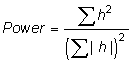- Context settings
- Contour context settings
- Crest context settings
- Edge result buffer settings
- Edge dimension features
- General dimension features
- Edge Feret features
- Edge circle fit features
- Edge line fit features
- Edge ellipse fit features
- Edge location features
-
Advanced edge features
- General advanced features
- Edge convex perimeter features
- Edge tortuosity features
- Edge moment elongation features
 Availability
Availability
 Function map
Function map