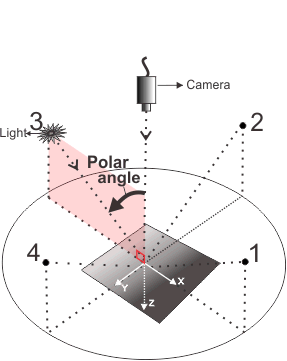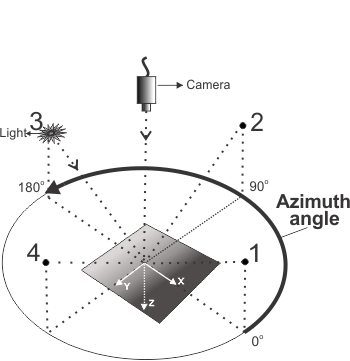|
For operation settings of M_PHOTOMETRIC_STEREO
registration contexts
|
|
|
  M_DRAW_WITH_NO_RESULT M_DRAW_WITH_NO_RESULT |
|
|
|
  M_DEFAULT
M_DEFAULT |
Same as
M_DRAW_ALBEDO_IMAGE.
|
|
|
  M_DRAW_ALBEDO_IMAGE
M_DRAW_ALBEDO_IMAGE |
Specifies to draw the albedo image into the image buffer when
using MregCalculate() with RegResultOrImageId
set to an image buffer.
The albedo image is a composite image derived from multiple
image samples, each with a different lighting perspective. The
different lighting perspectives help to show changes in
reflectance, especially when a change in material occurs, such as
when a scratch reveals an underlying material that differs from the
surface material. Small defects become more apparent when
reflectance changes are revealed using this technique.
This operation is equivalent to performing MregCalculate() followed by MregDraw() with M_DRAW_ALBEDO_IMAGE, without the need to
allocate a result buffer.
(summarize)
|
|
|
  M_DRAW_GAUSSIAN_CURVATURE_IMAGE
M_DRAW_GAUSSIAN_CURVATURE_IMAGE |
|
|
|
  M_DRAW_LOCAL_CONTRAST_IMAGE
M_DRAW_LOCAL_CONTRAST_IMAGE |
|
|
|
  M_DRAW_LOCAL_SHAPE_IMAGE
M_DRAW_LOCAL_SHAPE_IMAGE |
|
|
|
  M_DRAW_MEAN_CURVATURE_IMAGE
M_DRAW_MEAN_CURVATURE_IMAGE |
|
|
|
  M_DRAW_TEXTURE_IMAGE
M_DRAW_TEXTURE_IMAGE |
|
  M_GAUSSIAN_CURVATURE M_GAUSSIAN_CURVATURE |
Sets whether to compute the Gaussian curvature image when using
MregCalculate()
with RegResultOrImageId set
to a result buffer.
The Gaussian curvature image reveals defects on smooth surfaces,
because surface curvature values change abruptly when a defect
occurs on such surfaces. This setting is useful when examining a
flat printed surface where the printing can obscure defects. Note
that this setting is not suitable for finely textured surfaces. Try
M_MEAN_CURVATURE instead. INQ
(summarize)
|
|
|
  M_DEFAULT
M_DEFAULT |
Same as M_DISABLE.
|
|
|
  M_DISABLE M_DISABLE |
Specifies not to compute the Gaussian curvature
image.
(more
details...)
|
|
|
  M_ENABLE
M_ENABLE |
Specifies to compute the Gaussian curvature image.
|
  M_LOCAL_CONTRAST M_LOCAL_CONTRAST |
Sets whether to compute the local contrast image when using
MregCalculate()
with RegResultOrImageId set
to a result buffer.
M_LOCAL_CONTRAST reveals surface height
variations by increasing the contrast between highlights and
shadows. This setting performs morphological operations using
M_OBJECT_SIZE to control the number of iterations
to perform.
A local contrast operation can remove printed text on flat
surface areas in the resulting enhanced image, provided source
image illumination is even (equal relative intensities across the
light sources). INQ
(summarize)
|
|
|
  M_DEFAULT
M_DEFAULT |
Same as M_DISABLE.
|
|
|
  M_DISABLE M_DISABLE |
Specifies not to compute the local contrast
image.
(more
details...)
|
|
|
  M_ENABLE
M_ENABLE |
Specifies to compute the local contrast image.
|
  M_LOCAL_SHAPE M_LOCAL_SHAPE |
Sets whether to compute the local shape image when using
MregCalculate()
with RegResultOrImageId set
to a result buffer.
A local shape image captures raised and recessed features on a
surface that are not apparent with a single image using one light
source. Multiple acquisitions using many light sources allow the
extraction of structural content not otherwise visible,
facilitating further image analysis.
You can control shape smoothness in the resulting image with
M_SHAPE_SMOOTHNESS.
Note that, while each image uses one light source, your lights
must be set up in opposite pairs. That is, for each light in the
setup, there should be another light positioned 180 degrees
opposite. INQ
(summarize)
|
|
|
  M_DEFAULT
M_DEFAULT |
Same as M_DISABLE.
|
|
|
  M_DISABLE M_DISABLE |
Specifies not to compute the local shape image.
(more
details...)
|
|
|
  M_ENABLE M_ENABLE |
Specifies to compute the local shape image.
|
  M_MEAN_CURVATURE M_MEAN_CURVATURE |
Sets whether to compute the mean curvature image when using
MregCalculate()
with RegResultOrImageId set
to a result buffer.
A mean curvature image can reveal small (local) curvature
changes, because the curvature is calculated at every pixel,
resulting in more local information. Fine scratches or very small
features on a surface are revealed.
Note that the mean curvature operation can substitute for local
shape when opposite-paired lighting is not achievable. INQ
(summarize)
|
|
|
  M_DEFAULT
M_DEFAULT |
Same as M_DISABLE.
|
|
|
  M_DISABLE M_DISABLE |
Specifies not to compute the mean curvature
image.
(more
details...)
|
|
|
  M_ENABLE
M_ENABLE |
Specifies to compute the mean curvature image.
|
  M_NON_UNIFORMITY_CORRECTION M_NON_UNIFORMITY_CORRECTION |
Sets whether to compute a correction for non-uniform
illumination on the input image. INQ
(summarize)
Sets whether to compute a correction for non-uniform
illumination on the input image. INQ
(more
details...)
|
|
|
  M_DEFAULT
M_DEFAULT |
Same as
M_DISABLE.
|
|
|
  M_AUTO
M_AUTO |
Specifies to compute a correction for non-uniform illumination
on the input image. The correction is done without reference
images, and uses a pixel neighborhood process. It is recommended to
use this setting only when the image illumination is severely
non-uniform.
(summarize)
Specifies to compute a correction for non-uniform
illumination on the input image.
(more
details...)
|
|
|
  M_DISABLE
M_DISABLE |
Specifies not to compute a correction for non-uniform
illumination on the input image.
|
  M_OBJECT_SIZE M_OBJECT_SIZE |
Sets the number of iterations to perform when computing a local
contrast image (M_LOCAL_CONTRAST or M_DRAW_WITH_NO_RESULT set to M_DRAW_LOCAL_CONTRAST_IMAGE).
For the local contrast operation, M_OBJECT_SIZE controls the number of iterations
of a morphological operation. The number of iterations to perform
is related to the feature size of the object(s) in the scene. For
larger features, more iterations might be needed. The default is 1
iteration, but it is recommended to experiment to find the best
setting for your needs. INQ
(summarize)
|
|
|
  M_DEFAULT
M_DEFAULT |
Specifies the default value; the default value is 1.
|
|
|
  Value >= 0
Value >= 0 |
Specifies the number of iterations of morphological operations
to perform.
Note that setting a value of zero is permitted. If your scene is
mostly flat, try setting M_OBJECT_SIZE to zero. In this case, calculations
are performed that do not include morphological operations,
resulting in reduced prominence of printed text or imagery on flat
surfaces, allowing easier detection of surface defects.
(summarize)
Specifies the number of iterations of morphological
operations to perform.
(more
details...)
|
  M_SHAPE_NORMALIZATION M_SHAPE_NORMALIZATION |
Sets whether to perform shape normalization when computing a
local shape image (M_LOCAL_SHAPE or M_DRAW_WITH_NO_RESULT set to M_DRAW_LOCAL_SHAPE_IMAGE).
Shape normalization is performed by default. You can choose to
disable shape normalization if the region undergoing photometric
stereo registration is mostly flat (perpendicular to the camera).
Disabling shape normalization can improve results in such
instances, because surface normals from flat regions will be
ignored. INQ
(summarize)
|
|
|
  M_DEFAULT
M_DEFAULT |
Same as M_ENABLE.
|
|
|
  M_DISABLE
M_DISABLE |
Specifies not to normalize the shape information during local
shape computation.
|
|
|
  M_ENABLE M_ENABLE |
Specifies to normalize the shape information during local shape
computation.
|
  M_SHAPE_SMOOTHNESS M_SHAPE_SMOOTHNESS |
|
|
|
  M_DEFAULT
M_DEFAULT |
Specifies the default value; the default value is 50.0.
|
|
|
  0.0 <= Value <=
100.0
0.0 <= Value <=
100.0 |
Specifies the degree of smoothness applied to frontiers between
raised and recessed regions. Large values apply more smoothing, and
result in suppression of smaller features on an object's surface,
making the dominant structure more prominent.
(summarize)
Specifies the degree of smoothness applied to
frontiers between raised and recessed regions.
(more
details...)
|
  M_TEXTURE_IMAGE M_TEXTURE_IMAGE |
Sets whether to compute the texture image when using MregCalculate() with
RegResultOrImageId set
to a result buffer.
This operation targets surface luminance and can remove spectral
reflections. INQ
(summarize)
|
|
|
  M_DEFAULT
M_DEFAULT |
Same as M_DISABLE.
|
|
|
  M_DISABLE M_DISABLE |
Specifies not to compute the texture image. M_DRAW_TEXTURE_IMAGE becomes unavailable in
the draw.
(summarize)
Specifies not to compute the texture image.
(more
details...)
|
|
|
  M_ENABLE
M_ENABLE |
Specifies to compute the texture image.
|
 Availability
Availability
 Function map
Function map