Enhancing and detecting edges
- See also

 Availability
Availability 
 Previous
Previous
- Next

-
Operations that enhance edges to sharpen the image.
-
Operations that detect edges in the image.
-
Operations that extract edges in the image.
Many applications perform various edge operations on images to increase the quality of the image or to limit some other operation on the image.
In general, edges can be established from intensity transitions between two or more adjacent pixels in an image. Horizontal edges are created when horizontally connected pixels have values that are different from those immediately above or below them. Vertical edges are created when vertically connected pixels have values that are different from those immediately to the left or right of them. Oblique edges are created from a combination of horizontal and vertical components.
There are three main categories of edge operations:
These edge operations are performed using convolutions (or neighborhood operations that replace each pixel with a weighted sum of each pixel's neighborhood). The weights applied to the neighborhood determine the type of operation that is performed. For example, certain weights produce a horizontal edge detection, while others produce a vertical one.
For the first two types of edge operations, the weights are specified using either a Finite or Infinite Impulse Response (FIR or IIR) filter. FIR filters operate on a finite neighborhood to calculate the value of a pixel. IIR filters take into account all values in an image. The MimConvolve() function offers predefined FIR filters for most common edge enhancement and detection operations.
If the predefined filters do not meet your needs, you can define a custom edge enhancement or detection FIR filter or a custom edge detection IIR filter to use with MimConvolve(). You can also use a custom edge enhancement IIR filter to use with MimDifferential(); this function combines multiple convolutions to perform the edge enhancing operation.
To define a custom FIR filter, allocate a kernel buffer using MbufAlloc1d() or MbufAlloc2d() and load the kernel buffer with values, using MbufPut(). To define a custom IIR filter, allocate a linear IIR filter image processing context, using MimAlloc() with M_LINEAR_FILTER_IIR_CONTEXT, and then specify the appropriate operation control type settings using MimControl() with Linear IIR filter image processing context ID. For more information on custom filters, see the Custom spatial filters section of Chapter 4: Advanced image processing.
For information on edge extraction operations, see the MIL Edge Finder module section of Chapter 9: Edge Finder.
Edge enhancement
Edge enhancement operations amplify edges, accentuating details in the image. Note that these operations might not produce good results for further processing because when you enhance edges, you also enhance noise pixels.
Sharpening edge enhancement
Sharpening edges can be useful to enhance edges in the image while preserving other parts of the image. You can obtain approximately the same result by performing a Laplacian-based edge detection operation on the image and adding the found edges to the original image.
To sharpen edges in an image, you can use MimConvolve() with the M_SHARPEN_8 or M_SHARPEN_4 predefined FIR filters.
When using predefined FIR filters, the M_SHARPEN_8 filter tends to produce more enhanced or sharpened edges than the M_SHARPEN_4 filter.
You can also sharpen edges in an image using MimDifferential() with the Operation parameter set to M_SHARPEN.
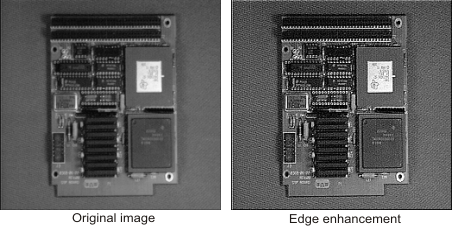
Edge detection
Edge detection operations reveal intensity transitions in the image. The smoother the image, the more gradual the change in intensity, and the weaker the detection will be.
Horizontal and vertical edge detection
Detecting the horizontal and vertical edges in the image can be useful to enhance edges in a certain direction and remove those in another.
To detect the horizontal edges, you can use MimConvolve() with the M_HORIZONTAL_EDGE_PREWITT or M_HORIZONTAL_EDGE_SOBEL predefined FIR filters. To detect the vertical edges, you can use MimConvolve() with the M_VERTICAL_EDGE_PREWITT or M_VERTICAL_EDGE_SOBEL predefined FIR filters.
Alternatively, you can use custom IIR filters with MimControl() to detect edges. To detect horizontal edges, you can use M_FIRST_DERIVATIVE_Y. To detect vertical edges, you can use M_FIRST_DERIVATIVE_X.
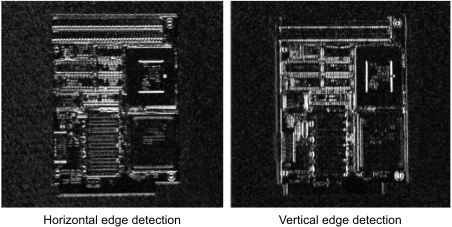
Laplacian-based edge detection
The Laplacian-based operations place emphasis on the maximum values, or peaks, within the image. The edge representation of the resulting image generally looks very similar to the actual image.
To detect the Laplacian-based edges from an image, you can use MimConvolve() with the M_LAPLACIAN_4 or M_LAPLACIAN_8 predefined FIR filters.
When using predefined FIR filters, the M_LAPLACIAN_8 filter tends to produce more enhanced or sharpened edges than the M_LAPLACIAN_4 filter.
You can also detect the Laplacian-based edges from an image using MimDifferential() with the Operation parameter set to M_LAPLACIAN.
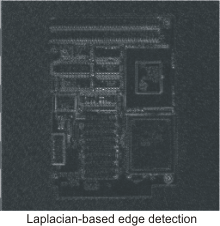
Gradient-based edge detection
When performing a gradient-based edge detection operation, edges are determined from the rate of change between pixel values in the image, without regard to the direction of the edges. The resulting image contains only positive values.
To detect the gradient-based edges from an image, you can use MimConvolve() with the M_EDGE_DETECT_SOBEL_FAST or M_EDGE_DETECT_PREWITT_FAST predefined FIR filters.
You can also detect the gradient-based edges from an image using MimDifferential() with the Operation parameter set to M_GRADIENT or M_GRADIENT_SQR.
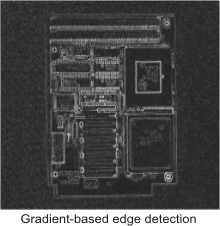
For an advanced gradient-based edge detection operation, you can use MimEdgeDetect(). This function produces a gradient intensity image and/or a gradient angle image.