McalInquire
| MIL_ID CalibrationOrMilId, | //in |
| MIL_INT64 InquireType, | //in |
| void *UserVarPtr | //out |
This function inquires about a setting of a calibration context, a calibrated image, a calibrated result buffer, or a fixturing offset. It can also be used to determine if a calibration context is associated with an image, digitizer, or result buffer, and whether or not an image has been corrected.
When working in M_3D_ROBOTICS calibration mode, the function returns information about the last calibration performed on that object. To inquire about previous calibration poses within the M_3D_ROBOTICS calibration context, you can use McalInquireSingle() with the Index parameter set to the required calibration pose.
If the inquired setting is set to M_DEFAULT (for example, using McalControl()), McalInquire() will return M_DEFAULT. To inquire the actual default value, add M_DEFAULT to the InquireType parameter.
Specifies the identifier of the calibration context, image buffer, result buffer, or digitizer.
Specifies the setting about which to inquire. The setting for InquireType depends on whether you are inquiring about a calibration context, image, result buffer, or digitizer.
See the Parameter associations section for possible values that can be specified.
- array of type MIL_DOUBLE
- char
- MIL_DOUBLE
- MIL_FLOAT
- MIL_ID
- MIL_INT
- MIL_INT16
- MIL_INT32
- MIL_INT64
Specifies the address in which to return the value of the inquired setting.
Since McalInquire() also returns the value of the inquired setting, you can set UserVarPtr to M_NULL.
See the Parameter associations section for possible values that can be returned.
The tables below list possible values for the InquireType parameter and possible values returned to the UserVarPtr parameter.
- For a calibration context
- For a calibration context calibrated using McalGrid()
- For a calibration context calibrated using McalGrid() or McalList()
- For a calibration context calibrated using McalGrid(), McalList(), or McalUniform()
- For a M_TSAI_BASED calibration context
- For any image, digitizer, or result buffer
- For a calibration context, image, or result buffer
- For a calibrated image, digitizer, or result buffer
- For a calibrated image or result buffer, with a constant pixel size
- For a fixturing offset object
For a calibration context, InquireType can be set to one of the following.
Unless otherwise specified, the following values require that you pass the UserVarPtr parameter the address of a MIL_DOUBLE.
 For a calibration context
For a calibration context |
|||||||||||||||||||||||||||||||||||||||
  InquireType InquireType |
Description
|
||||||||||||||||||||||||||||||||||||||
| UserVarPtr - Possible values returned |
|||||||||||||||||||||||||||||||||||||||
  M_CALIBRATION_PLANE + M_CALIBRATION_PLANE + |
Inquires the plane in which the calibration points are defined. SET (more details...) |
||||||||||||||||||||||||||||||||||||||
   M_DEFAULT M_DEFAULT |
Same as M_ABSOLUTE_COORDINATE_SYSTEM. |
||||||||||||||||||||||||||||||||||||||
 
 M_ABSOLUTE_COORDINATE_SYSTEM M_ABSOLUTE_COORDINATE_SYSTEM |
Specifies that the calibration points are defined in the absolute coordinate system. |
||||||||||||||||||||||||||||||||||||||
 
 M_RELATIVE_COORDINATE_SYSTEM M_RELATIVE_COORDINATE_SYSTEM |
Specifies that the calibration points are defined in the relative coordinate system. |
||||||||||||||||||||||||||||||||||||||
  M_CALIBRATION_STATUS + M_CALIBRATION_STATUS + |
Inquires the status of a calibration. (more details...) |
||||||||||||||||||||||||||||||||||||||
   M_CALIBRATED M_CALIBRATED |
Specifies that the calibration was successful. |
||||||||||||||||||||||||||||||||||||||
   M_CALIBRATING M_CALIBRATING |
Specifies that the last call to McalGrid() / McalList() was made with M_ACCUMULATE and the calibration was successful. |
||||||||||||||||||||||||||||||||||||||
   M_GRID_NOT_FOUND M_GRID_NOT_FOUND |
Specifies that McalGrid() was unable to find an appropriate calibration grid in the provided image. |
||||||||||||||||||||||||||||||||||||||
 
 M_INVALID_CALIBRATION_POINTS M_INVALID_CALIBRATION_POINTS |
Specifies that the provided calibration points do not contain sufficient spatial information to perform a calibration. |
||||||||||||||||||||||||||||||||||||||
 
 M_MATHEMATICAL_EXCEPTION M_MATHEMATICAL_EXCEPTION |
Specifies that the calculation of the camera's parameters has failed. |
||||||||||||||||||||||||||||||||||||||
   M_NOT_INITIALIZED M_NOT_INITIALIZED |
Specifies that no calibration has been performed yet. |
||||||||||||||||||||||||||||||||||||||
   M_PLANE_ANGLE_TOO_SMALL M_PLANE_ANGLE_TOO_SMALL |
Specifies that the camera's optical axis is not sufficiently inclined. (more details...) |
||||||||||||||||||||||||||||||||||||||
   M_TOO_MANY_OUTLIERS M_TOO_MANY_OUTLIERS |
Specifies that the calculation performed by McalGrid() or McalList() with M_DISPLACE_CAMERA_COORD or M_DISPLACE_RELATIVE_COORD has failed. (more details...) |
||||||||||||||||||||||||||||||||||||||
  M_LINK_TOOL_AND_CAMERA + M_LINK_TOOL_AND_CAMERA + |
Inquires whether a rigid link exists between the camera coordinate system and the tool coordinate system. SET (more details...) |
||||||||||||||||||||||||||||||||||||||
   M_DEFAULT M_DEFAULT |
Same as M_ENABLE. |
||||||||||||||||||||||||||||||||||||||
   M_DISABLE M_DISABLE |
Specifies to remove the link between the two coordinate systems, allowing both to be moved independently. |
||||||||||||||||||||||||||||||||||||||
   M_ENABLE M_ENABLE |
Specifies to link the two coordinate systems, allowing both to be moved together. |
||||||||||||||||||||||||||||||||||||||
  M_LOCALIZATION_NB_ITERATIONS_MAX
+
M_LOCALIZATION_NB_ITERATIONS_MAX
+ |
Inquires the maximum number of iterations to attempt to fit the provided points when calculating the new position of the camera or relative coordinate system, when using McalList() and McalGrid() with M_DISPLACE_CAMERA_COORD or M_DISPLACE_RELATIVE_COORD respectively. SET (more details...) |
||||||||||||||||||||||||||||||||||||||
   M_DEFAULT M_DEFAULT |
Specifies the default value; the default value is 250. |
||||||||||||||||||||||||||||||||||||||
  M_LOCALIZATION_NB_OUTLIERS_MAX
+
M_LOCALIZATION_NB_OUTLIERS_MAX
+ |
Inquires the maximum number of possible outliers that can occur in the data set used by McalList() or McalGrid() with M_DISPLACE_CAMERA_COORD or M_DISPLACE_RELATIVE_COORD. SET (more details...) |
||||||||||||||||||||||||||||||||||||||
   M_DEFAULT M_DEFAULT |
Specifies the default value; the default value is 0. |
||||||||||||||||||||||||||||||||||||||
  M_OWNER_SYSTEM + M_OWNER_SYSTEM + |
Inquires the identifier of the system on which the calibration context has been allocated. SET (more details...) |
||||||||||||||||||||||||||||||||||||||
   M_DEFAULT_HOST M_DEFAULT_HOST |
Specifies the default Host system of the current MIL application. |
||||||||||||||||||||||||||||||||||||||
   MIL system identifier MIL system identifier |
Specifies a valid system identifier, previously allocated using MsysAlloc(). |
||||||||||||||||||||||||||||||||||||||
  M_RELATIVE_ORIGIN_ANGLE + M_RELATIVE_ORIGIN_ANGLE + |
Inquires the angle of rotation of the relative world coordinate system. SET (more details...) |
||||||||||||||||||||||||||||||||||||||
   Value Value |
Specifies the angle of rotation, in degrees. |
||||||||||||||||||||||||||||||||||||||
  M_RELATIVE_ORIGIN_X + M_RELATIVE_ORIGIN_X + |
Inquires the X-coordinate of the origin of the relative world coordinate system. SET (more details...) |
||||||||||||||||||||||||||||||||||||||
   Value Value |
Specifies the X-coordinate. |
||||||||||||||||||||||||||||||||||||||
  M_RELATIVE_ORIGIN_Y + M_RELATIVE_ORIGIN_Y + |
Inquires the Y-coordinate of the origin of the relative world coordinate system. SET (more details...) |
||||||||||||||||||||||||||||||||||||||
   Value Value |
Specifies the Y-coordinate. |
||||||||||||||||||||||||||||||||||||||
  M_RELATIVE_ORIGIN_Z + M_RELATIVE_ORIGIN_Z + |
Inquires the Z-coordinate of the origin of the relative world coordinate system. SET (more details...) |
||||||||||||||||||||||||||||||||||||||
   Value Value |
Specifies the Z-coordinate. |
||||||||||||||||||||||||||||||||||||||
  M_TOOL_POSITION_X + M_TOOL_POSITION_X + |
Inquires the X-position of the origin of the tool coordinate system. SET (more details...) |
||||||||||||||||||||||||||||||||||||||
   Value Value |
Specifies the X-coordinate, in world units. |
||||||||||||||||||||||||||||||||||||||
  M_TOOL_POSITION_Y + M_TOOL_POSITION_Y + |
Inquires the Y-position of the origin of the tool coordinate system. SET (more details...) |
||||||||||||||||||||||||||||||||||||||
   Value Value |
Specifies the Y-coordinate, in world units. |
||||||||||||||||||||||||||||||||||||||
  M_TOOL_POSITION_Z + M_TOOL_POSITION_Z + |
Inquires the Z-position of the origin of the tool coordinate system. SET (more details...) |
||||||||||||||||||||||||||||||||||||||
   M_DEFAULT M_DEFAULT |
Specifies the default value; the default value is 0.0. |
||||||||||||||||||||||||||||||||||||||
   Value Value |
Specifies the Z-coordinate, in world units. |
||||||||||||||||||||||||||||||||||||||
  M_TRANSFORM_CACHE + M_TRANSFORM_CACHE + |
Inquires whether a cache is used to accelerate McalTransformImage(). SET (more details...) |
||||||||||||||||||||||||||||||||||||||
   M_DISABLE M_DISABLE |
Specifies not to use a cache. INFO |
||||||||||||||||||||||||||||||||||||||
   M_ENABLE M_ENABLE |
Specifies to use a cache. |
||||||||||||||||||||||||||||||||||||||
The InquireType parameter can be set to one of the following values only after calibration with McalGrid().
Unless otherwise specified, the following values require that you pass the UserVarPtr parameter the address of a MIL_DOUBLE.
 For a calibration context calibrated
using McalGrid()
For a calibration context calibrated
using McalGrid() |
|||||||||||||||||||||||||||||||||||||||
  InquireType InquireType |
Description
|
||||||||||||||||||||||||||||||||||||||
| UserVarPtr - Possible values returned |
|||||||||||||||||||||||||||||||||||||||
  M_COLUMN_NUMBER + M_COLUMN_NUMBER + |
Inquires the number of columns in the calibration grid. SET (more details...) |
||||||||||||||||||||||||||||||||||||||
   Value Value |
Specifies the number of columns. |
||||||||||||||||||||||||||||||||||||||
  M_COLUMN_SPACING + M_COLUMN_SPACING + |
Inquires the number of world units between columns. SET (more details...) |
||||||||||||||||||||||||||||||||||||||
   Value Value |
Specifies the spacing between columns. |
||||||||||||||||||||||||||||||||||||||
  M_FOREGROUND_VALUE + M_FOREGROUND_VALUE + |
Inquires whether the grid's circles are lighter or darker than the background. SET (more details...) |
||||||||||||||||||||||||||||||||||||||
   M_DEFAULT M_DEFAULT |
Determines the appropriate setting automatically. |
||||||||||||||||||||||||||||||||||||||
   M_FOREGROUND_BLACK M_FOREGROUND_BLACK |
Specifies that the grid's circles are darker than the background. |
||||||||||||||||||||||||||||||||||||||
   M_FOREGROUND_WHITE M_FOREGROUND_WHITE |
Specifies that the grid's circles are lighter than the background. |
||||||||||||||||||||||||||||||||||||||
  M_GRID_CORNER_HINT_X + M_GRID_CORNER_HINT_X + |
Inquires the approximate pixel X-coordinate of the circle that is actually at the top-left corner of the calibration grid in the real-world. SET (more details...) |
||||||||||||||||||||||||||||||||||||||
   M_DEFAULT M_DEFAULT |
Same as M_NONE. |
||||||||||||||||||||||||||||||||||||||
   M_NONE M_NONE |
Specifies to use the top-left grid point in the image. |
||||||||||||||||||||||||||||||||||||||
   Value Value |
Specifies the X-coordinate of the hint point, in the image. |
||||||||||||||||||||||||||||||||||||||
  M_GRID_CORNER_HINT_Y + M_GRID_CORNER_HINT_Y + |
Inquires the approximate pixel Y-coordinate of the circle that is actually at the top-left corner of the calibration grid in the real-world. SET (more details...) |
||||||||||||||||||||||||||||||||||||||
   M_DEFAULT M_DEFAULT |
Same as M_NONE. |
||||||||||||||||||||||||||||||||||||||
   M_NONE M_NONE |
Specifies to use the top-left grid point in the image. |
||||||||||||||||||||||||||||||||||||||
   Value Value |
Specifies the Y-coordinate of the hint point, in the image. |
||||||||||||||||||||||||||||||||||||||
  M_GRID_ORIGIN_X + M_GRID_ORIGIN_X + |
Inquires the X-position of the top-left circle of a circle grid, or the top-left point connecting four squares in a chessboard grid, in the camera calibration plane coordinate system. SET (more details...) |
||||||||||||||||||||||||||||||||||||||
   Value Value |
Specifies the X-position. |
||||||||||||||||||||||||||||||||||||||
  M_GRID_ORIGIN_Y + M_GRID_ORIGIN_Y + |
Inquires the Y-position of the top-left circle of a circle grid, or the top-left point connecting four squares in a chessboard grid, in the camera calibration plane coordinate system. SET (more details...) |
||||||||||||||||||||||||||||||||||||||
   Value Value |
Specifies the Y-position. |
||||||||||||||||||||||||||||||||||||||
  M_GRID_ORIGIN_Z + M_GRID_ORIGIN_Z + |
Inquires the Z-position of the top-left circle of a circle grid, or the top-left point connecting four squares in a chessboard grid, in the camera calibration plane coordinate system. SET (more details...) |
||||||||||||||||||||||||||||||||||||||
   Value Value |
Specifies the Z-position. |
||||||||||||||||||||||||||||||||||||||
  M_GRID_TYPE
+ M_GRID_TYPE
+ |
Inquires the type of grid used to perform the calibration. SET (more details...) |
||||||||||||||||||||||||||||||||||||||
   M_CHESSBOARD_GRID M_CHESSBOARD_GRID |
Specifies a chessboard grid. INFO |
||||||||||||||||||||||||||||||||||||||
   M_CIRCLE_GRID M_CIRCLE_GRID |
Specifies a grid of circles. INFO |
||||||||||||||||||||||||||||||||||||||
  M_ROW_NUMBER + M_ROW_NUMBER + |
Inquires the number of rows in the calibration grid. SET (more details...) |
||||||||||||||||||||||||||||||||||||||
   Value Value |
Specifies the number of rows. |
||||||||||||||||||||||||||||||||||||||
  M_ROW_SPACING + M_ROW_SPACING + |
Inquires the spacing between rows in the calibration grid. SET (more details...) |
||||||||||||||||||||||||||||||||||||||
   Value Value |
Specifies the spacing between rows, in world units. |
||||||||||||||||||||||||||||||||||||||
The InquireType parameter can be set to one of the following values after a call to either McalGrid() or McalList().
Unless otherwise specified, the following values require that you pass the UserVarPtr parameter the address of a MIL_DOUBLE.
 For a calibration context calibrated
using McalGrid() or McalList()
For a calibration context calibrated
using McalGrid() or McalList() |
|||||||||||||||||||||||||||||||||||||||
  InquireType InquireType |
Description
|
||||||||||||||||||||||||||||||||||||||
| UserVarPtr - Possible values returned |
|||||||||||||||||||||||||||||||||||||||
  M_AVERAGE_PIXEL_ERROR + M_AVERAGE_PIXEL_ERROR + |
Inquires the average calibration error in the pixel coordinate system. (more details...) |
||||||||||||||||||||||||||||||||||||||
   Value Value |
Specifies the average calibration error, in pixels. |
||||||||||||||||||||||||||||||||||||||
  M_AVERAGE_WORLD_ERROR + M_AVERAGE_WORLD_ERROR + |
Inquires the average calibration error in the absolute coordinate system. (more details...) |
||||||||||||||||||||||||||||||||||||||
   Value Value |
Specifies the average calibration error, in world units. |
||||||||||||||||||||||||||||||||||||||
  M_CALIBRATION_IMAGE_POINTS_X + M_CALIBRATION_IMAGE_POINTS_X + |
Inquires the X-coordinate of the calibration points in the pixel coordinate system. SET (more details...) |
||||||||||||||||||||||||||||||||||||||
  UserVarPtr data type info UserVarPtr data type info |
Data
type: array of type MIL_DOUBLE |
||||||||||||||||||||||||||||||||||||||
   Value Value |
Specifies the X-coordinate, in pixels. |
||||||||||||||||||||||||||||||||||||||
  M_CALIBRATION_IMAGE_POINTS_Y + M_CALIBRATION_IMAGE_POINTS_Y + |
Inquires the Y-coordinate of the calibration points in the pixel coordinate system. SET (more details...) |
||||||||||||||||||||||||||||||||||||||
  UserVarPtr data type info UserVarPtr data type info |
Data
type: array of type MIL_DOUBLE |
||||||||||||||||||||||||||||||||||||||
   Value Value |
Specifies the Y-coordinate, in pixels. |
||||||||||||||||||||||||||||||||||||||
  M_CALIBRATION_WORLD_POINTS_X + M_CALIBRATION_WORLD_POINTS_X + |
Inquires the X-coordinate of the calibration points, in real-world units of the camera calibration plane (M_CALIBRATION_PLANE). SET (more details...) |
||||||||||||||||||||||||||||||||||||||
  UserVarPtr data type info UserVarPtr data type info |
Data
type: array of type MIL_DOUBLE |
||||||||||||||||||||||||||||||||||||||
   Value Value |
Specifies the X-coordinate, in real-world units of the camera calibration plane (M_CALIBRATION_PLANE). |
||||||||||||||||||||||||||||||||||||||
  M_CALIBRATION_WORLD_POINTS_Y + M_CALIBRATION_WORLD_POINTS_Y + |
Inquires the Y-coordinate of the calibration points, in real-world units of the camera calibration plane (M_CALIBRATION_PLANE). SET (more details...) |
||||||||||||||||||||||||||||||||||||||
  UserVarPtr data type info UserVarPtr data type info |
Data
type: array of type MIL_DOUBLE |
||||||||||||||||||||||||||||||||||||||
   Value Value |
Specifies the Y-coordinate, in real-world units of the camera calibration plane (M_CALIBRATION_PLANE). |
||||||||||||||||||||||||||||||||||||||
  M_CALIBRATION_WORLD_POINTS_Z + M_CALIBRATION_WORLD_POINTS_Z + |
Inquires the Z-coordinate of the calibration points, in real-world units of the camera calibration plane (M_CALIBRATION_PLANE). SET (more details...) |
||||||||||||||||||||||||||||||||||||||
  UserVarPtr data type info UserVarPtr data type info |
Data
type: array of type MIL_DOUBLE |
||||||||||||||||||||||||||||||||||||||
   Value Value |
Specifies the Z-coordinate, in real-world units of the camera calibration plane (M_CALIBRATION_PLANE). |
||||||||||||||||||||||||||||||||||||||
  M_GLOBAL_AVERAGE_PIXEL_ERROR + M_GLOBAL_AVERAGE_PIXEL_ERROR + |
Inquires the average calibration error, in pixels, for all the points used in all successive calls to McalGrid() and McalList(). (more details...) |
||||||||||||||||||||||||||||||||||||||
   Value Value |
Specifies the average calibration error, in pixels. |
||||||||||||||||||||||||||||||||||||||
  M_GLOBAL_AVERAGE_WORLD_ERROR + M_GLOBAL_AVERAGE_WORLD_ERROR + |
Inquires the average calibration error, in world units, for all the points used in all successive calls to McalGrid() and McalList(). (more details...) |
||||||||||||||||||||||||||||||||||||||
   Value Value |
Specifies the average calibration error, in world units. |
||||||||||||||||||||||||||||||||||||||
  M_GLOBAL_MAXIMUM_PIXEL_ERROR + M_GLOBAL_MAXIMUM_PIXEL_ERROR + |
Inquires the maximum calibration error, in pixels, for all the points used in all successive calls to McalGrid() and McalList(). (more details...) |
||||||||||||||||||||||||||||||||||||||
   Value Value |
Specifies the maximum calibration error, in pixels. |
||||||||||||||||||||||||||||||||||||||
  M_GLOBAL_MAXIMUM_WORLD_ERROR + M_GLOBAL_MAXIMUM_WORLD_ERROR + |
Inquires the maximum calibration error, in world units, for all the points used in all successive calls to McalGrid() and McalList(). (more details...) |
||||||||||||||||||||||||||||||||||||||
   Value Value |
Specifies the maximum calibration error, in world units. |
||||||||||||||||||||||||||||||||||||||
  M_MAXIMUM_PIXEL_ERROR + M_MAXIMUM_PIXEL_ERROR + |
Inquires the maximum calibration error, in pixels. (more details...) |
||||||||||||||||||||||||||||||||||||||
   Value Value |
Specifies the maximum calibration error, in pixels. |
||||||||||||||||||||||||||||||||||||||
  M_MAXIMUM_WORLD_ERROR + M_MAXIMUM_WORLD_ERROR + |
Inquires the maximum calibration error, in world units. (more details...) |
||||||||||||||||||||||||||||||||||||||
   Value Value |
Specifies the maximum calibration error, in world units. |
||||||||||||||||||||||||||||||||||||||
  M_NUMBER_OF_CALIBRATION_POINTS
+ M_NUMBER_OF_CALIBRATION_POINTS
+ |
Inquires the number of calibration points found by McalGrid() or passed to McalList(). SET (more details...) |
||||||||||||||||||||||||||||||||||||||
   Value Value |
Specifies the number of calibration points. |
||||||||||||||||||||||||||||||||||||||
  M_NUMBER_OF_CALIBRATION_POSES + M_NUMBER_OF_CALIBRATION_POSES + |
Inquires the number of calls made to McalGrid() or McalList() with the same CalibrationOrMilId parameter passed. (more details...) |
||||||||||||||||||||||||||||||||||||||
   Value Value |
Specifies the number of calibration poses. |
||||||||||||||||||||||||||||||||||||||
The InquireType parameter can be set to one of the following values after a call to either McalGrid(), McalList(), or McalUniform().
Unless otherwise specified, the following values require that you pass the UserVarPtr parameter the address of a MIL_DOUBLE.
 For a calibration context calibrated
using McalGrid(), McalList(), or McalUniform()
For a calibration context calibrated
using McalGrid(), McalList(), or McalUniform() |
|||||||||||||||||||||||||||||||||||||||
  InquireType InquireType |
Description
|
||||||||||||||||||||||||||||||||||||||
| UserVarPtr - Possible values returned |
|||||||||||||||||||||||||||||||||||||||
  M_ASPECT_RATIO + M_ASPECT_RATIO + |
Inquires the average aspect ratio. (more details...) |
||||||||||||||||||||||||||||||||||||||
   M_INVALID_SCALE M_INVALID_SCALE |
Specifies that calibration was not successful. (more details...) |
||||||||||||||||||||||||||||||||||||||
   Value Value |
Specifies the average aspect ratio. |
||||||||||||||||||||||||||||||||||||||
  M_CALIBRATION_INPUT_DATA + M_CALIBRATION_INPUT_DATA + |
Specifies the type of data that was used to perform the calibration. (more details...) |
||||||||||||||||||||||||||||||||||||||
   M_GRID M_GRID |
Specifies that the calibration was performed using a calibration grid (McalGrid()). |
||||||||||||||||||||||||||||||||||||||
   M_LIST M_LIST |
Specifies that the calibration was performed by explicitly specifying the correspondence between some pixels and their real-world coordinates (McalList()). |
||||||||||||||||||||||||||||||||||||||
   M_PARAMETRIC M_PARAMETRIC |
Specifies that the calibration was performed using an explicitly specified translation, scale, and offset from the absolute world coordinate system (McalUniform()). |
||||||||||||||||||||||||||||||||||||||
The InquireType parameter can be set to one of the following values only for an M_TSAI_BASED calibration context.
Unless otherwise specified, the following values require that you pass the UserVarPtr parameter the address of a MIL_DOUBLE.
 For a M_TSAI_BASED calibration
context
For a M_TSAI_BASED calibration
context |
|||||||||||||||||||||||||||||||||||||||
  InquireType InquireType |
Description
|
||||||||||||||||||||||||||||||||||||||
| UserVarPtr - Possible values returned |
|||||||||||||||||||||||||||||||||||||||
  M_CCD_ASPECT_RATIO + M_CCD_ASPECT_RATIO + |
Inquires the width to height ratio of the individual elements of the CCD. SET (more details...) |
||||||||||||||||||||||||||||||||||||||
   1.0 1.0 |
Specifies that the width and height of the CCD element are equal. |
||||||||||||||||||||||||||||||||||||||
   Value > 0 Value > 0 |
Specifies the value of the width of a CCD element divided by its height. |
||||||||||||||||||||||||||||||||||||||
  M_DISTORTION_RADIAL_1 + M_DISTORTION_RADIAL_1 + |
Inquires the value of the second order radial distortion coefficient used in the calibration algorithm. (more details...) |
||||||||||||||||||||||||||||||||||||||
   Value Value |
Specifies the value of the second order radial distortion coefficient. |
||||||||||||||||||||||||||||||||||||||
  M_FOCAL_LENGTH + M_FOCAL_LENGTH + |
Inquires the effective focal length of the pinhole camera model used in the calibration. (more details...) |
||||||||||||||||||||||||||||||||||||||
   Value Value |
Specifies the effective focal length of the pinhole camera model, expressed in horizontal pixels. |
||||||||||||||||||||||||||||||||||||||
  M_PRINCIPAL_POINT_X + M_PRINCIPAL_POINT_X + |
Inquires the X-coordinate of the intersection of the camera's optical axis and the image plane. SET (more details...) |
||||||||||||||||||||||||||||||||||||||
   M_DEFAULT M_DEFAULT |
Specifies that you have not set the corresponding control type using McalControl(). |
||||||||||||||||||||||||||||||||||||||
   Value Value |
Specifies the X-coordinate, in pixels. |
||||||||||||||||||||||||||||||||||||||
  M_PRINCIPAL_POINT_Y + M_PRINCIPAL_POINT_Y + |
Inquires the Y-coordinate of the intersection of the camera's optical axis and the image plane. SET (more details...) |
||||||||||||||||||||||||||||||||||||||
   M_DEFAULT M_DEFAULT |
Specifies that you have not set the corresponding control type using McalControl(). |
||||||||||||||||||||||||||||||||||||||
   Value Value |
Specifies the Y-coordinate, in pixels. |
||||||||||||||||||||||||||||||||||||||
For any image, result buffer, or digitizer, the InquireType parameter can be set to the following value.
Unless otherwise specified, the following values require that you pass the UserVarPtr parameter the address of a MIL_DOUBLE.
 For any image, digitizer, or result
buffer
For any image, digitizer, or result
buffer |
|||||||||||||||||||||||||||||||||||||||
  InquireType InquireType |
Description
|
||||||||||||||||||||||||||||||||||||||
| UserVarPtr - Possible values returned |
|||||||||||||||||||||||||||||||||||||||
  M_ASSOCIATED_CALIBRATION + M_ASSOCIATED_CALIBRATION + |
Inquires the identifier of the associated calibration context. (more details...) |
||||||||||||||||||||||||||||||||||||||
   M_NULL M_NULL |
Specifies that there is no calibration context associated with the image or digitizer. |
||||||||||||||||||||||||||||||||||||||
 
 M_DEFAULT_UNIFORM_CALIBRATION M_DEFAULT_UNIFORM_CALIBRATION |
Specifies that the image was calibrated using McalUniform(). |
||||||||||||||||||||||||||||||||||||||
 
 MIL Calibration object
identifier MIL Calibration object
identifier |
Specifies the calibration context that is associated with the image or digitizer. |
||||||||||||||||||||||||||||||||||||||
For a calibration context, image, or result buffer, the InquireType parameter can be set to the following value.
Unless otherwise specified, the following values require that you pass the UserVarPtr parameter the address of a MIL_DOUBLE.
 For a calibration context, image, or
result buffer
For a calibration context, image, or
result buffer |
|||||||||||||||||||||||||||||||||||||||
  InquireType InquireType |
Description
|
||||||||||||||||||||||||||||||||||||||
| UserVarPtr - Possible values returned |
|||||||||||||||||||||||||||||||||||||||
  M_CALIBRATION_CATEGORY + M_CALIBRATION_CATEGORY + |
Inquires whether the calibration mode of the specified MIL object is 2D-based or 3D-based. SET (more details...) |
||||||||||||||||||||||||||||||||||||||
   M_NULL M_NULL |
Specifies the object is not associated with a camera calibration. (more details...) |
||||||||||||||||||||||||||||||||||||||
   M_2D_CALIBRATION M_2D_CALIBRATION |
Specifies a 2D-based calibration mode, such as M_LINEAR_INTERPOLATION. (more details...) |
||||||||||||||||||||||||||||||||||||||
   M_3D_CALIBRATION M_3D_CALIBRATION |
Specifies a 3D-based calibration mode, such as M_3D_ROBOTICS. |
||||||||||||||||||||||||||||||||||||||
  M_CALIBRATION_MODE + M_CALIBRATION_MODE + |
Inquires the calibration mode of the associated camera calibration of the specified MIL object. SET (more details...) |
||||||||||||||||||||||||||||||||||||||
   M_NULL M_NULL |
Specifies the MIL object is not associated with a camera calibration. (more details...) |
||||||||||||||||||||||||||||||||||||||
   M_3D_ROBOTICS M_3D_ROBOTICS |
Specifies a 3D calibration mode for a camera setup with the camera mounted on a robot arm at an unknown position. INFO |
||||||||||||||||||||||||||||||||||||||
   M_LINEAR_INTERPOLATION M_LINEAR_INTERPOLATION |
Specifies piecewise linear interpolation mode. |
||||||||||||||||||||||||||||||||||||||
 
 M_PERSPECTIVE_TRANSFORMATION M_PERSPECTIVE_TRANSFORMATION |
Specifies perspective transformation mode. |
||||||||||||||||||||||||||||||||||||||
   M_TSAI_BASED M_TSAI_BASED |
Specifies a 3D calibration mode based on the technique developed by Roger Y Tsai. INFO |
||||||||||||||||||||||||||||||||||||||
 
 M_UNIFORM_TRANSFORMATION M_UNIFORM_TRANSFORMATION |
Specifies uniform transformation mode. (more details...) |
||||||||||||||||||||||||||||||||||||||
  M_CONSTANT_PIXEL_SIZE + M_CONSTANT_PIXEL_SIZE + |
Inquires whether the image has a constant pixel size. (more details...) |
||||||||||||||||||||||||||||||||||||||
   M_FALSE M_FALSE |
Specifies that the image does not have a constant pixel size, or that you are inquiring a calibration context. (more details...) |
||||||||||||||||||||||||||||||||||||||
   M_TRUE M_TRUE |
Specifies that the image has a constant pixel size. (more details...) |
||||||||||||||||||||||||||||||||||||||
  M_CORRECTION_STATE + M_CORRECTION_STATE + |
Inquires whether the image has been physically corrected. (more details...) |
||||||||||||||||||||||||||||||||||||||
   M_FALSE M_FALSE |
Specifies that the image has been neither corrected nor calibrated, or that you are inquiring a calibration context. |
||||||||||||||||||||||||||||||||||||||
   M_TRUE M_TRUE |
Specifies that the image has been corrected. |
||||||||||||||||||||||||||||||||||||||
  M_DEPTH_MAP + M_DEPTH_MAP + |
Inquires whether the MIL object is a fully corrected depth map. (more details...) |
||||||||||||||||||||||||||||||||||||||
   M_FALSE M_FALSE |
Specifies that the MIL object is not a fully corrected depth map. (more details...) |
||||||||||||||||||||||||||||||||||||||
   M_TRUE M_TRUE |
Specifies that the image is a fully corrected depth map. (more details...) |
||||||||||||||||||||||||||||||||||||||
  M_Y_AXIS_UP + M_Y_AXIS_UP + |
Inquires whether the Y-axis of the absolute coordinate system is oriented counter-clockwise with respect to its positive X-axis. (more details...) |
||||||||||||||||||||||||||||||||||||||
   M_FALSE M_FALSE |
Specifies that the positive Y-axis is oriented clockwise with respect to the positive X-axis. |
||||||||||||||||||||||||||||||||||||||
   M_TRUE M_TRUE |
Specifies that the positive Y-axis is oriented counter-clockwise with respect to the positive X-axis. |
||||||||||||||||||||||||||||||||||||||
If an image, digitizer, or result buffer, is calibrated, the InquireType parameter can be set to one of the following values.
Unless otherwise specified, the following values require that you pass the UserVarPtr parameter the address of a MIL_DOUBLE.
 For a calibrated image, digitizer, or
result buffer
For a calibrated image, digitizer, or
result buffer |
|||||||||||||||||||||||||||||||||||||||
  InquireType InquireType |
Description
|
||||||||||||||||||||||||||||||||||||||
| UserVarPtr - Possible values returned |
|||||||||||||||||||||||||||||||||||||||
  M_CALIBRATION_CHILD_OFFSET_X + M_CALIBRATION_CHILD_OFFSET_X + |
Inquires the X-offset of a child buffer relative to the highest calibrated parent image that was originally associated with the calibration context. SET (more details...) |
||||||||||||||||||||||||||||||||||||||
   Value Value |
Specifies the X-offset, relative to the child buffer's highest order calibrated parent buffer. |
||||||||||||||||||||||||||||||||||||||
  M_CALIBRATION_CHILD_OFFSET_Y + M_CALIBRATION_CHILD_OFFSET_Y + |
Inquires the Y-offset of a child buffer relative to the highest calibrated parent image that was originally associated with the calibration context. SET (more details...) |
||||||||||||||||||||||||||||||||||||||
   Value Value |
Specifies the Y-offset, relative to the child buffer's highest order calibrated parent buffer. |
||||||||||||||||||||||||||||||||||||||
The following formulas give the relationship between coordinates in pixel units and world units when an image or result buffer is calibrated and has a constant pixel size:
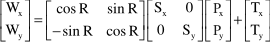
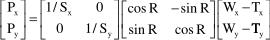
If an image, or result buffer, is calibrated and has a constant pixel-size, the InquireType parameter can be set to one of the following values.
Unless otherwise specified, the following values require that you pass the UserVarPtr parameter the address of a MIL_DOUBLE.
 For a calibrated image or result buffer,
with a constant pixel size
For a calibrated image or result buffer,
with a constant pixel size |
|||||||||||||||||||||||||||||||||||||||
  InquireType InquireType |
Description
|
||||||||||||||||||||||||||||||||||||||
| UserVarPtr - Possible values returned |
|||||||||||||||||||||||||||||||||||||||
  M_GRAY_LEVEL_SIZE_Z + M_GRAY_LEVEL_SIZE_Z + |
Inquires the step, in world units, along the Z-axis of the relative coordinate system, represented by one gray level. SET (more details...) |
||||||||||||||||||||||||||||||||||||||
   M_INVALID_SCALE M_INVALID_SCALE |
Specifies that the image is not a depth map. |
||||||||||||||||||||||||||||||||||||||
   Value Value |
Specifies the height, in world units, corresponding to a difference of one gray level. INFO |
||||||||||||||||||||||||||||||||||||||
  M_PIXEL_ROTATION + M_PIXEL_ROTATION + |
Inquires the angle of the X-axis of the pixel coordinate system measured in the relative world coordinate system, starting from the positive X-axis of the relative world coordinate system and going towards its positive Y-axis. SET (more details...) |
||||||||||||||||||||||||||||||||||||||
   Value Value |
Specifies the angle, in degrees. |
||||||||||||||||||||||||||||||||||||||
  M_PIXEL_SIZE_X + M_PIXEL_SIZE_X + |
Inquires the width of the pixels in the corrected image. SET (more details...) |
||||||||||||||||||||||||||||||||||||||
   Value Value |
Specifies the width, in world units/pixel. |
||||||||||||||||||||||||||||||||||||||
  M_PIXEL_SIZE_Y + M_PIXEL_SIZE_Y + |
Inquires the height of the pixels in the corrected image. SET (more details...) |
||||||||||||||||||||||||||||||||||||||
   Value Value |
Specifies the height, in world units/pixel. |
||||||||||||||||||||||||||||||||||||||
  M_WORLD_POS_X + M_WORLD_POS_X + |
Inquires the X-coordinate of the center of the top-left pixel in the corrected image. SET (more details...) |
||||||||||||||||||||||||||||||||||||||
   Value Value |
Specifies the X-coordinate, expressed in the relative world coordinate system. |
||||||||||||||||||||||||||||||||||||||
  M_WORLD_POS_Y + M_WORLD_POS_Y + |
Inquires the Y-coordinate of the center of the top-left pixel in the corrected image. SET (more details...) |
||||||||||||||||||||||||||||||||||||||
   Value Value |
Specifies the Y-coordinate, expressed in the relative world coordinate system. |
||||||||||||||||||||||||||||||||||||||
  M_WORLD_POS_Z + M_WORLD_POS_Z + |
Inquires the Z-coordinate of gray level 0 in the corrected image. SET (more details...) |
||||||||||||||||||||||||||||||||||||||
   Value Value |
Specifies the base height of a gray level of 0, expressed in the relative world coordinate system . |
||||||||||||||||||||||||||||||||||||||
You can add the following value to the above-mentioned values to determine the default value of an inquire type, regardless of the current value of the inquire type.
 For inquiring the default
value For inquiring the default
value |
|||||||||||||||||||||||||||||||||||||||
  InquireType InquireType |
Description
|
||||||||||||||||||||||||||||||||||||||
| UserVarPtr - Possible values returned |
|||||||||||||||||||||||||||||||||||||||
  M_DEFAULT
M_DEFAULT |
Inquires the default value of the specified inquire type. (more details...) |
||||||||||||||||||||||||||||||||||||||
  UserVarPtr data type info UserVarPtr data type info |
Data
type: MIL_DOUBLE |
||||||||||||||||||||||||||||||||||||||
For a fixturing offset object, the InquireType parameter can be set to one of the following values.
Unless otherwise specified, the following values require that you pass the UserVarPtr parameter the address of a MIL_DOUBLE.
 For a fixturing offset
object For a fixturing offset
object |
|||||||||||||||||||||||||||||||||||||||
  InquireType InquireType |
Description
|
||||||||||||||||||||||||||||||||||||||
| UserVarPtr - Possible values returned |
|||||||||||||||||||||||||||||||||||||||
  M_ANGLE
+
M_ANGLE
+ |
Inquires the angular offset to apply to the reference location when setting the relative world coordinate system. SET (more details...) |
||||||||||||||||||||||||||||||||||||||
   Value Value |
Specifies the angular offset. |
||||||||||||||||||||||||||||||||||||||
  M_POSITION_X + M_POSITION_X + |
Inquires the X-offset to apply to the reference location when setting the relative world coordinate system. SET (more details...) |
||||||||||||||||||||||||||||||||||||||
   Value Value |
Specifies the X-offset. |
||||||||||||||||||||||||||||||||||||||
  M_POSITION_Y + M_POSITION_Y + |
Inquires the Y-offset to apply to the reference location when setting the relative world coordinate system. SET (more details...) |
||||||||||||||||||||||||||||||||||||||
   Value Value |
Specifies the Y-offset. |
||||||||||||||||||||||||||||||||||||||
- For a calibration context
- For a calibration context calibrated using McalGrid()
- For a calibration context calibrated using McalGrid() or McalList()
- For a calibration context calibrated using McalGrid(), McalList(), or McalUniform()
- For a M_TSAI_BASED calibration context
- For any image, digitizer, or result buffer
- For a calibration context, image, or result buffer
- For a calibrated image, digitizer, or result buffer
- For a calibrated image or result buffer, with a constant pixel size
- For a fixturing offset object
You can add one of the following values to the above-mentioned values to cast the requested information to the required data type.
 For specifying the data
type For specifying the data
type |
|||||||||||||||||||||||||||||||||||||||
  InquireType InquireType |
Description
|
||||||||||||||||||||||||||||||||||||||
| UserVarPtr - Possible values returned |
|||||||||||||||||||||||||||||||||||||||
  M_TYPE_CHAR M_TYPE_CHAR |
Casts the requested information to a char. (more details...) |
||||||||||||||||||||||||||||||||||||||
  UserVarPtr data type info UserVarPtr data type info |
Data
type: char |
||||||||||||||||||||||||||||||||||||||
  M_TYPE_MIL_DOUBLE M_TYPE_MIL_DOUBLE |
Casts the requested information to a MIL_DOUBLE. (more details...) |
||||||||||||||||||||||||||||||||||||||
  UserVarPtr data type info UserVarPtr data type info |
|
||||||||||||||||||||||||||||||||||||||
  M_TYPE_MIL_FLOAT M_TYPE_MIL_FLOAT |
Casts the requested information to a MIL_FLOAT. (more details...) |
||||||||||||||||||||||||||||||||||||||
  UserVarPtr data type info UserVarPtr data type info |
Data
type: MIL_FLOAT |
||||||||||||||||||||||||||||||||||||||
  M_TYPE_MIL_ID M_TYPE_MIL_ID |
Casts the requested information to a MIL_ID. (more details...) |
||||||||||||||||||||||||||||||||||||||
  UserVarPtr data type info UserVarPtr data type info |
Data
type: MIL_ID |
||||||||||||||||||||||||||||||||||||||
  M_TYPE_MIL_INT M_TYPE_MIL_INT |
Casts the requested information to a MIL_INT. (more details...) |
||||||||||||||||||||||||||||||||||||||
  UserVarPtr data type info UserVarPtr data type info |
Data
type: MIL_INT |
||||||||||||||||||||||||||||||||||||||
  M_TYPE_MIL_INT16 M_TYPE_MIL_INT16 |
Casts the requested results to a MIL_INT16. (more details...) |
||||||||||||||||||||||||||||||||||||||
  UserVarPtr data type info UserVarPtr data type info |
Data
type: MIL_INT16 |
||||||||||||||||||||||||||||||||||||||
  M_TYPE_MIL_INT32 M_TYPE_MIL_INT32 |
Casts the requested information to a MIL_INT32. (more details...) |
||||||||||||||||||||||||||||||||||||||
  UserVarPtr data type info UserVarPtr data type info |
Data
type: MIL_INT32 |
||||||||||||||||||||||||||||||||||||||
  M_TYPE_MIL_INT64 M_TYPE_MIL_INT64 |
Casts the requested information to a MIL_INT64. (more details...) |
||||||||||||||||||||||||||||||||||||||
  UserVarPtr data type info UserVarPtr data type info |
Data
type: MIL_INT64 |
||||||||||||||||||||||||||||||||||||||
| Header | Include mil.h. |
| Library | Use mil.lib; milcal.lib. |
| DLL | Requires mil.dll; milcal.dll. |