MimDraw
- See also

 Availability
Availability

 Function map
Function map 
- Examples

 MimDistance
MimDistance
- MimEdgeDetect

- For specifying to perform the draw operation with the specified image processing context
- For specifying a draw operation that uses image processing results
- For specifying to perform the draw operation from image buffer(s) containing a depth map and/or intensity map
- For specifying to perform the draw operation with the result buffer(s) used in MimLocatePeak1d()
in the MIL Reference for the minimum update required.
| MIL_ID ContextGraId, | //in |
| MIL_ID Src1MilId, | //in |
| MIL_ID Src2MilId, | //in |
| MIL_ID DstImageBufOrListGraId, | //in |
| MIL_INT64 Operation, | //in |
| MIL_DOUBLE Param1, | //in |
| MIL_DOUBLE Param2, | //in |
| MIL_INT64 ControlFlag | //in |
The function draws the settings of an image processing context or the results of a MIL image processing operation, into a destination image buffer.
You can also use MimDraw() to draw the internal copy of a source image that was passed to MimControl() or an image processing function and saved in an image processing context or result buffer. Note that the drawn image might differ from the original source image (for example, in bit depth). This is because, for greater optimization, an image processing context or result buffer might store its internal image data in a different format than the original source image buffer.
Specifies the identifier of the 2D graphics context to use. This parameter must be set to one of the following:
 For specifying the 2D graphics context For specifying the 2D graphics context |
|||||||||||||||||||||||||||||||||||||||
| Description | |||||||||||||||||||||||||||||||||||||||
|
Specifies that the default 2D graphics context of the current MIL application is used. Note that there is a different default 2D graphics context for each thread. (summarize)Specifies that the default 2D graphics context of the current MIL application is used. (more details...) |
|||||||||||||||||||||||||||||||||||||||
|
Specifies a valid 2D graphics context identifier, which you have allocated using MgraAlloc(). |
|||||||||||||||||||||||||||||||||||||||
Specifies the identifier of the primary source image buffer, result buffer, or image processing context from which to extract the results to draw. The buffer must have been previously allocated on the required system, using MbufAlloc...(), MimAllocResult(), or MimAlloc(), respectively.
If an image buffer is specified, it must not have a region of interest (ROI) associated with it. Using an image buffer with an ROI will cause an error.
See the Parameter associations section for possible values that can be specified.
Specifies the identifier of the secondary source image buffer for the drawing operation. The buffer must have been previously allocated on the required system using MbufAlloc...().
If this parameter is not required for the draw operation, it must be set to M_NULL.
This image buffer must not have a region of interest (ROI) associated with it. Using an image buffer with an ROI will cause an error.
See the Parameter associations section for possible values that can be specified.
Specifies the identifier of the destination image buffer or 2D graphics list in which to draw. The buffer can be any valid MIL image buffer allocated using MbufAlloc...(). However, when the source buffers are image buffers, the destination image buffer should be greater than or equal in size and bit depth to the source image buffers. If the destination image buffer is smaller than the source image buffers, the excess will not be part of the destination image.
If drawing an internal image contained in an image processing context or result buffer, the same destination buffer rule applies. In this case, you can use MimInquire() to find the size, depth, and other attributes of the internal image to correctly set the destination buffer.
If specifying an image buffer, it must not have a region of interest (ROI) associated with it. Using an image buffer with an ROI will cause an error.
An operation can draw in a 2D graphics list only if it is specified in the operation's description. If you specify a 2D graphics list, the 2D graphics list must have been previously allocated using MgraAllocList(). You cannot use a 2D graphics list when drawing with wavelet transformations.
Specifies the type of operation to perform.
See the Parameter associations section for possible values that can be specified.
Specifies an attribute of the operation to perform.
If this parameter is not required for the draw operation, it must be set to 0.
See the Parameter associations section for possible values that can be specified.
Specifies an attribute of the operation to perform.
If this parameter is not required for the draw operation, it must be set to 0.
See the Parameter associations section for possible values that can be specified.
Specifies drawing constraints. You must set this parameter to M_DEFAULT unless you are drawing MimLocatePeak1d() or MimWaveletTransform() results.
To specify the default drawing behavior, set this parameter to the following:
 For specifying the default drawing
behavior For specifying the default drawing
behavior |
|||||||||||||||||||||||||||||||||||||||
| Description | |||||||||||||||||||||||||||||||||||||||
|
Specifies the default behavior. Except when drawing MimLocatePeak1d() or MimWaveletTransform() results, MIL ignores this parameter. When drawing MimLocatePeak1d() results, the default is M_FIXED_POINT + n, where n = 0. When drawing MimWaveletTransform() results, the default is M_AUTO_SCALE. (summarize)Specifies the default behavior. (more details...) |
|||||||||||||||||||||||||||||||||||||||
To specify the number of fractional bits in the source values when using MimLocatePeak1d() results, set this parameter to the following:
 For specifying the number of fractional bits when
using MimLocatePeak1d() results For specifying the number of fractional bits when
using MimLocatePeak1d() results |
|||||||||||||||||||||||||||||||||||||||
| Description | |||||||||||||||||||||||||||||||||||||||
|
Specifies the number of fractional bits in the source values, when they are in a fixed-point format. Set n to an integer between 0 and 7, inclusive. (summarize)Specifies the number of fractional bits in the source values, when they are in a fixed-point format. (more details...) |
|||||||||||||||||||||||||||||||||||||||
To specify how to manage the range of pixel values when using MimWaveletTransform() results, set this parameter to one of the following:
 For specifying how to manage the range of pixel
values when using MimWaveletTransform() results For specifying how to manage the range of pixel
values when using MimWaveletTransform() results |
|||||||||||||||||||||||||||||||||||||||
| Description | |||||||||||||||||||||||||||||||||||||||
|
Remaps pixel values (Src1MilId) according to the range of pixel values allowed in the destination (DstImageBufOrListGraId). |
|||||||||||||||||||||||||||||||||||||||
|
Clips pixel values (Src1MilId) that are outside the range of pixel values allowed in the destination (DstImageBufOrListGraId). |
|||||||||||||||||||||||||||||||||||||||
The tables below list possible values for the Src1MilId, Src2MilId, Operation, Param1, and Param2 parameters.
In the following table, Src1MilId specifies a result buffer and Operation specifies the operation to perform with the specified result buffer. Src2MilId is not required and must be set to M_NULL. Set Param1 and Param2 to 0, unless otherwise specified.
 For specifying to perform the draw operation with the
specified image processing context For specifying to perform the draw operation with the
specified image processing context
|
|||||||||||||||||||||||||||||||||||||||
|
|
Description | ||||||||||||||||||||||||||||||||||||||
| Operation | |||||||||||||||||||||||||||||||||||||||
| Src2MilId | |||||||||||||||||||||||||||||||||||||||
| Param1 | |||||||||||||||||||||||||||||||||||||||
| Param2 | |||||||||||||||||||||||||||||||||||||||
context ID |
Specifies a dead pixel correction image processing context used in MimDeadPixelCorrection() operations, allocated using MimAlloc() with M_DEAD_PIXEL_CONTEXT. (summarize)Specifies a dead pixel correction image processing context used in MimDeadPixelCorrection() operations, allocated using MimAlloc() with M_DEAD_PIXEL_CONTEXT. (more details...) |
||||||||||||||||||||||||||||||||||||||
|
Draws the dead pixels image from the dead pixel correction image processing context. (summarize)Draws the dead pixels image from the dead pixel correction image processing context. (more details...) |
|||||||||||||||||||||||||||||||||||||||
|
Specifies an image processing context used in MimFlatField() operations, allocated using MimAlloc() with M_FLAT_FIELD_CONTEXT. (summarize)Specifies an image processing context used in MimFlatField() operations, allocated using MimAlloc() with M_FLAT_FIELD_CONTEXT. (more details...) |
|||||||||||||||||||||||||||||||||||||||
|
Draws the dark image from the flat-field image processing context. The dark image represents the thermal agitation of the camera's CCD. (summarize)Draws the dark image from the flat-field image processing context. (more details...) |
|||||||||||||||||||||||||||||||||||||||
|
Draws the flat image from the flat-field context. The flat image represents the variation in sensitivity of each element of the camera's CCD. (summarize)Draws the flat image from the flat-field context. (more details...) |
|||||||||||||||||||||||||||||||||||||||
|
Draws the offset image from the flat-field context. The offset image represents the electrical bias of the camera's CCD. (summarize)Draws the offset image from the flat-field context. (more details...) |
|||||||||||||||||||||||||||||||||||||||
|
Specifies an image processing context used in MimMatch() operations, allocated using MimAlloc() with M_MATCH_CONTEXT. (summarize)Specifies an image processing context used in MimMatch() operations, allocated using MimAlloc() with M_MATCH_CONTEXT. (more details...) |
|||||||||||||||||||||||||||||||||||||||
|
Draws the mask image from the match image processing context. All non-zero values in the image are considered mask pixels; these pixels will mask out corresponding pixels in the model image when MimMatch() performs the match. (summarize)Draws the mask image from the match image processing context. (more details...) |
|||||||||||||||||||||||||||||||||||||||
|
Draws the model image from the match context. MimMatch() compares its source image against this model image. (summarize)Draws the model image from the match context. (more details...) |
|||||||||||||||||||||||||||||||||||||||
In the following table, Src1MilId specifies a result buffer and Operation specifies the operation to perform with the specified result buffer. Src2MilId is not required and must be set to M_NULL. Set Param1 and Param2 to 0, unless otherwise specified.
 For specifying a draw operation that uses image
processing results For specifying a draw operation that uses image
processing results
|
|||||||||||||||||||||||||||||||||||||||
|
|
Description | ||||||||||||||||||||||||||||||||||||||
| Operation | |||||||||||||||||||||||||||||||||||||||
| Src2MilId | |||||||||||||||||||||||||||||||||||||||
| Param1 | |||||||||||||||||||||||||||||||||||||||
| Param2 | |||||||||||||||||||||||||||||||||||||||
|
Specifies an augmentation result buffer, allocated using MimAllocResult() with M_AUGMENTATION_RESULT, and used in MimAugment() operations. The DstImageBufOrListGraId parameter must specify an image buffer that can be processed (MbufAlloc...() with M_IMAGE + M_PROC). It must have the same number of bands and be the same type as the source used with MimAugment(). To specify an image buffer with an optimal size, so it can hold the results of all possible augmentations, call MimGetResult() with M_AUG_OPTIMAL_SIZE_X and M_AUG_OPTIMAL_SIZE_Y. (summarize)Specifies an augmentation result buffer, allocated using MimAllocResult() with M_AUGMENTATION_RESULT, and used in MimAugment() operations. (more details...) |
|||||||||||||||||||||||||||||||||||||||
|
Draws the resulting image of the augmentation. (summarize)Draws the resulting image of the augmentation. (more details...) |
|||||||||||||||||||||||||||||||||||||||
|
Specifies a find orientation image processing result buffer identifier, allocated using MimAllocResult() with M_FIND_ORIENTATION_LIST. The result buffer must contain the dominant orientations (angle values found using MimFindOrientation()) of the image and the orientation scores (between 0 and 100). (summarize)Specifies a find orientation image processing result buffer identifier, allocated using MimAllocResult() with M_FIND_ORIENTATION_LIST. (more details...) |
|||||||||||||||||||||||||||||||||||||||
|
Draws arrows to represent the found image orientations (viewing angles) calculated by MimFindOrientation(). The center of each arrow will be at the center of the destination image buffer. The arrow's length is proportional to its score and the available space in the destination buffer (DstImageBufOrListGraId). With multiple calls to MimDraw(), you can set each arrow to have a different color, dictated by the 2D graphics context specified (ContextGraId). Depending on your requirements, you would either change the foreground color associated with the 2D graphics context or allocate multiple 2D graphics context each with a different foreground color. This can be useful for debugging your application. This operation can draw in a 2D graphics list. 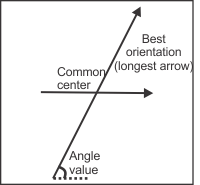
Draws arrows to represent the found image orientations (viewing angles) calculated by MimFindOrientation(). (more details...) |
|||||||||||||||||||||||||||||||||||||||
|
This parameter must be set to M_NULL. (summarize)This parameter must be set to M_NULL. (more details...) |
|||||||||||||||||||||||||||||||||||||||
|
Specifies the index of the first orientation to draw from the result buffer. The first orientation in the result buffer is at index 0 and will have a score of 100%. (summarize)Specifies the index of the first orientation to draw from the result buffer. (more details...) |
|||||||||||||||||||||||||||||||||||||||
|
Specifies the number of orientations to draw from the result buffer. The number of orientations cannot exceed the number of entries allocated using MimAllocResult() with NbEntries. (summarize)Specifies the number of orientations to draw from the result buffer. (more details...) |
|||||||||||||||||||||||||||||||||||||||
|
Specifies a result buffer used to store MimStatCalculate() results, allocated using MimAllocResult() with M_STATISTICS_RESULT. (summarize)Specifies a result buffer used to store MimStatCalculate() results, allocated using MimAllocResult() with M_STATISTICS_RESULT. (more details...) |
|||||||||||||||||||||||||||||||||||||||
|
Draws the internally generated co-occurrence matrix. Note that the results are saturated to the maximum possible value for the specified destination buffer of the draw operation. The resulting co-occurrence matrix is resized to fit into the provided buffer, using closest neighbor interpolation. Note that only co-occurrence matrix statistics calculated using the entire source image can be drawn. Using results from a co-occurrence matrix window will generate an error. (summarize)Draws the internally generated co-occurrence matrix. (more details...) |
|||||||||||||||||||||||||||||||||||||||
|
Draws the specified statistical results of the image processing result buffer. Note that the results are saturated to the maximum possible value for the specified destination buffer of the draw operation. (summarize)Draws the specified statistical results of the image processing result buffer. (more details...) |
|||||||||||||||||||||||||||||||||||||||
|
This parameter must be set to M_NULL. (summarize)This parameter must be set to M_NULL. (more details...) |
|||||||||||||||||||||||||||||||||||||||
|
Specifies the type of statistical operation's result to draw. (summarize)Specifies the type of statistical operation's result to draw. (more details...) |
|||||||||||||||||||||||||||||||||||||||
|
Draws the results of the co-occurrence contrast matrix statistic. Note that the results are saturated to the maximum possible value for the specified destination buffer of the draw operation. The resulting co-occurrence matrix is resized to fit into the provided buffer, using closest neighbor interpolation. Only co-occurrence matrix statistics calculated using the entire source image can be drawn. If results from a co-occurrence matrix window, an error occurs. (summarize)Draws the results of the co-occurrence contrast matrix statistic. (more details...) |
|||||||||||||||||||||||||||||||||||||||
|
Draws the results of the co-occurrence correlation matrix statistic. Note that the results are saturated to the maximum possible value for the specified destination buffer of the draw operation. The resulting co-occurrence matrix is resized to fit into the provided buffer, using closest neighbor interpolation. Only co-occurrence matrix statistics calculated using the entire source image can be drawn. If results from a co-occurrence matrix window, an error occurs. (summarize)Draws the results of the co-occurrence correlation matrix statistic. (more details...) |
|||||||||||||||||||||||||||||||||||||||
|
Draws the results of the co-occurrence dissimilarity matrix statistic. Note that the results are saturated to the maximum possible value for the specified destination buffer of the draw operation. The resulting co-occurrence matrix is resized to fit into the provided buffer, using closest neighbor interpolation. Only co-occurrence matrix statistics calculated using the entire source image can be drawn. If results from a co-occurrence matrix window, an error occurs. (summarize)Draws the results of the co-occurrence dissimilarity matrix statistic. (more details...) |
|||||||||||||||||||||||||||||||||||||||
|
Draws the results of the co-occurrence energy matrix statistic. Note that the results are saturated to the maximum possible value for the specified destination buffer of the draw operation. The resulting co-occurrence matrix is resized to fit into the provided buffer, using closest neighbor interpolation. Only co-occurrence matrix statistics calculated using the entire source image can be drawn. If results from a co-occurrence matrix window, an error occurs. (summarize)Draws the results of the co-occurrence energy matrix statistic. (more details...) |
|||||||||||||||||||||||||||||||||||||||
|
Draws the results of the co-occurrence entropy matrix statistic. Note that the results are saturated to the maximum possible value for the specified destination buffer of the draw operation. The resulting co-occurrence matrix is resized to fit into the provided buffer, using closest neighbor interpolation. Only co-occurrence matrix statistics calculated using the entire source image can be drawn. If results from a co-occurrence matrix window, an error occurs. (summarize)Draws the results of the co-occurrence entropy matrix statistic. (more details...) |
|||||||||||||||||||||||||||||||||||||||
|
Draws the results of the co-occurrence homogeneity matrix statistic. Note that the results are saturated to the maximum possible value for the specified destination buffer of the draw operation. The resulting co-occurrence matrix is resized to fit into the provided buffer, using closest neighbor interpolation. Only co-occurrence matrix statistics calculated using the entire source image can be drawn. If results from a co-occurrence matrix window, an error occurs. (summarize)Draws the results of the co-occurrence homogeneity matrix statistic. (more details...) |
|||||||||||||||||||||||||||||||||||||||
|
Draws the results of the maximum pixel operation. |
|||||||||||||||||||||||||||||||||||||||
|
Draws the results of the maximum absolute pixel operation. |
|||||||||||||||||||||||||||||||||||||||
|
Draws the results of the mean value of the pixels operation. |
|||||||||||||||||||||||||||||||||||||||
|
Draws the results of the minimum pixel operation. |
|||||||||||||||||||||||||||||||||||||||
|
Draws the results of the minimum absolute pixel operation. |
|||||||||||||||||||||||||||||||||||||||
|
Draws the results of the standard deviation operation. |
|||||||||||||||||||||||||||||||||||||||
|
Draws the results of the sum of the pixel operation. |
|||||||||||||||||||||||||||||||||||||||
|
Draws the results of the sum of the absolute pixel operation. |
|||||||||||||||||||||||||||||||||||||||
|
Draws the results of the sum of the squared pixel operation. |
|||||||||||||||||||||||||||||||||||||||
|
Specifies a result buffer used to store MimWaveletTransform() results, allocated using MimAllocResult() with M_WAVELET_TRANSFORM_RESULT. The DstImageBufOrListGraId parameter must specify an image buffer that can be processed (MbufAlloc...() with M_IMAGE + M_PROC). It must have the same number of bands and be the same type as the source used with MimWaveletTransform(). For dyadic modes (MimControl() with M_TRANSFORMATION_MODE set to M_DYADIC), drawings are in the top-right (vertical coefficient), bottom-right (diagonal coefficient), and bottom-left (horizontal coefficient) corners of the display. This drawing pattern repeats for each level calculated (MimGetResult() with M_NUMBER_OF_LEVELS). Since dyadic transformations sample wavelet coefficients by a factor of 2 per level, drawings are resized at each level. MIL also draws the approximation (the low frequency rendition) of the wavelet transformation at the last level, in the top-left corner of the display. For undecimated modes (M_UNDECIMATED), drawings are in one row, per level. Each row is split into three columns, representing the horizontal (left column), diagonal (middle column), and vertical (right column) wavelet coefficients for that level. Since undecimated transformations are not sampled, drawings are all the same size, regardless of level. MIL also draws the approximation (the low frequency rendition) of the wavelet transformation at the last level, in the first column of the first row. The middle and right columns in this row are blank. (summarize)Specifies a result buffer used to store MimWaveletTransform() results, allocated using MimAllocResult() with M_WAVELET_TRANSFORM_RESULT. (more details...) |
|||||||||||||||||||||||||||||||||||||||
|
Draws the resulting image of the wavelet transformation. During the wavelet transformation, calculations can require MIL to internally add padding data to the image's border. M_DRAW_WAVELET does not draw this padding with the resulting image. To retrieve the image size required to perform this operation, use MimGetResult() with M_WAVELET_DRAW_SIZE_X and M_WAVELET_DRAW_SIZE_Y. (summarize)Draws the resulting image of the wavelet transformation. (more details...) |
|||||||||||||||||||||||||||||||||||||||
|
Draws the resulting image of the wavelet transformation, with padding. During the wavelet transformation, calculations can require MIL to internally add padding data to the image's border. M_DRAW_WAVELET_WITH_PADDING draws the resulting image with this padding. To retrieve the image size required to perform this operation, use MimGetResult() with M_WAVELET_DRAW_SIZE_X_WITH_PADDING and M_WAVELET_DRAW_SIZE_Y_WITH_PADDING. (summarize)Draws the resulting image of the wavelet transformation, with padding. (more details...) |
|||||||||||||||||||||||||||||||||||||||
You can add one of the following values to the above-mentioned values to specify whether the drawing operation uses the real or imaginary numbers in the wavelet result.
 For specifying whether to draw using the real or
imaginary numbers in the wavelet result For specifying whether to draw using the real or
imaginary numbers in the wavelet result
|
|||||||||||||||||||||||||||||||||||||||
|
|
Description | ||||||||||||||||||||||||||||||||||||||
|
Draws using the imaginary part of the values in the wavelet result. Only available for complex wavelet transformations (MimGetResult() with M_TRANSFORMATION_DOMAIN must return M_COMPLEX). (summarize)Draws using the imaginary part of the values in the wavelet result. (more details...) |
|||||||||||||||||||||||||||||||||||||||
|
Draws using only the real numbers in the result. Available for any type of wavelet transformation. This is the default value. (summarize)Draws using only the real numbers in the result. (more details...) |
|||||||||||||||||||||||||||||||||||||||
In the following table, Src1MilId, and optionally Src2MilId, specify image buffer(s) and Operation specifies the operation to perform with the specified image buffer(s).
 For specifying to perform the draw operation from
image buffer(s) containing a depth map and/or intensity
map For specifying to perform the draw operation from
image buffer(s) containing a depth map and/or intensity
map
|
|||||||||||||||||||||||||||||||||||||||
|
|
Description | ||||||||||||||||||||||||||||||||||||||
| Operation | |||||||||||||||||||||||||||||||||||||||
| Src2MilId | |||||||||||||||||||||||||||||||||||||||
| Param1 | |||||||||||||||||||||||||||||||||||||||
| Param2 | |||||||||||||||||||||||||||||||||||||||
|
Specifies an image buffer containing an uncorrected depth map. The image buffer must be properly formatted. This is the format that would result if you iterated calls to MimLocatePeak1d() and then drew the results using MimDraw() with M_DRAW_DEPTH_MAP_ROW. For more information, see the Generating an uncorrected depth map subsection of the Peak intensity detection and depth maps section of Chapter 5: Specialized image processing. (summarize)Specifies an image buffer containing an uncorrected depth map. (more details...) |
|||||||||||||||||||||||||||||||||||||||
|
Draws the peaks at the position at which they were found in the original grayscale source image. It draws each peak using the peak's calculated intensity value or using the foreground color of the specified 2D graphics context. This operation cannot be rendered in world units (MgraControl() with M_INPUT_UNITS cannot be set to M_WORLD) when drawing in either an image buffer or a 2D graphics list. Additionally, this operation cannot be drawn with offset or zoom values (MgraControl() with M_DRAW_OFFSET_X or M_DRAW_OFFSET_Y set to values other than 0.0, and M_DRAW_ZOOM_X or M_DRAW_ZOOM_Y set to values other than 1.0). This operation can draw in a 2D graphics list if no intensity buffer is specified (Src2MilId set to M_NULL). You must specify a combination value from each of the following tables: Draws the peaks at the position at which they were found in the original grayscale source image. (more details...) |
|||||||||||||||||||||||||||||||||||||||
|
Specifies whether the intensity results will be used when drawing the peaks. (summarize)Specifies whether the intensity results will be used when drawing the peaks. (more details...) |
|||||||||||||||||||||||||||||||||||||||
|
Specifies to draw the peaks in the foreground color of the 2D graphics context specified using ContextGraId. |
|||||||||||||||||||||||||||||||||||||||
|
Specifies an image buffer containing an uncorrected intensity map. When this buffer is specified, the peaks are drawn using their corresponding intensity value. The image buffer must be properly formatted. This is the format that would result if you iterated calls to MimLocatePeak1d() and then drew the results using MimDraw() with M_DRAW_INTENSITY_MAP_ROW. For more information, see the Generating an uncorrected depth map subsection of the Peak intensity detection and depth maps section of Chapter 5: Specialized image processing. If you supply an intensity buffer, the intensity buffer defines the drawing color when drawing each position, regardless of the setting of ContextGraId. ContextGraId must be set to M_DEFAULT. (summarize)Specifies an image buffer containing an uncorrected intensity map. (more details...) |
|||||||||||||||||||||||||||||||||||||||
|
Specifies the row in the source image buffers from which to read the results. |
|||||||||||||||||||||||||||||||||||||||
|
Specifies the size of the drawn representation of valid peaks. When drawing the peaks as dots (M_DOTS), this parameter specifies the diameter of the dots that are drawn at valid positions; when connecting the peaks using lines (M_LINES), this parameter specifies the width of the line segments that connect valid positions. Note that when drawing into a 2D graphics list, there is no width. In this case, Param2 must be set to a value of 1. (summarize)Specifies the size of the drawn representation of valid peaks. (more details...) |
|||||||||||||||||||||||||||||||||||||||
In the following table, Src1MilId specifies the result buffer and Operation specifies the operation to perform with the specified result buffer.
 For specifying to perform the draw operation with the
result buffer(s) used in MimLocatePeak1d() For specifying to perform the draw operation with the
result buffer(s) used in MimLocatePeak1d()
|
|||||||||||||||||||||||||||||||||||||||
|
|
Description | ||||||||||||||||||||||||||||||||||||||
| Operation | |||||||||||||||||||||||||||||||||||||||
| Src2MilId | |||||||||||||||||||||||||||||||||||||||
| Param1 | |||||||||||||||||||||||||||||||||||||||
| Param2 | |||||||||||||||||||||||||||||||||||||||
|
Specifies a result buffer allocated using MimAllocResult() with M_LOCATE_PEAK_1D_RESULT and used in MimLocatePeak1d() operations. (summarize)Specifies a result buffer allocated using MimAllocResult() with M_LOCATE_PEAK_1D_RESULT and used in MimLocatePeak1d() operations. (more details...) |
|||||||||||||||||||||||||||||||||||||||
|
Specifies to write the position values of the specified result buffer into a single row of the specified image buffer. Note that if the result buffer contains results from multiple frames, and you specify to draw all results (M_ALL), each frame's results will be drawn into a separate row, beginning at the row index specified with Param1. (summarize)Specifies to write the position values of the specified result buffer into a single row of the specified image buffer. (more details...) |
|||||||||||||||||||||||||||||||||||||||
|
This parameter must be set to M_NULL. (summarize)This parameter must be set to M_NULL. (more details...) |
|||||||||||||||||||||||||||||||||||||||
|
Specifies the row of the specified image buffer in which to write the position values. In the case of multiple peaks, the position of the first peak is drawn, as defined using MimControl() with M_SORT_CRITERION. When drawing results from multiple frames, this parameter specifies the first row in which to draw. (summarize)Specifies the row of the specified image buffer in which to write the position values. (more details...) |
|||||||||||||||||||||||||||||||||||||||
|
Specifies the index of the frame(s) for which to draw position values. Set this parameter to 0 if not drawing results from multiple frames. (summarize)Specifies the index of the frame(s) for which to draw position values. (more details...) |
|||||||||||||||||||||||||||||||||||||||
|
Specifies to draw results from all frames whose results have been accumulated in the result buffer. |
|||||||||||||||||||||||||||||||||||||||
|
Specifies the index of the specific frame for which to draw results. |
|||||||||||||||||||||||||||||||||||||||
|
Specifies to write the intensity values of the specified result buffer into a single row of the specified image buffer. Note that if the result buffer contains results from multiple frames, and you specify to draw all results (M_ALL), each frame's results will be drawn into a separate row, beginning at the row index specified with Param1. (summarize)Specifies to write the intensity values of the specified result buffer into a single row of the specified image buffer. (more details...) |
|||||||||||||||||||||||||||||||||||||||
|
This parameter must be set to M_NULL. (summarize)This parameter must be set to M_NULL. (more details...) |
|||||||||||||||||||||||||||||||||||||||
|
Specifies the row of the specified image buffer in which to write the intensity values. In the case of multiple peaks, the intensity value of the first peak is drawn, as defined using MimControl() with M_SORT_CRITERION. When drawing results from multiple frames, this parameter specifies the first row in which to draw. (summarize)Specifies the row of the specified image buffer in which to write the intensity values. (more details...) |
|||||||||||||||||||||||||||||||||||||||
|
Specifies the index of the frame(s) for which to draw intensity values. Set this parameter to 0 if not drawing results from multiple frames. (summarize)Specifies the index of the frame(s) for which to draw intensity values. (more details...) |
|||||||||||||||||||||||||||||||||||||||
|
Specifies to draw results from all frames whose results have been accumulated in the result buffer. |
|||||||||||||||||||||||||||||||||||||||
|
Specifies the index of the specific frame for which to draw results. |
|||||||||||||||||||||||||||||||||||||||
|
Draws the peaks at the position at which they were found in the original source image. It draws each peak using the foreground color of the specified 2D graphics context. This operation cannot be rendered in world units (MgraControl() with M_INPUT_UNITS cannot be set to M_WORLD) when drawing in either an image buffer or a 2D graphics list. Additionally, this operation cannot be drawn with offset or zoom values (MgraControl() with M_DRAW_OFFSET_X or M_DRAW_OFFSET_Y set to values other than 0.0, and M_DRAW_ZOOM_X or M_DRAW_ZOOM_Y set to values other than 1.0). (summarize)Draws the peaks at the position at which they were found in the original source image. (more details...) |
|||||||||||||||||||||||||||||||||||||||
|
This parameter must be set to M_NULL. (summarize)This parameter must be set to M_NULL. (more details...) |
|||||||||||||||||||||||||||||||||||||||
|
Specifies the rank index of the peak from which to read the results, or specifies the frame and rank index, in the case of a result buffer with multiple frames. (summarize)Specifies the rank index of the peak from which to read the results, or specifies the frame and rank index, in the case of a result buffer with multiple frames. (more details...) |
|||||||||||||||||||||||||||||||||||||||
|
Specifies the frame and rank of the peak(s) for which to draw the requested result. This macro is required if a MimLocatePeak1d() operation accumulated results from multiple frames in the result buffer (MimControl() with M_NUMBER_OF_FRAMES set to a value greater than 1). (summarize)Specifies the frame and rank of the peak(s) for which to draw the requested result. (more details...) |
|||||||||||||||||||||||||||||||||||||||
| Parameters | |||||||||||||||||||||||||||||||||||||||
|
Specifies the index of the frame for which the result was stored. |
|||||||||||||||||||||||||||||||||||||||
|
|||||||||||||||||||||||||||||||||||||||
|
Specifies the peak(s) for which to draw the requested result. |
|||||||||||||||||||||||||||||||||||||||
|
|||||||||||||||||||||||||||||||||||||||
|
|||||||||||||||||||||||||||||||||||||||
|
Specifies to draw all the peaks. |
|||||||||||||||||||||||||||||||||||||||
|
Specifies the index of the peak to draw. |
|||||||||||||||||||||||||||||||||||||||
|
Specifies the size of the drawn representation of valid peaks. When drawing the peaks as dots (M_DOTS), this parameter specifies the diameter of the dots that are drawn at valid positions; when connecting the peaks using lines (M_LINES), this parameter specifies the width of the line segments that connect valid positions. Note that when drawing into a 2D graphics list, there is no width. In this case, whatever value is specified for Param2 will be ignored. (summarize)Specifies the size of the drawn representation of valid peaks. (more details...) |
|||||||||||||||||||||||||||||||||||||||
You must add one of the following values to the above-mentioned value to specify the style in which to draw.
 For specifying the style in which to
draw For specifying the style in which to
draw
|
|||||||||||||||||||||||||||||||||||||||
|
|
Description | ||||||||||||||||||||||||||||||||||||||
|
Specifies to draw the valid result positions as crosses. The destination buffer must be a 2D graphics list. When M_CROSS is specified, only valid positions are drawn; if a peak was not found for a row/column, nothing will be drawn for that row/column. (summarize)Specifies to draw the valid result positions as crosses. (more details...) |
|||||||||||||||||||||||||||||||||||||||
|
Specifies to draw the valid result positions as dots. When M_DOTS is specified, only valid positions are drawn; if a peak was not found for a row/column, nothing will be drawn for that row/column. (summarize)Specifies to draw the valid result positions as dots. (more details...) |
|||||||||||||||||||||||||||||||||||||||
|
Specifies to draw line segments between valid positions. This is the default value. (summarize)Specifies to draw line segments between valid positions. (more details...) |
|||||||||||||||||||||||||||||||||||||||
You must add one of the following values to the above-mentioned value to specify the direction in which the peak detection was performed.
 For specifying the direction in which the peak
detection was performed For specifying the direction in which the peak
detection was performed
|
|||||||||||||||||||||||||||||||||||||||
|
|
Description | ||||||||||||||||||||||||||||||||||||||
|
Specifies that the peak detection was performed in the horizontal direction. |
|||||||||||||||||||||||||||||||||||||||
|
Specifies that the peak detection was performed in the vertical direction. This is the default value. (summarize)Specifies that the peak detection was performed in the vertical direction. (more details...) |
|||||||||||||||||||||||||||||||||||||||
| Header | Include mil.h. |
| Library | Use mil.lib; milim.lib. |
| DLL | Requires mil.dll; milim.dll. |