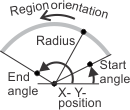MmetSetRegion
| MIL_ID ContextId, | //in |
| MIL_INT FeatureLabelOrIndex, | //in |
| MIL_INT ReferenceFrameLabelOrIndex, | //in |
| MIL_INT64 Geometry, | //in |
| MIL_DOUBLE Param1, | //in |
| MIL_DOUBLE Param2, | //in |
| MIL_DOUBLE Param3, | //in |
| MIL_DOUBLE Param4, | //in |
| MIL_DOUBLE Param5, | //in |
| MIL_DOUBLE Param6 | //in |
This function sets a geometrically-defined ROI, referred to as a metrology region, for a feature within the template of the metrology context. For a physically measured feature, the metrology region delimits the area in the target image from which to establish the edgels of the feature to validate and measure. For a constructed feature, the metrology region delimits the area in the feature itself, which is used as the base feature to build the constructed feature.
When you call this function, you can define the metrology region in one of the following ways.
-
Explicitly specify the shape and size of the region. This is referred to as an explicitly-defined metrology region.
-
Set the region's shape and size using a graphic in a 2D graphics list. This is referred to as a 2D graphics list metrology region.
-
Define the metrology region based on other features by passing a derived metrology region object to this function. This is referred to as a derived metrology region.
When using a 2D graphics list metrology region (M_FROM_GRAPHIC_LIST), the 2D graphics list must contain only one graphic and it must have the same geometric-shape as specified with the Geometry parameter of this function. The advantage of defining a 2D graphics list metrology region is that you can set it with respect to the relative coordinate system as well as set it interactively.
When using a derived metrology region (M_FROM_DERIVED_GEOMETRY_REGION), you must allocate a derived metrology region object using MmetAlloc() with M_DERIVED_GEOMETRY_REGION, and then set it up using MmetControl() with M_REGION_.... Once you specify the geometry of the derived metrology region using the M_REGION_GEOMETRY control type, you can set most of the geometry's attributes either explicitly or derive them based on a feature. Use the corresponding M_REGION_..._TYPE control type to specify which. For example, instead of specifying explicit X- and Y-coordinates to set the position of a rectangular metrology region, you can derive its position according to the position of a point feature.
The metrology region that you choose must be compatible with the geometry and operation of the feature you are adding, with MmetAddFeature(). For example, to add a physically measured circle feature that is built using a best fit operation, you can use an M_RING metrology region.
The metrology region is set according to its feature's reference frame (ReferenceFrameLabelOrIndex). The global frame is the default. If the target image is not calibrated, the global frame's default origin (0,0) is aligned with the center of the top-left corner pixel of the target image. If the target image is calibrated, the global frame's default origin is aligned with the origin of the relative (world) coordinate system. To change the reference frame to a local frame, use MmetControl() with M_REFERENCE_FRAME. Local frames are coordinate systems located anywhere within the metrology template and defined as metrology features.
A valid feature must not only fall within the metrology region, but its edgels' gradient angle must also fall along the region's orientation. Various control types can be used to set a valid relationship between the metrology region's orientation, and the edgels' gradient angle. For more information, see the Gradient angle subsection of the Degrees of freedom section of Chapter 18: Metrology.
Note that you cannot specify a geometrically-defined region for a feature with a region of interest (ROI) set using MbufSetRegion(); you can only use metrology regions established with this function.
Specifies the identifier of the metrology context containing the template in which to set the metrology region. The metrology context must have been previously allocated on the required system using MmetAlloc().
Specifies the label or index of the feature that will be established from the area delimited by the metrology region. Set this parameter to one of the following values.
 For specifying a feature For specifying a feature |
|||||||||||||||||||||||||||||||||||||||
| Description | |||||||||||||||||||||||||||||||||||||||
|
Specifies the index of an existing individual feature. |
|||||||||||||||||||||||||||||||||||||||
| Parameters | |||||||||||||||||||||||||||||||||||||||
|
This parameter specifies the index of the feature to establish from the metrology region. You can set this parameter to the following: |
|||||||||||||||||||||||||||||||||||||||
|
|||||||||||||||||||||||||||||||||||||||
|
Specifies the label value of an existing individual feature. |
|||||||||||||||||||||||||||||||||||||||
| Parameters | |||||||||||||||||||||||||||||||||||||||
|
This parameter specifies the label of the feature to establish from the metrology region. You can set this parameter to the following: |
|||||||||||||||||||||||||||||||||||||||
|
|||||||||||||||||||||||||||||||||||||||
Specifies the label or index of the reference frame feature of the feature for which you are specifying a metrology region. To change the reference frame, use MmetControl() with M_REFERENCE_FRAME.
 For specifying the reference frame For specifying the reference frame |
|||||||||||||||||||||||||||||||||||||||
| Description | |||||||||||||||||||||||||||||||||||||||
|
Same as M_GLOBAL_FRAME. |
|||||||||||||||||||||||||||||||||||||||
|
Specifies the index value of an existing reference frame feature. |
|||||||||||||||||||||||||||||||||||||||
| Parameters | |||||||||||||||||||||||||||||||||||||||
|
This parameter specifies the index of the reference frame feature. You can set this parameter to the following: |
|||||||||||||||||||||||||||||||||||||||
|
|||||||||||||||||||||||||||||||||||||||
|
Specifies the label value of an existing reference frame feature. |
|||||||||||||||||||||||||||||||||||||||
| Parameters | |||||||||||||||||||||||||||||||||||||||
|
This parameter specifies the label of the reference frame feature. You can set this parameter to the following: |
|||||||||||||||||||||||||||||||||||||||
|
|||||||||||||||||||||||||||||||||||||||
|
Specifies the global frame as the reference frame. |
|||||||||||||||||||||||||||||||||||||||
Specifies the geometric shape of the metrology region.
See the Parameter associations section for possible values that can be specified.
Specifies an attribute of the metrology region to set. Its definition is dependent on the geometry chosen.
See the Parameter associations section for possible values that can be specified.
Specifies an attribute of the metrology region to set. Its definition is dependent on the geometry chosen.
Set this parameter to M_NULL if not used.
See the Parameter associations section for possible values that can be specified.
Specifies an attribute of the metrology region to set. Its definition is dependent on the geometry chosen.
Set this parameter to M_NULL if not used.
See the Parameter associations section for possible values that can be specified.
Specifies an attribute of the metrology region to set. Its definition is dependent on the geometry chosen.
Set this parameter to M_NULL if not used.
See the Parameter associations section for possible values that can be specified.
Specifies an attribute of the metrology region to set. Its definition is dependent on the geometry chosen.
Set this parameter to M_NULL if not used.
See the Parameter associations section for possible values that can be specified.
Specifies an attribute of the metrology region to set. Its definition is dependent on the geometry chosen.
Set this parameter to M_NULL if not used.
See the Parameter associations section for possible values that can be specified.
The tables below list possible values for the Geometry, Param1, Param2, Param3, Param4, Param5, and Param6 parameters.
The following can be specified for setting an explicitly-defined metrology region. To specify a 2D graphics list metrology region, you must add M_FROM_GRAPHIC_LIST to the supported geometry (M_ARC, M_RECTANGLE, and M_SEGMENT).
Unused parameters should be set to M_NULL.
 For setting an explicitly-defined or 2D graphics list
metrology region For setting an explicitly-defined or 2D graphics list
metrology region
|
|||||||||||||||||||||||||||||||||||||||
| Description | |||||||||||||||||||||||||||||||||||||||
| Param1 | |||||||||||||||||||||||||||||||||||||||
| Param2 | |||||||||||||||||||||||||||||||||||||||
| Param3 | |||||||||||||||||||||||||||||||||||||||
| Param4 | |||||||||||||||||||||||||||||||||||||||
| Param5 | |||||||||||||||||||||||||||||||||||||||
| Param6 | |||||||||||||||||||||||||||||||||||||||
|
Same as M_INFINITE. |
|||||||||||||||||||||||||||||||||||||||
|
Specifies that the feature will be established from an arc metrology region. |
|||||||||||||||||||||||||||||||||||||||
|
Sets the X-coordinate of the origin of the arc metrology region, relative to the reference frame. INQ |
|||||||||||||||||||||||||||||||||||||||
|
Specifies the default value; the default value is 0.0. |
|||||||||||||||||||||||||||||||||||||||
|
Specifies the origin's X-coordinate, in pixel or world units. |
|||||||||||||||||||||||||||||||||||||||
|
Sets the Y-coordinate of the origin of the arc metrology region, relative to the reference frame. INQ |
|||||||||||||||||||||||||||||||||||||||
|
Specifies the default value; the default value is 0.0. |
|||||||||||||||||||||||||||||||||||||||
|
Specifies the origin's Y-coordinate, in pixel or world units. |
|||||||||||||||||||||||||||||||||||||||
|
Sets the radius of the arc metrology region. INQ |
|||||||||||||||||||||||||||||||||||||||
|
Specifies the default value; the default value is 0.0 pixels. |
|||||||||||||||||||||||||||||||||||||||
|
Specifies the radius, in pixel or world units. |
|||||||||||||||||||||||||||||||||||||||
|
Sets the start angle of the arc metrology region, relative to the reference frame. INQ |
|||||||||||||||||||||||||||||||||||||||
|
Specifies the default value; the default value is 0.0°. |
|||||||||||||||||||||||||||||||||||||||
|
Specifies the angle, in degrees. |
|||||||||||||||||||||||||||||||||||||||
|
Sets the end angle of the arc metrology region, relative to the reference frame. INQ |
|||||||||||||||||||||||||||||||||||||||
|
Specifies the default value; the default value is 360.0°. |
|||||||||||||||||||||||||||||||||||||||
|
Specifies the angle, in degrees. |
|||||||||||||||||||||||||||||||||||||||
|
Specifies that the feature will be established from an infinite metrology region. |
|||||||||||||||||||||||||||||||||||||||
|
Sets the X-coordinate of the origin of the infinite metrology region, relative to the reference frame. INQ |
|||||||||||||||||||||||||||||||||||||||
|
Specifies the default value; the default value is 0.0. |
|||||||||||||||||||||||||||||||||||||||
|
Specifies the origin's X-coordinate, in pixel or world units. |
|||||||||||||||||||||||||||||||||||||||
|
Sets the Y-coordinate of the origin of the infinite metrology region, relative to the reference frame. INQ |
|||||||||||||||||||||||||||||||||||||||
|
Specifies the default value; the default value is 0.0. |
|||||||||||||||||||||||||||||||||||||||
|
Specifies the origin's Y-coordinate, in pixel or world units. |
|||||||||||||||||||||||||||||||||||||||
|
Sets the angle (orientation) of the infinite metrology region, relative to the reference frame. INQ |
|||||||||||||||||||||||||||||||||||||||
|
Specifies the default value; the default value is 0.0°. |
|||||||||||||||||||||||||||||||||||||||
|
Specifies that the infinite metrology region has a radial orientation, from 0.0° to 360.0°, based on the specified origin. |
|||||||||||||||||||||||||||||||||||||||
|
Specifies the angle, in degrees, relative to the reference frame. |
|||||||||||||||||||||||||||||||||||||||
|
Specifies that the feature will be established from a rectangular metrology region. |
|||||||||||||||||||||||||||||||||||||||
|
Sets the X-coordinate of the origin of the rectangular metrology region, relative to the reference frame. INQ |
|||||||||||||||||||||||||||||||||||||||
|
Specifies the default value; the default value is 0.0. |
|||||||||||||||||||||||||||||||||||||||
|
Specifies the origin's X-coordinate, in pixel or world units. |
|||||||||||||||||||||||||||||||||||||||
|
Sets the Y-coordinate of the origin of the rectangular metrology region, relative to the reference frame. INQ |
|||||||||||||||||||||||||||||||||||||||
|
Specifies the default value; the default value is 0.0. |
|||||||||||||||||||||||||||||||||||||||
|
Specifies the origin's Y-coordinate, in pixel or world units. |
|||||||||||||||||||||||||||||||||||||||
|
Sets the width of the rectangle. INQ |
|||||||||||||||||||||||||||||||||||||||
|
Specifies the default value; the default value is 0.0 pixels. |
|||||||||||||||||||||||||||||||||||||||
|
Specifies the rectangle's width, in pixel or world units. |
|||||||||||||||||||||||||||||||||||||||
|
Sets the height of the rectangle. INQ |
|||||||||||||||||||||||||||||||||||||||
|
Specifies the default value; the default value is 0.0 pixels. |
|||||||||||||||||||||||||||||||||||||||
|
Specifies the rectangle's height, in pixel or world units. |
|||||||||||||||||||||||||||||||||||||||
|
Sets the angle (orientation) of the rectangular metrology region, relative to the reference frame. INQ |
|||||||||||||||||||||||||||||||||||||||
|
Specifies the default value; the default value is 0.0°. |
|||||||||||||||||||||||||||||||||||||||
|
Specifies the angle, in degrees. |
|||||||||||||||||||||||||||||||||||||||
|
Specifies that the feature will be established from a ring-shaped metrology region. |
|||||||||||||||||||||||||||||||||||||||
|
Sets the X-coordinate of the center of the ring-shaped metrology region, relative to the reference frame. INQ |
|||||||||||||||||||||||||||||||||||||||
|
Specifies the default value; the default value is 0.0. |
|||||||||||||||||||||||||||||||||||||||
|
Specifies the origin's X-coordinate, in pixel or world units. |
|||||||||||||||||||||||||||||||||||||||
|
Sets the Y-coordinate of the center of the ring-shaped metrology region, relative to the reference frame. INQ |
|||||||||||||||||||||||||||||||||||||||
|
Specifies the default value; the default value is 0.0. |
|||||||||||||||||||||||||||||||||||||||
|
Specifies the origin's Y-coordinate, in pixel or world units. |
|||||||||||||||||||||||||||||||||||||||
|
Sets the start radius of the ring-shaped metrology region. INQ |
|||||||||||||||||||||||||||||||||||||||
|
Specifies the default value; the default value is 0.0 pixels. |
|||||||||||||||||||||||||||||||||||||||
|
Specifies the start radius, in pixel or world units. |
|||||||||||||||||||||||||||||||||||||||
|
Sets the end radius of the ring-shaped metrology region. INQ |
|||||||||||||||||||||||||||||||||||||||
|
Specifies the default value; the default value is 0.0 pixels. |
|||||||||||||||||||||||||||||||||||||||
|
Specifies the end radius, in pixel or world units. |
|||||||||||||||||||||||||||||||||||||||
|
Specifies that the feature will be established from a ring-sector metrology region. |
|||||||||||||||||||||||||||||||||||||||
|
Sets the X-coordinate of the origin of the ring-sector metrology region, relative to the reference frame. INQ |
|||||||||||||||||||||||||||||||||||||||
|
Specifies the default value; the default value is 0.0. |
|||||||||||||||||||||||||||||||||||||||
|
Specifies the origin's X-coordinate, in pixel or world units. |
|||||||||||||||||||||||||||||||||||||||
|
Sets the Y-coordinate of the origin of the ring-sector metrology region, relative to the reference frame. INQ |
|||||||||||||||||||||||||||||||||||||||
|
Specifies the default value; the default value is 0.0. |
|||||||||||||||||||||||||||||||||||||||
|
Specifies the origin's Y-coordinate, in pixel or world units. |
|||||||||||||||||||||||||||||||||||||||
|
Sets the start radius of the ring-sector metrology region, relative to the reference frame. INQ |
|||||||||||||||||||||||||||||||||||||||
|
Specifies the default value; the default value is 0.0 pixels. |
|||||||||||||||||||||||||||||||||||||||
|
Specifies the start radius, in pixel or world units. |
|||||||||||||||||||||||||||||||||||||||
|
Sets the end radius of the ring-sector metrology region, relative to the reference frame. INQ |
|||||||||||||||||||||||||||||||||||||||
|
Specifies the default value; the default value is 0.0 pixels. |
|||||||||||||||||||||||||||||||||||||||
|
Specifies the end radius, in pixel or world units. |
|||||||||||||||||||||||||||||||||||||||
|
Sets the start angle of the ring-sector metrology region, relative to the reference frame. INQ |
|||||||||||||||||||||||||||||||||||||||
|
Specifies the default value; the default value is 0.0°. |
|||||||||||||||||||||||||||||||||||||||
|
Specifies the angle, in degrees. |
|||||||||||||||||||||||||||||||||||||||
|
Sets the end angle of the ring-sector metrology region, relative to the reference frame. INQ |
|||||||||||||||||||||||||||||||||||||||
|
Specifies the default value; the default value is 360.0°. |
|||||||||||||||||||||||||||||||||||||||
|
Specifies the angle, in degrees. |
|||||||||||||||||||||||||||||||||||||||
|
Specifies that the feature will be established from a linear segment metrology region. |
|||||||||||||||||||||||||||||||||||||||
|
Sets the X-coordinate of the start point of the segment metrology region, relative to the reference frame. INQ |
|||||||||||||||||||||||||||||||||||||||
|
Specifies the default value; the default value is 0.0. |
|||||||||||||||||||||||||||||||||||||||
|
Specifies the start point's X-coordinate, in pixel or world units. |
|||||||||||||||||||||||||||||||||||||||
|
Sets the Y-coordinate of the start point of the segment metrology region, relative to the reference frame. INQ |
|||||||||||||||||||||||||||||||||||||||
|
Specifies the default value; the default value is 0.0. |
|||||||||||||||||||||||||||||||||||||||
|
Specifies the start point's Y-coordinate, in pixel or world units. |
|||||||||||||||||||||||||||||||||||||||
|
Sets the X-coordinate of the end point of the segment metrology region, relative to the reference frame. INQ |
|||||||||||||||||||||||||||||||||||||||
|
Specifies the default value; the default value is 0.0. |
|||||||||||||||||||||||||||||||||||||||
|
Specifies the end point's X-coordinate, in pixel or world units. |
|||||||||||||||||||||||||||||||||||||||
|
Sets the Y-coordinate of the end point of the segment metrology region, relative to the reference frame. INQ |
|||||||||||||||||||||||||||||||||||||||
|
Specifies the default value; the default value is 0.0. |
|||||||||||||||||||||||||||||||||||||||
|
Specifies the end point's Y-coordinate, in pixel or world units. |
|||||||||||||||||||||||||||||||||||||||
You can add the following value to the above-mentioned values to set a 2D graphics list metrology region.
Unused parameters should be set to M_NULL.
 For setting a 2D graphics list metrology
region For setting a 2D graphics list metrology
region
|
|||||||||||||||||||||||||||||||||||||||
| Description | |||||||||||||||||||||||||||||||||||||||
| Param1 | |||||||||||||||||||||||||||||||||||||||
| Param2 | |||||||||||||||||||||||||||||||||||||||
| Param3 | |||||||||||||||||||||||||||||||||||||||
| Param4 | |||||||||||||||||||||||||||||||||||||||
| Param5 | |||||||||||||||||||||||||||||||||||||||
| Param6 | |||||||||||||||||||||||||||||||||||||||
|
Specifies a 2D graphics list metrology region. |
|||||||||||||||||||||||||||||||||||||||
|
Sets the identifier of the 2D graphics list with which to delimit the metrology region. |
|||||||||||||||||||||||||||||||||||||||
The following can be specified for setting a derived metrology region.
Unused parameters should be set to M_NULL.
 For setting a derived metrology region For setting a derived metrology region
|
|||||||||||||||||||||||||||||||||||||||
| Description | |||||||||||||||||||||||||||||||||||||||
| Param1 | |||||||||||||||||||||||||||||||||||||||
| Param2 | |||||||||||||||||||||||||||||||||||||||
| Param3 | |||||||||||||||||||||||||||||||||||||||
| Param4 | |||||||||||||||||||||||||||||||||||||||
| Param5 | |||||||||||||||||||||||||||||||||||||||
| Param6 | |||||||||||||||||||||||||||||||||||||||
|
Specifies a derived metrology region. |
|||||||||||||||||||||||||||||||||||||||
|
Sets the identifier of the derived metrology region object. |
|||||||||||||||||||||||||||||||||||||||
|
void MmetSetRegionInt64
(MIL_ID ContextId,
MIL_INT FeatureLabelOrIndex,
MIL_INT
ReferenceFrameLabelOrIndex, MIL_INT64 Geometry,
MIL_INT64 Param1,
MIL_DOUBLE Param2,
MIL_DOUBLE Param3,
MIL_DOUBLE Param4,
MIL_DOUBLE Param5,
MIL_DOUBLE Param6)
Parameters
ContextId See ContextId of the main function for a description. FeatureLabelOrIndex See FeatureLabelOrIndex of the main function for a description. ReferenceFrameLabelOrIndex See ReferenceFrameLabelOrIndex of the main function for a description. Geometry See Geometry of the main function for a description. Param1 See Param1 of the main function for a description. Param2 See Param2 of the main function for a description. Param3 See Param3 of the main function for a description. Param4 See Param4 of the main function for a description. Param5 See Param5 of the main function for a description. Param6 See Param6 of the main function for a description. |
|
void MmetSetRegionDouble
(MIL_ID ContextId,
MIL_INT FeatureLabelOrIndex,
MIL_INT
ReferenceFrameLabelOrIndex, MIL_INT64 Geometry,
MIL_DOUBLE Param1,
MIL_DOUBLE Param2,
MIL_DOUBLE Param3,
MIL_DOUBLE Param4,
MIL_DOUBLE Param5,
MIL_DOUBLE Param6)
Parameters
ContextId See ContextId of the main function for a description. FeatureLabelOrIndex See FeatureLabelOrIndex of the main function for a description. ReferenceFrameLabelOrIndex See ReferenceFrameLabelOrIndex of the main function for a description. Geometry See Geometry of the main function for a description. Param1 See Param1 of the main function for a description. Param2 See Param2 of the main function for a description. Param3 See Param3 of the main function for a description. Param4 See Param4 of the main function for a description. Param5 See Param5 of the main function for a description. Param6 See Param6 of the main function for a description. |
| Header | Include mil.h. |
| Library | Use mil.lib; milmetrol.lib. |
| DLL | Requires mil.dll; milmetrol.dll. |
 Availability
Availability