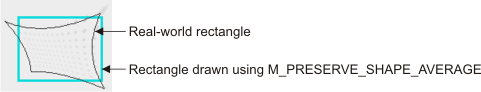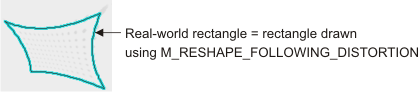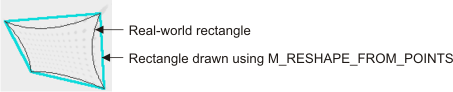MgraControlList
| MIL_ID GraListId, | //in |
| MIL_INT LabelOrIndex, | //in |
| MIL_INT SubIndex, | //in |
| MIL_INT64 ControlType, | //in |
| MIL_DOUBLE ControlValue | //in |
This function allows you to control the settings of graphics contained within the graphics list. Most of the control type settings can be inquired using MgraInquireList().
When graphics are added to the list, they inherit the current settings of the graphics context. However, subsequent changes to the graphics context (for example, with MgraControl()) do not affect graphics already in the list. The settings of graphics in the list can only be modified using MgraControlList().
Using this function, you can also control a sub-element of a graphic in a graphics list. This is useful when a single point of a graphic requires repositioning. For example, you can reposition (M_POSITION_X and M_POSITION_Y) a vertex point of a polygon (MgraLines() with M_POLYGON) by specifying the polygon graphic (LabelOrIndex), and one of its points (SubIndex).
All geometric type changes that you make to the graphics (such as, rotation, scaling, and translation) are applied according to the current input units of each graphic in the list, as specified with M_INPUT_UNITS, on a per graphic basis. For example, if you change the position of two graphics in the list, a dot set in pixel units and a rectangle set in world units, the dot's position will change in pixel units and the rectangle's position will change in world units. However, changing M_INPUT_UNITS to a different value will not convert a graphic's position.
Unlike most other functions that modify a MIL object, you can call this function concurrently from multiple threads on the same MIL graphics list (GraListId) without using an M_MUTEX object, as long as all the other parameters of the concurrent calls do not also share data.
Specifies the identifier of the graphics list to control. The graphics list must have been previously allocated on the required system using MgraAllocList().
Specifies the graphic (one or all) to control. This parameter must be set to one of the following values:
 For specifying the graphics list or
graphic therein
For specifying the graphics list or
graphic therein |
|||||||||||||||||||||||||||||||||||||||
  Value Value |
Description
|
||||||||||||||||||||||||||||||||||||||
 
|
Specifies the index of an existing graphic on which to apply the control setting. (more details...) |
||||||||||||||||||||||||||||||||||||||
| Parameters | |||||||||||||||||||||||||||||||||||||||
|
Specifies the index. The index is from 0 (inclusive) to the total number of graphics in the list minus 1. You can get the number graphics in the list using MgraInquireList() with M_NUMBER_OF_GRAPHICS. If the control setting is not supported on the graphic specified, an error is generated. For example, a dot (MgraDot()) cannot be scaled (M_APPLY_SCALE) or rotated (M_ROTATE). |
|||||||||||||||||||||||||||||||||||||||
 
|
Specifies the label of an existing graphic on which to apply the control setting. (more details...) |
||||||||||||||||||||||||||||||||||||||
| Parameters | |||||||||||||||||||||||||||||||||||||||
|
Specifies the label. The label must be greater than 0. You can retrieve the label of the last graphic added to the list using MgraInquireList() with M_LAST_LABEL. If the control setting is not supported on the graphic specified, an error is generated. For example, a dot (MgraDot()) cannot be scaled (M_APPLY_SCALE) or rotated (M_ROTATE). |
|||||||||||||||||||||||||||||||||||||||
  M_ALL
M_ALL |
Applies the specified control setting to all the graphics contained within the graphics list. (more details...) |
||||||||||||||||||||||||||||||||||||||
  M_ALL_SELECTED M_ALL_SELECTED |
Applies the specified control setting to all the graphics contained within the graphics list that are currently selected (that is, all graphics with M_GRAPHIC_SELECTED set to M_TRUE). (more details...) |
||||||||||||||||||||||||||||||||||||||
  M_LIST
M_LIST |
Applies the specified control setting to the graphics list itself. |
||||||||||||||||||||||||||||||||||||||
Specifies the index of the sub-element of the graphic on which to apply the control setting. If this information is not required or supported, set this parameter to M_DEFAULT.
 For specifying the index of a graphic's
sub-element
For specifying the index of a graphic's
sub-element |
|||||||||||||||||||||||||||||||||||||||
  Value Value |
Description
|
||||||||||||||||||||||||||||||||||||||
  M_DEFAULT
M_DEFAULT |
Specifies to apply the control setting to the graphic itself (instead of just a sub-element). |
||||||||||||||||||||||||||||||||||||||
  Value >= 0 Value >= 0 |
Specifies the index of the sub-element of the graphic on which to apply the control setting. (more details...) |
||||||||||||||||||||||||||||||||||||||
Specifies the graphics list setting to control.
See the Parameter associations section for possible values that can be specified.
Specifies the value to assign to the graphics list setting.
See the Parameter associations section for possible values that can be specified.
The tables below list possible values for the ControlType and ControlValue parameters.
- For changing the settings of the graphics list itself
- For changing the settings inherited from the graphics context
- For changing the interactive properties of graphics in the list
- For changing the settings of text
- For changing the position and dimensional information of a graphic
- For performing geometric operations on graphics
- For deleting graphics (one or all) from the list
The following ControlType and corresponding ControlValue parameter settings are used to change the settings of a graphics list itself. In this case, you must set the LabelOrIndex parameter to M_LIST and the SubIndex parameter to M_DEFAULT.
 For changing the settings of the graphics
list itself
For changing the settings of the graphics
list itself |
|||||||||||||||||||||||||||||||||||||||
  ControlType ControlType |
Description
|
||||||||||||||||||||||||||||||||||||||
| ControlValue | |||||||||||||||||||||||||||||||||||||||
  M_INTERACTIVE_ANNOTATIONS_COLOR
+ M_INTERACTIVE_ANNOTATIONS_COLOR
+ |
Sets the color of the selection box and handles when in interactive mode. INQ (more details...) |
||||||||||||||||||||||||||||||||||||||
 
|
Specifies an RGB value when drawing in an 8-bit, 3-band buffer. (more details...) |
||||||||||||||||||||||||||||||||||||||
| Parameters | |||||||||||||||||||||||||||||||||||||||
|
Specifies the red component, as a value between 0 and 255. |
|||||||||||||||||||||||||||||||||||||||
|
Specifies the green component, as a value between 0 and 255. |
|||||||||||||||||||||||||||||||||||||||
|
Specifies the blue component, as a value between 0 and 255. |
|||||||||||||||||||||||||||||||||||||||
  M_COLOR_BLACK
M_COLOR_BLACK |
Specifies the color black. |
||||||||||||||||||||||||||||||||||||||
  M_COLOR_BLUE
M_COLOR_BLUE |
Specifies the color blue. |
||||||||||||||||||||||||||||||||||||||
  M_COLOR_BRIGHT_GRAY
M_COLOR_BRIGHT_GRAY |
Specifies the color bright gray. |
||||||||||||||||||||||||||||||||||||||
  M_COLOR_CYAN
M_COLOR_CYAN |
Specifies the color cyan. |
||||||||||||||||||||||||||||||||||||||
  M_COLOR_DARK_BLUE
M_COLOR_DARK_BLUE |
Specifies the color dark blue. |
||||||||||||||||||||||||||||||||||||||
  M_COLOR_DARK_CYAN
M_COLOR_DARK_CYAN |
Specifies the color dark cyan. |
||||||||||||||||||||||||||||||||||||||
  M_COLOR_DARK_GREEN
M_COLOR_DARK_GREEN |
Specifies the color dark green. |
||||||||||||||||||||||||||||||||||||||
  M_COLOR_DARK_MAGENTA
M_COLOR_DARK_MAGENTA |
Specifies the color dark magenta. |
||||||||||||||||||||||||||||||||||||||
  M_COLOR_DARK_RED
M_COLOR_DARK_RED |
Specifies the color dark red. |
||||||||||||||||||||||||||||||||||||||
  M_COLOR_DARK_YELLOW
M_COLOR_DARK_YELLOW |
Specifies the color dark yellow. |
||||||||||||||||||||||||||||||||||||||
  M_COLOR_GRAY
M_COLOR_GRAY |
Specifies the color gray. |
||||||||||||||||||||||||||||||||||||||
  M_COLOR_GREEN
M_COLOR_GREEN |
Specifies the color green. |
||||||||||||||||||||||||||||||||||||||
  M_COLOR_LIGHT_BLUE
M_COLOR_LIGHT_BLUE |
Specifies the color light blue. |
||||||||||||||||||||||||||||||||||||||
  M_COLOR_LIGHT_GRAY
M_COLOR_LIGHT_GRAY |
Specifies the color light gray. |
||||||||||||||||||||||||||||||||||||||
  M_COLOR_LIGHT_GREEN
M_COLOR_LIGHT_GREEN |
Specifies the color light green. |
||||||||||||||||||||||||||||||||||||||
  M_COLOR_LIGHT_WHITE
M_COLOR_LIGHT_WHITE |
Specifies the color light white. |
||||||||||||||||||||||||||||||||||||||
  M_COLOR_MAGENTA
M_COLOR_MAGENTA |
Specifies the color magenta. |
||||||||||||||||||||||||||||||||||||||
  M_COLOR_RED
M_COLOR_RED |
Specifies the color red. |
||||||||||||||||||||||||||||||||||||||
  M_COLOR_WHITE
M_COLOR_WHITE |
Specifies the color white. |
||||||||||||||||||||||||||||||||||||||
  M_COLOR_YELLOW
M_COLOR_YELLOW |
Specifies the color yellow. |
||||||||||||||||||||||||||||||||||||||
  Value Value |
Specifies a grayscale value. (more details...) |
||||||||||||||||||||||||||||||||||||||
  M_MULTIPLE_SELECTION M_MULTIPLE_SELECTION |
Sets whether to permit interactive multiple selection using the Ctrl key. INQ (more details...) |
||||||||||||||||||||||||||||||||||||||
  M_DISABLE M_DISABLE |
Specifies that interactive multiple selection is not permitted. |
||||||||||||||||||||||||||||||||||||||
  M_ENABLE M_ENABLE |
Specifies that interactive multiple selection is permitted. (more details...) |
||||||||||||||||||||||||||||||||||||||
  M_SELECTED_COLOR + M_SELECTED_COLOR + |
Sets the color of the selected graphics in interactive mode. INQ (more details...) |
||||||||||||||||||||||||||||||||||||||
 
|
Specifies an RGB value when drawing in an 8-bit, 3-band buffer. (more details...) |
||||||||||||||||||||||||||||||||||||||
| Parameters | |||||||||||||||||||||||||||||||||||||||
|
Specifies the red component, as a value between 0 and 255. |
|||||||||||||||||||||||||||||||||||||||
|
Specifies the green component, as a value between 0 and 255. |
|||||||||||||||||||||||||||||||||||||||
|
Specifies the blue component, as a value between 0 and 255. |
|||||||||||||||||||||||||||||||||||||||
  M_COLOR_BLACK M_COLOR_BLACK |
Specifies the color black. |
||||||||||||||||||||||||||||||||||||||
  M_COLOR_BLUE M_COLOR_BLUE |
Specifies the color blue. |
||||||||||||||||||||||||||||||||||||||
  M_COLOR_BRIGHT_GRAY
M_COLOR_BRIGHT_GRAY |
Specifies the color bright gray. |
||||||||||||||||||||||||||||||||||||||
  M_COLOR_CYAN M_COLOR_CYAN |
Specifies the color cyan. |
||||||||||||||||||||||||||||||||||||||
  M_COLOR_DARK_BLUE M_COLOR_DARK_BLUE |
Specifies the color dark blue. |
||||||||||||||||||||||||||||||||||||||
  M_COLOR_DARK_CYAN M_COLOR_DARK_CYAN |
Specifies the color dark cyan. |
||||||||||||||||||||||||||||||||||||||
  M_COLOR_DARK_GREEN M_COLOR_DARK_GREEN |
Specifies the color dark green. |
||||||||||||||||||||||||||||||||||||||
  M_COLOR_DARK_MAGENTA
M_COLOR_DARK_MAGENTA |
Specifies the color dark magenta. |
||||||||||||||||||||||||||||||||||||||
  M_COLOR_DARK_RED M_COLOR_DARK_RED |
Specifies the color dark red. |
||||||||||||||||||||||||||||||||||||||
  M_COLOR_DARK_YELLOW
M_COLOR_DARK_YELLOW |
Specifies the color dark yellow. |
||||||||||||||||||||||||||||||||||||||
  M_COLOR_GRAY M_COLOR_GRAY |
Specifies the color gray. |
||||||||||||||||||||||||||||||||||||||
  M_COLOR_GREEN M_COLOR_GREEN |
Specifies the color green. |
||||||||||||||||||||||||||||||||||||||
  M_COLOR_LIGHT_BLUE M_COLOR_LIGHT_BLUE |
Specifies the color light blue. |
||||||||||||||||||||||||||||||||||||||
  M_COLOR_LIGHT_GRAY M_COLOR_LIGHT_GRAY |
Specifies the color light gray. |
||||||||||||||||||||||||||||||||||||||
  M_COLOR_LIGHT_GREEN
M_COLOR_LIGHT_GREEN |
Specifies the color light green. |
||||||||||||||||||||||||||||||||||||||
  M_COLOR_LIGHT_WHITE
M_COLOR_LIGHT_WHITE |
Specifies the color light white. |
||||||||||||||||||||||||||||||||||||||
  M_COLOR_MAGENTA M_COLOR_MAGENTA |
Specifies the color magenta. |
||||||||||||||||||||||||||||||||||||||
  M_COLOR_RED M_COLOR_RED |
Specifies the color red. |
||||||||||||||||||||||||||||||||||||||
  M_COLOR_WHITE M_COLOR_WHITE |
Specifies the color white. |
||||||||||||||||||||||||||||||||||||||
  M_COLOR_YELLOW M_COLOR_YELLOW |
Specifies the color yellow. |
||||||||||||||||||||||||||||||||||||||
  Value Value |
Specifies a grayscale value. (more details...) |
||||||||||||||||||||||||||||||||||||||
  M_SELECTION_RADIUS M_SELECTION_RADIUS |
Sets the size of the selection-radius when in interactive mode. INQ (more details...) |
||||||||||||||||||||||||||||||||||||||
  Value >= 1.0 Value >= 1.0 |
Specifies the size of the selection-radius, in display units. (more details...) |
||||||||||||||||||||||||||||||||||||||
The following ControlType and corresponding ControlValue parameter settings are used to change the settings inherited from the graphics context when a graphic is initially added to the list. The settings apply to all types of graphics.
In this case, the LabelOrIndex parameter can be set to one or all graphics and the SubIndex parameter must be set to M_DEFAULT.
 For changing the settings inherited from
the graphics context
For changing the settings inherited from
the graphics context |
|||||||||||||||||||||||||||||||||||||||
  ControlType ControlType |
Description
|
||||||||||||||||||||||||||||||||||||||
| ControlValue | |||||||||||||||||||||||||||||||||||||||
  M_COLOR
+
M_COLOR
+ |
Sets the foreground color of the graphic. INQ (more details...) |
||||||||||||||||||||||||||||||||||||||
 
|
Specifies an RGB value when drawing in an 8-bit, 3-band buffer. (more details...) |
||||||||||||||||||||||||||||||||||||||
| Parameters | |||||||||||||||||||||||||||||||||||||||
|
Specifies the red component, as a value between 0 and 255. |
|||||||||||||||||||||||||||||||||||||||
|
Specifies the green component, as a value between 0 and 255. |
|||||||||||||||||||||||||||||||||||||||
|
Specifies the blue component, as a value between 0 and 255. |
|||||||||||||||||||||||||||||||||||||||
  M_COLOR_BLACK M_COLOR_BLACK |
Specifies the color black. |
||||||||||||||||||||||||||||||||||||||
  M_COLOR_BLUE M_COLOR_BLUE |
Specifies the color blue. |
||||||||||||||||||||||||||||||||||||||
  M_COLOR_BRIGHT_GRAY M_COLOR_BRIGHT_GRAY |
Specifies the color bright gray. |
||||||||||||||||||||||||||||||||||||||
  M_COLOR_CYAN M_COLOR_CYAN |
Specifies the color cyan. |
||||||||||||||||||||||||||||||||||||||
  M_COLOR_DARK_BLUE M_COLOR_DARK_BLUE |
Specifies the color dark blue. |
||||||||||||||||||||||||||||||||||||||
  M_COLOR_DARK_CYAN M_COLOR_DARK_CYAN |
Specifies the color dark cyan. |
||||||||||||||||||||||||||||||||||||||
  M_COLOR_DARK_GREEN M_COLOR_DARK_GREEN |
Specifies the color dark green. |
||||||||||||||||||||||||||||||||||||||
  M_COLOR_DARK_MAGENTA M_COLOR_DARK_MAGENTA |
Specifies the color dark magenta. |
||||||||||||||||||||||||||||||||||||||
  M_COLOR_DARK_RED M_COLOR_DARK_RED |
Specifies the color dark red. |
||||||||||||||||||||||||||||||||||||||
  M_COLOR_DARK_YELLOW M_COLOR_DARK_YELLOW |
Specifies the color dark yellow. |
||||||||||||||||||||||||||||||||||||||
  M_COLOR_GRAY M_COLOR_GRAY |
Specifies the color gray. |
||||||||||||||||||||||||||||||||||||||
  M_COLOR_GREEN M_COLOR_GREEN |
Specifies the color green. |
||||||||||||||||||||||||||||||||||||||
  M_COLOR_LIGHT_BLUE M_COLOR_LIGHT_BLUE |
Specifies the color light blue. |
||||||||||||||||||||||||||||||||||||||
  M_COLOR_LIGHT_GRAY M_COLOR_LIGHT_GRAY |
Specifies the color light gray. |
||||||||||||||||||||||||||||||||||||||
  M_COLOR_LIGHT_GREEN M_COLOR_LIGHT_GREEN |
Specifies the color light green. |
||||||||||||||||||||||||||||||||||||||
  M_COLOR_LIGHT_WHITE M_COLOR_LIGHT_WHITE |
Specifies the color light white. |
||||||||||||||||||||||||||||||||||||||
  M_COLOR_MAGENTA M_COLOR_MAGENTA |
Specifies the color magenta. |
||||||||||||||||||||||||||||||||||||||
  M_COLOR_RED M_COLOR_RED |
Specifies the color red. |
||||||||||||||||||||||||||||||||||||||
  M_COLOR_WHITE M_COLOR_WHITE |
Specifies the color white. |
||||||||||||||||||||||||||||||||||||||
  M_COLOR_YELLOW M_COLOR_YELLOW |
Specifies the color yellow. |
||||||||||||||||||||||||||||||||||||||
  Value Value |
Specifies a grayscale value. (more details...) |
||||||||||||||||||||||||||||||||||||||
  M_DRAW_OFFSET_X M_DRAW_OFFSET_X |
Sets the offset to subtract from the source X-coordinates before rendering the graphic. INQ (more details...) |
||||||||||||||||||||||||||||||||||||||
  M_DEFAULT M_DEFAULT |
Specifies the default value; the default value is 0.0 pixels. |
||||||||||||||||||||||||||||||||||||||
  Value Value |
Specifies the X-coordinate offset to subtract, in pixels. |
||||||||||||||||||||||||||||||||||||||
  M_DRAW_OFFSET_Y M_DRAW_OFFSET_Y |
Sets the offset to subtract from the source Y-coordinates before rendering the graphic. INQ (more details...) |
||||||||||||||||||||||||||||||||||||||
  M_DEFAULT M_DEFAULT |
Specifies the default value; the default value is 0.0 pixels. |
||||||||||||||||||||||||||||||||||||||
  Value Value |
Specifies the Y-coordinate offset to subtract, in pixels. |
||||||||||||||||||||||||||||||||||||||
  M_DRAW_ZOOM_X M_DRAW_ZOOM_X |
Sets the scale factor in the X-direction. INQ (more details...) |
||||||||||||||||||||||||||||||||||||||
  M_DEFAULT M_DEFAULT |
Specifies the default value; the default value is 1.0. |
||||||||||||||||||||||||||||||||||||||
  Value > 0 Value > 0 |
Specifies the scale factor in the X-direction. |
||||||||||||||||||||||||||||||||||||||
  M_DRAW_ZOOM_Y M_DRAW_ZOOM_Y |
Sets the scale factor in the Y-direction. INQ (more details...) |
||||||||||||||||||||||||||||||||||||||
  M_DEFAULT M_DEFAULT |
Specifies the default value; the default value is 1.0. |
||||||||||||||||||||||||||||||||||||||
  Value > 0 Value > 0 |
Specifies the scale factor in the Y-direction. |
||||||||||||||||||||||||||||||||||||||
  M_FIXTURE
M_FIXTURE |
Sets the calibration information to use when rendering (drawing or displaying) a graphic that has been defined in world units (M_INPUT_UNITS set to M_WORLD). INQ (more details...) |
||||||||||||||||||||||||||||||||||||||
  M_USE_DESTINATION_FIRST
M_USE_DESTINATION_FIRST |
Specifies that the calibration information of the destination is used when rendering the graphic. (more details...) |
||||||||||||||||||||||||||||||||||||||
  M_USE_SOURCE_FIRST M_USE_SOURCE_FIRST |
Specifies that the calibration information of the graphic, set with M_GRAPHIC_SOURCE_CALIBRATION, is used when rendering the graphic. (more details...) |
||||||||||||||||||||||||||||||||||||||
  M_GRAPHIC_CONVERSION_MODE M_GRAPHIC_CONVERSION_MODE |
Sets how the shape of a graphic, defined in world units, is converted to pixels (rendered). INQ (more details...) |
||||||||||||||||||||||||||||||||||||||
  M_PRESERVE_SHAPE_AVERAGE
M_PRESERVE_SHAPE_AVERAGE |
Specifies to render the graphic so that its shape is preserved even if it means not respecting the calibration information exactly. (more details...) |
||||||||||||||||||||||||||||||||||||||
  M_RESHAPE_FOLLOWING_DISTORTION
M_RESHAPE_FOLLOWING_DISTORTION |
Specifies that all points along the contour of the graphic will be converted using the calibration information, following any non-linear distortion. (more details...) |
||||||||||||||||||||||||||||||||||||||
  M_RESHAPE_FROM_POINTS
M_RESHAPE_FROM_POINTS |
Specifies that only a few key points or features will be converted using the calibration information; from these points, the rest of the graphic will be rendered respecting the shape of the graphic. (more details...) |
||||||||||||||||||||||||||||||||||||||
  M_GRAPHIC_SOURCE_CALIBRATION M_GRAPHIC_SOURCE_CALIBRATION |
Sets the calibration information to use to interpret positioning and dimensioning information of a graphic defined in world units (M_INPUT_UNITS set to M_WORLD), if you have set M_FIXTURE to M_USE_SOURCE_FIRST. INQ (more details...) |
||||||||||||||||||||||||||||||||||||||
  M_NULL M_NULL |
Specifies that no source calibration information is available to interpret positioning and dimensioning information of a graphic defined in world units. |
||||||||||||||||||||||||||||||||||||||
  MIL identifier
MIL identifier |
Specifies the identifier of a calibration context, image buffer or processing or analysis module result buffer, whose calibration information to use. (more details...) |
||||||||||||||||||||||||||||||||||||||
  M_INPUT_UNITS M_INPUT_UNITS |
Sets the units with which to interpret the graphic's position and dimensional information, for graphics already added to the graphics list. INQ (more details...) |
||||||||||||||||||||||||||||||||||||||
  M_DISPLAY M_DISPLAY |
Specifies to interpret the values in pixel units that, unlike M_PIXEL, are not altered when the display is panned or zoomed. (more details...) |
||||||||||||||||||||||||||||||||||||||
  M_PIXEL M_PIXEL |
Specifies to interpret the values in pixel units, with respect to the pixel coordinate system. (more details...) |
||||||||||||||||||||||||||||||||||||||
  M_WORLD M_WORLD |
Specifies to interpret the values in world units, with respect to the relative coordinate system. (more details...) |
||||||||||||||||||||||||||||||||||||||
The following ControlType and corresponding ControlValue parameter settings are used to change settings inherited from the graphics context that affect the interactivity of a graphic, drawn in a graphics list associated with a display, when interactive mode is enabled (MdispControl() with M_GRAPHIC_LIST_INTERACTIVE set to M_ENABLE).
You can still change these settings even if interactive mode is disabled, but they will have no effect until interactive mode is enabled. If you attempt to change one of these settings to M_ENABLE for a graphics type that cannot be assigned this value, an error is generated.
In this case, the LabelOrIndex parameter can be set to one or all graphics and the SubIndex parameter must be set to M_DEFAULT.
 For changing the interactive properties
of graphics in the list
For changing the interactive properties
of graphics in the list |
|||||||||||||||||||||||||||||||||||||||
  ControlType ControlType |
Description
|
||||||||||||||||||||||||||||||||||||||
| ControlValue | |||||||||||||||||||||||||||||||||||||||
  M_EDITABLE
M_EDITABLE |
Sets whether a graphic can be edited via user interaction in an interactive display. INQ (more details...) |
||||||||||||||||||||||||||||||||||||||
  M_DISABLE M_DISABLE |
Specifies that the graphic cannot be edited via user interaction. (more details...) |
||||||||||||||||||||||||||||||||||||||
  M_ENABLE M_ENABLE |
Specifies that the graphic can be edited via user interaction. |
||||||||||||||||||||||||||||||||||||||
  M_GRAPHIC_SELECTED M_GRAPHIC_SELECTED |
Sets whether a graphic is selected. INQ (more details...) |
||||||||||||||||||||||||||||||||||||||
  M_FALSE M_FALSE |
Specifies that the graphic is not selected. |
||||||||||||||||||||||||||||||||||||||
  M_TRUE M_TRUE |
Specifies that the graphic is selected. |
||||||||||||||||||||||||||||||||||||||
  M_MOVABLE
M_MOVABLE |
Sets whether a graphic can be moved via user interaction in an interactive display. INQ (more details...) |
||||||||||||||||||||||||||||||||||||||
  M_DISABLE M_DISABLE |
Specifies that the graphic cannot be moved via user interaction. (more details...) |
||||||||||||||||||||||||||||||||||||||
  M_ENABLE M_ENABLE |
Specifies that the graphic can be moved via user interaction by clicking and dragging the graphic, its selection box, or its center handle. |
||||||||||||||||||||||||||||||||||||||
  M_RESIZABLE M_RESIZABLE |
Sets whether a graphic can be resized via user interaction in an interactive display. INQ (more details...) |
||||||||||||||||||||||||||||||||||||||
  M_DISABLE M_DISABLE |
Specifies that the graphic cannot be resized via user interaction and the resize handles will not be displayed if a graphic is selected. (more details...) |
||||||||||||||||||||||||||||||||||||||
  M_ENABLE M_ENABLE |
Specifies that the graphic can be resized via user interaction by clicking and dragging one of the resize handle. |
||||||||||||||||||||||||||||||||||||||
  M_ROTATABLE M_ROTATABLE |
Sets whether a graphic can be rotated via user interaction in an interactive display. INQ (more details...) |
||||||||||||||||||||||||||||||||||||||
  M_DISABLE M_DISABLE |
Specifies that the graphic cannot be rotated via user interaction and the rotate handle will not be displayed if a graphic is selected. (more details...) |
||||||||||||||||||||||||||||||||||||||
  M_ENABLE M_ENABLE |
Specifies that the graphic can be rotated via user interaction by clicking and dragging the rotation handle. |
||||||||||||||||||||||||||||||||||||||
  M_SELECTABLE M_SELECTABLE |
Sets whether a graphic can be selected via user interaction in an interactive display. INQ (more details...) |
||||||||||||||||||||||||||||||||||||||
  M_DISABLE M_DISABLE |
Specifies that the graphic cannot be selected via user interaction. (more details...) |
||||||||||||||||||||||||||||||||||||||
  M_ENABLE M_ENABLE |
Specifies that the graphic can be selected by clicking on it. |
||||||||||||||||||||||||||||||||||||||
  M_SPECIFIC_FEATURES_EDITABLE M_SPECIFIC_FEATURES_EDITABLE |
Sets whether a graphic can be modified via user interaction in an interactive display using handles that are specific to its graphic type. INQ (more details...) |
||||||||||||||||||||||||||||||||||||||
  M_DISABLE M_DISABLE |
Specifies that the graphic cannot be modified via user interaction and its specific feature handles will not be displayed if a graphic is selected. (more details...) |
||||||||||||||||||||||||||||||||||||||
  M_ENABLE M_ENABLE |
Specifies that the graphic can be modified via user interaction by clicking and dragging one of the type-specific handles. |
||||||||||||||||||||||||||||||||||||||
  M_VISIBLE
M_VISIBLE |
Sets whether a graphic is rendered on the display. INQ (more details...) |
||||||||||||||||||||||||||||||||||||||
  M_FALSE M_FALSE |
Specifies that the graphic is not rendered. |
||||||||||||||||||||||||||||||||||||||
  M_TRUE M_TRUE |
Specifies that the graphic is rendered. |
||||||||||||||||||||||||||||||||||||||
The following ControlType and corresponding ControlValue parameter settings are used to change the settings inherited from the graphics context when text (MgraText()) is added to the list.
In this case, the LabelOrIndex parameter can be set to the label or index of text in the graphics list and the SubIndex parameter must be set to M_DEFAULT. Attempting to change one of the following settings on graphics other than text will generate an error.
 For changing the settings of
text
For changing the settings of
text |
|||||||||||||||||||||||||||||||||||||||
  ControlType ControlType |
Description
|
||||||||||||||||||||||||||||||||||||||
| ControlValue | |||||||||||||||||||||||||||||||||||||||
  M_BACKCOLOR + M_BACKCOLOR + |
Sets the background color of the text. INQ (more details...) |
||||||||||||||||||||||||||||||||||||||
 
|
Specifies an RGB value when drawing in an 8-bit, 3-band buffer. (more details...) |
||||||||||||||||||||||||||||||||||||||
| Parameters | |||||||||||||||||||||||||||||||||||||||
|
Specifies the red component, as a value between 0 and 255. |
|||||||||||||||||||||||||||||||||||||||
|
Specifies the green component, as a value between 0 and 255. |
|||||||||||||||||||||||||||||||||||||||
|
Specifies the blue component, as a value between 0 and 255. |
|||||||||||||||||||||||||||||||||||||||
  M_COLOR_BLACK M_COLOR_BLACK |
Specifies the color black. |
||||||||||||||||||||||||||||||||||||||
  M_COLOR_BLUE M_COLOR_BLUE |
Specifies the color blue. |
||||||||||||||||||||||||||||||||||||||
  M_COLOR_BRIGHT_GRAY M_COLOR_BRIGHT_GRAY |
Specifies the color bright gray. |
||||||||||||||||||||||||||||||||||||||
  M_COLOR_CYAN M_COLOR_CYAN |
Specifies the color cyan. |
||||||||||||||||||||||||||||||||||||||
  M_COLOR_DARK_BLUE M_COLOR_DARK_BLUE |
Specifies the color dark blue. |
||||||||||||||||||||||||||||||||||||||
  M_COLOR_DARK_CYAN M_COLOR_DARK_CYAN |
Specifies the color dark cyan. |
||||||||||||||||||||||||||||||||||||||
  M_COLOR_DARK_GREEN M_COLOR_DARK_GREEN |
Specifies the color dark green. |
||||||||||||||||||||||||||||||||||||||
  M_COLOR_DARK_MAGENTA M_COLOR_DARK_MAGENTA |
Specifies the color dark magenta. |
||||||||||||||||||||||||||||||||||||||
  M_COLOR_DARK_RED M_COLOR_DARK_RED |
Specifies the color dark red. |
||||||||||||||||||||||||||||||||||||||
  M_COLOR_DARK_YELLOW M_COLOR_DARK_YELLOW |
Specifies the color dark yellow. |
||||||||||||||||||||||||||||||||||||||
  M_COLOR_GRAY M_COLOR_GRAY |
Specifies the color gray. |
||||||||||||||||||||||||||||||||||||||
  M_COLOR_GREEN M_COLOR_GREEN |
Specifies the color green. |
||||||||||||||||||||||||||||||||||||||
  M_COLOR_LIGHT_BLUE M_COLOR_LIGHT_BLUE |
Specifies the color light blue. |
||||||||||||||||||||||||||||||||||||||
  M_COLOR_LIGHT_GRAY M_COLOR_LIGHT_GRAY |
Specifies the color light gray. |
||||||||||||||||||||||||||||||||||||||
  M_COLOR_LIGHT_GREEN M_COLOR_LIGHT_GREEN |
Specifies the color light green. |
||||||||||||||||||||||||||||||||||||||
  M_COLOR_LIGHT_WHITE M_COLOR_LIGHT_WHITE |
Specifies the color light white. |
||||||||||||||||||||||||||||||||||||||
  M_COLOR_MAGENTA M_COLOR_MAGENTA |
Specifies the color magenta. |
||||||||||||||||||||||||||||||||||||||
  M_COLOR_RED M_COLOR_RED |
Specifies the color red. |
||||||||||||||||||||||||||||||||||||||
  M_COLOR_WHITE M_COLOR_WHITE |
Specifies the color white. |
||||||||||||||||||||||||||||||||||||||
  M_COLOR_YELLOW M_COLOR_YELLOW |
Specifies the color yellow. |
||||||||||||||||||||||||||||||||||||||
  Value Value |
Specifies a grayscale value. (more details...) |
||||||||||||||||||||||||||||||||||||||
  M_BACKGROUND_MODE M_BACKGROUND_MODE |
Sets whether to fill the text's background. INQ (more details...) |
||||||||||||||||||||||||||||||||||||||
  M_OPAQUE M_OPAQUE |
Specifies that the background will be filled with the current background color before drawing text. |
||||||||||||||||||||||||||||||||||||||
  M_TRANSPARENT M_TRANSPARENT |
Specifies not to change the background before drawing text. (more details...) |
||||||||||||||||||||||||||||||||||||||
  M_FONT
M_FONT |
Sets the font of the characters in text. INQ (more details...) |
||||||||||||||||||||||||||||||||||||||
 
|
Specifies the font. (more details...) |
||||||||||||||||||||||||||||||||||||||
| Parameters | |||||||||||||||||||||||||||||||||||||||
|
Specifies either a font and its features or a path to a font. |
|||||||||||||||||||||||||||||||||||||||
|
|||||||||||||||||||||||||||||||||||||||
|
|||||||||||||||||||||||||||||||||||||||
|
|||||||||||||||||||||||||||||||||||||||
  M_FONT_DEFAULT M_FONT_DEFAULT |
Same as M_FONT_DEFAULT_SMALL. |
||||||||||||||||||||||||||||||||||||||
  M_FONT_DEFAULT_LARGE M_FONT_DEFAULT_LARGE |
Specifies a large bitmap font, where each character is drawn in a 16x32 pixel area. |
||||||||||||||||||||||||||||||||||||||
  M_FONT_DEFAULT_MEDIUM M_FONT_DEFAULT_MEDIUM |
Specifies a medium bitmap font, where each character is drawn in a 12x24 pixel area. |
||||||||||||||||||||||||||||||||||||||
  M_FONT_DEFAULT_SMALL M_FONT_DEFAULT_SMALL |
Specifies a small bitmap font, where each character is drawn in a 8x16 pixel area. |
||||||||||||||||||||||||||||||||||||||
  M_FONT_AUTO_SELECT M_FONT_AUTO_SELECT |
Sets whether MIL should search for a suitable font to draw text if the currently selected font (M_FONT) is a TrueType font that does not support the character code. INQ (more details...) |
||||||||||||||||||||||||||||||||||||||
  M_DISABLE M_DISABLE |
Specifies that MIL will not search for a suitable font. (more details...) |
||||||||||||||||||||||||||||||||||||||
  M_ENABLE M_ENABLE |
Specifies that MIL will search for a suitable font. |
||||||||||||||||||||||||||||||||||||||
  M_FONT_SIZE M_FONT_SIZE |
Sets the size to draw text when using a TrueType font. INQ (more details...) |
||||||||||||||||||||||||||||||||||||||
  Value >= 1 Value >= 1 |
Specifies the text's font size, in points. |
||||||||||||||||||||||||||||||||||||||
  M_FONT_X_SCALE M_FONT_X_SCALE |
Sets the font's horizontal scaling factor. INQ (more details...) |
||||||||||||||||||||||||||||||||||||||
  Value > 0 Value > 0 |
Specifies the factor by which to multiply the width of the font characters. (more details...) |
||||||||||||||||||||||||||||||||||||||
  M_FONT_Y_SCALE M_FONT_Y_SCALE |
Sets the font's vertical scaling factor. INQ (more details...) |
||||||||||||||||||||||||||||||||||||||
  Value > 0 Value > 0 |
Specifies the factor by which to multiply the height of the font characters. (more details...) |
||||||||||||||||||||||||||||||||||||||
  M_TEXT_ALIGN_HORIZONTAL M_TEXT_ALIGN_HORIZONTAL |
Sets the horizontal alignment of text. INQ (more details...) |
||||||||||||||||||||||||||||||||||||||
  M_CENTER M_CENTER |
Specifies that text is horizontally centered. |
||||||||||||||||||||||||||||||||||||||
  M_LEFT M_LEFT |
Specifies that text is left-aligned. |
||||||||||||||||||||||||||||||||||||||
  M_RIGHT M_RIGHT |
Specifies that text is right-aligned. |
||||||||||||||||||||||||||||||||||||||
  M_TEXT_ALIGN_VERTICAL M_TEXT_ALIGN_VERTICAL |
Sets the vertical alignment of text. INQ (more details...) |
||||||||||||||||||||||||||||||||||||||
  M_BOTTOM M_BOTTOM |
Specifies that text is bottom-aligned. |
||||||||||||||||||||||||||||||||||||||
  M_CENTER M_CENTER |
Specifies that text is vertically centered. |
||||||||||||||||||||||||||||||||||||||
  M_TOP M_TOP |
Specifies that text is top-aligned. |
||||||||||||||||||||||||||||||||||||||
  M_TEXT_BORDER M_TEXT_BORDER |
Sets borders around the text. INQ (more details...) |
||||||||||||||||||||||||||||||||||||||
  M_BOTTOM M_BOTTOM |
Specifies that a line is drawn underneath the text. |
||||||||||||||||||||||||||||||||||||||
  M_LEFT M_LEFT |
Specifies that a line is drawn to the left of the text. |
||||||||||||||||||||||||||||||||||||||
  M_NONE M_NONE |
Specifies that no border is drawn around the text. (more details...) |
||||||||||||||||||||||||||||||||||||||
  M_RIGHT M_RIGHT |
Specifies that a line is drawn to the right of the text. |
||||||||||||||||||||||||||||||||||||||
  M_TOP M_TOP |
Specifies that a line is drawn above the text. |
||||||||||||||||||||||||||||||||||||||
  M_TEXT_DIRECTION M_TEXT_DIRECTION |
Sets the direction to draw text when using a TrueType font. INQ (more details...) |
||||||||||||||||||||||||||||||||||||||
  M_LEFT_TO_RIGHT M_LEFT_TO_RIGHT |
Specifies that text will be drawn from left to right. |
||||||||||||||||||||||||||||||||||||||
  M_RIGHT_TO_LEFT M_RIGHT_TO_LEFT |
Specifies that text will be drawn from right to left. |
||||||||||||||||||||||||||||||||||||||
1 If you are passing the value in a variable, don't enclose it in MIL_TEXT().
You can add one of the following values to the above-mentioned values to specify the color component.
 For specifying the color component (for
16- or 32-bit multi-band buffers)
For specifying the color component (for
16- or 32-bit multi-band buffers) |
|||||||||||||||||||||||||||||||||||||||
  Combination value Combination value |
Description
|
||||||||||||||||||||||||||||||||||||||
  M_BLUE
M_BLUE |
Specifies the blue color component. |
||||||||||||||||||||||||||||||||||||||
  M_GREEN
M_GREEN |
Specifies the green color component. |
||||||||||||||||||||||||||||||||||||||
  M_RED
M_RED |
Specifies the red color component. |
||||||||||||||||||||||||||||||||||||||
The following ControlType and corresponding ControlValue parameter settings are used to change a graphic's characteristics that have been set using the Mgra...() function with which the graphic was added to the list. In this case, the LabelOrIndex parameter can be set to one or all graphics. Unless otherwise specified, the SubIndex parameter should be set to M_DEFAULT.
 For changing the position and dimensional
information of a graphic
For changing the position and dimensional
information of a graphic |
|||||||||||||||||||||||||||||||||||||||
  ControlType ControlType |
Description
|
||||||||||||||||||||||||||||||||||||||
| ControlValue | |||||||||||||||||||||||||||||||||||||||
  M_ANGLE
M_ANGLE |
Sets the angle of the graphic. INQ (more details...) |
||||||||||||||||||||||||||||||||||||||
  -360.0 <=
Value <= 360.0
-360.0 <=
Value <= 360.0 |
Specifies the angle, in degrees, relative to the input coordinate system specified using M_INPUT_UNITS. (more details...) |
||||||||||||||||||||||||||||||||||||||
  M_ANGLE_END M_ANGLE_END |
Sets the angle at which to stop drawing the arc. INQ (more details...) |
||||||||||||||||||||||||||||||||||||||
  Value Value |
Specifies the end angle, in degrees, relative to the input coordinate system specified using M_INPUT_UNITS. (more details...) |
||||||||||||||||||||||||||||||||||||||
  M_ANGLE_START M_ANGLE_START |
Sets the angle at which to start drawing the arc. INQ (more details...) |
||||||||||||||||||||||||||||||||||||||
  Value Value |
Specifies the start angle, in degrees, relative to the input coordinate system specified using M_INPUT_UNITS. (more details...) |
||||||||||||||||||||||||||||||||||||||
  M_ARC_STYLE M_ARC_STYLE |
Sets whether to draw an arc or a sector. INQ (more details...) |
||||||||||||||||||||||||||||||||||||||
  M_CONTOUR M_CONTOUR |
Specifies that the arc (the curve between the specified start and end angles) is drawn without lines extending from the center of the ellipse to the start and end points of the arc. |
||||||||||||||||||||||||||||||||||||||
  M_SECTOR M_SECTOR |
Specifies that a sector is drawn with lines extending from the center of the ellipse to the start and end points of the arc, unless the specified start and end angles form a closed curve. |
||||||||||||||||||||||||||||||||||||||
  M_CONSTRAIN_ASPECT_RATIO M_CONSTRAIN_ASPECT_RATIO |
Sets whether to force the width and height of a graphic to be equal. INQ (more details...) |
||||||||||||||||||||||||||||||||||||||
  M_DISABLE M_DISABLE |
Specifies that the width and height of a graphic are not forced to be equal. |
||||||||||||||||||||||||||||||||||||||
  1.0 1.0 |
Specifies that the width and height of a graphic are forced to be equal. (more details...) |
||||||||||||||||||||||||||||||||||||||
  M_FILLED
M_FILLED |
Sets whether to fill the graphic. INQ (more details...) |
||||||||||||||||||||||||||||||||||||||
  M_FALSE M_FALSE |
Specifies that the graphic is not filled. |
||||||||||||||||||||||||||||||||||||||
  M_TRUE M_TRUE |
Specifies that the graphic is filled. |
||||||||||||||||||||||||||||||||||||||
  M_POSITION_TYPE M_POSITION_TYPE |
Sets how to interpret M_POSITION_X and M_POSITION_Y for a rectangle. INQ (more details...) |
||||||||||||||||||||||||||||||||||||||
  M_CENTER_AND_DIMENSION
M_CENTER_AND_DIMENSION |
Specifies to interpret M_POSITION_X and M_POSITION_Y as the rectangle's center. |
||||||||||||||||||||||||||||||||||||||
  M_CORNER_AND_DIMENSION
M_CORNER_AND_DIMENSION |
Specifies to interpret M_POSITION_X and M_POSITION_Y as the rectangle's top-left corner. |
||||||||||||||||||||||||||||||||||||||
  M_POSITION_X M_POSITION_X |
Sets the X-position of a graphic or of one of its sub-elements (position-points). INQ (more details...) |
||||||||||||||||||||||||||||||||||||||
  Value Value |
Specifies the X-position. (more details...) |
||||||||||||||||||||||||||||||||||||||
  M_POSITION_Y M_POSITION_Y |
Sets the Y-position of a graphic or of one of its sub-elements (position-points). INQ (more details...) |
||||||||||||||||||||||||||||||||||||||
  Value Value |
Specifies the Y-position. (more details...) |
||||||||||||||||||||||||||||||||||||||
  M_RADIUS_X
M_RADIUS_X |
Sets the radius of the arc, in the X-direction. INQ (more details...) |
||||||||||||||||||||||||||||||||||||||
  Value >= 0 Value >= 0 |
Specifies the radius. |
||||||||||||||||||||||||||||||||||||||
  M_RADIUS_Y
M_RADIUS_Y |
Sets the radius of the arc, in the Y-direction. INQ (more details...) |
||||||||||||||||||||||||||||||||||||||
  Value >= 0 Value >= 0 |
Specifies the radius. |
||||||||||||||||||||||||||||||||||||||
  M_RECTANGLE_HEIGHT M_RECTANGLE_HEIGHT |
Sets the height of the rectangle. INQ (more details...) |
||||||||||||||||||||||||||||||||||||||
  Value Value |
Specifies the height. |
||||||||||||||||||||||||||||||||||||||
  M_RECTANGLE_WIDTH M_RECTANGLE_WIDTH |
Sets the width of the rectangle. INQ (more details...) |
||||||||||||||||||||||||||||||||||||||
  Value Value |
Specifies the width. |
||||||||||||||||||||||||||||||||||||||
The following ControlType and corresponding ControlValue parameter settings are used to perform geometric operations on graphics. Using one of the following operations on a graphic will change its current position and dimensional settings (the settings listed in the For changing the position and dimensional information of a graphic table). Once an operation has occurred, the value specfied cannot be inquired.
In this case, the LabelOrIndex parameter can be set to one or all graphics. Unless otherwise specified, the SubIndex parameter should be set to M_DEFAULT.
 For performing geometric operations on
graphics
For performing geometric operations on
graphics |
|||||||||||||||||||||||||||||||||||||||
  ControlType ControlType |
Description
|
||||||||||||||||||||||||||||||||||||||
| ControlValue | |||||||||||||||||||||||||||||||||||||||
  M_APPLY_SCALE M_APPLY_SCALE |
Performs a uniform scaling operation on the graphic. (more details...) |
||||||||||||||||||||||||||||||||||||||
  Value > 0.0 Value > 0.0 |
Specifies the scale factor. |
||||||||||||||||||||||||||||||||||||||
  M_ROTATE
M_ROTATE |
Performs a rotation operation on the graphic. (more details...) |
||||||||||||||||||||||||||||||||||||||
  -360.0 <=
Value <= 360.0
-360.0 <=
Value <= 360.0 |
Specifies the angle of rotation, in degrees, relative to the input coordinate system specified using M_INPUT_UNITS. (more details...) |
||||||||||||||||||||||||||||||||||||||
  M_TRANSLATE_X M_TRANSLATE_X |
Performs a horizontal translation of a graphic, or one of its sub-elements. (more details...) |
||||||||||||||||||||||||||||||||||||||
  Value Value |
Specifies the horizontal displacement. (more details...) |
||||||||||||||||||||||||||||||||||||||
  M_TRANSLATE_Y M_TRANSLATE_Y |
Performs a vertical translation of a graphic, or one of its sub-elements. (more details...) |
||||||||||||||||||||||||||||||||||||||
  Value Value |
Specifies the vertical displacement. (more details...) |
||||||||||||||||||||||||||||||||||||||
The following ControlType and corresponding ControlValue parameter settings are used to delete graphics from the graphics list. The LabelOrIndex parameter can be set to one or all graphics and the SubIndex parameter must be set to M_DEFAULT.
 For deleting graphics (one or
all) from the list For deleting graphics (one or
all) from the list |
|||||||||||||||||||||||||||||||||||||||
  ControlType ControlType |
Description
|
||||||||||||||||||||||||||||||||||||||
| ControlValue | |||||||||||||||||||||||||||||||||||||||
  M_DELETE
M_DELETE |
Deletes the graphic (one or all), as specified by the LabelOrIndex parameter setting. (more details...) |
||||||||||||||||||||||||||||||||||||||
  M_DEFAULT M_DEFAULT |
Implements the default behavior. |
||||||||||||||||||||||||||||||||||||||
|
void MgraControlListDouble (MIL_ID GraListId,
MIL_INT LabelOrIndex,
MIL_INT SubIndex,
MIL_INT64 ControlType,
MIL_DOUBLE ControlValue)
Parameters
GraListId See GraListId of the main function for a description. LabelOrIndex See LabelOrIndex of the main function for a description. SubIndex See SubIndex of the main function for a description. ControlType See ControlType of the main function for a description. ControlValue See ControlValue of the main function for a description. |
|
void MgraControlListInt64
(MIL_ID GraListId,
MIL_INT LabelOrIndex,
MIL_INT SubIndex,
MIL_INT64 ControlType,
MIL_INT64 ControlValue)
Parameters
GraListId See GraListId of the main function for a description. LabelOrIndex See LabelOrIndex of the main function for a description. SubIndex See SubIndex of the main function for a description. ControlType See ControlType of the main function for a description. ControlValue See ControlValue of the main function for a description. |
| Header | Include mil.h. |
| Library | Use mil.lib. |
| DLL | Requires mil.dll. |