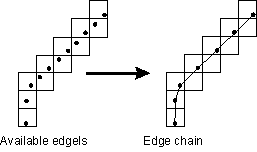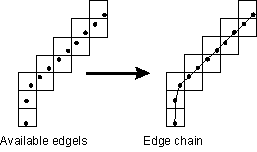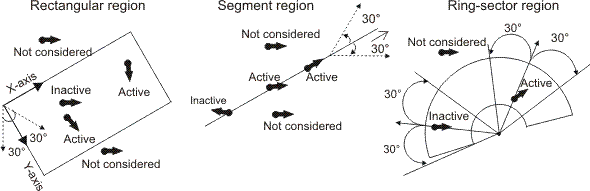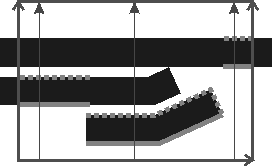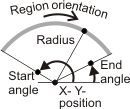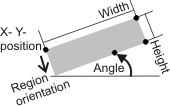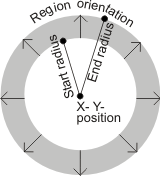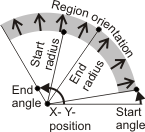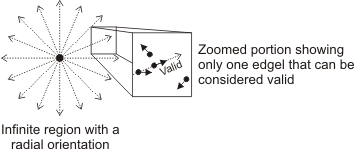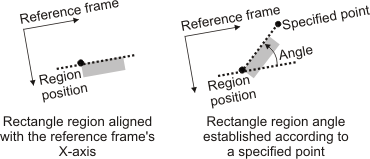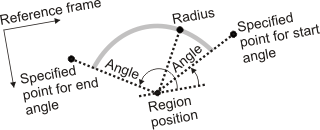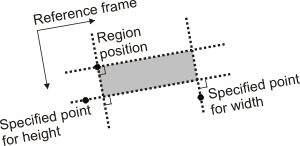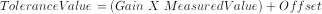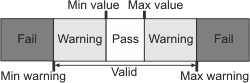MmetControl
| MIL_ID MetId, | //in |
| MIL_INT LabelOrIndex, | //in |
| MIL_INT64 ControlType, | //in |
| MIL_DOUBLE ControlValue | //in |
This function sets the specified control for a metrology context, a derived metrology region object, features, tolerances, or a result buffer. These settings control the execution of MmetCalculate(), and affect how results are retrieved by MmetGetResult(). You can also use this function to specify whether features can be drawn with MmetDraw(). Most of the control type settings in MmetControl() can be inquired using MmetInquire().
If a calibration context is associated with the target image, set values in real-world units (for example, tolerance values, warning values, and positional values). Otherwise, use pixel units.
Specifies the identifier of the metrology context, the derived metrology region object, or the result buffer whose settings you want to control. The metrology context or the derived metrology region object must have been previously allocated on the required system using MmetAlloc(). The metrology result buffer must have been previously allocated on the required system using MmetAllocResult().
Specifies to control the metrology context, the derived metrology region object, features, tolerances, or the result buffer. Set this parameter to one of the following values.
 For specifying what to
control
For specifying what to
control |
|||||||||||||||||||||||||||||||||||||||
  Value Value |
Description
|
||||||||||||||||||||||||||||||||||||||
  M_DEFAULT M_DEFAULT |
Same as M_CONTEXT. |
||||||||||||||||||||||||||||||||||||||
 
|
Specifies the index value of an existing individual feature. (more details...) |
||||||||||||||||||||||||||||||||||||||
| Parameters | |||||||||||||||||||||||||||||||||||||||
|
This parameter specifies the index of the individual feature to which the control settings will be applied. You can set this parameter to the following: |
|||||||||||||||||||||||||||||||||||||||
|
|||||||||||||||||||||||||||||||||||||||
 
|
Specifies the label value of an existing individual feature. (more details...) |
||||||||||||||||||||||||||||||||||||||
| Parameters | |||||||||||||||||||||||||||||||||||||||
|
This parameter specifies the label of the individual feature to which the control settings will be applied. You can set this parameter to the following: |
|||||||||||||||||||||||||||||||||||||||
|
|||||||||||||||||||||||||||||||||||||||
 
|
Specifies the index value of an existing individual tolerance. (more details...) |
||||||||||||||||||||||||||||||||||||||
| Parameters | |||||||||||||||||||||||||||||||||||||||
|
This parameter specifies the index of the individual tolerance to which the control settings will be applied. You can set this parameter to the following: |
|||||||||||||||||||||||||||||||||||||||
|
|||||||||||||||||||||||||||||||||||||||
 
|
Specifies the label value of an existing individual tolerance. (more details...) |
||||||||||||||||||||||||||||||||||||||
| Parameters | |||||||||||||||||||||||||||||||||||||||
|
This parameter specifies the label of the individual tolerance to which the control settings will be applied. You can set this parameter to the following: |
|||||||||||||||||||||||||||||||||||||||
|
|||||||||||||||||||||||||||||||||||||||
  M_ALL_FEATURES M_ALL_FEATURES |
Applies the specified control setting to all features. (more details...) |
||||||||||||||||||||||||||||||||||||||
  M_ALL_TOLERANCES M_ALL_TOLERANCES |
Applies the specified control setting to all tolerances. |
||||||||||||||||||||||||||||||||||||||
  M_CONTEXT M_CONTEXT |
Controls a setting of the metrology context, which has been set using the MetId parameter. |
||||||||||||||||||||||||||||||||||||||
  M_DERIVED_GEOMETRY_REGION M_DERIVED_GEOMETRY_REGION |
Controls a setting of the derived metrology region object, which has been set using the MetId parameter. |
||||||||||||||||||||||||||||||||||||||
  M_GENERAL M_GENERAL |
Controls a setting of a metrology result buffer. (more details...) |
||||||||||||||||||||||||||||||||||||||
  M_GLOBAL_FRAME M_GLOBAL_FRAME |
Applies the specified control setting to the global frame of the context. (more details...) |
||||||||||||||||||||||||||||||||||||||
  M_MEASURED_FEATURES M_MEASURED_FEATURES |
Applies the specified control setting to all measured features. (more details...) |
||||||||||||||||||||||||||||||||||||||
Specifies the type of control to set.
See the Parameter associations section for possible values that can be specified.
Specifies the required value for the control.
See the Parameter associations section for possible values that can be specified.
The tables below list possible values for the ControlType and ControlValue parameters.
- For controlling general context settings
- For controlling global processing settings
- For controlling features
- For setting the geometry of the derived metrology region
- For setting the geometry data of the derived metrology region
- For controlling geometric tolerances
- For controlling features or geometric tolerances
- For controlling clone transformations
- For controlling results
- For deleting features and tolerances
The following ControlType and corresponding ControlValue parameter settings are used to control general metrology context settings. For controlling general context settings, the LabelOrIndex parameter must be set to M_CONTEXT and the MetId parameter must be set to a metrology context.
 For controlling general context
settings
For controlling general context
settings |
|||||||||||||||||||||||||||||||||||||||
  ControlType ControlType |
Description
|
||||||||||||||||||||||||||||||||||||||
| ControlValue | |||||||||||||||||||||||||||||||||||||||
  M_ASSOCIATED_CALIBRATION M_ASSOCIATED_CALIBRATION |
Associates the specified calibration context with the template reference of the metrology context. (more details...) |
||||||||||||||||||||||||||||||||||||||
  M_DEFAULT M_DEFAULT |
Same as M_NULL. |
||||||||||||||||||||||||||||||||||||||
  M_NULL M_NULL |
Removes the association to the calibration. |
||||||||||||||||||||||||||||||||||||||
  MIL Calibration context
identifier
MIL Calibration context
identifier |
Specifies the identifier of the calibration context to associate with the template reference of the metrology context. |
||||||||||||||||||||||||||||||||||||||
  M_TEMPLATE_REFERENCE_ID M_TEMPLATE_REFERENCE_ID |
Associates a template reference to the context. INQ (more details...) |
||||||||||||||||||||||||||||||||||||||
  M_NULL M_NULL |
Releases the template reference buffer. |
||||||||||||||||||||||||||||||||||||||
  MIL image identifier
MIL image identifier |
Specifies the identifier of the buffer. |
||||||||||||||||||||||||||||||||||||||
  M_TIMEOUT
M_TIMEOUT |
Sets the maximum measurement and validation time for MmetCalculate(). INQ (more details...) |
||||||||||||||||||||||||||||||||||||||
  M_DEFAULT M_DEFAULT |
Same as M_DISABLE. |
||||||||||||||||||||||||||||||||||||||
  M_DISABLE M_DISABLE |
Specifies an infinite amount of measurement and validation time. |
||||||||||||||||||||||||||||||||||||||
  Value > 0.0 Value > 0.0 |
Specifies the maximum measurement and validation time, in msec. |
||||||||||||||||||||||||||||||||||||||
The following ControlType and corresponding ControlValue parameter settings are used to control processing settings for a measured feature. For controlling processing settings, the LabelOrIndex parameter can be set to M_MEASURED_FEATURES or an existing measured feature label or index using M_FEATURE_LABEL() or M_FEATURE_INDEX(). The MetId parameter must be set to a metrology context.
 For controlling global processing
settings
For controlling global processing
settings |
|||||||||||||||||||||||||||||||||||||||
  ControlType ControlType |
Description
|
||||||||||||||||||||||||||||||||||||||
| ControlValue | |||||||||||||||||||||||||||||||||||||||
  M_CHAIN_ALL_NEIGHBORS M_CHAIN_ALL_NEIGHBORS |
Sets whether edge chains are built with as much edgel information as possible. INQ (more details...) |
||||||||||||||||||||||||||||||||||||||
  M_DEFAULT M_DEFAULT |
Same as M_ENABLE. |
||||||||||||||||||||||||||||||||||||||
  M_DISABLE M_DISABLE |
Specifies that edge chains are built with the least amount of edgel information possible. |
||||||||||||||||||||||||||||||||||||||
  M_ENABLE M_ENABLE |
Specifies that edge chains are built with as much edgel information as possible. (more details...) |
||||||||||||||||||||||||||||||||||||||
  M_EXTRACTION_SCALE M_EXTRACTION_SCALE |
Sets the scale of the image at which to do the edge extraction. INQ (more details...) |
||||||||||||||||||||||||||||||||||||||
  M_DEFAULT M_DEFAULT |
Specifies the default value; the default value is 1.0. |
||||||||||||||||||||||||||||||||||||||
  Value > 0.0 Value > 0.0 |
Specifies the extraction scale. |
||||||||||||||||||||||||||||||||||||||
  M_FILTER_SMOOTHNESS M_FILTER_SMOOTHNESS |
Sets the degree of smoothness (strength of denoising) applied by the edge extraction filter during the neighborhood operation. INQ (more details...) |
||||||||||||||||||||||||||||||||||||||
  M_DEFAULT M_DEFAULT |
Specifies the default value; the default value is 50.0. |
||||||||||||||||||||||||||||||||||||||
  0.0 <= Value <=
100.0
0.0 <= Value <=
100.0 |
Specifies the smoothness value. (more details...) |
||||||||||||||||||||||||||||||||||||||
  M_FILTER_TYPE M_FILTER_TYPE |
Sets the type of filter used to extract edges. INQ (more details...) |
||||||||||||||||||||||||||||||||||||||
  M_DEFAULT M_DEFAULT |
Same as M_SHEN. |
||||||||||||||||||||||||||||||||||||||
  M_DERICHE M_DERICHE |
Specifies a Canny-Deriche infinite support filter. |
||||||||||||||||||||||||||||||||||||||
  M_FREI_CHEN M_FREI_CHEN |
Specifies a Frei Chen filter. |
||||||||||||||||||||||||||||||||||||||
  M_PREWITT M_PREWITT |
Specifies a Prewitt filter. |
||||||||||||||||||||||||||||||||||||||
  M_SHEN M_SHEN |
Specifies a Shen-Castan infinite support exponential filter. |
||||||||||||||||||||||||||||||||||||||
  M_SOBEL M_SOBEL |
Specifies a Sobel filter. |
||||||||||||||||||||||||||||||||||||||
  M_FLOAT_MODE M_FLOAT_MODE |
Sets whether to perform all edge extraction operations using floating-point precision calculations. INQ (more details...) |
||||||||||||||||||||||||||||||||||||||
  M_DEFAULT M_DEFAULT |
Same as M_DISABLE. |
||||||||||||||||||||||||||||||||||||||
  M_DISABLE M_DISABLE |
Specifies that all edge extractions are not forced to be performed using floating-point precision calculations. |
||||||||||||||||||||||||||||||||||||||
  M_ENABLE M_ENABLE |
Specifies that all edge extractions are forced to be performed using floating-point precision calculations. |
||||||||||||||||||||||||||||||||||||||
  M_MAGNITUDE_TYPE M_MAGNITUDE_TYPE |
Sets how to calculate the magnitude of the edge at each edgel position. INQ (more details...) |
||||||||||||||||||||||||||||||||||||||
  M_DEFAULT M_DEFAULT |
Same as M_SQR_NORM. |
||||||||||||||||||||||||||||||||||||||
  M_NORM M_NORM |
Specifies that the magnitude will be used. |
||||||||||||||||||||||||||||||||||||||
  M_SQR_NORM M_SQR_NORM |
Specifies that the square of the magnitude will be used. |
||||||||||||||||||||||||||||||||||||||
  M_REGION_ACCURACY_HIGH M_REGION_ACCURACY_HIGH |
Sets the accuracy with which you define the metrology region associated with a feature when dealing with a calibrated image. INQ (more details...) |
||||||||||||||||||||||||||||||||||||||
  M_DEFAULT M_DEFAULT |
Same as M_ENABLE. |
||||||||||||||||||||||||||||||||||||||
  M_DISABLE M_DISABLE |
Specifies that high accuracy is not used when defining a metrology region. (more details...) |
||||||||||||||||||||||||||||||||||||||
  M_ENABLE M_ENABLE |
Specifies that high accuracy is used when defining a metrology region. |
||||||||||||||||||||||||||||||||||||||
  M_THRESHOLD_MODE M_THRESHOLD_MODE |
Sets the threshold of the edge extraction. INQ (more details...) |
||||||||||||||||||||||||||||||||||||||
  M_DEFAULT M_DEFAULT |
Same as M_HIGH. |
||||||||||||||||||||||||||||||||||||||
  M_DISABLE M_DISABLE |
Specifies no threshold. (more details...) |
||||||||||||||||||||||||||||||||||||||
  M_HIGH M_HIGH |
Specifies a high threshold. (more details...) |
||||||||||||||||||||||||||||||||||||||
  M_LOW M_LOW |
Specifies a low threshold. (more details...) |
||||||||||||||||||||||||||||||||||||||
  M_MEDIUM M_MEDIUM |
Specifies a medium threshold. (more details...) |
||||||||||||||||||||||||||||||||||||||
  M_USER_DEFINED M_USER_DEFINED |
Specifies that the threshold values will be user-defined. (more details...) |
||||||||||||||||||||||||||||||||||||||
  M_VERY_HIGH M_VERY_HIGH |
Specifies a very high threshold. (more details...) |
||||||||||||||||||||||||||||||||||||||
  M_THRESHOLD_TYPE M_THRESHOLD_TYPE |
Sets the type of hysteresis threshold used when performing the edge extraction. INQ (more details...) |
||||||||||||||||||||||||||||||||||||||
  M_DEFAULT M_DEFAULT |
Same as M_HYSTERESIS. |
||||||||||||||||||||||||||||||||||||||
  M_FULL_HYSTERESIS M_FULL_HYSTERESIS |
Specifies that the lower bound threshold value is 0.0. |
||||||||||||||||||||||||||||||||||||||
  M_HYSTERESIS M_HYSTERESIS |
Specifies that both the lower bound threshold value and the upper bound threshold value will be used. |
||||||||||||||||||||||||||||||||||||||
  M_NO_HYSTERESIS M_NO_HYSTERESIS |
Specifies that the lower bound threshold value is equal to the upper bound threshold value. |
||||||||||||||||||||||||||||||||||||||
  M_THRESHOLD_VALUE_HIGH M_THRESHOLD_VALUE_HIGH |
Sets the upper bound of the hysteresis threshold value. INQ (more details...) |
||||||||||||||||||||||||||||||||||||||
  M_DEFAULT M_DEFAULT |
Specifies the default value; the default value is 0.0. |
||||||||||||||||||||||||||||||||||||||
  Value Value |
Specifies the upper bound of the hysteresis threshold. |
||||||||||||||||||||||||||||||||||||||
  M_THRESHOLD_VALUE_LOW M_THRESHOLD_VALUE_LOW |
Sets the lower bound of the hysteresis threshold value. INQ (more details...) |
||||||||||||||||||||||||||||||||||||||
  M_DEFAULT M_DEFAULT |
Specifies the default value; the default value is 0.0. |
||||||||||||||||||||||||||||||||||||||
  Value Value |
Specifies the lower bound of the hysteresis threshold. |
||||||||||||||||||||||||||||||||||||||
The following ControlType and corresponding ControlValue parameter settings are used to control how the features are calculated. For controlling features, the LabelOrIndex parameter can be set to the following: M_GLOBAL_FRAME or an existing feature label or index using M_FEATURE_LABEL() or M_FEATURE_INDEX(). The MetId parameter must be set to a metrology context.
 For controlling features
For controlling features |
|||||||||||||||||||||||||||||||||||||||
  ControlType ControlType |
Description
|
||||||||||||||||||||||||||||||||||||||
| ControlValue | |||||||||||||||||||||||||||||||||||||||
  M_ANGLE_END M_ANGLE_END |
Sets the end angle of a constructed arc. INQ (more details...) |
||||||||||||||||||||||||||||||||||||||
  M_DEFAULT M_DEFAULT |
Specifies the default value; the default value is 360.0°. |
||||||||||||||||||||||||||||||||||||||
  0.0 <= Value <= 360.0
0.0 <= Value <= 360.0 |
Specifies the angle, in degrees. |
||||||||||||||||||||||||||||||||||||||
  M_ANGLE_START M_ANGLE_START |
Sets the start angle of a constructed arc. INQ (more details...) |
||||||||||||||||||||||||||||||||||||||
  M_DEFAULT M_DEFAULT |
Specifies the default value; the default value is 0.0°. |
||||||||||||||||||||||||||||||||||||||
  0.0 <= Value <= 360.0
0.0 <= Value <= 360.0 |
Specifies the angle, in degrees. |
||||||||||||||||||||||||||||||||||||||
  M_EDGEL_ANGLE_RANGE M_EDGEL_ANGLE_RANGE |
Sets the angular range within which an edgel's gradient angle must fall for MIL to consider it an active edgel. INQ (more details...) |
||||||||||||||||||||||||||||||||||||||
  M_DEFAULT M_DEFAULT |
Specifies the default value; the default value is 180.0°. |
||||||||||||||||||||||||||||||||||||||
  0.0 <= Value <=
360.0
0.0 <= Value <=
360.0 |
Specifies the angular range, in degrees. |
||||||||||||||||||||||||||||||||||||||
  M_EDGEL_RELATIVE_ANGLE M_EDGEL_RELATIVE_ANGLE |
Sets the relative angle from which to measure the gradient angle range (M_EDGEL_ANGLE_RANGE). INQ (more details...) |
||||||||||||||||||||||||||||||||||||||
  M_DEFAULT M_DEFAULT |
Same as M_SAME. |
||||||||||||||||||||||||||||||||||||||
  M_REVERSE M_REVERSE |
Specifies that the gradient angle range is measured relative to the reverse angle (orientation) of the region of interest (+ 180°). |
||||||||||||||||||||||||||||||||||||||
  M_SAME M_SAME |
Specifies that the gradient angle range is measured relative to the same angle (orientation) as the region of interest. |
||||||||||||||||||||||||||||||||||||||
  M_SAME_OR_REVERSE
M_SAME_OR_REVERSE |
Specifies that the gradient angle range is measured relative to either the same or the reverse angle (orientation) of the region of interest. |
||||||||||||||||||||||||||||||||||||||
  M_EDGEL_SELECTION_RANK M_EDGEL_SELECTION_RANK |
Sets the edgels to select relative to the orientation of the metrology region. INQ (more details...) |
||||||||||||||||||||||||||||||||||||||
  M_DEFAULT M_DEFAULT |
Same as M_DISABLE. |
||||||||||||||||||||||||||||||||||||||
  M_DISABLE M_DISABLE |
Specifies that all edgels are selected. |
||||||||||||||||||||||||||||||||||||||
  M_LAST M_LAST |
Selects the last edgel in each column, relative to the metrology region. |
||||||||||||||||||||||||||||||||||||||
  Value > 0 Value > 0 |
Specifies which edgels to select, based on their rank, relative to the metrology region. |
||||||||||||||||||||||||||||||||||||||
  M_EDGEL_TYPE M_EDGEL_TYPE |
Sets the type of edgels to use when building constructed edgel features from a measured base feature using MmetAddFeature() with M_COPY_FEATURE_EDGELS. INQ (more details...) |
||||||||||||||||||||||||||||||||||||||
  M_DEFAULT M_DEFAULT |
Same as M_ACTIVE_EDGELS. |
||||||||||||||||||||||||||||||||||||||
  M_ACTIVE_EDGELS M_ACTIVE_EDGELS |
Specifies to use the active edgels of the measured feature's metrology region. (more details...) |
||||||||||||||||||||||||||||||||||||||
  M_ALL_EDGELS M_ALL_EDGELS |
Specifies to use all the edgels of the measured feature's metrology region. |
||||||||||||||||||||||||||||||||||||||
  M_FITTED_EDGELS M_FITTED_EDGELS |
Specifies to use the fitted edgels of the measured feature's metrology region. (more details...) |
||||||||||||||||||||||||||||||||||||||
  M_FIT_COVERAGE_MIN M_FIT_COVERAGE_MIN |
Sets the approximate portion of the feature that must be covered by fitted edgels. INQ (more details...) |
||||||||||||||||||||||||||||||||||||||
  M_DEFAULT M_DEFAULT |
Specifies the default value; the default value is 0.0%. |
||||||||||||||||||||||||||||||||||||||
  0.0 <= Value <=
100.0
0.0 <= Value <=
100.0 |
Specifies the minimum coverage, as a percentage. |
||||||||||||||||||||||||||||||||||||||
  M_FIT_DISTANCE_MAX M_FIT_DISTANCE_MAX |
Sets the greatest possible gap between an active edgel and an iterative fit for the edgel to be considered during the next iteration. INQ (more details...) |
||||||||||||||||||||||||||||||||||||||
  M_DEFAULT M_DEFAULT |
Same as M_INFINITE. |
||||||||||||||||||||||||||||||||||||||
  M_INFINITE M_INFINITE |
Specifies no maximum distance. |
||||||||||||||||||||||||||||||||||||||
  Value Value |
Specifies the maximum distance, in pixel units. |
||||||||||||||||||||||||||||||||||||||
  M_FIT_ITERATIONS_MAX M_FIT_ITERATIONS_MAX |
Sets the maximum number of fit iterations used to compute the feature. INQ (more details...) |
||||||||||||||||||||||||||||||||||||||
  M_DEFAULT M_DEFAULT |
Same as M_AUTO. |
||||||||||||||||||||||||||||||||||||||
  M_AUTO M_AUTO |
Specifies that the maximum number of fit iterations will be automatically determined. |
||||||||||||||||||||||||||||||||||||||
  Value >= 1 Value >= 1 |
Specifies the maximum number of fit iterations. (more details...) |
||||||||||||||||||||||||||||||||||||||
  M_FIT_VARIATION_MAX M_FIT_VARIATION_MAX |
Sets the maximum allowable difference in the value of the feature's underlying coefficients, from one fit iteration to the next. INQ (more details...) |
||||||||||||||||||||||||||||||||||||||
  M_DEFAULT M_DEFAULT |
Same as M_AUTO. |
||||||||||||||||||||||||||||||||||||||
  M_AUTO M_AUTO |
Specifies that the maximum variation will be determined automatically. |
||||||||||||||||||||||||||||||||||||||
  0.0 <= Value <=
100.0
0.0 <= Value <=
100.0 |
Specifies the maximum variation, as a percentage. |
||||||||||||||||||||||||||||||||||||||
  M_LINE_A
M_LINE_A |
Sets the coefficient A of the line equation for a parametrically constructed line. INQ (more details...) |
||||||||||||||||||||||||||||||||||||||
  M_DEFAULT M_DEFAULT |
Specifies the default value; the default value is 0.0. |
||||||||||||||||||||||||||||||||||||||
  Value Value |
Specifies the coefficient's value. |
||||||||||||||||||||||||||||||||||||||
  M_LINE_B
M_LINE_B |
Sets the coefficient B of the line equation for a parametrically constructed line. INQ (more details...) |
||||||||||||||||||||||||||||||||||||||
  M_DEFAULT M_DEFAULT |
Specifies the default value; the default value is 1.0. |
||||||||||||||||||||||||||||||||||||||
  Value Value |
Specifies the coefficient's value. |
||||||||||||||||||||||||||||||||||||||
  M_LINE_C
M_LINE_C |
Sets the coefficient C of the line equation for a parametrically constructed line. INQ (more details...) |
||||||||||||||||||||||||||||||||||||||
  M_DEFAULT M_DEFAULT |
Specifies the default value; the default value is 0.0. |
||||||||||||||||||||||||||||||||||||||
  Value Value |
Specifies the coefficient's value. |
||||||||||||||||||||||||||||||||||||||
  M_NUMBER_MAX M_NUMBER_MAX |
Sets the maximum number of subfeatures to calculate for a multiple feature. INQ (more details...) |
||||||||||||||||||||||||||||||||||||||
  M_DEFAULT M_DEFAULT |
Specifies the default value; the default value is 1. |
||||||||||||||||||||||||||||||||||||||
  Value Value |
Specifies the maximum number of subfeatures. (more details...) |
||||||||||||||||||||||||||||||||||||||
  M_NUMBER_MIN M_NUMBER_MIN |
Sets the minimum number of subfeatures to calculate for a multiple feature. INQ (more details...) |
||||||||||||||||||||||||||||||||||||||
  M_DEFAULT M_DEFAULT |
Specifies the default value; the default value is 0. |
||||||||||||||||||||||||||||||||||||||
  Value Value |
Specifies the minimum number of subfeatures. (more details...) |
||||||||||||||||||||||||||||||||||||||
  M_OCCURRENCE M_OCCURRENCE |
Sets the point to use if there is more than one candidate when adding a constructed point feature built at the intersection of two base features (MmetAddFeature() with M_POINT and M_INTERSECTION or M_EXTENDED_INTERSECTION). INQ (more details...) |
||||||||||||||||||||||||||||||||||||||
  M_DEFAULT M_DEFAULT |
Specifies the default value; the default value is 0. |
||||||||||||||||||||||||||||||||||||||
  Index Index |
Specifies the index value. |
||||||||||||||||||||||||||||||||||||||
  M_POSITION
M_POSITION |
Sets the position, along the contour of the specified base feature, at which to construct the point feature (MmetAddFeature() with M_POINT and M_POSITION_ABSOLUTE or M_POSITION_RELATIVE). INQ (more details...) |
||||||||||||||||||||||||||||||||||||||
  M_DEFAULT M_DEFAULT |
Specifies the default value; the default value is 0. |
||||||||||||||||||||||||||||||||||||||
  Value Value |
Specifies the position value. (more details...) |
||||||||||||||||||||||||||||||||||||||
  M_POSITION_END_X M_POSITION_END_X |
Sets the X-coordinate of the end point of a segment constructed using MmetAddFeature() with M_PARAMETRIC. INQ (more details...) |
||||||||||||||||||||||||||||||||||||||
  M_DEFAULT M_DEFAULT |
Specifies the default value; the default value is 1.0. |
||||||||||||||||||||||||||||||||||||||
  Value Value |
Specifies the X-coordinate, in pixel or world units. |
||||||||||||||||||||||||||||||||||||||
  M_POSITION_END_Y M_POSITION_END_Y |
Sets the Y-coordinate of the end point of a segment constructed using MmetAddFeature() with M_PARAMETRIC. INQ (more details...) |
||||||||||||||||||||||||||||||||||||||
  M_DEFAULT M_DEFAULT |
Specifies the default value; the default value is 0.0. |
||||||||||||||||||||||||||||||||||||||
  Value Value |
Specifies the Y-coordinate, in pixel or world units. |
||||||||||||||||||||||||||||||||||||||
  M_POSITION_START_X M_POSITION_START_X |
Sets the X-coordinate of the start point of a segment constructed using MmetAddFeature() with M_PARAMETRIC. INQ (more details...) |
||||||||||||||||||||||||||||||||||||||
  M_DEFAULT M_DEFAULT |
Specifies the default value; the default value is -1.0. |
||||||||||||||||||||||||||||||||||||||
  Value Value |
Specifies the X-coordinate, in pixel or world units. |
||||||||||||||||||||||||||||||||||||||
  M_POSITION_START_Y M_POSITION_START_Y |
Sets the Y-coordinate of the start point of a segment constructed using MmetAddFeature() with M_PARAMETRIC. INQ (more details...) |
||||||||||||||||||||||||||||||||||||||
  M_DEFAULT M_DEFAULT |
Specifies the default value; the default value is 0.0. |
||||||||||||||||||||||||||||||||||||||
  Value Value |
Specifies the Y-coordinate, in pixel or world units. |
||||||||||||||||||||||||||||||||||||||
  M_POSITION_X M_POSITION_X |
Sets the X-coordinate of the center of a constructed circle or arc, or sets the X-coordinate of a constructed local frame or point. INQ (more details...) |
||||||||||||||||||||||||||||||||||||||
  M_DEFAULT M_DEFAULT |
Specifies the default value; the default value is 0.0. |
||||||||||||||||||||||||||||||||||||||
  Value Value |
Specifies the X-coordinate, in pixel or world units. |
||||||||||||||||||||||||||||||||||||||
  M_POSITION_Y M_POSITION_Y |
Sets the Y-coordinate of the center of a constructed circle or arc, or sets the Y-coordinate of a constructed local frame or point. INQ (more details...) |
||||||||||||||||||||||||||||||||||||||
  M_DEFAULT M_DEFAULT |
Specifies the default value; the default value is 0.0. |
||||||||||||||||||||||||||||||||||||||
  Value Value |
Specifies the Y-coordinate, in pixel or world units. |
||||||||||||||||||||||||||||||||||||||
  M_RADIUS
M_RADIUS |
Sets the radius of a constructed circle or arc. INQ (more details...) |
||||||||||||||||||||||||||||||||||||||
  M_DEFAULT M_DEFAULT |
Specifies the default value; the default value is 0.0. |
||||||||||||||||||||||||||||||||||||||
  Value Value |
Specifies the radius, in pixel or world units. |
||||||||||||||||||||||||||||||||||||||
  M_REFERENCE_FRAME M_REFERENCE_FRAME |
Sets the feature's reference frame. INQ (more details...) |
||||||||||||||||||||||||||||||||||||||
  M_DEFAULT M_DEFAULT |
Specifies that the reference frame is the global frame. |
||||||||||||||||||||||||||||||||||||||
  Label Label |
Specifies the label of the reference frame. |
||||||||||||||||||||||||||||||||||||||
  M_SORT
M_SORT |
Sets the sorting order that MIL applies to the index of subpoints, when retrieving results of multiple point features. INQ (more details...) |
||||||||||||||||||||||||||||||||||||||
  M_DEFAULT M_DEFAULT |
Same as M_SORT_UP. |
||||||||||||||||||||||||||||||||||||||
  M_SORT_DOWN M_SORT_DOWN |
Specifies that results of multiple point features are sorted in descending order, according to the subpoint's index. |
||||||||||||||||||||||||||||||||||||||
  M_SORT_UP M_SORT_UP |
Specifies that results of multiple point features are sorted in ascending order, according to the subpoint's index. |
||||||||||||||||||||||||||||||||||||||
The following ControlType and corresponding ControlValue parameter settings are used to set the geometry of the derived metrology region. In this case, the LabelOrIndex parameter must be set to M_DERIVED_GEOMETRY_REGION and the MetId parameter must be set to a derived metrology region object. You must also call MmetSetRegion() with M_FROM_DERIVED_GEOMETRY_REGION and specify the label or index of the measured feature that will be established from the area delimited by the derived metrology region.
 For setting the geometry of the derived
metrology region
For setting the geometry of the derived
metrology region |
|||||||||||||||||||||||||||||||||||||||
  ControlType ControlType |
Description
|
||||||||||||||||||||||||||||||||||||||
| ControlValue | |||||||||||||||||||||||||||||||||||||||
  M_REGION_GEOMETRY M_REGION_GEOMETRY |
Sets the geometry of the derived metrology region. INQ (more details...) |
||||||||||||||||||||||||||||||||||||||
  M_DEFAULT M_DEFAULT |
Same as M_INFINITE. |
||||||||||||||||||||||||||||||||||||||
  M_ARC M_ARC |
Specifies that the feature will be established with an arc metrology region. (more details...) |
||||||||||||||||||||||||||||||||||||||
  M_INFINITE M_INFINITE |
Specifies that the feature will be established with an infinite metrology region. (more details...) |
||||||||||||||||||||||||||||||||||||||
  M_RECTANGLE M_RECTANGLE |
Specifies that the feature will be established with a rectangle metrology region. (more details...) |
||||||||||||||||||||||||||||||||||||||
  M_RING M_RING |
Specifies that the feature will be established with a ring metrology region. (more details...) |
||||||||||||||||||||||||||||||||||||||
  M_RING_SECTOR M_RING_SECTOR |
Specifies that the feature will be established with a ring-sector metrology region. (more details...) |
||||||||||||||||||||||||||||||||||||||
  M_SEGMENT M_SEGMENT |
Specifies that the feature will be established with a linear segment metrology region. (more details...) |
||||||||||||||||||||||||||||||||||||||
The following ControlType and corresponding ControlValue parameter settings are used to set the geometry data required to define a derived metrology region. In this case, the LabelOrIndex parameter must be set to M_DERIVED_GEOMETRY_REGION and the MetId parameter must be set to a derived metrology region object.
The controls in the following table that you must set depend on the geometry specified with M_REGION_GEOMETRY.
 For setting the geometry data of the
derived metrology region
For setting the geometry data of the
derived metrology region |
|||||||||||||||||||||||||||||||||||||||
  ControlType ControlType |
Description
|
||||||||||||||||||||||||||||||||||||||
| ControlValue | |||||||||||||||||||||||||||||||||||||||
  M_REGION_ANGLE M_REGION_ANGLE |
Sets the angle of the derived metrology region, relative to the reference frame. INQ (more details...) |
||||||||||||||||||||||||||||||||||||||
  M_DEFAULT M_DEFAULT |
Specifies the default value; the default value is 0.0°. |
||||||||||||||||||||||||||||||||||||||
  M_RADIAL M_RADIAL |
Specifies that the infinite metrology region has a radial orientation, from 0.0° to 360.0°, based on the specified position (M_REGION_POSITION). (more details...) |
||||||||||||||||||||||||||||||||||||||
  0.0 <= Value <=
360.0
0.0 <= Value <=
360.0 |
Specifies the angle, in degrees. (more details...) |
||||||||||||||||||||||||||||||||||||||
  Label Label |
Specifies the label of a point feature, which metrology uses to set the angle of the derived metrology region. (more details...) |
||||||||||||||||||||||||||||||||||||||
  M_REGION_ANGLE_END M_REGION_ANGLE_END |
Sets the end angle of the derived metrology region, relative to the reference frame. INQ (more details...) |
||||||||||||||||||||||||||||||||||||||
  M_DEFAULT M_DEFAULT |
Specifies the default value; the default value is 360.0°. |
||||||||||||||||||||||||||||||||||||||
  0.0 <= Value <=
360.0
0.0 <= Value <=
360.0 |
Specifies the angle, in degrees. (more details...) |
||||||||||||||||||||||||||||||||||||||
  Label Label |
Specifies the label of a point feature, which metrology uses to set the end angle of the metrology region. (more details...) |
||||||||||||||||||||||||||||||||||||||
  M_REGION_ANGLE_END_TYPE M_REGION_ANGLE_END_TYPE |
Sets whether you are using a feature or an explicit value to specify the end angle of the derived metrology region (M_REGION_ANGLE_END). INQ (more details...) |
||||||||||||||||||||||||||||||||||||||
  M_DEFAULT M_DEFAULT |
Same as M_PARAMETRIC. |
||||||||||||||||||||||||||||||||||||||
  M_FEATURE_LABEL_VALUE
M_FEATURE_LABEL_VALUE |
Specifies to use a feature. |
||||||||||||||||||||||||||||||||||||||
  M_PARAMETRIC M_PARAMETRIC |
Specifies to use an explicit value. |
||||||||||||||||||||||||||||||||||||||
  M_REGION_ANGLE_START M_REGION_ANGLE_START |
Sets the start angle of the derived metrology region, relative to the reference frame. INQ (more details...) |
||||||||||||||||||||||||||||||||||||||
  M_DEFAULT M_DEFAULT |
Specifies the default value; the default value is 0.0°. |
||||||||||||||||||||||||||||||||||||||
  0.0 <= Value <=
360.0
0.0 <= Value <=
360.0 |
Specifies the angle, in degrees. (more details...) |
||||||||||||||||||||||||||||||||||||||
  Label Label |
Specifies the label of a point feature, which metrology uses to set the start angle of the metrology region. (more details...) |
||||||||||||||||||||||||||||||||||||||
  M_REGION_ANGLE_START_TYPE M_REGION_ANGLE_START_TYPE |
Sets whether you are using a feature or an explicit value to specify the start angle of the derived metrology region (M_REGION_ANGLE_START). INQ (more details...) |
||||||||||||||||||||||||||||||||||||||
  M_DEFAULT M_DEFAULT |
Same as M_PARAMETRIC. |
||||||||||||||||||||||||||||||||||||||
  M_FEATURE_LABEL_VALUE
M_FEATURE_LABEL_VALUE |
Specifies to use a feature. |
||||||||||||||||||||||||||||||||||||||
  M_PARAMETRIC M_PARAMETRIC |
Specifies to use an explicit value. |
||||||||||||||||||||||||||||||||||||||
  M_REGION_ANGLE_TYPE M_REGION_ANGLE_TYPE |
Sets whether you are using a feature or an explicit value to specify the angle of the derived metrology region (M_REGION_ANGLE). INQ (more details...) |
||||||||||||||||||||||||||||||||||||||
  M_DEFAULT M_DEFAULT |
Same as M_PARAMETRIC. |
||||||||||||||||||||||||||||||||||||||
  M_FEATURE_LABEL_VALUE
M_FEATURE_LABEL_VALUE |
Specifies to use a feature. |
||||||||||||||||||||||||||||||||||||||
  M_PARAMETRIC M_PARAMETRIC |
Specifies to use an explicit value. |
||||||||||||||||||||||||||||||||||||||
  M_REGION_END M_REGION_END |
Sets the end point of the derived metrology region. INQ (more details...) |
||||||||||||||||||||||||||||||||||||||
  Label Label |
Specifies the label of a point feature, which metrology uses to set the end point of the metrology region. |
||||||||||||||||||||||||||||||||||||||
  M_REGION_END_TYPE M_REGION_END_TYPE |
Sets whether you are using a feature or an explicit value to specify the end point of the derived metrology region (M_REGION_END, or M_REGION_END_X and M_REGION_END_Y). INQ (more details...) |
||||||||||||||||||||||||||||||||||||||
  M_DEFAULT M_DEFAULT |
Same as M_PARAMETRIC. |
||||||||||||||||||||||||||||||||||||||
  M_FEATURE_LABEL_VALUE
M_FEATURE_LABEL_VALUE |
Specifies to use a feature. |
||||||||||||||||||||||||||||||||||||||
  M_PARAMETRIC M_PARAMETRIC |
Specifies to use an explicit value. |
||||||||||||||||||||||||||||||||||||||
  M_REGION_END_X M_REGION_END_X |
Sets the X-coordinate of the end point of the derived metrology region, relative to the reference frame. INQ (more details...) |
||||||||||||||||||||||||||||||||||||||
  M_DEFAULT M_DEFAULT |
Specifies the default value; the default value is 0.0. |
||||||||||||||||||||||||||||||||||||||
  Value Value |
Specifies the end point's X-coordinate, in pixel or world units. |
||||||||||||||||||||||||||||||||||||||
  M_REGION_END_Y M_REGION_END_Y |
Sets the Y-coordinate of the end point of the derived metrology region, relative to the reference frame. INQ (more details...) |
||||||||||||||||||||||||||||||||||||||
  M_DEFAULT M_DEFAULT |
Specifies the default value; the default value is 0.0. |
||||||||||||||||||||||||||||||||||||||
  Value Value |
Specifies the end point's Y-coordinate, in pixel or world units. |
||||||||||||||||||||||||||||||||||||||
  M_REGION_HEIGHT M_REGION_HEIGHT |
Sets the height of the derived metrology region. INQ (more details...) |
||||||||||||||||||||||||||||||||||||||
  M_DEFAULT M_DEFAULT |
Specifies the default value; the default value is 0.0 pixels. |
||||||||||||||||||||||||||||||||||||||
  Label Label |
Specifies the label of a point feature, which metrology uses to set the rectangle's height. (more details...) |
||||||||||||||||||||||||||||||||||||||
  Value Value |
Specifies the rectangle's height, in pixel or world units. (more details...) |
||||||||||||||||||||||||||||||||||||||
  M_REGION_HEIGHT_TYPE M_REGION_HEIGHT_TYPE |
Sets whether you are using a feature or an explicit value to specify the height of the derived metrology region (M_REGION_HEIGHT). INQ (more details...) |
||||||||||||||||||||||||||||||||||||||
  M_DEFAULT M_DEFAULT |
Same as M_PARAMETRIC. |
||||||||||||||||||||||||||||||||||||||
  M_FEATURE_LABEL_VALUE
M_FEATURE_LABEL_VALUE |
Specifies to use a feature. |
||||||||||||||||||||||||||||||||||||||
  M_PARAMETRIC M_PARAMETRIC |
Specifies to use an explicit value. |
||||||||||||||||||||||||||||||||||||||
  M_REGION_POSITION M_REGION_POSITION |
Sets the position of the derived metrology region. INQ (more details...) |
||||||||||||||||||||||||||||||||||||||
  Label Label |
Specifies the label of a point feature, which metrology uses to set the position of the metrology region. |
||||||||||||||||||||||||||||||||||||||
  M_REGION_POSITION_TYPE M_REGION_POSITION_TYPE |
Sets whether you are using a feature or an explicit value to specify the position of the derived metrology region (M_REGION_POSITION, or M_REGION_POSITION_X and M_REGION_POSITION_Y). INQ (more details...) |
||||||||||||||||||||||||||||||||||||||
  M_DEFAULT M_DEFAULT |
Same as M_PARAMETRIC. |
||||||||||||||||||||||||||||||||||||||
  M_FEATURE_LABEL_VALUE
M_FEATURE_LABEL_VALUE |
Specifies to use a feature. |
||||||||||||||||||||||||||||||||||||||
  M_PARAMETRIC M_PARAMETRIC |
Specifies to use an explicit value. |
||||||||||||||||||||||||||||||||||||||
  M_REGION_POSITION_X M_REGION_POSITION_X |
Sets the X-coordinate of the position of the derived metrology region, relative to the reference frame. INQ (more details...) |
||||||||||||||||||||||||||||||||||||||
  M_DEFAULT M_DEFAULT |
Specifies the default value; the default value is 0.0. |
||||||||||||||||||||||||||||||||||||||
  Value Value |
Specifies the position's X-coordinate, in pixel or world units. |
||||||||||||||||||||||||||||||||||||||
  M_REGION_POSITION_Y M_REGION_POSITION_Y |
Sets the Y-coordinate of the position of the derived metrology region, relative to the reference frame. INQ (more details...) |
||||||||||||||||||||||||||||||||||||||
  M_DEFAULT M_DEFAULT |
Specifies the default value; the default value is 0.0. |
||||||||||||||||||||||||||||||||||||||
  Value Value |
Specifies the position's Y-coordinate, in pixel or world units. |
||||||||||||||||||||||||||||||||||||||
  M_REGION_RADIUS M_REGION_RADIUS |
Sets the radius of the derived metrology region. INQ (more details...) |
||||||||||||||||||||||||||||||||||||||
  M_DEFAULT M_DEFAULT |
Specifies the default value; the default value is 0.0 pixels. |
||||||||||||||||||||||||||||||||||||||
  Label Label |
Specifies the label of a point feature, which metrology uses to set the arc's radius. (more details...) |
||||||||||||||||||||||||||||||||||||||
  Value Value |
Specifies the radius, in pixel or world units. (more details...) |
||||||||||||||||||||||||||||||||||||||
  M_REGION_RADIUS_END M_REGION_RADIUS_END |
Sets the end radius of the derived metrology region. INQ (more details...) |
||||||||||||||||||||||||||||||||||||||
  M_DEFAULT M_DEFAULT |
Specifies the default value; the default value is 0.0 pixels. |
||||||||||||||||||||||||||||||||||||||
  Label Label |
Specifies the label of a point feature, which metrology uses to set the end radius. (more details...) |
||||||||||||||||||||||||||||||||||||||
  Value Value |
Specifies the end radius, in pixel or world units. (more details...) |
||||||||||||||||||||||||||||||||||||||
  M_REGION_RADIUS_END_TYPE M_REGION_RADIUS_END_TYPE |
Sets whether you are using a feature or an explicit value to specify the end radius of the derived metrology region (M_REGION_RADIUS_END). INQ (more details...) |
||||||||||||||||||||||||||||||||||||||
  M_DEFAULT M_DEFAULT |
Same as M_PARAMETRIC. |
||||||||||||||||||||||||||||||||||||||
  M_FEATURE_LABEL_VALUE
M_FEATURE_LABEL_VALUE |
Specifies to use a feature. |
||||||||||||||||||||||||||||||||||||||
  M_PARAMETRIC M_PARAMETRIC |
Specifies to use an explicit value. |
||||||||||||||||||||||||||||||||||||||
  M_REGION_RADIUS_START M_REGION_RADIUS_START |
Sets the start radius of the derived metrology region. INQ (more details...) |
||||||||||||||||||||||||||||||||||||||
  M_DEFAULT M_DEFAULT |
Specifies the default value; the default value is 0.0 pixels. |
||||||||||||||||||||||||||||||||||||||
  Label Label |
Specifies the label of a point feature, which metrology uses to set the start radius. (more details...) |
||||||||||||||||||||||||||||||||||||||
  Value Value |
Specifies the start radius, in pixel or world units. (more details...) |
||||||||||||||||||||||||||||||||||||||
  M_REGION_RADIUS_START_TYPE M_REGION_RADIUS_START_TYPE |
Sets whether you are using a feature or an explicit value to specify the start radius of the derived metrology region (M_REGION_RADIUS_START). INQ (more details...) |
||||||||||||||||||||||||||||||||||||||
  M_DEFAULT M_DEFAULT |
Same as M_PARAMETRIC. |
||||||||||||||||||||||||||||||||||||||
  M_FEATURE_LABEL_VALUE
M_FEATURE_LABEL_VALUE |
Specifies to use a feature. |
||||||||||||||||||||||||||||||||||||||
  M_PARAMETRIC M_PARAMETRIC |
Specifies to use an explicit value. |
||||||||||||||||||||||||||||||||||||||
  M_REGION_RADIUS_TYPE M_REGION_RADIUS_TYPE |
Sets whether you are using a feature or an explicit value to specify the radius of the derived metrology region (M_REGION_RADIUS). INQ (more details...) |
||||||||||||||||||||||||||||||||||||||
  M_DEFAULT M_DEFAULT |
Same as M_PARAMETRIC. |
||||||||||||||||||||||||||||||||||||||
  M_FEATURE_LABEL_VALUE
M_FEATURE_LABEL_VALUE |
Specifies to use a feature. |
||||||||||||||||||||||||||||||||||||||
  M_PARAMETRIC M_PARAMETRIC |
Specifies to use an explicit value. |
||||||||||||||||||||||||||||||||||||||
  M_REGION_START M_REGION_START |
Sets the start point of the derived metrology region. INQ (more details...) |
||||||||||||||||||||||||||||||||||||||
  Label Label |
Specifies the label of a point feature, which metrology uses to set the start point of the metrology region. |
||||||||||||||||||||||||||||||||||||||
  M_REGION_START_TYPE M_REGION_START_TYPE |
Sets whether you are using a feature or an explicit value to specify the start point of the derived metrology region (M_REGION_START or M_REGION_START_X and M_REGION_START_Y). INQ (more details...) |
||||||||||||||||||||||||||||||||||||||
  M_DEFAULT M_DEFAULT |
Same as M_PARAMETRIC. |
||||||||||||||||||||||||||||||||||||||
  M_FEATURE_LABEL_VALUE
M_FEATURE_LABEL_VALUE |
Specifies to use a feature. |
||||||||||||||||||||||||||||||||||||||
  M_PARAMETRIC M_PARAMETRIC |
Specifies to use an explicit value. |
||||||||||||||||||||||||||||||||||||||
  M_REGION_START_X M_REGION_START_X |
Sets the X-coordinate of the start point of the derived metrology region, relative to the reference frame. INQ (more details...) |
||||||||||||||||||||||||||||||||||||||
  M_DEFAULT M_DEFAULT |
Specifies the default value; the default value is 0.0. |
||||||||||||||||||||||||||||||||||||||
  Value Value |
Specifies the start point's X-coordinate, in pixel or world units. |
||||||||||||||||||||||||||||||||||||||
  M_REGION_START_Y M_REGION_START_Y |
Sets the Y-coordinate of the start point of the derived metrology region, relative to the reference frame. INQ (more details...) |
||||||||||||||||||||||||||||||||||||||
  M_DEFAULT M_DEFAULT |
Specifies the default value; the default value is 0.0. |
||||||||||||||||||||||||||||||||||||||
  Value Value |
Specifies the start point's Y-coordinate, in pixel or world units. |
||||||||||||||||||||||||||||||||||||||
  M_REGION_WIDTH M_REGION_WIDTH |
Sets the width of the derived metrology region. INQ (more details...) |
||||||||||||||||||||||||||||||||||||||
  M_DEFAULT M_DEFAULT |
Specifies the default value; the default value is 0.0 pixels. |
||||||||||||||||||||||||||||||||||||||
  Label Label |
Specifies the label of a point feature, which metrology uses to set the rectangle's width. (more details...) |
||||||||||||||||||||||||||||||||||||||
  Value Value |
Specifies the rectangle's width, in pixel or world units. (more details...) |
||||||||||||||||||||||||||||||||||||||
  M_REGION_WIDTH_TYPE M_REGION_WIDTH_TYPE |
Sets whether you are using a feature or an explicit value to specify the width of the derived metrology region (M_REGION_WIDTH). INQ (more details...) |
||||||||||||||||||||||||||||||||||||||
  M_DEFAULT M_DEFAULT |
Same as M_PARAMETRIC. |
||||||||||||||||||||||||||||||||||||||
  M_FEATURE_LABEL_VALUE
M_FEATURE_LABEL_VALUE |
Specifies to use a feature. |
||||||||||||||||||||||||||||||||||||||
  M_PARAMETRIC M_PARAMETRIC |
Specifies to use an explicit value. |
||||||||||||||||||||||||||||||||||||||
The following ControlType and corresponding ControlValue parameter settings are used to control the geometric tolerances calculated for a metrology context. For controlling geometric tolerances, the LabelOrIndex parameter can be set to M_ALL_TOLERANCES or an existing tolerance label or index using M_TOLERANCE_LABEL() or M_TOLERANCE_INDEX(). The MetId parameter must be set to a metrology context.
 For controlling geometric
tolerances
For controlling geometric
tolerances |
|||||||||||||||||||||||||||||||||||||||
  ControlType ControlType |
Description
|
||||||||||||||||||||||||||||||||||||||
| ControlValue | |||||||||||||||||||||||||||||||||||||||
  M_GAIN
M_GAIN |
Sets the gain MIL uses to correct systematic bias between multiple imaging vision set-ups. INQ (more details...) |
||||||||||||||||||||||||||||||||||||||
  M_DEFAULT M_DEFAULT |
Specifies the default value; the default value is 1.0. |
||||||||||||||||||||||||||||||||||||||
  Value Value |
Specifies the gain. |
||||||||||||||||||||||||||||||||||||||
  M_OFFSET
M_OFFSET |
Sets the offset MIL uses to correct systematic bias between multiple imaging vision set-ups. INQ (more details...) |
||||||||||||||||||||||||||||||||||||||
  M_DEFAULT M_DEFAULT |
Specifies the default value; the default value is 0.0. |
||||||||||||||||||||||||||||||||||||||
  Value Value |
Specifies the offset. |
||||||||||||||||||||||||||||||||||||||
  M_VALUE_MAX M_VALUE_MAX |
Sets the maximum acceptable value for the geometric tolerance MIL uses to validate the feature or the relationship between multiple features. INQ (more details...) |
||||||||||||||||||||||||||||||||||||||
  M_DEFAULT M_DEFAULT |
Specifies the default value; the default value is 0.0. |
||||||||||||||||||||||||||||||||||||||
  Value Value |
Specifies the maximum value. |
||||||||||||||||||||||||||||||||||||||
  M_VALUE_MIN M_VALUE_MIN |
Sets the minimum value for a geometric tolerance to have a valid status. INQ (more details...) |
||||||||||||||||||||||||||||||||||||||
  M_DEFAULT M_DEFAULT |
Specifies the default value; the default value is 0.0. |
||||||||||||||||||||||||||||||||||||||
  Value Value |
Specifies the minimum value. |
||||||||||||||||||||||||||||||||||||||
  M_VALUE_WARNING_MAX M_VALUE_WARNING_MAX |
Sets the maximum warning value for a geometric tolerance to have a valid status. INQ (more details...) |
||||||||||||||||||||||||||||||||||||||
  M_DEFAULT M_DEFAULT |
Specifies the default value; the default value is 0.0. |
||||||||||||||||||||||||||||||||||||||
  Value Value |
Specifies the maximum warning value. |
||||||||||||||||||||||||||||||||||||||
  M_VALUE_WARNING_MIN M_VALUE_WARNING_MIN |
Sets the minimum warning value for a geometric tolerance to have a valid status. INQ (more details...) |
||||||||||||||||||||||||||||||||||||||
  M_DEFAULT M_DEFAULT |
Specifies the default value; the default value is 0.0. |
||||||||||||||||||||||||||||||||||||||
  Value Value |
Specifies the minimum warning value. |
||||||||||||||||||||||||||||||||||||||
The following ControlType and corresponding ControlValue parameter settings are used to control features and geometric tolerances of a metrology context. For controlling features, the LabelOrIndex parameter can be set to M_GLOBAL_FRAME or one or all features. For controlling geometric tolerances, the LabelOrIndex parameter can be set to one or all tolerances. The MetId parameter must be set to a metrology context.
 For controlling features or geometric
tolerances
For controlling features or geometric
tolerances |
|||||||||||||||||||||||||||||||||||||||
  ControlType ControlType |
Description
|
||||||||||||||||||||||||||||||||||||||
| ControlValue | |||||||||||||||||||||||||||||||||||||||
  M_ANGLE
M_ANGLE |
Sets the angle used to construct a feature or define a tolerance, when applicable. INQ (more details...) |
||||||||||||||||||||||||||||||||||||||
  M_DEFAULT M_DEFAULT |
Specifies the default value; the default value is 0.0°. |
||||||||||||||||||||||||||||||||||||||
  Value Value |
Specifies the angle. (more details...) |
||||||||||||||||||||||||||||||||||||||
  M_DRAWABLE
M_DRAWABLE |
Sets whether the feature or tolerance will be drawn using MmetDraw(). INQ (more details...) |
||||||||||||||||||||||||||||||||||||||
  M_DISABLE M_DISABLE |
Specifies that the feature or tolerance will not be drawn. (more details...) |
||||||||||||||||||||||||||||||||||||||
  M_ENABLE M_ENABLE |
Specifies that the feature or tolerance will be drawn. (more details...) |
||||||||||||||||||||||||||||||||||||||
The following ControlType and corresponding ControlValue parameter settings are used to control the transformation applied to a clone-type feature. (MmetAddFeature() with M_CLONE_FEATURE). For example, using M_CLONE_SCALE, you can clone a circle feature at twice its size. For controlling clone transformations, you must set the LabelOrIndex parameter to an existing clone-type feature label or index using M_FEATURE_LABEL() or M_FEATURE_INDEX(). The MetId parameter must be set to a metrology context.
 For controlling clone
transformations
For controlling clone
transformations |
|||||||||||||||||||||||||||||||||||||||
  ControlType ControlType |
Description
|
||||||||||||||||||||||||||||||||||||||
| ControlValue | |||||||||||||||||||||||||||||||||||||||
  M_CLONE_ANGLE M_CLONE_ANGLE |
Sets the rotation angle, in the counterclockwise direction, that will be used when cloning the feature. INQ (more details...) |
||||||||||||||||||||||||||||||||||||||
  M_DEFAULT M_DEFAULT |
Specifies the default value; the default value is 0.0°. |
||||||||||||||||||||||||||||||||||||||
  0.0 <= Value <= 360.0
0.0 <= Value <= 360.0 |
Specifies the angle, in degrees. |
||||||||||||||||||||||||||||||||||||||
  M_CLONE_OFFSET_X M_CLONE_OFFSET_X |
Sets the translation value, in the X-direction, that will be used when cloning the feature. INQ (more details...) |
||||||||||||||||||||||||||||||||||||||
  M_DEFAULT M_DEFAULT |
Specifies the default value; the default value is 0.0 pixels. |
||||||||||||||||||||||||||||||||||||||
  Value Value |
Specifies the X-offset for the cloned feature, in pixel or world units. |
||||||||||||||||||||||||||||||||||||||
  M_CLONE_OFFSET_Y M_CLONE_OFFSET_Y |
Sets the translation value, in the Y-direction, that will be used when cloning the feature. INQ (more details...) |
||||||||||||||||||||||||||||||||||||||
  M_DEFAULT M_DEFAULT |
Specifies the default value; the default value is 0.0 pixels. |
||||||||||||||||||||||||||||||||||||||
  Value Value |
Specifies the Y-offset for the cloned feature, in pixel or world units. |
||||||||||||||||||||||||||||||||||||||
  M_CLONE_SCALE M_CLONE_SCALE |
Sets the scale factor, that will be used when cloning the feature. INQ (more details...) |
||||||||||||||||||||||||||||||||||||||
  M_DEFAULT M_DEFAULT |
Specifies the default value; the default value is 1.0. |
||||||||||||||||||||||||||||||||||||||
  Value > 0.0 Value > 0.0 |
Specifies the scale factor. |
||||||||||||||||||||||||||||||||||||||
The following ControlType and corresponding ControlValue parameter settings are used to control the results calculated and stored in a metrology result buffer. For controlling results, the LabelOrIndex parameter must be set to M_GENERAL. The MetId parameter must be set to a metrology result buffer.
 For controlling
results For controlling
results |
|||||||||||||||||||||||||||||||||||||||
  ControlType ControlType |
Description
|
||||||||||||||||||||||||||||||||||||||
| ControlValue | |||||||||||||||||||||||||||||||||||||||
  M_OUTPUT_FRAME M_OUTPUT_FRAME |
Sets the output reference frame that MIL uses to return feature results. INQ (more details...) |
||||||||||||||||||||||||||||||||||||||
  M_DEFAULT M_DEFAULT |
Same as M_GLOBAL_FRAME. |
||||||||||||||||||||||||||||||||||||||
  M_GLOBAL_FRAME M_GLOBAL_FRAME |
Specifies that MIL returns feature results relative to the origin of the global frame. (more details...) |
||||||||||||||||||||||||||||||||||||||
  M_IMAGE_FRAME M_IMAGE_FRAME |
Specifies that MIL returns feature results relative to the origin of the target image's reference frame. (more details...) |
||||||||||||||||||||||||||||||||||||||
  M_REFERENCE_FRAME M_REFERENCE_FRAME |
Specifies that MIL returns feature results relative to the reference frame of each feature. (more details...) |
||||||||||||||||||||||||||||||||||||||
  Label Label |
Specifies the label of an existing local frame feature to use to return feature results. |
||||||||||||||||||||||||||||||||||||||
  M_RESULT_OUTPUT_UNITS M_RESULT_OUTPUT_UNITS |
Sets whether to return results in pixels or world units. INQ (more details...) |
||||||||||||||||||||||||||||||||||||||
  M_DEFAULT M_DEFAULT |
Same as M_ACCORDING_TO_CALIBRATION. |
||||||||||||||||||||||||||||||||||||||
  M_ACCORDING_TO_CALIBRATION M_ACCORDING_TO_CALIBRATION |
Specifies that results are returned in world units if the result was calculated on an image associated with a calibration context; otherwise, specifies that results are returned in pixel units. |
||||||||||||||||||||||||||||||||||||||
  M_PIXEL M_PIXEL |
Specifies that results are returned in pixel units, with respect to the pixel coordinate system. |
||||||||||||||||||||||||||||||||||||||
  M_WORLD M_WORLD |
Specifies that results are returned in world units, with respect to the relative coordinate system. (more details...) |
||||||||||||||||||||||||||||||||||||||
The following ControlType and corresponding ControlValue parameter settings are used to delete features and tolerances from the context. The LabelOrIndex parameter can be set to one of the following: M_ALL_FEATURES, M_ALL_TOLERANCES, an existing feature label or index using M_FEATURE_LABEL() or M_FEATURE_LABEL(), or an existing tolerance label or index using M_TOLERANCE_LABEL() or M_TOLERANCE_INDEX(). The MetId parameter must be set to a metrology context.
 For deleting features and
tolerances For deleting features and
tolerances |
|||||||||||||||||||||||||||||||||||||||
  ControlType ControlType |
Description
|
||||||||||||||||||||||||||||||||||||||
| ControlValue | |||||||||||||||||||||||||||||||||||||||
  M_DELETE
M_DELETE |
Deletes a specific feature, a specific tolerance, all features, or all tolerances. (more details...) |
||||||||||||||||||||||||||||||||||||||
  M_DEFAULT M_DEFAULT |
Same as M_NULL. |
||||||||||||||||||||||||||||||||||||||
  M_NULL M_NULL |
Deletes a specific feature, a specific tolerance, all features, or all tolerances. |
||||||||||||||||||||||||||||||||||||||
|
void MmetControlInt64
(MIL_ID MetId,
MIL_INT LabelOrIndex,
MIL_INT64 ControlType,
MIL_INT64 ControlValue)
Parameters
MetId See MetId of the main function for a description. LabelOrIndex See LabelOrIndex of the main function for a description. ControlType See ControlType of the main function for a description. ControlValue See ControlValue of the main function for a description. |
| Header | Include mil.h. |
| Library | Use mil.lib; milmetrol.lib. |
| DLL | Requires mil.dll; milmetrol.dll. |