M3dimRotate
- See also

 Availability
Availability

 Function map
Function map 
- Examples

 M3dimRestore
M3dimRestore
- M3dimSample

| MIL_ID SrcContainerBufOrGeometry3dgeoId, | //in |
| MIL_ID DstContainerBufOrGeometry3dgeoId, | //in |
| MIL_INT64 RotationType, | //in |
| MIL_DOUBLE Param1, | //in |
| MIL_DOUBLE Param2, | //in |
| MIL_DOUBLE Param3, | //in |
| MIL_DOUBLE Param4, | //in |
| MIL_DOUBLE CenterX, | //in |
| MIL_DOUBLE CenterY, | //in |
| MIL_DOUBLE CenterZ, | //in |
| MIL_INT64 ControlFlag | //in |
This function applies the specified rotation to the 3D points in a point cloud container or to the geometry in a 3D geometry object.
If the source is a point cloud container, M3dimRotate() applies the specified rotation to the coordinates in the M_COMPONENT_RANGE component. If a M_COMPONENT_NORMALS_MIL component exists in the source container, it is recalculated and added to the destination container, along with the modified M_COMPONENT_RANGE component. The source container's M_COMPONENT_CONFIDENCE component is copied to the destination container. If M_COMPONENT_REFLECTANCE and M_COMPONENT_MESH_MIL components exist in the source, they are also copied to the destination. Any previously existing M_COMPONENT_NORMALS_MIL, M_COMPONENT_REFLECTANCE, or M_COMPONENT_MESH_MIL components are removed from the destination container.
Note that all angles should be specified in degrees. However, unlike most other MIL functions, angles are interpreted using the right-hand grip rule around the axis of rotation; if you wrap your right hand around the axis of rotation, pointing your thumb in the positive direction of the axis, your fingers wrap in the direction of rotation. For example, a positive rotation around the Z-axis corresponds to a rotation that turns the positive X-axis toward the positive Y-axis.
All coordinates are expressed in world units in the working coordinate system.
Note that, when rotating a point cloud, this function affects the coordinates of the points and not their storage location in the container.
Specifies the source point cloud container or 3D geometry object.
Note that the source and destination must match so that both are containers or both are 3D geometries.
 For specifying the source container or 3D geometry
object identifier For specifying the source container or 3D geometry
object identifier |
|||||||||||||||||||||||||||||||||||||||
| Description | |||||||||||||||||||||||||||||||||||||||
|
Specifies the XY (Z=0) plane. |
|||||||||||||||||||||||||||||||||||||||
|
Specifies the identifier of the source 3D geometry object. The 3D geometry object must have been previously allocated using M3dgeoAlloc() with M_GEOMETRY, and must have been successfully defined. (summarize)Specifies the identifier of the source 3D geometry object. (more details...) |
|||||||||||||||||||||||||||||||||||||||
|
Specifies the identifier of the source point cloud container. The container must be 3D-processable (that is, if you call MbufInquireContainer() with M_3D_PROCESSABLE, the function returns M_PROCESSABLE). The container must have been previously allocated using MbufAllocContainer() with M_PROC. The container must have at least the 2 components M_COMPONENT_RANGE and M_COMPONENT_CONFIDENCE. (summarize)Specifies the identifier of the source point cloud container. (more details...) |
|||||||||||||||||||||||||||||||||||||||
Specifies the destination container or 3D geometry object.
Note that the source and destination must match so that both are containers or both are 3D geometries.
 For specifying the destination container or 3D
geometry object identifier For specifying the destination container or 3D
geometry object identifier |
|||||||||||||||||||||||||||||||||||||||
| Description | |||||||||||||||||||||||||||||||||||||||
|
Specifies the identifier of the destination 3D geometry object, previously allocated using M3dgeoAlloc() with M_GEOMETRY. |
|||||||||||||||||||||||||||||||||||||||
|
Specifies the identifier of the destination container, previously allocated using MbufAllocContainer() with M_PROC. The destination container must not be a child container. (summarize)Specifies the identifier of the destination container, previously allocated using MbufAllocContainer() with M_PROC. (more details...) |
|||||||||||||||||||||||||||||||||||||||
Specifies the type of rotation to apply to the point cloud or 3D geometry.
See the Parameter associations section for possible values that can be specified.
Specifies an attribute of the rotation. Its definition is dependent on the type of rotation selected.
See the Parameter associations section for possible values that can be specified.
Specifies an attribute of the rotation. Its definition is dependent on the type of rotation selected.
See the Parameter associations section for possible values that can be specified.
Specifies an attribute of the rotation. Its definition is dependent on the type of rotation selected.
See the Parameter associations section for possible values that can be specified.
Specifies an attribute of the rotation. Its definition is dependent on the type of rotation selected.
See the Parameter associations section for possible values that can be specified.
Specifies the X-coordinate of the point around which the rotation is performed.
To specify the volumetric center point when rotating a 3D geometry, set this parameter to M_GEOMETRY_CENTER. To specify the volumetric center point or center of mass when rotating a point cloud, calculate (using M3dimStat()) and then retrieve (using M3dimGetResult()) the required bounding box (M_BOX_CENTER_...) or centroid (M_CENTROID_...) statistics (respectively), and then pass these coordinates to the CenterX, CenterY and CenterZ parameters.
 For specifying the X-coordinate value For specifying the X-coordinate value |
|||||||||||||||||||||||||||||||||||||||
| Description | |||||||||||||||||||||||||||||||||||||||
|
Specifies the default value; the default value is 0.0. |
|||||||||||||||||||||||||||||||||||||||
|
Specifies the 3D geometry's center point. This setting is only applicable if the geometry is finite (for example, a box, sphere, or finite cylinder). Note that, if M_GEOMETRY_CENTER is specified, you must set CenterY and CenterZ to M_DEFAULT. (summarize)Specifies the 3D geometry's center point. (more details...) |
|||||||||||||||||||||||||||||||||||||||
|
Specifies the X-coordinate value. |
|||||||||||||||||||||||||||||||||||||||
Specifies the Y-coordinate of the point around which the rotation is performed. If the CenterX parameter is set to M_GEOMETRY_CENTER, set this parameter to M_DEFAULT.
Specifies the Z-coordinate of the point around which the rotation is performed. If the CenterX parameter is set to M_GEOMETRY_CENTER, set this parameter to M_DEFAULT.
The table below lists possible values for the RotationType, Param1, Param2, Param3, and Param4 parameters.
 For specifying the rotation type For specifying the rotation type
|
|||||||||||||||||||||||||||||||||||||||
| Description | |||||||||||||||||||||||||||||||||||||||
| Param1 | |||||||||||||||||||||||||||||||||||||||
| Param2 | |||||||||||||||||||||||||||||||||||||||
| Param3 | |||||||||||||||||||||||||||||||||||||||
| Param4 | |||||||||||||||||||||||||||||||||||||||
|
Specifies a rotation described by an axis and angle of rotation. The axis of rotation is defined by a vector. The angle of rotation is measured in the counter-clockwise direction around the axis of rotation. 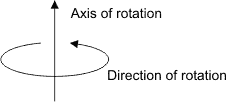
Specifies a rotation described by an axis and angle of rotation. (more details...) |
|||||||||||||||||||||||||||||||||||||||
|
Specifies the X-component of the vector that defines the axis of rotation. |
|||||||||||||||||||||||||||||||||||||||
|
Specifies the Y-component of the vector that defines the axis of rotation. |
|||||||||||||||||||||||||||||||||||||||
|
Specifies the Z-component of the vector that defines the axis of rotation. |
|||||||||||||||||||||||||||||||||||||||
|
Specifies the angle of the rotation, in degrees, around the axis of rotation. (summarize)Specifies the angle of the rotation, in degrees, around the axis of rotation. (more details...) |
|||||||||||||||||||||||||||||||||||||||
|
Specifies the minimal rotation that can align the working coordinate system's X-axis with the specified vector. (summarize)Specifies the minimal rotation that can align the working coordinate system's X-axis with the specified vector. (more details...) |
|||||||||||||||||||||||||||||||||||||||
|
Specifies the X-component of the vector. |
|||||||||||||||||||||||||||||||||||||||
|
Specifies the Y-component of the vector. |
|||||||||||||||||||||||||||||||||||||||
|
Specifies the Z-component of the vector. |
|||||||||||||||||||||||||||||||||||||||
|
Specifies the minimal rotation that can align the working coordinate system's Y-axis with the specified vector. (summarize)Specifies the minimal rotation that can align the working coordinate system's Y-axis with the specified vector. (more details...) |
|||||||||||||||||||||||||||||||||||||||
|
Specifies the X-component of the vector. |
|||||||||||||||||||||||||||||||||||||||
|
Specifies the Y-component of the vector. |
|||||||||||||||||||||||||||||||||||||||
|
Specifies the Z-component of the vector. |
|||||||||||||||||||||||||||||||||||||||
|
Specifies the minimal rotation that can align the working coordinate system's Z-axis with the specified vector. (summarize)Specifies the minimal rotation that can align the working coordinate system's Z-axis with the specified vector. (more details...) |
|||||||||||||||||||||||||||||||||||||||
|
Specifies the X-component of the vector. |
|||||||||||||||||||||||||||||||||||||||
|
Specifies the Y-component of the vector. |
|||||||||||||||||||||||||||||||||||||||
|
Specifies the Z-component of the vector. |
|||||||||||||||||||||||||||||||||||||||
|
Specifies a rotation operation that is described by a rotation quaternion. (summarize)Specifies a rotation operation that is described by a rotation quaternion. (more details...) |
|||||||||||||||||||||||||||||||||||||||
|
Specifies the scalar component of the quaternion. |
|||||||||||||||||||||||||||||||||||||||
|
Specifies the X-component of the quaternion. |
|||||||||||||||||||||||||||||||||||||||
|
Specifies the Y-component of the quaternion. |
|||||||||||||||||||||||||||||||||||||||
|
Specifies the Z-component of the quaternion. |
|||||||||||||||||||||||||||||||||||||||
|
Specifies a rotation operation around the X-axis. If you displace the center of rotation (using the CenterX, CenterY, and CenterZ parameters), the rotation occurs around an axis that is parallel to the X-axis and runs through the center point. (summarize)Specifies a rotation operation around the X-axis. (more details...) |
|||||||||||||||||||||||||||||||||||||||
|
Specifies the X-axis rotation, in degrees. (summarize)Specifies the X-axis rotation, in degrees. (more details...) |
|||||||||||||||||||||||||||||||||||||||
|
Specifies a rotation that is described by three distinct rotations about the axes of the working coordinate system in the following order: a rotation about the X-axis, a rotation about the Y-axis, and a rotation about the Z-axis rotation. (summarize)Specifies a rotation that is described by three distinct rotations about the axes of the working coordinate system in the following order: a rotation about the X-axis, a rotation about the Y-axis, and a rotation about the Z-axis rotation. (more details...) |
|||||||||||||||||||||||||||||||||||||||
|
Specifies the X-axis rotation, in degrees. (summarize)Specifies the X-axis rotation, in degrees. (more details...) |
|||||||||||||||||||||||||||||||||||||||
|
Specifies the Y-axis rotation, in degrees. (summarize)Specifies the Y-axis rotation, in degrees. (more details...) |
|||||||||||||||||||||||||||||||||||||||
|
Specifies the Z-axis rotation, in degrees. (summarize)Specifies the Z-axis rotation, in degrees. (more details...) |
|||||||||||||||||||||||||||||||||||||||
|
Specifies a rotation that is described by three distinct rotations about the axes of the working coordinate system in the following order: a rotation about the X-axis, a rotation about the Z-axis, and a rotation about the Y-axis rotation. (summarize)Specifies a rotation that is described by three distinct rotations about the axes of the working coordinate system in the following order: a rotation about the X-axis, a rotation about the Z-axis, and a rotation about the Y-axis rotation. (more details...) |
|||||||||||||||||||||||||||||||||||||||
|
Specifies the X-axis rotation, in degrees. (summarize)Specifies the X-axis rotation, in degrees. (more details...) |
|||||||||||||||||||||||||||||||||||||||
|
Specifies the Z-axis rotation, in degrees. (summarize)Specifies the Z-axis rotation, in degrees. (more details...) |
|||||||||||||||||||||||||||||||||||||||
|
Specifies the Y-axis rotation, in degrees. (summarize)Specifies the Y-axis rotation, in degrees. (more details...) |
|||||||||||||||||||||||||||||||||||||||
|
Specifies a rotation operation around the Y-axis. If you displace the center of rotation (using the CenterX, CenterY, and CenterZ parameters), the rotation occurs around an axis that is parallel to the Y-axis and runs through the center point. (summarize)Specifies a rotation operation around the Y-axis. (more details...) |
|||||||||||||||||||||||||||||||||||||||
|
Specifies the Y-axis rotation, in degrees. (summarize)Specifies the Y-axis rotation, in degrees. (more details...) |
|||||||||||||||||||||||||||||||||||||||
|
Specifies a rotation that is described by three distinct rotations about the axes of the working coordinate system in the following order: a rotation about the Y-axis, a rotation about the X-axis, and a rotation about the Z-axis rotation. (summarize)Specifies a rotation that is described by three distinct rotations about the axes of the working coordinate system in the following order: a rotation about the Y-axis, a rotation about the X-axis, and a rotation about the Z-axis rotation. (more details...) |
|||||||||||||||||||||||||||||||||||||||
|
Specifies the Y-axis rotation, in degrees. (summarize)Specifies the Y-axis rotation, in degrees. (more details...) |
|||||||||||||||||||||||||||||||||||||||
|
Specifies the X-axis rotation, in degrees. (summarize)Specifies the X-axis rotation, in degrees. (more details...) |
|||||||||||||||||||||||||||||||||||||||
|
Specifies the Z-axis rotation, in degrees. (summarize)Specifies the Z-axis rotation, in degrees. (more details...) |
|||||||||||||||||||||||||||||||||||||||
|
Specifies a rotation that is described by three distinct rotations about the axes of the working coordinate system in the following order: a rotation about the Y-axis, a rotation about the Z-axis, and a rotation about the X-axis rotation. (summarize)Specifies a rotation that is described by three distinct rotations about the axes of the working coordinate system in the following order: a rotation about the Y-axis, a rotation about the Z-axis, and a rotation about the X-axis rotation. (more details...) |
|||||||||||||||||||||||||||||||||||||||
|
Specifies the Y-axis rotation, in degrees. (summarize)Specifies the Y-axis rotation, in degrees. (more details...) |
|||||||||||||||||||||||||||||||||||||||
|
Specifies the Z-axis rotation, in degrees. (summarize)Specifies the Z-axis rotation, in degrees. (more details...) |
|||||||||||||||||||||||||||||||||||||||
|
Specifies the X-axis rotation, in degrees. (summarize)Specifies the X-axis rotation, in degrees. (more details...) |
|||||||||||||||||||||||||||||||||||||||
|
Specifies a rotation operation around the Z-axis. If you displace the center of rotation (using the CenterX, CenterY, and CenterZ parameters), the rotation occurs around an axis that is parallel to the Z-axis and runs through the center point. (summarize)Specifies a rotation operation around the Z-axis. (more details...) |
|||||||||||||||||||||||||||||||||||||||
|
Specifies the Z-axis rotation, in degrees. (summarize)Specifies the Z-axis rotation, in degrees. (more details...) |
|||||||||||||||||||||||||||||||||||||||
|
Specifies a rotation that is described by three distinct rotations about the axes of the working coordinate system in the following order: a rotation about the Z-axis, a rotation about the X-axis, and a rotation about the Y-axis rotation. (summarize)Specifies a rotation that is described by three distinct rotations about the axes of the working coordinate system in the following order: a rotation about the Z-axis, a rotation about the X-axis, and a rotation about the Y-axis rotation. (more details...) |
|||||||||||||||||||||||||||||||||||||||
|
Specifies the Z-axis rotation, in degrees. (summarize)Specifies the Z-axis rotation, in degrees. (more details...) |
|||||||||||||||||||||||||||||||||||||||
|
Specifies the X-axis rotation, in degrees. (summarize)Specifies the X-axis rotation, in degrees. (more details...) |
|||||||||||||||||||||||||||||||||||||||
|
Specifies the Y-axis rotation, in degrees. (summarize)Specifies the Y-axis rotation, in degrees. (more details...) |
|||||||||||||||||||||||||||||||||||||||
|
Specifies a rotation that is described by three distinct rotations about the axes of the working coordinate system in the following order: a rotation about the Z-axis, a rotation about the Y-axis, and a rotation about the X-axis rotation. (summarize)Specifies a rotation that is described by three distinct rotations about the axes of the working coordinate system in the following order: a rotation about the Z-axis, a rotation about the Y-axis, and a rotation about the X-axis rotation. (more details...) |
|||||||||||||||||||||||||||||||||||||||
|
Specifies the Z-axis rotation, in degrees. (summarize)Specifies the Z-axis rotation, in degrees. (more details...) |
|||||||||||||||||||||||||||||||||||||||
|
Specifies the Y-axis rotation, in degrees. (summarize)Specifies the Y-axis rotation, in degrees. (more details...) |
|||||||||||||||||||||||||||||||||||||||
|
Specifies the X-axis rotation, in degrees. (summarize)Specifies the X-axis rotation, in degrees. (more details...) |
|||||||||||||||||||||||||||||||||||||||
| Header | Include mil.h. |
| Library | Use mil.lib; mil3dim.lib. |
| DLL | Requires mil.dll; mil3dim.dll. |