MdigControl
| MIL_ID DigId, | //in |
| MIL_INT64 ControlType, | //in |
| MIL_DOUBLE ControlValue | //in |
This function allows you to control various digitizer settings.
Note that, when a control type has only one supported control value on a given system, it is not documented in this function because it cannot be changed to another value. Instead it can only be inquired.
To inquire the current value of a particular digitizer setting, use MdigInquire().
If you change the setting of a control type of a digitizer currently being used in a grab, the change does not affect the current grab. It does, however, affect the very next grab.
Note that, to change this default behavior and have the change affect the digitizer even if it is currently being used in a grab, use M_COMMAND_QUEUE_MODE.
You can also interactively control and test most of the digitizer settings and obtain results in real-time, using Matrox Intellicam's Feature Browser. If your camera is connected to a CoaXPress (CXP) communication standard-compliant frame grabber (such as Matrox Radient eV-CXP), you can save digitizer (and camera) settings selected in Matrox Intellicam's Feature Browser to the DCF for your camera.
The control types described in this function can control either the connected camera or the interface board (digitizer). When the control type is only available on the board, it is handled automatically by your board. In situations where the control type is available on both the camera and the board, you can use the M_CAMERA or the M_BOARD combination constant to specify which to control. When the control type is available on both the camera and the board and you don't specify which to control, it is handled automatically by your camera. If the camera does not support the standard feature, an error is generated. In this case, to use the control type with the board, you must use the M_BOARD combination constant.
In addition, the control types described in this function assume your interface board and standard-compliant camera support the associated IEEE IIDC 1394 standard-compliant feature.
Typically, the supported control types affect the camera (or device) associated with the digitizer. This means that the control types described in this function assume your camera supports the associated GenICam standard feature naming convention (SFNC) feature. If the device does not support the GenICam SFNC feature, an error is generated. In case of error, use MdigControlFeature().
Note that there are several control types that are available on a Host system, even without any additional Matrox imaging boards; these are to control a simulated digitizer (allocated using MdigAlloc() with M_EMULATED). To see the control types available to control a simulated digitizer, select the Host system as your board type in this help file. For more information on simulated digitizers, refer to the Simulated digitizer section of Chapter 23: Grabbing with your digitizer.
Specifies the digitizer setting to control.
See the Parameter associations section for possible values that can be specified.
Specifies the value to assign to the digitizer setting.
See the Parameter associations section for possible values that can be specified.
The tables below list possible values for the ControlType and ControlValue parameters.
- For the general digitizer settings
- For the general reference settings
- For controlling the input gain
- For routing I/O signals and setting their mode
- For setting the state of specified user-bits in a static-user-output register
- For controlling the settings to grab using a trigger
- For controlling the settings of a timer
- For controlling the camera's exposure
- For controlling the settings of a rotary decoder
The following control types allow you to control various digitizer settings.
 For the general digitizer
settings
For the general digitizer
settings |
|||||||||||||||||||||||||||||||||||||||
  ControlType ControlType |
Description
|
MIL system-specific tooltip (†) |
 |
 |
 |
 |
 |
 |
 |
 |
 |
 |
 |
 |
 |
 |
 |
 |
 |
 |
 |
||||||||||||||||||
| ControlValue | |||||||||||||||||||||||||||||||||||||||
  M_BAYER_COEFFICIENTS_ID M_BAYER_COEFFICIENTS_ID |
Loads the internal white balance coefficients buffer with the values in the specified buffer. INQ (more details...) |
† | c | f | k | m | o | q | s | ||||||||||||||||||||||||||||||
| MIL system specific | |||||||||||||||||||||||||||||||||||||||
|
Refer to your Matrox Imaging board's hardware manual for more details. |
† | k | m | q | |||||||||||||||||||||||||||||||||||
|
Note that this control type is used to perform Bayer conversion if performed by the Host. To control the Bayer conversion on the camera, use MdigControlFeature(); refer to your camera's documentation for details regarding the features to set. |
† | c | o | s | |||||||||||||||||||||||||||||||||||
|
Note that this control type is only supported on Matrox Solios eV-CLB and eV-CLBL. |
† | m | |||||||||||||||||||||||||||||||||||||
|
Note that this control type is only available when using Matrox Iris GT300C, GT1200C, and GT1900C. |
† | f | |||||||||||||||||||||||||||||||||||||
  M_DEFAULT M_DEFAULT |
Specifies to use the default coefficients that were automatically set, following a call to MdigAlloc(). (more details...) |
† | c | f | o | s | |||||||||||||||||||||||||||||||||
  MIL array buffer identifier
MIL array buffer identifier |
Specifies the identifier of an M_ARRAY buffer containing the white balance coefficients. (more details...) |
† | c | f | k | m | o | q | s | ||||||||||||||||||||||||||||||
  M_BAYER_CONVERSION M_BAYER_CONVERSION |
Sets whether to perform a Bayer color conversion, using your digitizer. INQ (more details...) |
† | c | f | k | m | o | q | s | ||||||||||||||||||||||||||||||
| MIL system specific | |||||||||||||||||||||||||||||||||||||||
|
Refer to your Matrox Imaging board's hardware manual for more details. |
† | k | m | q | |||||||||||||||||||||||||||||||||||
|
Note that this control type is used to perform Bayer conversion if performed by the Host. To control the Bayer conversion on the camera, use MdigControlFeature(); refer to your camera's documentation for details regarding the features to set. |
† | c | o | s | |||||||||||||||||||||||||||||||||||
|
Note that this control value is only supported on Matrox Solios eV-CLB and eV-CLBL. |
† | m | |||||||||||||||||||||||||||||||||||||
|
Note that this control type is only available when using Matrox Iris GT300C, GT1200C, and GT1900C. |
† | f | |||||||||||||||||||||||||||||||||||||
  M_DEFAULT M_DEFAULT |
Same as M_ENABLE. |
† | c | f | k | m | o | q | s | ||||||||||||||||||||||||||||||
  M_DISABLE M_DISABLE |
Specifies to not perform Bayer conversion on the grabbed image. |
† | c | f | k | m | o | q | s | ||||||||||||||||||||||||||||||
  M_ENABLE M_ENABLE |
Specifies to perform Bayer conversion on the grabbed image. (more details...) |
† | c | f | k | m | o | q | s | ||||||||||||||||||||||||||||||
  M_CAMERA_COLOR_LOCK M_CAMERA_COLOR_LOCK |
Sets whether a color-lock check is done before starting each grab. INQ (more details...) |
† | b | g | |||||||||||||||||||||||||||||||||||
  M_DEFAULT M_DEFAULT |
Same as M_ENABLE. |
† | b | g | |||||||||||||||||||||||||||||||||||
  M_DISABLE M_DISABLE |
Specifies that a color-lock check will not be done. |
† | b | g | |||||||||||||||||||||||||||||||||||
  M_ENABLE M_ENABLE |
Specifies that a color-lock check will be done. |
† | b | g | |||||||||||||||||||||||||||||||||||
  M_CAMERA_LOCK M_CAMERA_LOCK |
Sets whether to check if the camera is locked with the digitizer after channel-switching. INQ (more details...) |
† | b | g | l | n | |||||||||||||||||||||||||||||||||
  M_DEFAULT M_DEFAULT |
Same as M_ENABLE. |
† | b | g | l | n | |||||||||||||||||||||||||||||||||
  M_DISABLE M_DISABLE |
Specifies that the grab operation (such as, MdigGrab()) grabs without verifying whether the digitizer is locked with the camera. (more details...) |
† | b | g | l | n | |||||||||||||||||||||||||||||||||
  M_ENABLE M_ENABLE |
Specifies that the grab operation (such as, MdigGrab()) waits until the digitizer is locked with the camera before starting the grab. |
† | b | g | l | n | |||||||||||||||||||||||||||||||||
  M_CAMERA_LOCK_SENSITIVITY M_CAMERA_LOCK_SENSITIVITY |
Sets how sensitive the digitizer is to locking with the next camera, during a channel switch. INQ (more details...) |
† | g | n | |||||||||||||||||||||||||||||||||||
  M_DEFAULT M_DEFAULT |
Specifies the optimal compromise between speed and reliability, and varies depending on the Matrox Imaging board. |
† | g | n | |||||||||||||||||||||||||||||||||||
  0 <= Value <=
511
0 <= Value <=
511 |
Specifies the camera line-lock sensitivity level. (more details...) |
† | g | n | |||||||||||||||||||||||||||||||||||
  M_CAMERA_UNLOCK_SENSITIVITY M_CAMERA_UNLOCK_SENSITIVITY |
Sets how sensitive the digitizer is to unlocking from the camera, during a channel switch. INQ (more details...) |
† | g | ||||||||||||||||||||||||||||||||||||
  M_DEFAULT M_DEFAULT |
Specifies the optimal compromise between speed and reliability, and varies depending on the Matrox Imaging board. |
† | g | ||||||||||||||||||||||||||||||||||||
  0 <= Value <=
255
0 <= Value <=
255 |
Specifies the camera line-unlock sensitivity level. (more details...) |
† | g | ||||||||||||||||||||||||||||||||||||
  M_CAPTURE_QUALITY
+ M_CAPTURE_QUALITY
+ |
Sets the capture quality of the image. INQ (more details...) |
† | e | ||||||||||||||||||||||||||||||||||||
  M_DEFAULT M_DEFAULT |
Specifies to use the camera's default value or, if supported, to enable the camera's auto control state for this feature (that is, the camera adjusts this value automatically). |
† | e | ||||||||||||||||||||||||||||||||||||
  M_OFF M_OFF |
Specifies that the camera's feature is turned off. (more details...) |
† | e | ||||||||||||||||||||||||||||||||||||
  M_ON M_ON |
Specifies that the camera's feature is turned on. (more details...) |
† | e | ||||||||||||||||||||||||||||||||||||
  Min. quality <=
Value <= Max. quality
Min. quality <=
Value <= Max. quality |
Specifies a value between the minimum and maximum values supported by the camera. (more details...) |
† | e | ||||||||||||||||||||||||||||||||||||
  M_CAPTURE_SIZE
+ M_CAPTURE_SIZE
+ |
Sets the capture size of the image. INQ (more details...) |
† | e | ||||||||||||||||||||||||||||||||||||
  M_DEFAULT M_DEFAULT |
Specifies to use the camera's default value or, if supported, to enable the camera's auto control state for this feature(that is, the camera adjusts this value automatically). |
† | e | ||||||||||||||||||||||||||||||||||||
  M_OFF M_OFF |
Specifies that the camera's feature is turned off. (more details...) |
† | e | ||||||||||||||||||||||||||||||||||||
  M_ON M_ON |
Specifies that the camera's feature is turned on. (more details...) |
† | e | ||||||||||||||||||||||||||||||||||||
  Min. size <= Value
<= Max. size
Min. size <= Value
<= Max. size |
Specifies a value between the minimum and maximum values supported by the camera. (more details...) |
† | e | ||||||||||||||||||||||||||||||||||||
  M_CHANNEL
M_CHANNEL |
Sets the channel on which the digitizer is to acquire data, as well as sets the synchronization channel to the default for the selected data channel. INQ (more details...) |
† | b | g | i | l | n | ||||||||||||||||||||||||||||||||
  M_DEFAULT M_DEFAULT |
Same as M_CH0. |
† | b | g | i | l | n | ||||||||||||||||||||||||||||||||
  M_CH0 M_CH0 |
Specifies channel 0 as the channel on which the digitizer is to receive input data. (more details...) |
† | b | g | i | l | n | ||||||||||||||||||||||||||||||||
| MIL system specific | |||||||||||||||||||||||||||||||||||||||
|
For monochrome or composite input, this corresponds to VID_IN0 . |
† | b | g | ||||||||||||||||||||||||||||||||||||
|
For Y/C input, this corresponds to VID_IN0 (Y of camera 0) and VID_IN1 (C of camera 0). |
† | g | |||||||||||||||||||||||||||||||||||||
|
For DVI-D signals or when using RGB input, only this channel is available. It corresponds to analog green (CVBS0), analog blue (CVBS1), and analog red (CVBS2). When using standard definition (SD) analog, it corresponds to HD/SD_SDI_IN0 on the external digital video input connectors. |
† | i | |||||||||||||||||||||||||||||||||||||
|
This corresponds to a signal whose name ends with A. |
† | l | |||||||||||||||||||||||||||||||||||||
|
This channel is available only on the Matrox Vio Duo when operating in SDI input. It corresponds to HD/SD_SDI_IN0. |
† | n | |||||||||||||||||||||||||||||||||||||
  M_CH1 M_CH1 |
Specifies channel 1 as the channel on which the digitizer is to receive input data. (more details...) |
† | b | g | i | l | n | ||||||||||||||||||||||||||||||||
| MIL system specific | |||||||||||||||||||||||||||||||||||||||
|
For monochrome or composite input, this corresponds to VID_IN1 . |
† | b | g | ||||||||||||||||||||||||||||||||||||
|
This channel corresponds to a signal whose name ends with B. |
† | l | |||||||||||||||||||||||||||||||||||||
|
For Y/C input, this corresponds to VID_IN2 (Y of camera 1) and VID_IN3 (C of camera 1). |
† | g | |||||||||||||||||||||||||||||||||||||
|
This channel is available only on the Matrox Vio Duo when operating in SDI input. It corresponds to HD/SD_SDI_IN1 on the external digital video input connectors. |
† | n | |||||||||||||||||||||||||||||||||||||
|
When using standard definition (SD) analog, it corresponds to HD/SD_SDI_IN1 on the external digital video input connectors. |
† | i | |||||||||||||||||||||||||||||||||||||
  M_CH2 M_CH2 |
Specifies channel 2 as the channel on which the digitizer is to receive input data. (more details...) |
† | b | g | i | ||||||||||||||||||||||||||||||||||
| MIL system specific | |||||||||||||||||||||||||||||||||||||||
|
For Y/C input, this corresponds to VID_IN4 (Y of camera 2) and VID_IN5 (C of camera 2). |
† | g | |||||||||||||||||||||||||||||||||||||
  M_CH3 M_CH3 |
Specifies channel 3 as the channel on which the digitizer is to receive input data. (more details...) |
† | b | g | |||||||||||||||||||||||||||||||||||
| MIL system specific | |||||||||||||||||||||||||||||||||||||||
|
For Y/C input, this corresponds to VID_IN6 (Y of camera 3) and VID_IN7 (C of camera 3). |
† | g | |||||||||||||||||||||||||||||||||||||
  M_CH4 M_CH4 |
Specifies channel 4 as the channel on which the digitizer is to receive input data. (more details...) |
† | g | ||||||||||||||||||||||||||||||||||||
  M_CH5 M_CH5 |
Specifies channel 5 as the channel on which the digitizer is to receive input data. (more details...) |
† | g | ||||||||||||||||||||||||||||||||||||
  M_CH6 M_CH6 |
Specifies channel 6 as the channel on which the digitizer is to receive input data. (more details...) |
† | g | ||||||||||||||||||||||||||||||||||||
  M_CH7 M_CH7 |
Specifies channel 7 as the channel on which the digitizer is to receive input data. (more details...) |
† | g | ||||||||||||||||||||||||||||||||||||
  M_CH8 M_CH8 |
Specifies channel 8 as the channel on which the digitizer is to receive input data. (more details...) |
† | g | ||||||||||||||||||||||||||||||||||||
  M_CH9 M_CH9 |
Specifies channel 9 as the channel on which the digitizer is to receive input data. (more details...) |
† | g | ||||||||||||||||||||||||||||||||||||
  M_CH10 M_CH10 |
Specifies channel 10 as the channel on which the digitizer is to receive input data. (more details...) |
† | g | ||||||||||||||||||||||||||||||||||||
  M_CH11 M_CH11 |
Specifies channel 11 as the channel on which the digitizer is to receive input data. (more details...) |
† | g | ||||||||||||||||||||||||||||||||||||
  M_CH12 M_CH12 |
Specifies channel 12 as the channel on which the digitizer is to receive input data. (more details...) |
† | g | ||||||||||||||||||||||||||||||||||||
  M_CH13 M_CH13 |
Specifies channel 13 as the channel on which the digitizer is to receive input data. (more details...) |
† | g | ||||||||||||||||||||||||||||||||||||
  M_CH14 M_CH14 |
Specifies channel 14 as the channel on which the digitizer is to receive input data. (more details...) |
† | g | ||||||||||||||||||||||||||||||||||||
  M_CH15 M_CH15 |
Specifies channel 15 as the channel on which the digitizer is to receive input data. (more details...) |
† | g | ||||||||||||||||||||||||||||||||||||
  M_COMMAND_QUEUE_MODE M_COMMAND_QUEUE_MODE |
Sets whether changes to digitizer settings affect the digitizer immediately, even if it is currently being used in a grab, or the change will wait until the current grab is complete. INQ (more details...) |
† | j | k | l | m | n | p | q | r | |||||||||||||||||||||||||||||
  M_DEFAULT M_DEFAULT |
Same as M_QUEUED. |
† | j | k | l | m | n | p | q | r | |||||||||||||||||||||||||||||
  M_IMMEDIATE
M_IMMEDIATE |
Specifies that, if you change the setting of a control type of a digitizer currently being used in a grab, the change affects the current grab. (more details...) |
† | j | k | l | m | n | p | q | r | |||||||||||||||||||||||||||||
  M_QUEUED M_QUEUED |
Specifies that, if you change the setting of a control type of a digitizer currently being used in a grab, the change does not affect the current grab. (more details...) |
† | j | k | l | m | n | p | q | r | |||||||||||||||||||||||||||||
  M_CORRUPTED_FRAME_ERROR M_CORRUPTED_FRAME_ERROR |
Sets whether an error is generated when a corrupted or incomplete frame is grabbed. INQ (more details...) |
† | c | f | i | o | s | ||||||||||||||||||||||||||||||||
| MIL system specific | |||||||||||||||||||||||||||||||||||||||
|
Note that whether the grabbed image is corrupt can always be inquired using MdigGetHookInfo() with M_CORRUPTED_FRAME from the user-defined function hooked to the end of a grab using MdigProcess(). |
† | c | o | s | |||||||||||||||||||||||||||||||||||
  M_DEFAULT M_DEFAULT |
Same as M_ENABLE. |
† | c | f | i | o | s | ||||||||||||||||||||||||||||||||
  M_DISABLE M_DISABLE |
Specifies not to generate an error when grabbing a corrupted frame. |
† | c | f | i | o | s | ||||||||||||||||||||||||||||||||
  M_ENABLE M_ENABLE |
Specifies to generate an error when grabbing a corrupted frame. |
† | c | f | i | o | s | ||||||||||||||||||||||||||||||||
  M_DIGITIZER_INTERNAL_BUFFERS_NUM M_DIGITIZER_INTERNAL_BUFFERS_NUM |
Sets the number of internal grab buffers allocated and used when MIL cannot grab directly into the specified buffers (for example, when the grab buffer's format is not compatible with the camera's current pixel format or when the image sent from the GenICam SFNC-compliant camera has additional information that needs to be stripped out to make the grabbed image compatible with MIL buffers, such as when GenICam "chunk mode" is enabled). INQ (more details...) |
† | c | o | s | ||||||||||||||||||||||||||||||||||
  M_DEFAULT
M_DEFAULT |
Specifies the default value; the default value is 5. |
† | c | o | s | ||||||||||||||||||||||||||||||||||
  Value >= 0
Value >= 0 |
Specifies the number of internal grab buffers. |
† | c | o | s | ||||||||||||||||||||||||||||||||||
  M_FOCUS
+
M_FOCUS
+ |
Sets the lens focus capabilities. INQ (more details...) |
† | e | ||||||||||||||||||||||||||||||||||||
  M_DEFAULT M_DEFAULT |
Specifies to use the camera's default value or, if supported, to enable the camera's auto control state for this feature (that is, the camera adjusts this value automatically). |
† | e | ||||||||||||||||||||||||||||||||||||
  M_OFF M_OFF |
Specifies that the camera's feature is turned off. (more details...) |
† | e | ||||||||||||||||||||||||||||||||||||
  M_ON M_ON |
Specifies that the camera's feature is turned on. (more details...) |
† | e | ||||||||||||||||||||||||||||||||||||
  Min. focus <= Value
<= Max. focus
Min. focus <= Value
<= Max. focus |
Specifies a value between the minimum and maximum values supported by the camera. (more details...) |
† | e | ||||||||||||||||||||||||||||||||||||
  M_GAMMA
+
M_GAMMA
+ |
Sets the difference between the incoming light level and output light level in the grabbed image. INQ (more details...) |
† | e | ||||||||||||||||||||||||||||||||||||
  M_DEFAULT M_DEFAULT |
Specifies to use the camera's default value or, if supported, to enable the camera's auto control state for this feature (that is, the camera adjusts this value automatically). |
† | e | ||||||||||||||||||||||||||||||||||||
  M_OFF M_OFF |
Specifies that the camera's feature is turned off. (more details...) |
† | e | ||||||||||||||||||||||||||||||||||||
  M_ON M_ON |
Specifies that the camera's feature is turned on. (more details...) |
† | e | ||||||||||||||||||||||||||||||||||||
  Min. gamma <= Value
<= Max. gamma
Min. gamma <= Value
<= Max. gamma |
Specifies a value between the minimum and maximum values supported by the camera. (more details...) |
† | e | ||||||||||||||||||||||||||||||||||||
  M_GC_CLPROTOCOL M_GC_CLPROTOCOL |
Sets whether the GenICam CLProtocol module is enabled. (more details...) |
† | j | m | p | r | |||||||||||||||||||||||||||||||||
  M_DEFAULT M_DEFAULT |
Same as M_DISABLE. |
† | j | m | p | r | |||||||||||||||||||||||||||||||||
  M_DISABLE M_DISABLE |
Specifies that the GenICam CLProtocol module is disabled. |
† | j | m | p | r | |||||||||||||||||||||||||||||||||
  M_ENABLE M_ENABLE |
Specifies that the GenICam CLProtocol module is enabled. |
† | j | m | p | r | |||||||||||||||||||||||||||||||||
  M_GC_CLPROTOCOL_DEVICE_ID M_GC_CLPROTOCOL_DEVICE_ID |
Identifies the Camera Link camera connected to your digitizer, as well as the GenICam CLProtocol library for the camera. INQ (more details...) |
† | j | m | p | r | |||||||||||||||||||||||||||||||||
 
|
Casts the address of the string identifying the specified Camera Link camera and its correspondng GenICam CLProtocol library, from a MIL_CONST_TEXT_PTR to a MIL_DOUBLE. (more details...) |
† | j | m | p | r | |||||||||||||||||||||||||||||||||
| Parameters | |||||||||||||||||||||||||||||||||||||||
|
This parameter specifies the string whose address to cast. |
† | j | m | p | r | ||||||||||||||||||||||||||||||||||
|
† | j | m | p | r | ||||||||||||||||||||||||||||||||||
  M_GC_FEATURE_BROWSER M_GC_FEATURE_BROWSER |
[This is
only applicable to Windows]
Sets whether to open or close a dialog box that allows you to view and edit the GenICam SFNC-compliant camera configuration information interactively, using a limited version of Matrox Intellicam's Feature Browser. (more details...) |
† | c | j | k | m | o | p | q | r | s | ||||||||||||||||||||||||||||
| MIL system specific | |||||||||||||||||||||||||||||||||||||||
|
Note that, this control type is only available if you first install the third-party, vendor-supplied, standard compliant CLProtocol library for the Camera Link camera connected to your digitizer. In addition, the GenICam CLProtocol module must be enabled, using M_GC_CLPROTOCOL set to M_ENABLE. |
† | j | m | p | r | ||||||||||||||||||||||||||||||||||
  M_DEFAULT
M_DEFAULT |
Same as M_OPEN. |
† | c | j | k | m | o | p | q | r | s | ||||||||||||||||||||||||||||
  M_CLOSE M_CLOSE |
Closes the Feature Browser. |
† | c | j | k | m | o | p | q | r | s | ||||||||||||||||||||||||||||
  M_OPEN
+ M_OPEN
+ |
Opens the Feature Browser. (more details...) |
† | c | j | k | m | o | p | q | r | s | ||||||||||||||||||||||||||||
| MIL system specific | |||||||||||||||||||||||||||||||||||||||
|
You must specify a combination value from the following table: |
† | c | k | m | o | q | s | ||||||||||||||||||||||||||||||||
  M_GC_FEATURE_POLLING M_GC_FEATURE_POLLING |
Sets whether specific camera features will be periodically polled for updates when the limited version of Matrox Intellicam's Feature Browser is open (launched using M_GC_FEATURE_BROWSER). INQ (more details...) |
† | c | j | k | m | o | p | q | r | s | ||||||||||||||||||||||||||||
| MIL system specific | |||||||||||||||||||||||||||||||||||||||
|
Note that, this control type is only available if you first install the third-party, vendor-supplied, standard compliant CLProtocol library for the Camera Link camera connected to your digitizer. In addition, the GenICam CLProtocol module must be enabled, using M_GC_CLPROTOCOL set to M_ENABLE. |
† | j | m | p | r | ||||||||||||||||||||||||||||||||||
  M_DEFAULT M_DEFAULT |
Same as M_DISABLE. |
† | c | j | k | m | o | p | q | r | s | ||||||||||||||||||||||||||||
  M_DISABLE M_DISABLE |
Specifies that specific camera features will not be polled. |
† | c | j | k | m | o | p | q | r | s | ||||||||||||||||||||||||||||
  M_ENABLE M_ENABLE |
Specifies that specific camera features will be polled. |
† | c | j | k | m | o | p | q | r | s | ||||||||||||||||||||||||||||
  M_GC_FRAME_MAX_RETRIES M_GC_FRAME_MAX_RETRIES |
Sets the maximum number of times packets should be re-sent before flagging their associated frame as corrupt. INQ (more details...) |
† | c | s | |||||||||||||||||||||||||||||||||||
  M_DEFAULT M_DEFAULT |
Specifies the default value; the default value is 30. |
† | c | s | |||||||||||||||||||||||||||||||||||
  Value >=
M_GC_PACKET_MAX_RETRIES
Value >=
M_GC_PACKET_MAX_RETRIES |
Specifies the maximum number of times to retry sending the packets of a frame. (more details...) |
† | c | s | |||||||||||||||||||||||||||||||||||
  M_GC_FRAME_TIMEOUT M_GC_FRAME_TIMEOUT |
Sets the maximum amount of time to wait for the remaining packets of a frame, after receiving the trailer packet. INQ (more details...) |
† | c | s | |||||||||||||||||||||||||||||||||||
  M_DEFAULT M_DEFAULT |
Specifies the default value; the default value is 100 msecs. |
† | c | s | |||||||||||||||||||||||||||||||||||
  Value >= 0 Value >= 0 |
Specifies the maximum time to wait, in msecs. |
† | c | s | |||||||||||||||||||||||||||||||||||
  M_GC_HEARTBEAT_STATE M_GC_HEARTBEAT_STATE |
Sets whether the heartbeat mechanism is used to keep the GenICam SFNC-compliant camera active. INQ (more details...) |
† | c | s | |||||||||||||||||||||||||||||||||||
  M_DEFAULT M_DEFAULT |
Same as M_ENABLE. |
† | c | s | |||||||||||||||||||||||||||||||||||
  M_DISABLE M_DISABLE |
Specifies that the heartbeat mechanism is disabled. (more details...) |
† | c | s | |||||||||||||||||||||||||||||||||||
  M_ENABLE M_ENABLE |
Specifies that the heartbeat mechanism is enabled. (more details...) |
† | c | s | |||||||||||||||||||||||||||||||||||
  M_GC_HEARTBEAT_TIMEOUT M_GC_HEARTBEAT_TIMEOUT |
Sets the amount of time that your GenICam SFNC-compliant camera will wait after the last communication before shutting down. INQ (more details...) |
† | c | s | |||||||||||||||||||||||||||||||||||
  M_DEFAULT M_DEFAULT |
Specifies the default value; the default value is 5000 msecs. |
† | c | s | |||||||||||||||||||||||||||||||||||
  Value >= 0 Value >= 0 |
Specifies the amount of time, in msecs. |
† | c | s | |||||||||||||||||||||||||||||||||||
  M_GC_INTER_PACKET_DELAY M_GC_INTER_PACKET_DELAY |
Sets the delay between packets sent by your camera when transmitting a stream of image packets. INQ (more details...) |
† | c | s | |||||||||||||||||||||||||||||||||||
  Value >= 0 Value >= 0 |
Specifies the delay, in timestamp ticks. |
† | c | s | |||||||||||||||||||||||||||||||||||
  M_GC_MAX_NBR_PACKETS_OUT_OF_ORDER M_GC_MAX_NBR_PACKETS_OUT_OF_ORDER |
Sets the maximum number of packets that can be received out-of-order, before the associated frame is marked as corrupt. INQ (more details...) |
† | c | s | |||||||||||||||||||||||||||||||||||
  M_DEFAULT M_DEFAULT |
Specifies the default value; the default value is 0. |
† | c | s | |||||||||||||||||||||||||||||||||||
  Value >= 0
Value >= 0 |
Specifies the maximum number of out-of-order packets to receive. |
† | c | s | |||||||||||||||||||||||||||||||||||
  M_GC_MESSAGE_CHANNEL_MULTICAST_ADDRESS_STRING M_GC_MESSAGE_CHANNEL_MULTICAST_ADDRESS_STRING |
Sets the IP address used for the multicast message channel of your GenICam SFNC-compliant camera. INQ (more details...) |
† | c | s | |||||||||||||||||||||||||||||||||||
 
|
Casts the string with the specified multicast IP address of the GenICam SFNC-compliant camera from a MIL_CONST_TEXT_PTR to a MIL_DOUBLE. (more details...) |
† | c | s | |||||||||||||||||||||||||||||||||||
| Parameters | |||||||||||||||||||||||||||||||||||||||
|
This parameter specifies the string whose address to cast. |
† | c | s | ||||||||||||||||||||||||||||||||||||
|
† | c | s | ||||||||||||||||||||||||||||||||||||
  M_GC_MESSAGE_PORT M_GC_MESSAGE_PORT |
Sets the UDP port number used for the multicast message channel of your GenICam SFNC-compliant camera. INQ (more details...) |
† | c | s | |||||||||||||||||||||||||||||||||||
  Value >= 0 Value >= 0 |
Specifies the UDP port number to use. |
† | c | s | |||||||||||||||||||||||||||||||||||
  M_GC_PACKET_MAX_RETRIES M_GC_PACKET_MAX_RETRIES |
Sets the maximum number of times each packet can be re-sent. INQ (more details...) |
† | c | s | |||||||||||||||||||||||||||||||||||
  M_DEFAULT M_DEFAULT |
Specifies the default value; the default value is 3. |
† | c | s | |||||||||||||||||||||||||||||||||||
  Value >=
M_GC_FRAME_MAX_RETRIES
Value >=
M_GC_FRAME_MAX_RETRIES |
Specifies the maximum number of times to resend a given packet of a frame. (more details...) |
† | c | s | |||||||||||||||||||||||||||||||||||
  M_GC_PACKET_RESEND M_GC_PACKET_RESEND |
Sets whether to request packets be re-sent from your GenICam SFNC-compliant camera, if the packets are not received properly (for example, when the packets are received out-of-order, or a packet timeout occurs). INQ (more details...) |
† | c | s | |||||||||||||||||||||||||||||||||||
  M_DISABLE M_DISABLE |
Specifies that packets should never be re-sent. |
† | c | s | |||||||||||||||||||||||||||||||||||
  M_ENABLE M_ENABLE |
Specifies that packets should be re-sent as required. (more details...) |
† | c | s | |||||||||||||||||||||||||||||||||||
  M_GC_PACKET_SIZE M_GC_PACKET_SIZE |
Sets the packet size used by the GigE Vision-compliant camera when streaming data to the Host. INQ (more details...) |
† | c | s | |||||||||||||||||||||||||||||||||||
  Value >= 0 Value >= 0 |
Specifies the packet size, in bytes. (more details...) |
† | c | s | |||||||||||||||||||||||||||||||||||
  M_GC_PACKET_TIMEOUT M_GC_PACKET_TIMEOUT |
Sets the maximum amount of time to wait before flagging a packet as dropped. INQ (more details...) |
† | c | s | |||||||||||||||||||||||||||||||||||
  M_DEFAULT M_DEFAULT |
Specifies the default value; the default value is 10 msecs. |
† | c | s | |||||||||||||||||||||||||||||||||||
  Value >= 0 Value >= 0 |
Specifies the maximum time to wait, in msecs. |
† | c | s | |||||||||||||||||||||||||||||||||||
  M_GC_PIXEL_FORMAT M_GC_PIXEL_FORMAT |
Sets the pixel format that the digitizer should use to create internal buffers to receive images from the camera, if the digitizer is a multicast monitor digitizer. INQ (more details...) |
† | c | s | |||||||||||||||||||||||||||||||||||
  M_DEFAULT M_DEFAULT |
Same as specified in the DCF. |
† | c | s | |||||||||||||||||||||||||||||||||||
  Value Value |
Specifies the data depth and raw color format to use to create the internal buffers. (more details...) |
† | c | s | |||||||||||||||||||||||||||||||||||
  M_GC_PIXEL_FORMAT_SWITCHING M_GC_PIXEL_FORMAT_SWITCHING |
Sets whether to allow the camera's pixel format to change automatically to match the current grab buffer, when supported by the GenICam-compatible camera. INQ (more details...) |
† | c | o | s | ||||||||||||||||||||||||||||||||||
  M_DEFAULT M_DEFAULT |
Same as M_ENABLE. |
† | c | o | s | ||||||||||||||||||||||||||||||||||
  M_DISABLE M_DISABLE |
Specifies to disable automatic pixel format switching. |
† | c | o | s | ||||||||||||||||||||||||||||||||||
  M_ENABLE M_ENABLE |
Specifies to enable automatic pixel format switching. |
† | c | o | s | ||||||||||||||||||||||||||||||||||
  M_GC_STATISTICS_RESET M_GC_STATISTICS_RESET |
Resets the acquisition statistics. (more details...) |
† | c | o | s | ||||||||||||||||||||||||||||||||||
  M_DEFAULT M_DEFAULT |
Implements the default behavior. |
† | c | o | s | ||||||||||||||||||||||||||||||||||
  M_GC_STREAM_CHANNEL_MULTICAST_ADDRESS_STRING M_GC_STREAM_CHANNEL_MULTICAST_ADDRESS_STRING |
Sets the IP address used for the multicast stream channel of your GenICam SFNC-compliant camera. INQ (more details...) |
† | c | s | |||||||||||||||||||||||||||||||||||
 
|
Casts the string with the specified multicast IP address of the GenICam SFNC-compliant camera from a MIL_CONST_TEXT_PTR to a MIL_DOUBLE. (more details...) |
† | c | s | |||||||||||||||||||||||||||||||||||
| Parameters | |||||||||||||||||||||||||||||||||||||||
|
This parameter specifies the string whose address to cast. |
† | c | s | ||||||||||||||||||||||||||||||||||||
|
† | c | s | ||||||||||||||||||||||||||||||||||||
  M_GC_STREAM_PORT M_GC_STREAM_PORT |
Sets the UDP port number used for the multicast stream channel of your GenICam SFNC-compliant camera. INQ (more details...) |
† | c | s | |||||||||||||||||||||||||||||||||||
  Value >= 0 Value >= 0 |
Specifies the UDP port number to use. |
† | c | s | |||||||||||||||||||||||||||||||||||
  M_GC_STREAMING_MODE M_GC_STREAMING_MODE |
Sets the camera's image stream activation mechanism. INQ (more details...) |
† | c | k | o | q | s | ||||||||||||||||||||||||||||||||
  M_DEFAULT M_DEFAULT |
Same as M_AUTOMATIC. |
† | c | k | o | q | s | ||||||||||||||||||||||||||||||||
  M_AUTOMATIC M_AUTOMATIC |
Specifies that the image stream is started and stopped automatically. (more details...) |
† | c | k | o | q | s | ||||||||||||||||||||||||||||||||
  M_MANUAL M_MANUAL |
Specifies that the image stream is started and stopped manually. (more details...) |
† | c | k | o | q | s | ||||||||||||||||||||||||||||||||
  M_GC_STREAMING_START M_GC_STREAMING_START |
Starts the camera's image stream. (more details...) |
† | c | k | o | q | s | ||||||||||||||||||||||||||||||||
  M_DEFAULT M_DEFAULT |
Implements the default behavior. |
† | c | k | o | q | s | ||||||||||||||||||||||||||||||||
  M_GC_STREAMING_STOP M_GC_STREAMING_STOP |
Stops the camera's image stream. (more details...) |
† | c | k | o | q | s | ||||||||||||||||||||||||||||||||
  M_DEFAULT M_DEFAULT |
Implements the default behavior. |
† | c | k | o | q | s | ||||||||||||||||||||||||||||||||
  M_GC_STREAMING_STOP_CHECK_PERIOD M_GC_STREAMING_STOP_CHECK_PERIOD |
Sets the maximum amount of time to wait before MIL checks to see whether a grab is pending. INQ (more details...) |
† | c | k | o | q | s | ||||||||||||||||||||||||||||||||
  M_DEFAULT
M_DEFAULT |
Specifies the default value; the default value is 1000 msecs. |
† | c | k | o | q | s | ||||||||||||||||||||||||||||||||
  Value >= 0
Value >= 0 |
Specifies the amount of time, in msecs. |
† | c | k | o | q | s | ||||||||||||||||||||||||||||||||
  M_GC_STREAMING_STOP_DELAY M_GC_STREAMING_STOP_DELAY |
Sets the amount of time to wait before stopping the image stream, if no grab is pending. INQ (more details...) |
† | c | k | o | q | s | ||||||||||||||||||||||||||||||||
  M_DEFAULT M_DEFAULT |
Specifies the default value; the default value is 0 msecs. |
† | c | k | o | q | s | ||||||||||||||||||||||||||||||||
  Value >= 0
Value >= 0 |
Specifies the amount of time, in msecs. |
† | c | k | o | q | s | ||||||||||||||||||||||||||||||||
  M_GC_UPDATE_MULTICAST_INFO M_GC_UPDATE_MULTICAST_INFO |
Updates the multicast information on the master, slave, or monitor digitizer. (more details...) |
† | c | s | |||||||||||||||||||||||||||||||||||
  M_DEFAULT M_DEFAULT |
Implements the default behavior. |
† | c | s | |||||||||||||||||||||||||||||||||||
  M_GC_USER_NAME M_GC_USER_NAME |
Sets the camera's name. INQ (more details...) |
† | c | o | s | ||||||||||||||||||||||||||||||||||
 
|
Casts the address of the string identifying the camera's name, from a MIL_CONST_TEXT_PTR to a MIL_DOUBLE. (more details...) |
† | c | o | s | ||||||||||||||||||||||||||||||||||
| Parameters | |||||||||||||||||||||||||||||||||||||||
|
This parameter specifies the string whose address to cast. |
† | c | o | s | |||||||||||||||||||||||||||||||||||
|
† | c | o | s | |||||||||||||||||||||||||||||||||||
  M_GRAB_ABORT M_GRAB_ABORT |
Immediately stops a grab in progress and aborts queued grabs. (more details...) |
† | a | b | c | e | f | g | h | i | j | k | l | m | n | o | p | q | r | s | |||||||||||||||||||
| MIL system specific | |||||||||||||||||||||||||||||||||||||||
|
Note that, for this control type to function on the Host, you must pass a simulated digitizer (allocated using MdigAlloc() with M_EMULATED). |
† | a | |||||||||||||||||||||||||||||||||||||
  M_DEFAULT M_DEFAULT |
Implements the default behavior. |
† | a | b | c | e | f | g | h | i | j | k | l | m | n | o | p | q | r | s | |||||||||||||||||||
  M_GRAB_DIRECTION_X M_GRAB_DIRECTION_X |
Sets the horizontal grab direction. INQ (more details...) |
† | b | c | e | f | g | h | j | k | l | m | o | p | q | r | s | ||||||||||||||||||||||
  M_DEFAULT
M_DEFAULT |
Same as M_FORWARD. |
† | b | c | e | f | g | h | j | k | l | m | o | p | q | r | s | ||||||||||||||||||||||
  M_FORWARD M_FORWARD |
Specifies to grab from left to right, in the horizontal direction. |
† | b | c | e | f | g | h | j | k | l | m | o | p | q | r | s | ||||||||||||||||||||||
  M_REVERSE
M_REVERSE |
Specifies to grab from right to left, in the horizontal direction. (more details...) |
† | b | c | e | f | g | h | j | k | l | m | o | p | q | r | s | ||||||||||||||||||||||
  M_GRAB_DIRECTION_Y M_GRAB_DIRECTION_Y |
Sets the vertical grab direction. INQ (more details...) |
† | b | c | e | f | g | h | j | k | l | m | n | o | p | q | r | s | |||||||||||||||||||||
  M_DEFAULT
M_DEFAULT |
Same as M_FORWARD. |
† | b | c | e | f | g | h | j | k | l | m | n | o | p | q | r | s | |||||||||||||||||||||
  M_FORWARD M_FORWARD |
Specifies to grab from top to bottom, in the vertical direction. |
† | b | c | e | f | g | h | j | k | l | m | n | o | p | q | r | s | |||||||||||||||||||||
  M_REVERSE
M_REVERSE |
Specifies to grab from bottom to top, in the vertical direction. (more details...) |
† | b | c | e | f | g | h | j | k | l | m | n | o | p | q | r | s | |||||||||||||||||||||
  M_GRAB_FAIL_CHECK M_GRAB_FAIL_CHECK |
Sets whether and when to log a grab-fail error. INQ (more details...) |
† | b | ||||||||||||||||||||||||||||||||||||
  M_DEFAULT M_DEFAULT |
Same as M_FINAL_GRAB. |
† | b | ||||||||||||||||||||||||||||||||||||
  M_DISABLE M_DISABLE |
Specifies not to log grab failures. |
† | b | ||||||||||||||||||||||||||||||||||||
  M_ENABLE M_ENABLE |
Specifies to log all grab failures. |
† | b | ||||||||||||||||||||||||||||||||||||
  M_FINAL_GRAB M_FINAL_GRAB |
Specifies to log monoshot grab failures and to log the failure to grab the last frame of a continuous grab. |
† | b | ||||||||||||||||||||||||||||||||||||
  M_GRAB_FAIL_RETRY_NUMBER M_GRAB_FAIL_RETRY_NUMBER |
Sets the number of retries when a field or frame grab fails. INQ (more details...) |
† | b | ||||||||||||||||||||||||||||||||||||
  M_DEFAULT M_DEFAULT |
Specifies the default value; the default value is 1. |
† | b | ||||||||||||||||||||||||||||||||||||
  0 <= Value <=
255
0 <= Value <=
255 |
Specifies the number of times to retry. |
† | b | ||||||||||||||||||||||||||||||||||||
  M_GRAB_FIELD_NUM M_GRAB_FIELD_NUM |
Sets the number of fields to grab when grabbing data with MdigGrab(). INQ (more details...) |
† | b | e | g | h | i | l | m | n | |||||||||||||||||||||||||||||
  M_DEFAULT M_DEFAULT |
Specifies the default value. (more details...) |
† | b | e | g | h | i | l | m | n | |||||||||||||||||||||||||||||
| MIL system specific | |||||||||||||||||||||||||||||||||||||||
|
For interlaced cameras, the default is 2. For progressive cameras, the default is 1. |
† | b | g | h | i | l | m | n | |||||||||||||||||||||||||||||||
|
Specifies to use the camera's default value. |
† | e | |||||||||||||||||||||||||||||||||||||
  1 1 |
Specifies to grab one field. (more details...) |
† | b | e | g | h | i | l | m | n | |||||||||||||||||||||||||||||
  2 2 |
Specifies to grab two fields. |
† | b | e | g | h | i | l | m | n | |||||||||||||||||||||||||||||
  M_GRAB_FRAME_MISSED_COUNTER M_GRAB_FRAME_MISSED_COUNTER |
Sets whether to count the number of frames sent by the camera, but not received by the digitizer when performing a grab operation (that is, MdigGrab(), MdigGrabContinuous(), or MdigProcess()). INQ (more details...) |
† | j | k | p | q | r | ||||||||||||||||||||||||||||||||
  M_DEFAULT M_DEFAULT |
Same as M_DISABLE. |
† | j | k | p | q | r | ||||||||||||||||||||||||||||||||
  M_DISABLE M_DISABLE |
Specifies to disable frames missed detection. |
† | j | k | p | q | r | ||||||||||||||||||||||||||||||||
  M_ENABLE M_ENABLE |
Specifies to enable frames missed detection. |
† | j | k | p | q | r | ||||||||||||||||||||||||||||||||
  M_GRAB_FRAME_MISSED_RESET M_GRAB_FRAME_MISSED_RESET |
Resets the counter for the number of frames sent by the camera but not received by the digitizer. (more details...) |
† | j | k | p | q | r | ||||||||||||||||||||||||||||||||
  M_DEFAULT M_DEFAULT |
Implements the default behavior. |
† | j | k | p | q | r | ||||||||||||||||||||||||||||||||
  M_GRAB_LINE_COUNTER M_GRAB_LINE_COUNTER |
Sets whether a function hooked to an M_GRAB_END, M_ROTARY_ENCODER, or M_GRAB_FRAME_END event can inquire the number of lines grabbed, performed using MdigGrab(), MdigGrabContinuous(), or MdigProcess(); the function could have been hooked using either MdigProcess() or MdigHookFunction(). INQ (more details...) |
† | j | k | l | m | p | q | r | ||||||||||||||||||||||||||||||
  M_DEFAULT M_DEFAULT |
Same as M_DISABLE. |
† | j | k | l | m | p | q | r | ||||||||||||||||||||||||||||||
  M_DISABLE M_DISABLE |
Specifies that the hooked function cannot inquire the number of lines grabbed. |
† | j | k | l | m | p | q | r | ||||||||||||||||||||||||||||||
  M_ENABLE M_ENABLE |
Specifies that the hooked function can inquire the number of lines grabbed. |
† | j | k | l | m | p | q | r | ||||||||||||||||||||||||||||||
  M_GRAB_MODE M_GRAB_MODE |
Sets how the grab should be synchronized with the Host when grabbing data with MdigGrab(). INQ (more details...) |
† | a | b | c | e | f | g | h | i | j | k | l | m | n | o | p | q | r | s | |||||||||||||||||||
| MIL system specific | |||||||||||||||||||||||||||||||||||||||
|
Note that this control type automatically controls your board. It is not available to control the camera. |
† | e | |||||||||||||||||||||||||||||||||||||
|
Note that, for this control type to function on the Host, you must pass a simulated digitizer (allocated using MdigAlloc() with M_EMULATED). |
† | a | |||||||||||||||||||||||||||||||||||||
  M_DEFAULT M_DEFAULT |
Same as M_SYNCHRONOUS. |
† | a | b | c | e | f | g | h | i | j | k | l | m | n | o | p | q | r | s | |||||||||||||||||||
  M_ASYNCHRONOUS
M_ASYNCHRONOUS |
Specifies that your application continues after one grab is queued, rather than waiting for the grab to finish. (more details...) |
† | a | b | c | e | f | g | h | i | j | k | l | m | n | o | p | q | r | s | |||||||||||||||||||
  M_ASYNCHRONOUS_QUEUED
M_ASYNCHRONOUS_QUEUED |
Specifies that your application continues after each grab is queued, rather than waiting for the grab to finish. (more details...) |
† | a | b | c | e | f | g | h | i | j | k | l | m | n | o | p | q | r | s | |||||||||||||||||||
  M_SYNCHRONOUS M_SYNCHRONOUS |
Specifies that your application is synchronized with the end of a grab operation (that is, your application waits for the grab to finish before returning from the grab function). |
† | a | b | c | e | f | g | h | i | j | k | l | m | n | o | p | q | r | s | |||||||||||||||||||
  M_GRAB_SCALE
+ M_GRAB_SCALE
+ |
Sets the vertical and horizontal scaling factor when grabbing data with MdigGrab(), MdigGrabContinuous(), or MdigProcess(). INQ (more details...) |
† | a | b | c | e | f | g | h | i | j | k | l | m | n | o | p | q | r | s | |||||||||||||||||||
| MIL system specific | |||||||||||||||||||||||||||||||||||||||
|
By default, this control type is IIDC camera specific. The camera must support the ability to scale grabbed data for this control type to be available on the camera. This control type is also available on the board. |
† | e | |||||||||||||||||||||||||||||||||||||
|
Note that, for this control type to function on the Host, you must pass a simulated digitizer (allocated using MdigAlloc() with M_EMULATED). |
† | a | |||||||||||||||||||||||||||||||||||||
  M_FILL_DESTINATION
M_FILL_DESTINATION |
Specifies that the scaling factor is calculated and set to fill the destination buffer. (more details...) |
† | b | e | g | h | i | j | k | l | m | n | p | q | r | ||||||||||||||||||||||||
| MIL system specific | |||||||||||||||||||||||||||||||||||||||
|
Note that this control value uses software scaling rather than hardware scaling. |
† | i | |||||||||||||||||||||||||||||||||||||
  1 1 |
Specifies that no scaling is applied. |
† | b | c | e | g | h | j | k | l | m | n | o | p | q | r | s | ||||||||||||||||||||||
  Value = 1.0/n
Value = 1.0/n |
Specifies to reduce the image size. (more details...) |
† | a | b | c | e | f | g | h | i | j | k | l | m | n | o | p | q | r | s | |||||||||||||||||||
| MIL system specific | |||||||||||||||||||||||||||||||||||||||
|
The value of n can be any integer between 1 and 16. |
† | e | f | g | h | i | j | k | l | m | n | p | q | r | |||||||||||||||||||||||||
|
Note that data grabbed into a YUV buffer can only have a ½ scaling factor. |
† | c | e | f | g | h | i | l | m | n | o | s | |||||||||||||||||||||||||||
|
The value of n can be any value (including fractional values) between 1 and 64. |
† | b | |||||||||||||||||||||||||||||||||||||
  M_GRAB_SCALE_INTERPOLATION_MODE M_GRAB_SCALE_INTERPOLATION_MODE |
Sets the interpolation mode used when performing a vertical and/or horizontal scaling. INQ (more details...) |
† | a | i | |||||||||||||||||||||||||||||||||||
| MIL system specific | |||||||||||||||||||||||||||||||||||||||
|
Note that, for this control type to function on the Host, you must pass a simulated digitizer (allocated using MdigAlloc() with M_EMULATED). |
† | a | |||||||||||||||||||||||||||||||||||||
  M_DEFAULT
M_DEFAULT |
Specifies the default value. (more details...) |
† | a | i | |||||||||||||||||||||||||||||||||||
| MIL system specific | |||||||||||||||||||||||||||||||||||||||
|
Same as M_AUTOMATIC. |
† | i | |||||||||||||||||||||||||||||||||||||
|
Same as M_NEAREST_NEIGHBOR. |
† | a | |||||||||||||||||||||||||||||||||||||
  M_AUTOMATIC M_AUTOMATIC |
Specifies that the best interpolation mode is automatically selected, based on the input filter (set using M_INPUT_FILTER). |
† | a | i | |||||||||||||||||||||||||||||||||||
  M_AVERAGE M_AVERAGE |
Specifies to use an averaging interpolation. (more details...) |
† | i | ||||||||||||||||||||||||||||||||||||
  M_BICUBIC
M_BICUBIC |
Specifies to use a bicubic interpolation. (more details...) |
† | a | i | |||||||||||||||||||||||||||||||||||
  M_BILINEAR
M_BILINEAR |
Specifies to use a bilinear interpolation. (more details...) |
† | a | i | |||||||||||||||||||||||||||||||||||
  M_NEAREST_NEIGHBOR
+ M_NEAREST_NEIGHBOR
+ |
Specifies to use a nearest neighbor interpolation. (more details...) |
† | a | i | |||||||||||||||||||||||||||||||||||
  M_GRAB_SCALE_X
+ M_GRAB_SCALE_X
+ |
Sets the horizontal scaling factor when grabbing data. INQ (more details...) |
† | a | b | c | e | f | g | h | i | j | k | l | m | n | o | p | q | r | s | |||||||||||||||||||
| MIL system specific | |||||||||||||||||||||||||||||||||||||||
|
By default, this control type is IIDC camera specific. The camera must support the ability to scale grabbed data for this control type to be available on the camera. This control type is also available on the board. |
† | e | |||||||||||||||||||||||||||||||||||||
|
Note that, for this control type to function on the Host, you must pass a simulated digitizer (allocated using MdigAlloc() with M_EMULATED). |
† | a | |||||||||||||||||||||||||||||||||||||
  M_FILL_DESTINATION
M_FILL_DESTINATION |
See the description of this setting in M_GRAB_SCALE. |
† | b | e | g | h | i | j | k | l | m | n | p | q | r | ||||||||||||||||||||||||
  1 1 |
See the description of this setting in M_GRAB_SCALE. |
† | a | b | c | e | f | g | h | i | j | k | l | m | n | o | p | q | r | s | |||||||||||||||||||
  Value = 1.0/n
Value = 1.0/n |
See the description of this setting in M_GRAB_SCALE. |
† | a | b | c | e | f | g | h | i | j | k | l | m | n | o | p | q | r | s | |||||||||||||||||||
  M_GRAB_SCALE_Y
+ M_GRAB_SCALE_Y
+ |
Sets the vertical scaling factor when grabbing data. INQ (more details...) |
† | a | b | c | e | f | g | h | i | j | k | l | m | n | o | p | q | r | s | |||||||||||||||||||
| MIL system specific | |||||||||||||||||||||||||||||||||||||||
|
By default, this control type is IIDC camera specific. The camera must support the ability to scale grabbed data for this control type to be available on the camera. This control type is also available on the board. |
† | e | |||||||||||||||||||||||||||||||||||||
|
When down-scaling the image width, a smaller image will result but its scan rate will be proportionally higher than if the image is not scaled. |
† | f | |||||||||||||||||||||||||||||||||||||
|
Note that, for this control type to function on the Host, you must pass a simulated digitizer (allocated using MdigAlloc() with M_EMULATED). |
† | a | |||||||||||||||||||||||||||||||||||||
  M_FILL_DESTINATION
M_FILL_DESTINATION |
See the description of this setting in M_GRAB_SCALE. |
† | b | e | g | h | i | j | k | l | m | n | p | q | r | ||||||||||||||||||||||||
  1 1 |
See the description of this setting in M_GRAB_SCALE. |
† | a | b | c | e | f | g | h | i | j | k | l | m | n | o | p | q | r | s | |||||||||||||||||||
  Value = 1.0/n
Value = 1.0/n |
See the description of this setting in M_GRAB_SCALE. (more details...) |
† | a | b | c | e | f | g | h | i | j | k | l | m | n | o | p | q | r | s | |||||||||||||||||||
| MIL system specific | |||||||||||||||||||||||||||||||||||||||
|
Note that the restriction of using a ½ scaling factor when grabbing into a YUV buffer does not apply. |
† | c | e | f | g | h | j | k | l | m | n | o | p | q | r | s | |||||||||||||||||||||||
|
With Matrox Iris GT, this control type is limited to the following maximum vertical scaling factors:
Note that the limitation for Matrox Iris GT5000 is for monochrome cameras, while all other limitations are only for the color cameras. |
† | f | |||||||||||||||||||||||||||||||||||||
  M_GRAB_START_MODE M_GRAB_START_MODE |
Sets the type of field on which to grab. INQ (more details...) |
† | b | g | h | i | j | l | m | n | p | r | |||||||||||||||||||||||||||
  M_DEFAULT M_DEFAULT |
Specifies the default value. (more details...) |
† | b | g | h | i | j | l | m | n | p | r | |||||||||||||||||||||||||||
| MIL system specific | |||||||||||||||||||||||||||||||||||||||
|
Same as M_FIELD_START_EVEN. |
† | n | |||||||||||||||||||||||||||||||||||||
|
Same as M_FIELD_START_ODD. |
† | b | g | h | i | j | l | m | p | r | |||||||||||||||||||||||||||||
  M_FIELD_START
M_FIELD_START |
Specifies that the grab starts on any field. |
† | b | g | h | j | l | m | n | p | r | ||||||||||||||||||||||||||||
  M_FIELD_START_EVEN M_FIELD_START_EVEN |
Specifies that the grab starts on an even field. |
† | b | g | h | i | j | l | m | n | p | r | |||||||||||||||||||||||||||
  M_FIELD_START_ODD M_FIELD_START_ODD |
Specifies that the grab starts on an odd field. |
† | b | g | h | i | j | l | m | n | p | r | |||||||||||||||||||||||||||
  M_GRAB_TIMEOUT M_GRAB_TIMEOUT |
Sets the maximum time to wait for a frame before generating an error. INQ (more details...) |
† | b | c | e | f | g | h | i | j | k | l | m | n | o | p | q | r | s | ||||||||||||||||||||
  M_DEFAULT
M_DEFAULT |
Specifies the default amount of time to wait. (more details...) |
† | b | c | e | f | g | h | i | j | k | l | m | n | o | p | q | r | s | ||||||||||||||||||||
| MIL system specific | |||||||||||||||||||||||||||||||||||||||
|
The amount of time is either 5 secs or 5 times the frame period, which ever is higher. |
† | c | j | k | l | m | n | o | p | q | r | s | |||||||||||||||||||||||||||
|
The amount of time is 60 times the frame period. |
† | b | g | h | |||||||||||||||||||||||||||||||||||
|
The amount of time is 200 times the frame period. |
† | f | |||||||||||||||||||||||||||||||||||||
|
The amount of time is 20 msecs. |
† | e | |||||||||||||||||||||||||||||||||||||
|
The amount of time is 5000 msecs. |
† | i | |||||||||||||||||||||||||||||||||||||
  M_INFINITE
M_INFINITE |
Specifies to wait indefinitely. (more details...) |
† | b | c | e | f | g | h | i | j | k | l | m | n | o | p | q | r | s | ||||||||||||||||||||
  Value > 0
Value > 0 |
Specifies the time to wait, in msecs. |
† | b | c | e | f | g | h | i | j | k | l | m | n | o | p | q | r | s | ||||||||||||||||||||
  M_HARDWARE_DEINTERLACING M_HARDWARE_DEINTERLACING |
Sets whether hardware deinterlacing is used when the video source is interlaced. INQ (more details...) |
† | i | ||||||||||||||||||||||||||||||||||||
  M_DEFAULT M_DEFAULT |
Same as M_DISABLE. |
† | i | ||||||||||||||||||||||||||||||||||||
  M_BOB_METHOD
+ M_BOB_METHOD
+ |
Specifies to use the BOB algorithm for hardware deinterlacing. |
† | i | ||||||||||||||||||||||||||||||||||||
  M_DISABLE M_DISABLE |
Specifies that hardware deinterlacing is disabled. |
† | i | ||||||||||||||||||||||||||||||||||||
  M_MADI_METHOD
+
M_MADI_METHOD
+ |
Specifies to use the MADI (motion adaptive de-interlacing) algorithm for hardware deinterlacing. |
† | i | ||||||||||||||||||||||||||||||||||||
  M_INPUT_FILTER
+ M_INPUT_FILTER
+ |
Sets the low-pass filter applied to incoming data. INQ (more details...) |
† | i | l | |||||||||||||||||||||||||||||||||||
| MIL system specific | |||||||||||||||||||||||||||||||||||||||
|
Note that, if no combination constant is used with this control type, it will be applied to all acquisition paths (as if using the combination constant M_ALL_CHANNELS). For more information regarding the low-pass filters, refer to the Installation and hardware reference manual for your Matrox Imaging board. |
† | l | |||||||||||||||||||||||||||||||||||||
  M_DEFAULT M_DEFAULT |
Specifies the default value. (more details...) |
† | i | l | |||||||||||||||||||||||||||||||||||
| MIL system specific | |||||||||||||||||||||||||||||||||||||||
|
Same as M_BYPASS. |
† | i | |||||||||||||||||||||||||||||||||||||
|
Same as M_LOW_PASS_1. |
† | l | |||||||||||||||||||||||||||||||||||||
  M_AUTOMATIC M_AUTOMATIC |
Specifies that the best hardware filter is automatically selected or the filter is bypassed when the video input is interlaced and hardware deinterlacing is disabled. (more details...) |
† | i | ||||||||||||||||||||||||||||||||||||
  M_BYPASS M_BYPASS |
Specifies to not use a filter. |
† | i | l | |||||||||||||||||||||||||||||||||||
  M_LOW_PASS_0 M_LOW_PASS_0 |
Specifies to use the first low-pass filter. (more details...) |
† | i | l | |||||||||||||||||||||||||||||||||||
| MIL system specific | |||||||||||||||||||||||||||||||||||||||
|
Uses a filter of 7.5 MHz. |
† | l | |||||||||||||||||||||||||||||||||||||
|
Uses a Kaiser filter. Note that this value is not available when the video input is interlaced and hardware deinterlacing is disabled (that is, M_HARDWARE_DEINTERLACING is set to M_DISABLE). |
† | i | |||||||||||||||||||||||||||||||||||||
  M_LOW_PASS_1 M_LOW_PASS_1 |
Specifies to use the second low-pass filter. (more details...) |
† | i | l | |||||||||||||||||||||||||||||||||||
| MIL system specific | |||||||||||||||||||||||||||||||||||||||
|
Uses a filter of 33 MHz. |
† | l | |||||||||||||||||||||||||||||||||||||
|
Uses a Gaussian filter. Note that this value is not available when the video input is interlaced and hardware deinterlacing is disabled (that is, M_HARDWARE_DEINTERLACING is set to M_DISABLE). |
† | i | |||||||||||||||||||||||||||||||||||||
  M_IRIS
+
M_IRIS
+ |
Sets the aperture for the iris of the mechanical lens. INQ (more details...) |
† | e | ||||||||||||||||||||||||||||||||||||
  M_DEFAULT M_DEFAULT |
Specifies to use the camera's default value or, if supported, to enable the camera's auto control state for this feature (that is, the camera adjusts this value automatically). |
† | e | ||||||||||||||||||||||||||||||||||||
  M_OFF M_OFF |
Specifies that the camera's feature is turned off. (more details...) |
† | e | ||||||||||||||||||||||||||||||||||||
  M_ON
M_ON |
Specifies that the camera's feature is turned on. (more details...) |
† | e | ||||||||||||||||||||||||||||||||||||
  Min. aperature <=
Value <= Max. aperature
Min. aperature <=
Value <= Max. aperature |
Specifies a value between the minimum and maximum values supported by the camera. (more details...) |
† | e | ||||||||||||||||||||||||||||||||||||
  M_LAST_GRAB_IN_TRUE_BUFFER M_LAST_GRAB_IN_TRUE_BUFFER |
Sets whether a monoshot grab is performed when MdigHalt() is called after performing a continuous grab operation. INQ (more details...) |
† | a | b | c | e | f | g | h | i | j | k | l | m | n | o | p | q | r | s | |||||||||||||||||||
| MIL system specific | |||||||||||||||||||||||||||||||||||||||
|
Note that, for this control type to function on the Host, you must pass a simulated digitizer (allocated using MdigAlloc() with M_EMULATED). |
† | a | |||||||||||||||||||||||||||||||||||||
  M_DEFAULT
M_DEFAULT |
Same as M_ENABLE. |
† | a | b | c | e | f | g | h | i | j | k | l | m | n | o | p | q | r | s | |||||||||||||||||||
  M_DISABLE
M_DISABLE |
Specifies that the last frame grabbed during the continuous grab operation is copied to the target image buffer, instead of performing one last grab. (more details...) |
† | a | b | c | e | f | g | h | i | j | k | l | m | n | o | p | q | r | s | |||||||||||||||||||
  M_ENABLE M_ENABLE |
Specifies that a monoshot grab is performed. (more details...) |
† | a | b | c | e | f | g | h | i | j | k | l | m | n | o | p | q | r | s | |||||||||||||||||||
  M_LIGHTING_BRIGHT_FIELD M_LIGHTING_BRIGHT_FIELD |
Sets the intensity of light to emit parallel to the optical axis, making the flat parts of an object stand out in stark contrast in the image. INQ (more details...) |
† | f | ||||||||||||||||||||||||||||||||||||
  M_DEFAULT M_DEFAULT |
Specifies the default value; the default value is 255. |
† | f | ||||||||||||||||||||||||||||||||||||
  0 <= Value <=
255
0 <= Value <=
255 |
Specifies the intensity of light to be emitted on the flat parts of the object. |
† | f | ||||||||||||||||||||||||||||||||||||
  M_LIGHTING_BRIGHT_FIELD_HIDRIVE M_LIGHTING_BRIGHT_FIELD_HIDRIVE |
Sets whether to force the connected LED lighting device to emit the maximum intensity of light, for a specified period of time, immediately following timer 2's delay (set using M_TIMER_DELAY + M_TIMER2). INQ (more details...) |
† | f | ||||||||||||||||||||||||||||||||||||
  M_DEFAULT M_DEFAULT |
Same as M_DISABLE. |
† | f | ||||||||||||||||||||||||||||||||||||
  M_DISABLE M_DISABLE |
Specifies not to force the LED lighting device to emit the maximum intensity of light. |
† | f | ||||||||||||||||||||||||||||||||||||
  M_ENABLE M_ENABLE |
Specifies to force the LED lighting device to emit the maximum intensity of light. |
† | f | ||||||||||||||||||||||||||||||||||||
  M_LIGHTING_BRIGHT_FIELD_HIDRIVE_TIME M_LIGHTING_BRIGHT_FIELD_HIDRIVE_TIME |
Sets the amount of time to force the maximum intensity of light to be emitted by maximizing the duty cycle of the pulse train generated by the pulse width modulator (PWM) of your Matrox Iris GT. INQ (more details...) |
† | f | ||||||||||||||||||||||||||||||||||||
  Value >= 0
Value >= 0 |
Specifies the amount of time, in nsecs. |
† | f | ||||||||||||||||||||||||||||||||||||
  M_LIGHTING_BRIGHT_FIELD_OFFSET M_LIGHTING_BRIGHT_FIELD_OFFSET |
Sets whether to keep the connected LED lighting device marginally powered by 5% (always on) when M_LIGHTING_BRIGHT_FIELD_HIDRIVE is enabled. INQ (more details...) |
† | f | ||||||||||||||||||||||||||||||||||||
  M_DEFAULT M_DEFAULT |
Same as M_DISABLE. |
† | f | ||||||||||||||||||||||||||||||||||||
  M_DISABLE M_DISABLE |
Specifies that the LED lighting device is not marginally powered. (more details...) |
† | f | ||||||||||||||||||||||||||||||||||||
  M_ENABLE M_ENABLE |
Specifies that the LED lighting device is kept marginally powered. (more details...) |
† | f | ||||||||||||||||||||||||||||||||||||
  M_LUT_ID
M_LUT_ID |
Sets whether to map the input data through the physical LUT of the specified digitizer and the values with which to initialize the LUT. INQ (more details...) |
† | a | f | k | l | m | q | |||||||||||||||||||||||||||||||
| MIL system specific | |||||||||||||||||||||||||||||||||||||||
|
Note that if 14-, or 16-bit data is grabbed, the digitizer's physical LUT is not used. |
† | k | l | m | q | ||||||||||||||||||||||||||||||||||
|
Note that if 14-, or 16-bit data is grabbed, the digitizer's physical LUT is not used. |
† | k | l | m | q | ||||||||||||||||||||||||||||||||||
|
Note that if using a 10-tap video source, this value is not available. |
† | m | |||||||||||||||||||||||||||||||||||||
|
Note that, for this control type to function on the Host, you must pass a simulated digitizer (allocated using MdigAlloc() with M_EMULATED). |
† | a | |||||||||||||||||||||||||||||||||||||
  M_DEFAULT M_DEFAULT |
Specifies that the digitizer's physical LUT is not used. |
† | a | f | k | l | m | q | |||||||||||||||||||||||||||||||
  MIL LUT buffer identifier
MIL LUT buffer identifier |
Specifies the identifier of the LUT buffer (allocated with MbufAlloc...() with M_LUT) with which to initialize the digitizer's physical LUT. (more details...) |
† | a | f | k | l | m | q | |||||||||||||||||||||||||||||||
| MIL system specific | |||||||||||||||||||||||||||||||||||||||
|
When grabbing 8-bit data, the digitizer's physical LUT has 256 entries. |
† | a | f | k | m | q | |||||||||||||||||||||||||||||||||
|
When grabbing 10-bit data, the digitizer's physical LUT has 1024 entries. When grabbing 12-bit data, the digitizer's physical LUT has 4096 entries. |
† | a | k | l | m | q | |||||||||||||||||||||||||||||||||
|
Matrox Radient eV-CXP only supports a 1-band LUT buffer with 1K entries. When grabbing into a 3-band buffer, the LUT is duplicated 3 times. When grabbing 10- or 12-bit data, use a LUT buffer with a data depth of 16-bits; the least-significant bits will be used as the LUT values. The grabbed data depth is specified in the DCF. |
† | k | q | ||||||||||||||||||||||||||||||||||||
  M_OPTICAL_FILTER
+ M_OPTICAL_FILTER
+ |
Sets the optical filter of the camera lens. INQ (more details...) |
† | e | ||||||||||||||||||||||||||||||||||||
  M_DEFAULT M_DEFAULT |
Specifies to use the camera's default value or, if supported, to enable the camera's auto control state for this feature(that is, the camera adjusts this value automatically). |
† | e | ||||||||||||||||||||||||||||||||||||
  M_OFF M_OFF |
Specifies that the camera's feature is turned off. (more details...) |
† | e | ||||||||||||||||||||||||||||||||||||
  M_ON M_ON |
Specifies that the camera's feature is turned on. (more details...) |
† | e | ||||||||||||||||||||||||||||||||||||
  Min. filter <= Value
<= Max. filter
Min. filter <= Value
<= Max. filter |
Specifies a value between the minimum and maximum values supported by the camera. (more details...) |
† | e | ||||||||||||||||||||||||||||||||||||
  M_PAN
+
M_PAN
+ |
Sets the camera's rotation along its horizontal axis. INQ (more details...) |
† | e | ||||||||||||||||||||||||||||||||||||
  M_DEFAULT M_DEFAULT |
Specifies to use the camera's default value or, if supported, to enable the camera's auto control state for this feature(that is, the camera adjusts this value automatically). |
† | e | ||||||||||||||||||||||||||||||||||||
  M_OFF
M_OFF |
Specifies that the camera's feature is turned off. (more details...) |
† | e | ||||||||||||||||||||||||||||||||||||
  M_ON
M_ON |
Specifies that the camera's feature is turned on. (more details...) |
† | e | ||||||||||||||||||||||||||||||||||||
  Min. pan <= Value
<= Max. pan
Min. pan <= Value
<= Max. pan |
Specifies a value between the minimum and maximum values supported by the camera. (more details...) |
† | e | ||||||||||||||||||||||||||||||||||||
  M_POWER_OVER_CABLE M_POWER_OVER_CABLE |
Sets whether to enable PoCL (power over Camera Link) and PoCXP (power over CoaXPress). INQ (more details...) |
† | j | k | m | p | r | ||||||||||||||||||||||||||||||||
| MIL system specific | |||||||||||||||||||||||||||||||||||||||
|
Note that the camera must be PoCL-capable. Once enabled, your PoCL-capable camera receives power over its Camera Link connection. |
† | j | m | p | r | ||||||||||||||||||||||||||||||||||
|
Note that the camera must be PoCXP-capable. Once enabled, your PoCXP-capable camera receives power over its CoaXPress connection. |
† | k | |||||||||||||||||||||||||||||||||||||
  M_DEFAULT M_DEFAULT |
Same as M_ON. |
† | j | k | m | p | r | ||||||||||||||||||||||||||||||||
  M_OFF M_OFF |
Specifies to disable PoCL/PoCXP. |
† | j | k | m | p | r | ||||||||||||||||||||||||||||||||
  M_ON M_ON |
Specifies to enable PoCL/PoCXP. |
† | j | k | m | p | r | ||||||||||||||||||||||||||||||||
  M_PROCESS_GRAB_MONITOR M_PROCESS_GRAB_MONITOR |
Sets whether to create an internal grab monitoring thread when using MdigProcess() with either M_START or M_SEQUENCE. INQ (more details...) |
† | b | c | e | f | g | h | i | j | k | l | m | n | o | p | q | r | s | ||||||||||||||||||||
  M_DEFAULT
M_DEFAULT |
Same as M_ENABLE. |
† | b | c | e | f | g | h | i | j | k | l | m | n | o | p | q | r | s | ||||||||||||||||||||
  M_DISABLE
M_DISABLE |
Specifies not to create a grab monitoring thread. |
† | b | c | e | f | g | h | i | j | k | l | m | n | o | p | q | r | s | ||||||||||||||||||||
  M_ENABLE M_ENABLE |
Specifies to create a grab monitoring thread. |
† | b | c | e | f | g | h | i | j | k | l | m | n | o | p | q | r | s | ||||||||||||||||||||
  M_PROCESS_TIMEOUT M_PROCESS_TIMEOUT |
Sets the maximum amount of time to wait for MdigProcess() to complete the current grab (M_STOP) or all the queued grabs (M_STOP + M_WAIT), before generating an error. INQ (more details...) |
† | c | e | f | g | h | i | j | k | l | m | n | o | p | q | r | s | |||||||||||||||||||||
  M_DEFAULT
M_DEFAULT |
Same as M_INFINITE. |
† | c | e | f | g | h | i | j | k | l | m | n | o | p | q | r | s | |||||||||||||||||||||
  M_INFINITE M_INFINITE |
Specifies to wait indefinitely. |
† | c | e | f | g | h | i | j | k | l | m | n | o | p | q | r | s | |||||||||||||||||||||
  Value >= 0
Value >= 0 |
Specifies the time to wait, in msecs. |
† | c | e | f | g | h | i | j | k | l | m | n | o | p | q | r | s | |||||||||||||||||||||
  M_SELECTED_FRAME_RATE M_SELECTED_FRAME_RATE |
Sets the frame rate of the camera when grabbing in synchronous mode. INQ (more details...) |
† | f | ||||||||||||||||||||||||||||||||||||
  M_DEFAULT M_DEFAULT |
Specifies to use the camera's default frame rate, as specified by the DCF. |
† | f | ||||||||||||||||||||||||||||||||||||
  Value >= 0 Value >= 0 |
Specifies the frame rate to be used by the camera, in frames/sec. |
† | f | ||||||||||||||||||||||||||||||||||||
  M_SHARPNESS
+ M_SHARPNESS
+ |
Sets the sharpness of the image. INQ (more details...) |
† | e | ||||||||||||||||||||||||||||||||||||
  M_DEFAULT M_DEFAULT |
Specifies to use the camera's default value or, if supported, to enable the camera's auto control state for this feature (that is, the camera adjusts this value automatically). |
† | e | ||||||||||||||||||||||||||||||||||||
  M_OFF M_OFF |
Specifies that the camera's feature is turned off. (more details...) |
† | e | ||||||||||||||||||||||||||||||||||||
  M_ON M_ON |
Specifies that the camera's feature is turned on. (more details...) |
† | e | ||||||||||||||||||||||||||||||||||||
  Min. sharpness <=
Value <= Max. sharpness
Min. sharpness <=
Value <= Max. sharpness |
Specifies a value between the minimum and maximum values supported by the camera. (more details...) |
† | e | ||||||||||||||||||||||||||||||||||||
  M_SOURCE_COMPENSATION M_SOURCE_COMPENSATION |
Sets whether software compensation is possible when cropping the input signal capture window. INQ (more details...) |
† | e | ||||||||||||||||||||||||||||||||||||
  M_DEFAULT M_DEFAULT |
Same as M_ENABLE. |
† | e | ||||||||||||||||||||||||||||||||||||
  M_DISABLE M_DISABLE |
Specifies to use hardware to crop the capture window, provided that you are using a format 7-capable camera. (more details...) |
† | e | ||||||||||||||||||||||||||||||||||||
  M_ENABLE M_ENABLE |
Specifies to use software to crop the capture window, if not supported by hardware. |
† | e | ||||||||||||||||||||||||||||||||||||
  M_SOURCE_OFFSET_X
+ M_SOURCE_OFFSET_X
+ |
Sets the X-offset of the input signal capture window. INQ (more details...) |
† | a | b | c | e | f | g | h | i | j | k | l | m | n | o | p | q | r | s | |||||||||||||||||||
| MIL system specific | |||||||||||||||||||||||||||||||||||||||
|
By default, this control type is IIDC camera specific. The camera must support the format 7 video mode and the IMAGE_POSITION IIDC standard feature for this control type to be available on the camera. This value is written to the Left field of the IMAGE_POSITION register. This control type is also available on the board. |
† | e | |||||||||||||||||||||||||||||||||||||
|
Note that, for this control type to function on the Host, you must pass a simulated digitizer (allocated using MdigAlloc() with M_EMULATED). |
† | a | |||||||||||||||||||||||||||||||||||||
  Value Value |
Specifies the X-offset, in pixels. |
† | a | b | c | e | f | g | h | i | j | k | l | m | n | o | p | q | r | s | |||||||||||||||||||
  M_SOURCE_OFFSET_Y
+ M_SOURCE_OFFSET_Y
+ |
Sets the Y-offset of the input signal capture window. INQ (more details...) |
† | a | b | c | e | f | g | h | i | j | k | l | m | n | o | p | q | r | s | |||||||||||||||||||
| MIL system specific | |||||||||||||||||||||||||||||||||||||||
|
By default, this control type is IIDC camera specific. The camera must support the format 7 video mode and the IMAGE_POSITION IIDC standard feature for this control type to be available on the camera. This value is written to the Top field of the IMAGE_POSITION register. This control type is also available on the board. |
† | e | |||||||||||||||||||||||||||||||||||||
|
Note that, for this control type to function on the Host, you must pass a simulated digitizer (allocated using MdigAlloc() with M_EMULATED). |
† | a | |||||||||||||||||||||||||||||||||||||
  Value Value |
Specifies the Y-offset, in pixels. |
† | a | b | c | e | f | g | h | i | j | k | l | m | n | o | p | q | r | s | |||||||||||||||||||
  M_SOURCE_SIZE_X
+ M_SOURCE_SIZE_X
+ |
Sets the width of the input signal capture window. INQ (more details...) |
† | a | b | c | e | f | g | h | i | j | k | l | m | n | o | p | q | r | s | |||||||||||||||||||
| MIL system specific | |||||||||||||||||||||||||||||||||||||||
|
On some GenICam SFNC-compliant cameras, you might not be able to set the width (that is, this information might be read-only). |
† | c | o | s | |||||||||||||||||||||||||||||||||||
|
By default, this control type is IIDC camera specific. The camera must support the format 7 video mode and the IMAGE_SIZE IIDC standard feature for this control type to be available on the camera. This value is written to the Width field of the IMAGE_SIZE register. This control type is also available on the board. |
† | e | |||||||||||||||||||||||||||||||||||||
|
Note that, for this control type to function on the Host, you must pass a simulated digitizer (allocated using MdigAlloc() with M_EMULATED). |
† | a | |||||||||||||||||||||||||||||||||||||
  Value Value |
Specifies the width, in pixels. |
† | a | b | c | e | f | g | h | i | j | k | l | m | n | o | p | q | r | s | |||||||||||||||||||
  M_SOURCE_SIZE_Y
+ M_SOURCE_SIZE_Y
+ |
Sets the height of the input signal capture window. INQ (more details...) |
† | a | b | c | e | f | g | h | i | j | k | l | m | n | o | p | q | r | s | |||||||||||||||||||
| MIL system specific | |||||||||||||||||||||||||||||||||||||||
|
On some GenICam SFNC-compliant cameras, you might not be able to set the height (that is, this information might be read-only). |
† | c | o | s | |||||||||||||||||||||||||||||||||||
|
By default, this control type is IIDC camera specific. The camera must support the format 7 video mode and the IMAGE_SIZE IIDC standard feature for this control type to be available on the camera. This value is written to the Height field of the IMAGE_SIZE register. This control type is also available on the board. |
† | e | |||||||||||||||||||||||||||||||||||||
|
Note that, for this control type to function on the Host, you must pass a simulated digitizer (allocated using MdigAlloc() with M_EMULATED). |
† | a | |||||||||||||||||||||||||||||||||||||
  Value Value |
Specifies the height, in pixels. |
† | a | b | c | e | f | g | h | i | j | k | l | m | n | o | p | q | r | s | |||||||||||||||||||
  M_TARGET_TEMPERATURE
+ M_TARGET_TEMPERATURE
+ |
Sets the target temperature for the camera. INQ (more details...) |
† | e | ||||||||||||||||||||||||||||||||||||
  M_DEFAULT M_DEFAULT |
Specifies to use the camera's default value or, if supported, to enable the camera's auto control state for this feature (that is, the camera adjusts this value automatically). |
† | e | ||||||||||||||||||||||||||||||||||||
  M_OFF M_OFF |
Specifies that the camera's feature is turned off. (more details...) |
† | e | ||||||||||||||||||||||||||||||||||||
  M_ON M_ON |
Specifies that the camera's feature is turned on. (more details...) |
† | e | ||||||||||||||||||||||||||||||||||||
  Min. temperature <=
Value <= Max. temperature
Min. temperature <=
Value <= Max. temperature |
Specifies a value between the minimum and maximum values supported by the camera. (more details...) |
† | e | ||||||||||||||||||||||||||||||||||||
  M_TILT
+
M_TILT
+ |
Sets the camera's vertical angle. INQ (more details...) |
† | e | ||||||||||||||||||||||||||||||||||||
  M_DEFAULT M_DEFAULT |
Specifies to use the camera's default value or, if supported, to enable the camera's auto control state for this feature(that is, the camera adjusts this value automatically). |
† | e | ||||||||||||||||||||||||||||||||||||
  M_OFF M_OFF |
Specifies that the camera's feature is turned off. (more details...) |
† | e | ||||||||||||||||||||||||||||||||||||
  M_ON
M_ON |
Specifies that the camera's feature is turned on. (more details...) |
† | e | ||||||||||||||||||||||||||||||||||||
  Min. tilt <= Value
<= Max. tilt
Min. tilt <= Value
<= Max. tilt |
Specifies a value between the minimum and maximum values supported by the camera. (more details...) |
† | e | ||||||||||||||||||||||||||||||||||||
  M_VIDEO_OUTPUT M_VIDEO_OUTPUT |
Sets whether to route the current digitizer's video input signal to a specific analog video output. INQ (more details...) |
† | h | ||||||||||||||||||||||||||||||||||||
  M_NULL M_NULL |
Specifies that the current digitizer's video input signal is not routed to an analog video output. |
† | h | ||||||||||||||||||||||||||||||||||||
  M_CHn M_CHn |
Specifies that the current digitizer's video input signal is routed to analog video output n (VID_OUT n), where n is a value from 0 to 3. |
† | h | ||||||||||||||||||||||||||||||||||||
  M_WHITE_BALANCE M_WHITE_BALANCE |
Sets whether to perform white balancing. INQ (more details...) |
† | c | f | k | m | o | q | s | ||||||||||||||||||||||||||||||
| MIL system specific | |||||||||||||||||||||||||||||||||||||||
|
Note that this control type is used to perform Bayer conversion if performed by the Host. To control the Bayer conversion on the camera, use MdigControlFeature(); refer to your camera's documentation for details regarding the features to set. |
† | c | o | s | |||||||||||||||||||||||||||||||||||
|
Note that this control type is only available when using Matrox Iris GT300C, GT1200C, and GT1900C. |
† | f | |||||||||||||||||||||||||||||||||||||
  M_CALCULATE M_CALCULATE |
Calculates new white balance coefficients, overwriting old coefficients. (more details...) |
† | c | f | k | m | o | q | s | ||||||||||||||||||||||||||||||
| MIL system specific | |||||||||||||||||||||||||||||||||||||||
|
If the digitizer is configured to perform a software triggered grab, calling MdigControl() with this value will automatically trigger a grab. For more information, see the Correcting the white balance of your Bayer images subsection of the Using images acquired with a Bayer color filter section of Chapter 19: Data buffers. |
† | c | f | o | s | ||||||||||||||||||||||||||||||||||
  M_DISABLE M_DISABLE |
Specifies that white balancing is disabled. |
† | c | f | k | m | o | q | s | ||||||||||||||||||||||||||||||
  M_ENABLE M_ENABLE |
Specifies that white balancing is enabled. (more details...) |
† | c | f | k | m | o | q | s | ||||||||||||||||||||||||||||||
  M_WHITE_BALANCE_U
+ M_WHITE_BALANCE_U
+ |
Sets the white balance coefficient for the U chrominance (color) component of a YUV image. INQ (more details...) |
† | e | ||||||||||||||||||||||||||||||||||||
  M_DEFAULT M_DEFAULT |
Specifies to use the camera's default value or, if supported, to enable the camera's auto control state for this feature(that is, the camera adjusts this value automatically). |
† | e | ||||||||||||||||||||||||||||||||||||
  M_OFF M_OFF |
Specifies that the camera's feature is turned off. (more details...) |
† | e | ||||||||||||||||||||||||||||||||||||
  M_ON M_ON |
Specifies that the camera's feature is turned on. (more details...) |
† | e | ||||||||||||||||||||||||||||||||||||
  Min. U chrominance <=
Value <= Max. U
Min. U chrominance <=
Value <= Max. Uchrominance |
Specifies a value between the minimum and maximum values supported by the camera. (more details...) |
† | e | ||||||||||||||||||||||||||||||||||||
  M_WHITE_BALANCE_V
+ M_WHITE_BALANCE_V
+ |
Sets the white balance coefficient for the V chrominance (color) component of a YUV image. INQ (more details...) |
† | e | ||||||||||||||||||||||||||||||||||||
  M_DEFAULT M_DEFAULT |
Specifies to use the camera's default value or, if supported, to enable the camera's auto control state for this feature(that is, the camera adjusts this value automatically). |
† | e | ||||||||||||||||||||||||||||||||||||
  M_OFF M_OFF |
Specifies that the camera's feature is turned off. (more details...) |
† | e | ||||||||||||||||||||||||||||||||||||
  M_ON M_ON |
Specifies that the camera's feature is turned on. (more details...) |
† | e | ||||||||||||||||||||||||||||||||||||
  Min. V chrominance <=
Value <= Max. V
Min. V chrominance <=
Value <= Max. Vchrominance |
Specifies a value between the minimum and maximum values supported by the camera. (more details...) |
† | e | ||||||||||||||||||||||||||||||||||||
  M_ZOOM
+
M_ZOOM
+ |
Sets the amount by which the camera's lens should enlarge the image. INQ (more details...) |
† | e | ||||||||||||||||||||||||||||||||||||
  M_DEFAULT M_DEFAULT |
Specifies to use the camera's default value or, if supported, to enable the camera's auto control state for this feature(that is, the camera adjusts this value automatically). |
† | e | ||||||||||||||||||||||||||||||||||||
  M_OFF M_OFF |
Specifies that the camera's feature is turned off. (more details...) |
† | e | ||||||||||||||||||||||||||||||||||||
  M_ON
M_ON |
Specifies that the camera's feature is turned on. (more details...) |
† | e | ||||||||||||||||||||||||||||||||||||
  Min. zoom <= Value
<= Max. zoom
Min. zoom <= Value
<= Max. zoom |
Specifies a value between the minimum and maximum values supported by the camera. (more details...) |
† | e | ||||||||||||||||||||||||||||||||||||
1 If you are passing the value in a variable, don't enclose it in MIL_TEXT().
You can add the following value to the above-mentioned value to set the speed and precision of the interpolation.
 For specifying the speed and precision of
the interpolation.
For specifying the speed and precision of
the interpolation. |
|||||||||||||||||||||||||||||||||||||||
  Combination value Combination value |
Description
|
MIL system-specific tooltip (†) |
 |
 |
 |
 |
 |
 |
 |
 |
 |
 |
 |
 |
 |
 |
 |
 |
 |
 |
 |
||||||||||||||||||
  M_FAST
M_FAST |
Uses a fast interpolation. (more details...) |
† | i | ||||||||||||||||||||||||||||||||||||
You can add the following value to the above-mentioned value to specify which component(s) to affect.
 For specifying the acquisition path of
the low-pass filter
For specifying the acquisition path of
the low-pass filter |
|||||||||||||||||||||||||||||||||||||||
  Combination value Combination value |
Description
|
MIL system-specific tooltip (†) |
 |
 |
 |
 |
 |
 |
 |
 |
 |
 |
 |
 |
 |
 |
 |
 |
 |
 |
 |
||||||||||||||||||
  M_CHn
M_CHn |
Applies the setting to acquisition path n, where n is a value from 0 to 3. (more details...) |
† | l | ||||||||||||||||||||||||||||||||||||
You must add one of the following values to the above-mentioned value to set whether the Feature Browser should be synchronous or asynchronous.
Note that these values are only supported on Matrox Solios eV-CL.
 For specifying whether the Feature
Browser should be synchronous or asynchronous
For specifying whether the Feature
Browser should be synchronous or asynchronous |
|||||||||||||||||||||||||||||||||||||||
  Combination value Combination value |
Description
|
MIL system-specific tooltip (†) |
 |
 |
 |
 |
 |
 |
 |
 |
 |
 |
 |
 |
 |
 |
 |
 |
 |
 |
 |
||||||||||||||||||
  M_ASYNCHRONOUS M_ASYNCHRONOUS |
Specifies that this function returns immediately once the feature browser window opens. |
† | c | k | m | o | q | s | |||||||||||||||||||||||||||||||
  M_SYNCHRONOUS M_SYNCHRONOUS |
Specifies that this function is blocked until the feature browser window closes. (more details...) |
† | c | k | m | o | q | s | |||||||||||||||||||||||||||||||
You can add one or more of the following values to the above-mentioned values to specify whether anti-aliasing and/or dithering is enabled.
 For specifying whether to enable
anti-aliasing and/or dithering
For specifying whether to enable
anti-aliasing and/or dithering |
|||||||||||||||||||||||||||||||||||||||
  Combination value Combination value |
Description
|
MIL system-specific tooltip (†) |
 |
 |
 |
 |
 |
 |
 |
 |
 |
 |
 |
 |
 |
 |
 |
 |
 |
 |
 |
||||||||||||||||||
  M_ANTIALIASING M_ANTIALIASING |
Specifies that anti-aliasing is enabled. |
† | i | ||||||||||||||||||||||||||||||||||||
  M_DITHERING M_DITHERING |
Specifies that dithering is enabled. |
† | i | ||||||||||||||||||||||||||||||||||||
The following control types and control values set (if available) the reference levels used to digitize the analog signal received from a camera. These control types are specific to analog input devices. Depending on the type of digitizer and input signal, some reference types are not applicable. The smallest voltage increment supported by your board can differ such that consecutive reference-level settings might produce the same result. Note, some digitizers might take a few milliseconds before the reference level stabilizes.
For more information about reference levels, refer to Adjusting the reference levels, in the Frame Grabbers chapter of your board's Installation and Hardware Guide. There are three ways to change the input signal's gain:
The first method is to set M_BLACK_REF and M_WHITE_REF to specific values (between M_MIN_LEVEL and M_MAX_LEVEL). This method is commonly used interactively (for example, in an application that allows you to change the settings until you are satisfied with the image quality). Note that the black reference level must always be less than the white level. Do not use M_GRAB_INPUT_GAIN if you are using this method since the gain will be adjusted automatically.
The second method is to set the black and the white reference levels in Volts. By adding M_VOLTAGE to the reference level, the optimum levels for the offset and gain controllers will be calculated automatically. This is more useful if you know the actual input signal voltages.
The third method is to set M_BLACK_REF, and then set M_GRAB_INPUT_GAIN to a value from M_MIN_LEVEL to M_MAX_LEVEL. This method corresponds more closely to the actual hardware that controls the reference levels. The hardware has an offset controller followed by a gain controller; the analog-to-digital converter cannot be programmed directly with the reference levels. Note that when using this method, you should not specify a white reference level because it would cause the gain to be altered.
To inquire the maximum and minimum levels for your camera, set the reference level to M_MIN_LEVEL or M_MAX_LEVEL, and then inquire the reference level (for example, set M_BLACK_REF to M_MIN_LEVEL, and then use MdigInquire() with M_BLACK_REF to return the minimum level for the black reference level).
Note that the following reference types are only available if they are supported by the camera. Refer to your camera's documentation for more details.
Note that the following reference levels are only supported for standard definition (SD) analog inputs.
Note that the following reference types are only available when grabbing from an analog input.
 For the general reference
settings
For the general reference
settings |
|||||||||||||||||||||||||||||||||||||||
  ControlType ControlType |
Description
|
MIL system-specific tooltip (†) |
 |
 |
 |
 |
 |
 |
 |
 |
 |
 |
 |
 |
 |
 |
 |
 |
 |
 |
 |
||||||||||||||||||
| ControlValue | |||||||||||||||||||||||||||||||||||||||
  M_BLACK_REF
+ M_BLACK_REF
+ |
Sets the input signal's digitization black reference level. INQ (more details...) |
† | c | f | l | n | o | s | |||||||||||||||||||||||||||||||
| MIL system specific | |||||||||||||||||||||||||||||||||||||||
|
Note that this reference type is only available when your DCF uses either an analog RGB video signal or a monochrome via RGB video signal. |
† | n | |||||||||||||||||||||||||||||||||||||
  M_DEFAULT M_DEFAULT |
Specifies the default reference level for the specified digitizer data format. |
† | f | l | n | ||||||||||||||||||||||||||||||||||
  M_AUTOMATIC M_AUTOMATIC |
Sets the reference level automatically. |
† | c | o | s | ||||||||||||||||||||||||||||||||||
  M_MAX_LEVEL M_MAX_LEVEL |
Specifies the maximum value. |
† | l | n | |||||||||||||||||||||||||||||||||||
  M_MIN_LEVEL M_MIN_LEVEL |
Specifies the minimum value. |
† | l | n | |||||||||||||||||||||||||||||||||||
  0 <= Value <= 255
0 <= Value <= 255 |
Specifies the camera's digitization black reference level. (more details...) |
† | f | ||||||||||||||||||||||||||||||||||||
  M_MIN_LEVEL <= Value <=
M_MAX_LEVEL
M_MIN_LEVEL <= Value <=
M_MAX_LEVEL |
Specifies the black reference level. (more details...) |
† | l | n | |||||||||||||||||||||||||||||||||||
  Min. black level <=
Value <= Max. black level
Min. black level <=
Value <= Max. black level |
Specifies the black reference level. (more details...) |
† | c | o | s | ||||||||||||||||||||||||||||||||||
  Min. voltage <=
Value <= Max. voltage
Min. voltage <=
Value <= Max. voltage |
Specifies the black reference level in Volts. (more details...) |
† | l | n | |||||||||||||||||||||||||||||||||||
| MIL system specific | |||||||||||||||||||||||||||||||||||||||
|
The reference levels are from -1.0 V to +1.0 V. |
† | l | |||||||||||||||||||||||||||||||||||||
|
The reference levels are from 0.0 V to 1.0 V. |
† | n | |||||||||||||||||||||||||||||||||||||
  M_BRIGHTNESS
+ M_BRIGHTNESS
+ |
Sets the brightness value of the image by modifying the amount of black in the image. INQ (more details...) |
† | e | ||||||||||||||||||||||||||||||||||||
  M_DEFAULT M_DEFAULT |
Specifies to use the camera's default value or, if supported, or to enable the camera's auto control state for this feature (that is, the camera adjusts this value automatically). |
† | e | ||||||||||||||||||||||||||||||||||||
  M_OFF M_OFF |
Specifies that the camera's feature is turned off. (more details...) |
† | e | ||||||||||||||||||||||||||||||||||||
  M_ON M_ON |
Specifies that the camera's feature is turned on. (more details...) |
† | e | ||||||||||||||||||||||||||||||||||||
  Min. brightness <=
Value <= Max. brightness
Min. brightness <=
Value <= Max. brightness |
Specifies the brightness reference level. (more details...) |
† | e | ||||||||||||||||||||||||||||||||||||
  M_BRIGHTNESS_REF M_BRIGHTNESS_REF |
Sets the brightness level for composite input signals. INQ (more details...) |
† | b | e | g | h | i | n | |||||||||||||||||||||||||||||||
| MIL system specific | |||||||||||||||||||||||||||||||||||||||
|
Note that this reference type is only available when using a DCF that uses a composite video signal. |
† | n | |||||||||||||||||||||||||||||||||||||
  M_DEFAULT M_DEFAULT |
Specifies the default reference level for the specified digitizer data format. |
† | e | g | h | i | n | ||||||||||||||||||||||||||||||||
  M_MAX_LEVEL M_MAX_LEVEL |
Specifies the maximum value. |
† | b | g | h | i | n | ||||||||||||||||||||||||||||||||
  M_MIN_LEVEL M_MIN_LEVEL |
Specifies the minimum value. |
† | b | g | h | i | n | ||||||||||||||||||||||||||||||||
  M_MIN_LEVEL <= Value <=
M_MAX_LEVEL
M_MIN_LEVEL <= Value <=
M_MAX_LEVEL |
Specifies the brightness reference level. |
† | b | g | h | i | n | ||||||||||||||||||||||||||||||||
  M_CONTRAST_REF M_CONTRAST_REF |
Sets the contrast level for composite input signals. INQ (more details...) |
† | b | g | h | i | n | ||||||||||||||||||||||||||||||||
| MIL system specific | |||||||||||||||||||||||||||||||||||||||
|
Note that this reference type is only available when using a DCF that uses a composite video signal. |
† | i | n | ||||||||||||||||||||||||||||||||||||
  M_DEFAULT M_DEFAULT |
Specifies the default reference level for the specified digitizer data format. |
† | b | g | h | i | n | ||||||||||||||||||||||||||||||||
  M_MAX_LEVEL M_MAX_LEVEL |
Specifies the maximum value. |
† | b | g | h | i | n | ||||||||||||||||||||||||||||||||
  M_MIN_LEVEL M_MIN_LEVEL |
Specifies the minimum value. |
† | b | g | h | i | n | ||||||||||||||||||||||||||||||||
  M_MIN_LEVEL <= Value <=
M_MAX_LEVEL
M_MIN_LEVEL <= Value <=
M_MAX_LEVEL |
Specifies the contrast reference level. |
† | b | g | h | i | n | ||||||||||||||||||||||||||||||||
  M_HUE
+
M_HUE
+ |
Sets the color phase with which to adjust the image. INQ (more details...) |
† | e | ||||||||||||||||||||||||||||||||||||
  M_DEFAULT M_DEFAULT |
Specifies to use the camera's default value or, if supported, to enable the camera's auto control state for this feature (that is, the camera adjusts this value automatically). |
† | e | ||||||||||||||||||||||||||||||||||||
  M_OFF
M_OFF |
Specifies that the camera's feature is turned off. (more details...) |
† | e | ||||||||||||||||||||||||||||||||||||
  M_ON
M_ON |
Specifies that the camera's feature is turned on. (more details...) |
† | e | ||||||||||||||||||||||||||||||||||||
  Min. hue <= Value
<= Max. hue
Min. hue <= Value
<= Max. hue |
Specifies the color phase. (more details...) |
† | e | ||||||||||||||||||||||||||||||||||||
  M_HUE_REF
M_HUE_REF |
Sets the hue level for composite input signals. INQ (more details...) |
† | b | e | g | h | i | n | |||||||||||||||||||||||||||||||
| MIL system specific | |||||||||||||||||||||||||||||||||||||||
|
Note that this reference type is only available when using a DCF that uses a composite video signal. |
† | i | n | ||||||||||||||||||||||||||||||||||||
  M_DEFAULT M_DEFAULT |
Specifies the default reference level for the specified digitizer data format. |
† | b | e | g | h | i | n | |||||||||||||||||||||||||||||||
  M_MAX_LEVEL M_MAX_LEVEL |
Specifies the maximum value. |
† | b | g | h | i | n | ||||||||||||||||||||||||||||||||
  M_MIN_LEVEL M_MIN_LEVEL |
Specifies the minimum value. |
† | b | g | h | i | n | ||||||||||||||||||||||||||||||||
  M_MIN_LEVEL <= Value <=
M_MAX_LEVEL
M_MIN_LEVEL <= Value <=
M_MAX_LEVEL |
Specifies the hue level. |
† | b | g | h | i | n | ||||||||||||||||||||||||||||||||
  M_SATURATION
+ M_SATURATION
+ |
Sets the color saturation value for the image. INQ (more details...) |
† | e | ||||||||||||||||||||||||||||||||||||
  M_DEFAULT M_DEFAULT |
Specifies to use the camera's default value or, if supported, to enable the camera's auto control state for this feature (that is, the camera adjusts this value automatically). |
† | e | ||||||||||||||||||||||||||||||||||||
  M_OFF M_OFF |
Specifies that the camera's feature is turned off. (more details...) |
† | e | ||||||||||||||||||||||||||||||||||||
  M_ON M_ON |
Specifies that the camera's feature is turned on. (more details...) |
† | e | ||||||||||||||||||||||||||||||||||||
  Min. saturation <=
Value <= Max. saturation
Min. saturation <=
Value <= Max. saturation |
Specifies the color saturation value. (more details...) |
† | e | ||||||||||||||||||||||||||||||||||||
  M_SATURATION_REF M_SATURATION_REF |
Sets the saturation level for composite input signals. INQ (more details...) |
† | b | e | g | h | i | n | |||||||||||||||||||||||||||||||
| MIL system specific | |||||||||||||||||||||||||||||||||||||||
|
Note that this reference type is only available when using a DCF that uses a composite video signal. |
† | i | n | ||||||||||||||||||||||||||||||||||||
  M_DEFAULT M_DEFAULT |
Specifies the default reference level for the specified digitizer data format. |
† | b | e | g | h | i | n | |||||||||||||||||||||||||||||||
  M_MAX_LEVEL M_MAX_LEVEL |
Specifies the maximum value. |
† | b | e | g | h | i | n | |||||||||||||||||||||||||||||||
  M_MIN_LEVEL M_MIN_LEVEL |
Specifies the minimum value. |
† | b | e | g | h | i | n | |||||||||||||||||||||||||||||||
  M_MIN_LEVEL <= Value <=
M_MAX_LEVEL
M_MIN_LEVEL <= Value <=
M_MAX_LEVEL |
Specifies the saturation level. |
† | b | e | g | h | i | n | |||||||||||||||||||||||||||||||
  M_WHITE_REF
+ M_WHITE_REF
+ |
Sets the input signal's digitization white reference level. INQ (more details...) |
† | c | f | l | n | o | s | |||||||||||||||||||||||||||||||
| MIL system specific | |||||||||||||||||||||||||||||||||||||||
|
Note that this reference type is only available when your DCF uses either an analog RGB video signal or a monochrome via RGB video signal. |
† | n | |||||||||||||||||||||||||||||||||||||
  M_DEFAULT M_DEFAULT |
Specifies the default reference level for the specified digitizer data format. |
† | c | f | l | n | o | s | |||||||||||||||||||||||||||||||
  M_AUTOMATIC M_AUTOMATIC |
Sets the reference level automatically. |
† | c | o | s | ||||||||||||||||||||||||||||||||||
  M_MAX_LEVEL M_MAX_LEVEL |
Specifies the maximum value. |
† | f | l | n | ||||||||||||||||||||||||||||||||||
  M_MIN_LEVEL M_MIN_LEVEL |
Specifies the minimum value. |
† | f | l | n | ||||||||||||||||||||||||||||||||||
  M_MIN_LEVEL <= Value <=
M_MAX_LEVEL
M_MIN_LEVEL <= Value <=
M_MAX_LEVEL |
Specifies the white reference level. (more details...) |
† | f | l | n | ||||||||||||||||||||||||||||||||||
| MIL system specific | |||||||||||||||||||||||||||||||||||||||
|
Note that some consecutive white reference level settings might produce the same result due to the fact that there are only 16 distinct adjustments (adjustments of 10.23 mV each). |
† | f | |||||||||||||||||||||||||||||||||||||
|
To calculate the value to pass to M_WHITE_REF, use the following equation with the appropriate voltages for your particular board. 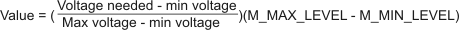
|
† | l | n | ||||||||||||||||||||||||||||||||||||
  Min. voltage <=
Value <= Max. voltage
Min. voltage <=
Value <= Max. voltage |
Specifies the white reference level in Volts. (more details...) |
† | l | n | |||||||||||||||||||||||||||||||||||
| MIL system specific | |||||||||||||||||||||||||||||||||||||||
|
The reference levels are from -1.0V to +1.0V. |
† | l | |||||||||||||||||||||||||||||||||||||
|
The reference levels are from 0.0V to 1.0V. |
† | n | |||||||||||||||||||||||||||||||||||||
  Min. white level <=
Value <= Max. white level
Min. white level <=
Value <= Max. white level |
Specifies the white reference level. (more details...) |
† | c | o | s | ||||||||||||||||||||||||||||||||||
You can add one of the following values to the above-mentioned values to set the reference level of a specific acquisition path when using RGB or multi-tap input.
 For controlling the reference level of a
specific acquisition path
For controlling the reference level of a
specific acquisition path |
|||||||||||||||||||||||||||||||||||||||
  Combination value Combination value |
Description
|
MIL system-specific tooltip (†) |
 |
 |
 |
 |
 |
 |
 |
 |
 |
 |
 |
 |
 |
 |
 |
 |
 |
 |
 |
||||||||||||||||||
  M_ALL_REF
M_ALL_REF |
Sets the reference level on all available acquisition paths. (more details...) |
† | c | l | n | o | s | ||||||||||||||||||||||||||||||||
| MIL system specific | |||||||||||||||||||||||||||||||||||||||
|
Note that this reference type is only available when using a DCF that uses an RGB video signal. |
† | n | |||||||||||||||||||||||||||||||||||||
  M_CH0_REF
M_CH0_REF |
Sets the reference level on acquisition path 0. (more details...) |
† | c | l | n | o | s | ||||||||||||||||||||||||||||||||
| MIL system specific | |||||||||||||||||||||||||||||||||||||||
|
Note that this reference type is only available when using a DCF that uses an RGB video signal. |
† | n | |||||||||||||||||||||||||||||||||||||
  M_CH1_REF
M_CH1_REF |
Sets the reference level on acquisition path 1. (more details...) |
† | c | l | n | o | s | ||||||||||||||||||||||||||||||||
| MIL system specific | |||||||||||||||||||||||||||||||||||||||
|
Note that this reference type is only available when using a DCF that uses an RGB video signal. |
† | n | |||||||||||||||||||||||||||||||||||||
  M_CH2_REF
M_CH2_REF |
Sets the reference level on acquisition path 2. (more details...) |
† | c | l | n | o | s | ||||||||||||||||||||||||||||||||
| MIL system specific | |||||||||||||||||||||||||||||||||||||||
|
Note that this reference type is only available when using a DCF that uses an RGB video signal. |
† | n | |||||||||||||||||||||||||||||||||||||
  M_CH3_REF
M_CH3_REF |
Sets the reference level on acquisition path 3. |
† | l | ||||||||||||||||||||||||||||||||||||
You can add the following value to the above-mentioned values to specify the reference level in Volts.
 For specifying the reference level in
Volts
For specifying the reference level in
Volts |
|||||||||||||||||||||||||||||||||||||||
  Combination value Combination value |
Description
|
MIL system-specific tooltip (†) |
 |
 |
 |
 |
 |
 |
 |
 |
 |
 |
 |
 |
 |
 |
 |
 |
 |
 |
 |
||||||||||||||||||
  M_VOLTAGE
M_VOLTAGE |
Sets the reference level in Volts. |
† | l | n | |||||||||||||||||||||||||||||||||||
The following control types allow you to control the input gain.
 For controlling the input
gain
For controlling the input
gain |
|||||||||||||||||||||||||||||||||||||||
  ControlType ControlType |
Description
|
MIL system-specific tooltip (†) |
 |
 |
 |
 |
 |
 |
 |
 |
 |
 |
 |
 |
 |
 |
 |
 |
 |
 |
 |
||||||||||||||||||
| ControlValue | |||||||||||||||||||||||||||||||||||||||
  M_GAIN
+
M_GAIN
+ |
Sets the input gain with which to amplify the input signal. INQ (more details...) |
† | c | e | o | s | |||||||||||||||||||||||||||||||||
| MIL system specific | |||||||||||||||||||||||||||||||||||||||
|
For a more conventional technique of setting the gain, use MdigControl() with M_GRAB_INPUT_GAIN. Note that this control type is IIDC camera specific. The camera must support the GAIN IIDC standard feature for this control type to be supported. |
† | e | |||||||||||||||||||||||||||||||||||||
  M_DEFAULT M_DEFAULT |
Specifies to use the camera's default value or, if supported, to enable the camera's auto control state for this feature (that is, the camera adjusts this value automatically). |
† | c | e | o | s | |||||||||||||||||||||||||||||||||
  M_OFF M_OFF |
Specifies that the camera's feature is turned off. (more details...) |
† | e | ||||||||||||||||||||||||||||||||||||
  M_ON
M_ON |
Specifies that the camera's feature is turned on. (more details...) |
† | e | ||||||||||||||||||||||||||||||||||||
  Min. gain <= Value
<= Max. gain
Min. gain <= Value
<= Max. gain |
Specifies a value between the minimum and maximum values supported by the camera. (more details...) |
† | c | e | o | s | |||||||||||||||||||||||||||||||||
| MIL system specific | |||||||||||||||||||||||||||||||||||||||
|
Note that, if using M_GAIN + M_MODE_CONTROL, you must first set M_GAIN to M_ON for the value specified to take effect. In addition, M_AUTO_EXPOSURE must be disabled; otherwise, the input gain with which to amplify the input signal is in its auto control state. |
† | e | |||||||||||||||||||||||||||||||||||||
  M_GRAB_AUTOMATIC_INPUT_GAIN
+ M_GRAB_AUTOMATIC_INPUT_GAIN
+ |
Sets whether the input gain should be automatically set. INQ (more details...) |
† | b | c | g | h | i | n | o | s | |||||||||||||||||||||||||||||
| MIL system specific | |||||||||||||||||||||||||||||||||||||||
|
If enabled, the on-board decoder automatically sets the input gain. |
† | b | g | h | n | ||||||||||||||||||||||||||||||||||
|
By default, this setting is applied to both Y (luminance) and C (chrominance) components (for composite, after separation). To apply this setting to a specific component, see combination values below. |
† | g | h | ||||||||||||||||||||||||||||||||||||
|
To manually set your input gain, use M_GRAB_INPUT_GAIN. |
† | b | g | h | n | ||||||||||||||||||||||||||||||||||
|
This value is supported only if using a DCF that supports grabbing from the RGB or composite analog path. |
† | n | |||||||||||||||||||||||||||||||||||||
|
This value is supported only when grabbing an analog input signal. |
† | i | |||||||||||||||||||||||||||||||||||||
  M_DEFAULT
M_DEFAULT |
Same as M_ENABLE. |
† | b | c | g | h | i | n | o | s | |||||||||||||||||||||||||||||
  M_DISABLE
M_DISABLE |
Specifies that the input gain is not automatically set. |
† | b | c | g | h | i | n | o | s | |||||||||||||||||||||||||||||
  M_ENABLE M_ENABLE |
Specifies that the input gain is automatically set. |
† | b | c | g | h | i | n | o | s | |||||||||||||||||||||||||||||
  M_GRAB_INPUT_GAIN
+ M_GRAB_INPUT_GAIN
+ |
Sets the input gain with which to amplify the input signal. INQ (more details...) |
† | b | e | f | g | h | i | l | n | |||||||||||||||||||||||||||||
| MIL system specific | |||||||||||||||||||||||||||||||||||||||
|
By default, this setting is applied to all acquisition paths used by the digitizer or to both Y (luminance) and C (chrominance) components (for composite, after separation). To apply this setting to a specific acquisition path or component, see combination values below. |
† | g | l | n | |||||||||||||||||||||||||||||||||||
|
This control type affects the black reference, set using M_BLACK_REF. Note that you can also change this value by modifying the DCF. |
† | l | |||||||||||||||||||||||||||||||||||||
|
This control type cannot be changed if M_GRAB_TRIGGER_STATE is set to M_ENABLE. |
† | f | |||||||||||||||||||||||||||||||||||||
|
This control type is a more conventional technique; to use a more camera-specific technique to set the camera's input gain, use M_GAIN. |
† | e | |||||||||||||||||||||||||||||||||||||
|
To automatically set your input gain, use M_GRAB_AUTOMATIC_INPUT_GAIN. To manually set your input gain, M_GRAB_AUTOMATIC_INPUT_GAIN must first be disabled. |
† | b | g | h | n | ||||||||||||||||||||||||||||||||||
|
Note that this control type is IIDC camera specific. The camera must support the GAIN IIDC standard feature for this control type to be supported. The IIDC standard feature's input gain factor maps to a range from 0 to 100, while the MIL input gain factor maps to a range from 0 to 255. |
† | e | |||||||||||||||||||||||||||||||||||||
|
Note that this control type is only available when your DCF uses an analog input signal. |
† | i | n | ||||||||||||||||||||||||||||||||||||
  M_DEFAULT M_DEFAULT |
Specifies the default input gain factor. (more details...) |
† | b | e | f | g | h | i | l | ||||||||||||||||||||||||||||||
| MIL system specific | |||||||||||||||||||||||||||||||||||||||
|
The exact gain level varies depending on the board. |
† | b | g | ||||||||||||||||||||||||||||||||||||
|
Same as the input gain factor specified by the DCF. |
† | f | g | h | l | ||||||||||||||||||||||||||||||||||
|
Specifies the camera's default input gain factor (if supported). |
† | e | |||||||||||||||||||||||||||||||||||||
|
When dealing with a composite or RGB analog input signal, the input gain factor is 128. |
† | i | |||||||||||||||||||||||||||||||||||||
  M_GAIN0 M_GAIN0 |
Specifies the first input gain supported. (more details...) |
† | i | l | n | ||||||||||||||||||||||||||||||||||
| MIL system specific | |||||||||||||||||||||||||||||||||||||||
|
Sets a gain of 1. This should be used when the input voltage is 0.0 - 1.0 Vpp. |
† | l | |||||||||||||||||||||||||||||||||||||
|
Sets a gain of 0.5. Note that this control value is only available when your DCF uses an analog input signal. |
† | i | |||||||||||||||||||||||||||||||||||||
|
Sets a gain of 1. Note that this is only available when using a DCF that uses an RGB video signal. |
† | n | |||||||||||||||||||||||||||||||||||||
  M_GAIN1 M_GAIN1 |
Specifies the second input gain supported. (more details...) |
† | i | l | n | ||||||||||||||||||||||||||||||||||
| MIL system specific | |||||||||||||||||||||||||||||||||||||||
|
Sets a gain of 2. Note that this control value is only available when your DCF uses an analog input signal. |
† | i | |||||||||||||||||||||||||||||||||||||
|
Sets a gain of 2. This should be used when the input voltage is 0.0 - 0.5 Vpp. |
† | l | |||||||||||||||||||||||||||||||||||||
|
Sets a gain of 2. Note that this is only available when using a DCF that uses an RGB video signal. |
† | n | |||||||||||||||||||||||||||||||||||||
  M_GAIN2 M_GAIN2 |
Specifies the third input gain supported. (more details...) |
† | i | l | |||||||||||||||||||||||||||||||||||
| MIL system specific | |||||||||||||||||||||||||||||||||||||||
|
Sets a gain of 2.8. Note that this control value is only available when your DCF uses an analog input signal. |
† | i | |||||||||||||||||||||||||||||||||||||
|
Sets a gain of 3. This should be used when the input voltage is 0.0 - 0.333 Vpp. |
† | l | |||||||||||||||||||||||||||||||||||||
  M_GAIN3 M_GAIN3 |
Specifies the fourth input gain supported. (more details...) |
† | i | l | |||||||||||||||||||||||||||||||||||
| MIL system specific | |||||||||||||||||||||||||||||||||||||||
|
Sets a gain of 4.0. Note that this control value is only available when your DCF uses an analog input signal. |
† | i | |||||||||||||||||||||||||||||||||||||
|
Sets a gain of 3.99. This should be used when the input voltage is 0.0 - 0.25 Vpp. |
† | i | |||||||||||||||||||||||||||||||||||||
  M_MAX_LEVEL M_MAX_LEVEL |
Specifies the maximum input gain factor. |
† | b | e | f | g | h | i | l | n | |||||||||||||||||||||||||||||
  M_MIN_LEVEL M_MIN_LEVEL |
Specifies the minimum input gain factor. |
† | b | e | f | g | h | i | l | n | |||||||||||||||||||||||||||||
  0 <= Value <=
255
0 <= Value <=
255 |
Specifies an integer value which is used to determine the input gain factor. (more details...) |
† | b | e | f | g | h | i | l | n | |||||||||||||||||||||||||||||
| MIL system specific | |||||||||||||||||||||||||||||||||||||||
|
This value is supported only when using a DCF that uses a composite or RGB video signal. |
† | n | |||||||||||||||||||||||||||||||||||||
|
This value is supported only when using a DCF that uses either a composite or RGB analog video signal. |
† | i | |||||||||||||||||||||||||||||||||||||
|
The following is a list of optimal ranges for the input gain factor based on your Matrox Iris GT camera type. On Matrox Iris GT1200, the input gain factor must be from 64 to 255. On Matrox Iris GT1900, the input gain factor must be from 20 to 255. On Matrox Iris GT300, the input gain factor can be from 0 to 255. On Matrox Iris GT5000, the input gain factor should be set to M_DEFAULT. |
† | f | |||||||||||||||||||||||||||||||||||||
You can add one of the following values to the above-mentioned value to specify which component(s) to affect.
 For specifying the acquisition
path for the input gain For specifying the acquisition
path for the input gain |
|||||||||||||||||||||||||||||||||||||||
  Combination value Combination value |
Description
|
MIL system-specific tooltip (†) |
 |
 |
 |
 |
 |
 |
 |
 |
 |
 |
 |
 |
 |
 |
 |
 |
 |
 |
 |
||||||||||||||||||
  M_ALL_CHANNELS M_ALL_CHANNELS |
Applies the setting to all available acquisition paths used by the specified digitizer. |
† | l | ||||||||||||||||||||||||||||||||||||
  M_CHn
M_CHn |
Applies the setting to acquisition path n, where n is a value from 0 to 2. (more details...) |
† | l | n | |||||||||||||||||||||||||||||||||||
| MIL system specific | |||||||||||||||||||||||||||||||||||||||
|
Note that, this combination constant is available only when using the analog path and a DCF that supports grabbing RGB. |
† | n | |||||||||||||||||||||||||||||||||||||
You can add one of the following values to the above-mentioned values to specify the specific video signal component to apply the input-gain setting.
Note that these combination constants are only available if your DCF uses a composite color input signal.
 For specifying the specific video
signal component to apply the input-gain setting For specifying the specific video
signal component to apply the input-gain setting |
|||||||||||||||||||||||||||||||||||||||
  Combination value Combination value |
Description
|
MIL system-specific tooltip (†) |
 |
 |
 |
 |
 |
 |
 |
 |
 |
 |
 |
 |
 |
 |
 |
 |
 |
 |
 |
||||||||||||||||||
  M_CHROMINANCE M_CHROMINANCE |
Applies the input-gain setting to the chrominance component of the video signal. (more details...) |
† | g | h | i | n | |||||||||||||||||||||||||||||||||
  M_LUMINANCE M_LUMINANCE |
Applies the input-gain setting to the luminance component of the video signal. (more details...) |
† | g | h | i | n | |||||||||||||||||||||||||||||||||
The following control types allow you to set the mode and the purpose of your Matrox imaging board's I/O signals (such as, auxiliary, Camera Link control, and transport layer trigger signal). Once the format, routing, and mode are determined for an I/O signal, you can further control the I/O signal using the control types described in the following tables: For setting the state of specified user-bits in a static-user-output register, For controlling the settings of a timer, For controlling the camera's exposure, and For controlling the settings to grab using a trigger.
Note that for all MIL supported hardware that have I/O signals, but are not supported with the constants below, see MsysControl().
Each Matrox imaging board and MIL driver has its own list of limitations regarding the signals you can control with this function. While general limitations are listed in the table below, for a complete list of the available signals and their limitations, see the Connectors and signal names section of the MIL Hardware-specific Notes chapter for your Matrox imaging board or MIL driver.
 For routing I/O signals and
setting their mode For routing I/O signals and
setting their mode |
|||||||||||||||||||||||||||||||||||||||
  ControlType ControlType |
Description
|
MIL system-specific tooltip (†) |
 |
 |
 |
 |
 |
 |
 |
 |
 |
 |
 |
 |
 |
 |
 |
 |
 |
 |
 |
||||||||||||||||||
| ControlValue | |||||||||||||||||||||||||||||||||||||||
  M_IO_FORMAT
+ M_IO_FORMAT
+ |
Sets whether to enable a specific transmitter/receiver for an I/O signal, on systems whose transmitters/receivers are enabled through software and where the option of two or more signal formats are possible. INQ (more details...) |
† | c | l | o | s | |||||||||||||||||||||||||||||||||
  M_DEFAULT M_DEFAULT |
Same as the transmitter/receiver for the I/O signal specified by the DCF. |
† | l | ||||||||||||||||||||||||||||||||||||
  M_DISABLE M_DISABLE |
Specifies that the specified I/O signal is not available for use. |
† | c | o | s | ||||||||||||||||||||||||||||||||||
  M_LVDS M_LVDS |
Specifies to use the LVDS transmitter/receiver for the I/O signal. (more details...) |
† | c | l | o | s | |||||||||||||||||||||||||||||||||
| MIL system specific | |||||||||||||||||||||||||||||||||||||||
|
Uses the LVDS signal on external auxiliary I/O connector 0 (HB-44), instead of the TTL signal. |
† | l | |||||||||||||||||||||||||||||||||||||
  M_OPEN_DRAIN M_OPEN_DRAIN |
Specifies to use the open collector (open drain) transmitter/receiver for the specified I/O signal. |
† | c | o | s | ||||||||||||||||||||||||||||||||||
  M_OPTO M_OPTO |
Specifies to use the opto-coupled transmitter/receiver for the specified I/O signal. |
† | c | o | s | ||||||||||||||||||||||||||||||||||
  M_RS422 M_RS422 |
Specifies to use the RS-422 transmitter/receiver for the specified I/O signal. |
† | c | o | s | ||||||||||||||||||||||||||||||||||
  M_TRI_STATE M_TRI_STATE |
Specifies to use the tri-state transmitter/receiver for the specified I/O signal. |
† | c | o | s | ||||||||||||||||||||||||||||||||||
  M_TTL M_TTL |
Specifies to use the TTL transmitter/receiver for the specified I/O signal. (more details...) |
† | c | l | o | s | |||||||||||||||||||||||||||||||||
| MIL system specific | |||||||||||||||||||||||||||||||||||||||
|
Uses the TTL signal on external auxiliary I/O connector 0 (HB-44), instead of the LVDS signal. |
† | l | |||||||||||||||||||||||||||||||||||||
  M_IO_INTERRUPT_ACTIVATION
+ M_IO_INTERRUPT_ACTIVATION
+ |
Sets the signal transition upon which to generate an interrupt, if interrupt generation has been enabled for the specified I/O signal. INQ (more details...) |
† | c | o | s | ||||||||||||||||||||||||||||||||||
  M_DEFAULT M_DEFAULT |
Same as the signal transition specified by the DCF. (more details...) |
† | c | o | s | ||||||||||||||||||||||||||||||||||
  M_ANY_EDGE M_ANY_EDGE |
Specifies to generate an interrupt upon both a low-to-high and a high-to-low signal transition. |
† | c | o | s | ||||||||||||||||||||||||||||||||||
  M_EDGE_FALLING
M_EDGE_FALLING |
Specifies that an interrupt will be generated upon a high-to-low signal transition. |
† | c | o | s | ||||||||||||||||||||||||||||||||||
  M_EDGE_RISING
M_EDGE_RISING |
Specifies that an interrupt will be generated upon a low-to-high signal transition. |
† | c | o | s | ||||||||||||||||||||||||||||||||||
  M_IO_INTERRUPT_STATE
+ M_IO_INTERRUPT_STATE
+ |
Sets whether to generate an interrupt upon the specified transition of the I/O signal. INQ (more details...) |
† | c | j | k | l | m | o | p | q | r | s | |||||||||||||||||||||||||||
  M_DEFAULT M_DEFAULT |
Same as the transition specified by the DCF. (more details...) |
† | c | j | k | l | m | o | p | q | r | s | |||||||||||||||||||||||||||
  M_DISABLE M_DISABLE |
Specifies not to generate an interrupt. |
† | c | j | k | l | m | o | p | q | r | s | |||||||||||||||||||||||||||
  M_ENABLE M_ENABLE |
Specifies to generate an interrupt. |
† | c | j | k | l | m | o | p | q | r | s | |||||||||||||||||||||||||||
  M_IO_MODE
+
M_IO_MODE
+ |
Sets the mode of the specified I/O signal. INQ (more details...) |
† | c | j | k | l | m | o | p | q | r | s | |||||||||||||||||||||||||||
  M_DEFAULT M_DEFAULT |
Same as the mode specified by the DCF, or disabled when dealing with a tri-state I/O signal. |
† | j | k | l | m | p | q | r | ||||||||||||||||||||||||||||||
  M_INPUT M_INPUT |
Specifies that the signal is for input. |
† | c | j | k | l | m | o | p | q | r | s | |||||||||||||||||||||||||||
  M_OUTPUT M_OUTPUT |
Specifies that the signal is for output. |
† | c | j | k | l | m | o | p | q | r | s | |||||||||||||||||||||||||||
  M_IO_SOURCE
+ M_IO_SOURCE
+ |
Sets the type of signal to route to an output signal, or a bidirectional signal set to output mode. INQ (more details...) |
† | c | j | k | l | m | o | p | q | r | s | |||||||||||||||||||||||||||
  M_DEFAULT M_DEFAULT |
Same as the type of signal specified by the DCF. (more details...) |
† | c | j | k | l | m | o | p | q | r | s | |||||||||||||||||||||||||||
| MIL system specific | |||||||||||||||||||||||||||||||||||||||
|
If this value is not specified in the DCF and dealing with a Camera Link camera control output signal, the default is M_USER_BIT_CC_IOn, where n is either 0 or 1. |
† | j | m | p | r | ||||||||||||||||||||||||||||||||||
  M_AUX_IOn M_AUX_IOn |
Specifies to reroute auxiliary input signal n to the output signal, where n is the number of the auxiliary input signal. (more details...) |
† | c | j | k | l | m | o | p | q | r | s | |||||||||||||||||||||||||||
| MIL system specific | |||||||||||||||||||||||||||||||||||||||
|
For a list of the available auxiliary I/O signals, see the Connectors and signal names section of the MIL Hardware-specific Notes chapter for your Matrox imaging board or MIL driver. |
† | j | k | m | p | q | r | ||||||||||||||||||||||||||||||||
|
With a GenICam SFNC-compliant camera, n is a number from 0 to 31. |
† | c | o | s | |||||||||||||||||||||||||||||||||||
|
The only output signal on which an auxiliary input signal can be routed to is a TL signal (using M_IO_SOURCE + M_TL_TRIGGER). |
† | k | q | ||||||||||||||||||||||||||||||||||||
|
The only output signal on which an auxiliary input signal can be routed to is a CC signal (using M_IO_SOURCE + M_CC_IOn). For more information, refer to the Connectors and signal names section of the MIL Hardware-specific Notes chapter for your Matrox hardware. |
† | j | m | p | r | ||||||||||||||||||||||||||||||||||
  M_DISABLE M_DISABLE |
Specifies to not route any signal to the specified signal. |
† | c | j | k | l | m | o | p | q | r | s | |||||||||||||||||||||||||||
  M_HSYNC M_HSYNC |
Specifies to route the horizontal synchronization signal of the camera. (more details...) |
† | l | m | |||||||||||||||||||||||||||||||||||
  M_PIXCLK M_PIXCLK |
Specifies to route the pixel clock signal of the camera. (more details...) |
† | l | m | |||||||||||||||||||||||||||||||||||
  M_TIMERn M_TIMERn |
Specifies to route the output of timer n, where n is the number of timers available. (more details...) |
† | c | j | k | l | m | o | p | q | r | s | |||||||||||||||||||||||||||
| MIL system specific | |||||||||||||||||||||||||||||||||||||||
|
In this case, n can be a value from 1 to 4. |
† | j | k | m | p | q | r | ||||||||||||||||||||||||||||||||
|
With a GenICam SFNC-compliant camera, n can be a value from 0 to 8. |
† | c | o | s | |||||||||||||||||||||||||||||||||||
  M_TL_TRIGGER M_TL_TRIGGER |
Specifies to use the transport layer trigger signal (input mode only). (more details...) |
† | k | q | |||||||||||||||||||||||||||||||||||
  M_USER_BIT_CC_IOn M_USER_BIT_CC_IOn |
Specifies to route the state of bit n of the camera control static-user-output register, where n is a value from 0 to 1. (more details...) |
† | j | m | p | r | |||||||||||||||||||||||||||||||||
  M_USER_BIT_TL_TRIGGER
M_USER_BIT_TL_TRIGGER |
Specifies to route the state of the bit of the TL trigger static-user-output register. |
† | k | q | |||||||||||||||||||||||||||||||||||
  M_USER_BITn M_USER_BITn |
Specifies to route the state of bit n of the main static-user-output register, where n is the bit number. (more details...) |
† | c | j | k | l | m | o | p | q | r | s | |||||||||||||||||||||||||||
| MIL system specific | |||||||||||||||||||||||||||||||||||||||
|
With a GenICam SFNC-compliant camera, n is a number from 0 to 31. |
† | c | o | s | |||||||||||||||||||||||||||||||||||
  M_VSYNC M_VSYNC |
Specifies to route the vertical synchronization signal of the camera. (more details...) |
† | l | m | |||||||||||||||||||||||||||||||||||
You must add one of the following values to the above-mentioned values to set the type and number of the I/O signal to affect.
 For specifying the type and
number of the I/O signal to affect For specifying the type and
number of the I/O signal to affect |
|||||||||||||||||||||||||||||||||||||||
  Combination value Combination value |
Description
|
MIL system-specific tooltip (†) |
 |
 |
 |
 |
 |
 |
 |
 |
 |
 |
 |
 |
 |
 |
 |
 |
 |
 |
 |
||||||||||||||||||
  M_AUX_IOn
M_AUX_IOn |
Specifies to affect auxiliary signal n, where n is the signal number. (more details...) |
† | c | j | k | l | m | o | p | q | r | s | |||||||||||||||||||||||||||
| MIL system specific | |||||||||||||||||||||||||||||||||||||||
|
For a list of the available auxiliary I/O signals, see the Connectors and signal names section of the MIL Hardware-specific Notes chapter for your Matrox imaging board or MIL driver. |
† | j | k | l | m | p | q | r | |||||||||||||||||||||||||||||||
|
With a GenICam SFNC-compliant camera, n is a number from 0 to 31. |
† | c | o | s | |||||||||||||||||||||||||||||||||||
  M_CC_IOn
M_CC_IOn |
Specifies to affect Camera Link camera control signal n, where n is a value from 1 to 4. (more details...) |
† | j | m | p | r | |||||||||||||||||||||||||||||||||
  M_TL_TRIGGER M_TL_TRIGGER |
Specifies to affect the transport layer trigger signal. (more details...) |
† | k | q | |||||||||||||||||||||||||||||||||||
The following control types and control values allow you to set the bits in a static-user-output register. You can route the bits to output signals or I/O signals set to output; to do so, use M_IO_SOURCE with M_USER_BIT...). To establish which user-bits can be routed to a specific signal, see the connectors and signal names section of the MIL Hardware-specific Notes chapter for your Matrox imaging board.
Note that for all MIL supported hardware that have I/O signals, but are not supported with the constants below, see MsysControl().
 For setting the state of
specified user-bits in a static-user-output register For setting the state of
specified user-bits in a static-user-output register |
|||||||||||||||||||||||||||||||||||||||
  ControlType ControlType |
Description
|
MIL system-specific tooltip (†) |
 |
 |
 |
 |
 |
 |
 |
 |
 |
 |
 |
 |
 |
 |
 |
 |
 |
 |
 |
||||||||||||||||||
| ControlValue | |||||||||||||||||||||||||||||||||||||||
  M_USER_BIT_STATE
+ M_USER_BIT_STATE
+ |
Sets the state of the specified bit of a static-user-output register. INQ (more details...) |
† | c | j | k | l | m | o | p | q | r | s | |||||||||||||||||||||||||||
  M_OFF M_OFF |
Specifies that the specified bit is set to off. |
† | c | j | k | l | m | o | p | q | r | s | |||||||||||||||||||||||||||
  M_ON M_ON |
Specifies that the specified bit is set to on. |
† | c | j | k | l | m | o | p | q | r | s | |||||||||||||||||||||||||||
  M_USER_BIT_STATE_ALL
+ M_USER_BIT_STATE_ALL
+ |
Sets the state of all the bits of the main static-user-output register or another specified static-user-output register. INQ (more details...) |
† | c | j | k | l | m | o | p | q | r | s | |||||||||||||||||||||||||||
| MIL system specific | |||||||||||||||||||||||||||||||||||||||
|
To affect a static-user-output register other than the main one, use one of the combination values documented below. |
† | k | q | ||||||||||||||||||||||||||||||||||||
  Value Value |
Specifies a bit-encoded value that establishes the value of all the bits of the specified static-user-output register. (more details...) |
† | c | j | k | l | m | o | p | q | r | s | |||||||||||||||||||||||||||
You must add one of the following values to the above-mentioned value to specify the static-user-output register and bit to affect.
 For specifying the bit in a
static-user-output register to affect For specifying the bit in a
static-user-output register to affect |
|||||||||||||||||||||||||||||||||||||||
  Combination value Combination value |
Description
|
MIL system-specific tooltip (†) |
 |
 |
 |
 |
 |
 |
 |
 |
 |
 |
 |
 |
 |
 |
 |
 |
 |
 |
 |
||||||||||||||||||
  M_USER_BIT_CC_IOn M_USER_BIT_CC_IOn |
Specifies which bit of the camera control static-user-output register to affect, where n is a value from 0 to 1. (more details...) |
† | j | m | p | r | |||||||||||||||||||||||||||||||||
  M_USER_BIT_TL_TRIGGER0 M_USER_BIT_TL_TRIGGER0 |
Specifies to affect the bit of the TL trigger static-user-output register. |
† | k | q | |||||||||||||||||||||||||||||||||||
  M_USER_BITn M_USER_BITn |
Specifies to affect bit n of the main static-user-output register. (more details...) |
† | c | j | k | l | m | o | p | q | r | s | |||||||||||||||||||||||||||
| MIL system specific | |||||||||||||||||||||||||||||||||||||||
|
With a GenICam SFNC-compliant camera, n is a number from 0 to 31. |
† | c | o | s | |||||||||||||||||||||||||||||||||||
You can add one of the following values to the above-mentioned value to specify the static-user-output register to affect, if you don't want to affect the main static-user-output register.
 For specifying the
static-user-output register For specifying the
static-user-output register |
|||||||||||||||||||||||||||||||||||||||
  Combination value Combination value |
Description
|
MIL system-specific tooltip (†) |
 |
 |
 |
 |
 |
 |
 |
 |
 |
 |
 |
 |
 |
 |
 |
 |
 |
 |
 |
||||||||||||||||||
  M_USER_BIT
M_USER_BIT |
Specifies to control the main static-user-output register. (more details...) |
† | j | k | l | m | p | q | r | ||||||||||||||||||||||||||||||
  M_USER_BIT_CC_IO M_USER_BIT_CC_IO |
Specifies to control the static-user-output register associated with Camera Link camera control signals (the camera control static-user-output register). |
† | j | m | p | r | |||||||||||||||||||||||||||||||||
  M_USER_BIT_TL_TRIGGER M_USER_BIT_TL_TRIGGER |
Specifies to control the static-user-output register associated with TL trigger signals (the TL trigger static-user-output register). |
† | k | q | |||||||||||||||||||||||||||||||||||
The following control types and control values allow you to set the controls associated with triggered grabbing. For more information, see the Grabbing with triggers section of Chapter 23: Grabbing with your digitizer.
Triggered grabs are not supported on Matrox Morphis Quad.
 For controlling the settings to
grab using a trigger For controlling the settings to
grab using a trigger |
|||||||||||||||||||||||||||||||||||||||
  ControlType ControlType |
Description
|
MIL system-specific tooltip (†) |
 |
 |
 |
 |
 |
 |
 |
 |
 |
 |
 |
 |
 |
 |
 |
 |
 |
 |
 |
||||||||||||||||||
| ControlValue | |||||||||||||||||||||||||||||||||||||||
  M_GRAB_CONTINUOUS_END_TRIGGER M_GRAB_CONTINUOUS_END_TRIGGER |
Sets whether to automatically generate a trigger after MdigHalt() is issued when performing a triggered continuous grab. INQ (more details...) |
† | c | e | f | g | h | i | j | k | l | m | n | o | p | q | r | s | |||||||||||||||||||||
  M_DEFAULT
M_DEFAULT |
Specifies the default value. (more details...) |
† | c | e | f | g | h | i | j | k | l | m | n | o | p | q | r | s | |||||||||||||||||||||
  M_DISABLE
M_DISABLE |
Specifies not to generate the trigger automatically. (more details...) |
† | c | e | f | g | h | i | j | k | l | m | n | o | p | q | r | s | |||||||||||||||||||||
  M_ENABLE
M_ENABLE |
Specifies to generate the trigger automatically. (more details...) |
† | c | e | f | g | h | i | j | k | l | m | n | o | p | q | r | s | |||||||||||||||||||||
  M_GRAB_TRIGGER_ACTIVATION
+ M_GRAB_TRIGGER_ACTIVATION
+ |
Sets the signal transition upon which to generate a grab trigger. INQ (more details...) |
† | b | c | e | f | g | j | k | l | m | o | p | q | r | s | |||||||||||||||||||||||
| MIL system specific | |||||||||||||||||||||||||||||||||||||||
|
Note that this control type is IIDC camera specific. The camera must support the TRIGGER_MODE IIDC standard feature for this control type to be supported. |
† | e | |||||||||||||||||||||||||||||||||||||
  M_DEFAULT
M_DEFAULT |
Same as the signal transition specified by the DCF. (more details...) |
† | b | e | f | g | j | k | l | m | p | q | r | ||||||||||||||||||||||||||
  M_ANY_EDGE M_ANY_EDGE |
Specifies that a trigger will be generated upon both a low-to-high and a high-to-low signal transition. |
† | c | o | s | ||||||||||||||||||||||||||||||||||
  M_EDGE_FALLING
M_EDGE_FALLING |
Specifies that a trigger will be generated upon a high-to-low signal transition. |
† | b | c | e | f | g | j | k | l | m | o | p | q | r | s | |||||||||||||||||||||||
  M_EDGE_RISING
M_EDGE_RISING |
Specifies that a trigger will be generated upon a low-to-high signal transition. |
† | b | c | e | f | g | j | k | l | m | o | p | q | r | s | |||||||||||||||||||||||
  M_LEVEL_HIGH
M_LEVEL_HIGH |
Specifies that a trigger is continuously issued during a high signal polarity. |
† | b | c | g | j | k | l | m | o | p | q | r | s | |||||||||||||||||||||||||
  M_LEVEL_LOW
M_LEVEL_LOW |
Specifies that a trigger is continuously issued during a low signal polarity. |
† | b | c | g | j | k | l | m | o | p | q | r | s | |||||||||||||||||||||||||
  M_GRAB_TRIGGER_DELAY M_GRAB_TRIGGER_DELAY |
Sets the delay between the trigger and the grab. INQ (more details...) |
† | c | o | s | ||||||||||||||||||||||||||||||||||
  Value >= 0 Value >= 0 |
Specifies the delay, in nsecs. |
† | c | o | s | ||||||||||||||||||||||||||||||||||
  M_GRAB_TRIGGER_OVERLAP M_GRAB_TRIGGER_OVERLAP |
Sets whether to allow the exposure phase of a triggered grab to occur while the previous image is still being transferred to the Host. INQ (more details...) |
† | c | f | o | s | |||||||||||||||||||||||||||||||||
  M_DEFAULT M_DEFAULT |
Same as M_ENABLE. |
† | f | ||||||||||||||||||||||||||||||||||||
  M_DISABLE M_DISABLE |
Specifies that a triggered grab will not overlap the transfer of the previous image. (more details...) |
† | c | f | o | s | |||||||||||||||||||||||||||||||||
  M_ENABLE M_ENABLE |
Specifies that a triggered grab can overlap the transfer of the previous image. |
† | c | f | o | s | |||||||||||||||||||||||||||||||||
  M_GRAB_TRIGGER_SOFTWARE M_GRAB_TRIGGER_SOFTWARE |
Issues a software trigger. (more details...) |
† | a | b | c | e | f | g | h | i | j | k | l | m | n | o | p | q | r | s | |||||||||||||||||||
| MIL system specific | |||||||||||||||||||||||||||||||||||||||
|
Note that, for this control type to function on the Host, you must pass a simulated digitizer (allocated using MdigAlloc() with M_EMULATED). |
† | a | |||||||||||||||||||||||||||||||||||||
  M_ACTIVATE
M_ACTIVATE |
Specifies the default behavior. |
† | a | b | c | e | f | g | h | i | j | k | l | m | n | o | p | q | r | s | |||||||||||||||||||
  M_GRAB_TRIGGER_SOURCE
+ M_GRAB_TRIGGER_SOURCE
+ |
Sets the signal source of the grab trigger when there are multiple sources available. INQ (more details...) |
† | a | b | c | e | f | g | h | i | j | k | l | m | n | o | p | q | r | s | |||||||||||||||||||
| MIL system specific | |||||||||||||||||||||||||||||||||||||||
|
Note that this control type is IIDC camera specific. The camera must support the TRIGGER_MODE IIDC standard feature for this control type to be supported. |
† | e | |||||||||||||||||||||||||||||||||||||
|
Note that, when using an external trigger source to control both your external lighting source and your Matrox Iris GT's grab, if one out of x grabbed images is significantly darker (insufficiently lit), your external trigger source might be triggering faster than your Matrox Iris GT can grab, transfer the image, and prepare to grab again. |
† | f | |||||||||||||||||||||||||||||||||||||
  M_DEFAULT
M_DEFAULT |
Same as the one specified by the DCF. |
† | b | g | h | j | k | l | m | n | p | q | r | ||||||||||||||||||||||||||
  M_AUX_IOn
M_AUX_IOn |
Specifies to use auxiliary input signal n as the trigger source, where n is the number of the auxiliary signal. (more details...) |
† | b | c | e | f | g | j | k | l | m | o | p | q | r | s | |||||||||||||||||||||||
| MIL system specific | |||||||||||||||||||||||||||||||||||||||
|
In this case, n is a number from 0 to 3. |
† | j | l | m | p | r | |||||||||||||||||||||||||||||||||
|
With a Matrox Radient eV-CxP, n is a number from 0 to 31. |
† | k | q | ||||||||||||||||||||||||||||||||||||
|
With a Matrox Solios eCL/XCL-B, n is a number from 0 to 2. |
† | m | |||||||||||||||||||||||||||||||||||||
|
With a GenICam SFNC-compliant camera, n is a number from 0 to 31. |
† | c | o | s | |||||||||||||||||||||||||||||||||||
|
With an IIDC camera, the exact number of trigger controllers available is determined by your camera. |
† | e | |||||||||||||||||||||||||||||||||||||
|
This value can only be set to M_AUX_IO8. |
† | f | |||||||||||||||||||||||||||||||||||||
  M_HSYNC M_HSYNC |
Specifies to use the horizontal synchronization signal of the camera as the trigger source. |
† | j | l | m | p | r | ||||||||||||||||||||||||||||||||
  M_ROTARY_ENCODER
M_ROTARY_ENCODER |
Specifies to use the output of the default rotary decoder (set with M_ROTARY_ENCODER_OUTPUT_MODE) as the trigger source. (more details...) |
† | j | k | m | p | q | r | |||||||||||||||||||||||||||||||
| MIL system specific | |||||||||||||||||||||||||||||||||||||||
|
This control type specifies to use the rotary decoder corresponding to 1+ the device number of the specified digitizer (DigId) will be used. For example, when the device number of the specified digitizer is M_DEV2, rotary decoder M_ROTARY_ENCODER3 is used. |
† | k | q | ||||||||||||||||||||||||||||||||||||
  M_ROTARY_ENCODERn
M_ROTARY_ENCODERn |
Specifies to use rotary decoder n, where n is a number between 1 and 4. (more details...) |
† | k | q | |||||||||||||||||||||||||||||||||||
  M_SOFTWARE
M_SOFTWARE |
Specifies to use a software trigger as the trigger source. (more details...) |
† | a | b | c | e | f | g | h | i | j | k | l | m | n | o | p | q | r | s | |||||||||||||||||||
  M_SOFTWAREn M_SOFTWAREn |
Specifies to use the software trigger being used for the grab of another digitizer (on the same board) as the trigger source. (more details...) |
† | k | q | |||||||||||||||||||||||||||||||||||
  M_TIMERn M_TIMERn |
Specifies to use the output signal of the specified timer as the trigger source. (more details...) |
† | c | j | k | l | m | o | p | q | r | s | |||||||||||||||||||||||||||
| MIL system specific | |||||||||||||||||||||||||||||||||||||||
|
In this case, n can be a value from 1 to 2. |
† | l | |||||||||||||||||||||||||||||||||||||
|
In this case, n can be a value from 1 to 4. |
† | j | k | m | p | q | r | ||||||||||||||||||||||||||||||||
|
With a GenICam SFNC-compliant camera, n can be a value from 0 to 8. |
† | c | o | s | |||||||||||||||||||||||||||||||||||
  M_TL_TRIGGER M_TL_TRIGGER |
Specifies to use the transport layer trigger signal. (more details...) |
† | k | q | |||||||||||||||||||||||||||||||||||
  M_VSYNC M_VSYNC |
Specifies to use the vertical synchronization signal of the camera as the trigger source. |
† | j | l | m | p | r | ||||||||||||||||||||||||||||||||
  M_GRAB_TRIGGER_STATE
+ M_GRAB_TRIGGER_STATE
+ |
Sets whether, when a grab command is issued (for example, MdigGrab()) to wait for a trigger before grabbing. INQ (more details...) |
† | a | b | c | e | f | g | h | i | j | k | l | m | n | o | p | q | r | s | |||||||||||||||||||
| MIL system specific | |||||||||||||||||||||||||||||||||||||||
|
Use M_GRAB_TRIGGER_SOURCE to specify the trigger source. |
† | b | c | e | f | g | o | s | |||||||||||||||||||||||||||||||
|
The trigger source is automatically set to use a software trigger. |
† | a | b | e | i | ||||||||||||||||||||||||||||||||||
|
Note that, when dealing with a software trigger (that is, when M_GRAB_TRIGGER_SOURCE is set to M_SOFTWARE), this control type is IIDC camera specific. The camera must support the TRIGGER_MODE IIDC standard feature for this control type to be supported. |
† | e | |||||||||||||||||||||||||||||||||||||
|
Note that, for this control type to function on the Host, you must pass a simulated digitizer (allocated using MdigAlloc() with M_EMULATED). |
† | a | |||||||||||||||||||||||||||||||||||||
  M_DEFAULT
M_DEFAULT |
Same as the state specified by the DCF or, if none specified, M_DISABLE. |
† | b | e | f | g | i | j | k | l | m | p | q | r | |||||||||||||||||||||||||
  M_DISABLE
M_DISABLE |
Specifies that, when a grab command is issued, the grab occurs without waiting for a trigger. (more details...) |
† | a | b | c | e | f | g | h | i | j | k | l | m | n | o | p | q | r | s | |||||||||||||||||||
  M_ENABLE
M_ENABLE |
Specifies that, when a grab command is issued, the grab waits for a trigger before occurring. |
† | a | b | c | e | f | g | h | i | j | k | l | m | n | o | p | q | r | s | |||||||||||||||||||
  M_OFF M_OFF |
Specifies that the camera's feature is turned off. (more details...) |
† | e | ||||||||||||||||||||||||||||||||||||
  M_ON M_ON |
Specifies that the camera's feature is turned on. (more details...) |
† | e | ||||||||||||||||||||||||||||||||||||
The following control types and control values specify the settings for controlling timers and the signals generated from a timer (timer output signals). For more information, see the Grabbing with triggers section of Chapter 23: Grabbing with your digitizer.
 For controlling the settings of a
timer For controlling the settings of a
timer |
|||||||||||||||||||||||||||||||||||||||
  ControlType ControlType |
Description
|
MIL system-specific tooltip (†) |
 |
 |
 |
 |
 |
 |
 |
 |
 |
 |
 |
 |
 |
 |
 |
 |
 |
 |
 |
||||||||||||||||||
| ControlValue | |||||||||||||||||||||||||||||||||||||||
  M_TIMER_CLOCK_SOURCE
+ M_TIMER_CLOCK_SOURCE
+ |
Specifies the source of the clock that drives the specified timer. INQ (more details...) |
† | j | k | l | m | p | q | r | ||||||||||||||||||||||||||||||
  M_DEFAULT M_DEFAULT |
Specifies to use the most appropriate clock source (as determined by the driver). |
† | j | k | l | m | p | q | r | ||||||||||||||||||||||||||||||
  M_HSYNC M_HSYNC |
Specifies to use the horizontal synchronization frequency of your camera. |
† | j | k | l | m | p | q | r | ||||||||||||||||||||||||||||||
  M_PIXCLK M_PIXCLK |
Specifies to use the pixel clock frequency of your camera. |
† | j | k | l | m | p | q | r | ||||||||||||||||||||||||||||||
  M_SYSCLK M_SYSCLK |
Specifies to use the frequency of the allocated system's clock source. (more details...) |
† | j | k | l | m | p | q | r | ||||||||||||||||||||||||||||||
| MIL system specific | |||||||||||||||||||||||||||||||||||||||
|
The frequency is programmable in the DCF. |
† | j | l | m | p | r | |||||||||||||||||||||||||||||||||
|
For Matrox Radient eV-CXP, the frequency is set to 125MHz, and it cannot be changed. |
† | k | q | ||||||||||||||||||||||||||||||||||||
  M_TIMERn M_TIMERn |
Specifies to use the frequency of the output of the specified timer, where n is the timer number. (more details...) |
† | j | k | l | m | p | q | r | ||||||||||||||||||||||||||||||
| MIL system specific | |||||||||||||||||||||||||||||||||||||||
|
With Matrox Solios eA/XA, n can be a value from 1 to 2. |
† | l | |||||||||||||||||||||||||||||||||||||
|
In this case, n can be a value from 1 to 4. |
† | j | k | m | p | q | r | ||||||||||||||||||||||||||||||||
  M_VSYNC M_VSYNC |
Specifies to use the vertical synchronization frequency of your camera. |
† | j | k | l | m | p | q | r | ||||||||||||||||||||||||||||||
  M_TIMER_DELAY
+ M_TIMER_DELAY
+ |
Sets the delay between the timer trigger and the active portion of the timer output signal. INQ (more details...) |
† | c | e | f | j | k | l | m | o | p | q | r | s | |||||||||||||||||||||||||
  M_DEFAULT M_DEFAULT |
Specifies the default value. (more details...) |
† | f | j | k | l | m | p | q | r | |||||||||||||||||||||||||||||
| MIL system specific | |||||||||||||||||||||||||||||||||||||||
|
Same as the delay specified by the DCF. |
† | j | k | l | m | p | q | r | |||||||||||||||||||||||||||||||
  0 0 |
Specifies the delay, in nsecs. |
† | c | f | o | s | |||||||||||||||||||||||||||||||||
  Value > 0 Value > 0 |
Specifies the delay, in nsecs. |
† | c | e | f | j | k | l | m | o | p | q | r | s | |||||||||||||||||||||||||
  M_TIMER_DURATION
+ M_TIMER_DURATION
+ |
Sets the duration for the active portion of the timer output signal. INQ (more details...) |
† | c | e | f | j | k | l | m | o | p | q | r | s | |||||||||||||||||||||||||
| MIL system specific | |||||||||||||||||||||||||||||||||||||||
|
Unlike with other products, when using the grab trigger signal to trigger timer 2, the specified duration of timer 2's output signal specifies how long the timer should remain active during the exposure period. The active period of timer 2's output will actually start after the specified delay, but the count for how long it should remain active only starts when the camera starts exposing its CCD. Once counting begins, the signal will typically be active for the specified duration. If the duration of timer 2 is greater than the exposure time, timer 2's output signal will end when the exposure time ends (set using M_EXPOSURE_TIME). |
† | f | |||||||||||||||||||||||||||||||||||||
  M_DEFAULT M_DEFAULT |
Specifies to use the duration specified by the DCF. |
† | f | j | k | l | m | p | q | r | |||||||||||||||||||||||||||||
  M_INFINITE M_INFINITE |
Specifies to not set a limit on the duration of the active portion of the timer output signal. (more details...) |
† | f | ||||||||||||||||||||||||||||||||||||
  Value > 0
Value > 0 |
Specifies the duration of the active portion of the timer output signal, in nsecs. |
† | c | e | f | j | k | l | m | o | p | q | r | s | |||||||||||||||||||||||||
  M_TIMER_OUTPUT_INVERTER
+ M_TIMER_OUTPUT_INVERTER
+ |
Sets whether the output of the timer should be inverted. INQ (more details...) |
† | e | f | j | k | l | m | p | q | r | ||||||||||||||||||||||||||||
  M_DEFAULT
M_DEFAULT |
Specifies the default value. (more details...) |
† | f | j | k | l | m | p | q | r | |||||||||||||||||||||||||||||
| MIL system specific | |||||||||||||||||||||||||||||||||||||||
|
Same as the value specified by the DCF. |
† | j | k | l | m | p | q | r | |||||||||||||||||||||||||||||||
|
Same as M_DISABLE. |
† | f | |||||||||||||||||||||||||||||||||||||
  M_DISABLE
M_DISABLE |
Specifies not to invert the output of the timer. |
† | e | f | j | k | l | m | p | q | r | ||||||||||||||||||||||||||||
  M_ENABLE M_ENABLE |
Specifies to invert the output of the timer. |
† | e | f | j | k | l | m | p | q | r | ||||||||||||||||||||||||||||
  M_TIMER_STATE
+ M_TIMER_STATE
+ |
Sets the state of the specified timer. INQ (more details...) |
† | c | e | f | j | k | l | m | o | p | q | r | s | |||||||||||||||||||||||||
  M_DEFAULT M_DEFAULT |
Specifies the default value. (more details...) |
† | f | j | k | l | m | p | q | r | |||||||||||||||||||||||||||||
| MIL system specific | |||||||||||||||||||||||||||||||||||||||
|
Same as the state specified by the DCF. |
† | j | k | l | m | p | q | r | |||||||||||||||||||||||||||||||
|
Same as M_TIMER_STATE set to M_DISABLE. |
† | f | |||||||||||||||||||||||||||||||||||||
  M_DISABLE M_DISABLE |
Specifies that the timer is disabled. |
† | c | e | f | j | k | l | m | o | p | q | r | s | |||||||||||||||||||||||||
  M_ENABLE M_ENABLE |
Specifies that the timer is enabled. |
† | c | e | f | j | k | l | m | o | p | q | r | s | |||||||||||||||||||||||||
  M_TIMER_TRIGGER_ACTIVATION
+ M_TIMER_TRIGGER_ACTIVATION
+ |
Sets the signal variation upon which to generate a timer trigger, if the specified timer is enabled. INQ (more details...) |
† | c | e | f | j | k | l | m | o | p | q | r | s | |||||||||||||||||||||||||
  M_DEFAULT
M_DEFAULT |
Specifies the default value. (more details...) |
† | c | j | k | l | m | o | p | q | r | s | |||||||||||||||||||||||||||
| MIL system specific | |||||||||||||||||||||||||||||||||||||||
|
Same as the signal variation specified by the DCF. |
† | j | k | l | m | p | q | r | |||||||||||||||||||||||||||||||
|
Same as M_EDGE_RISING. |
† | c | o | s | |||||||||||||||||||||||||||||||||||
  M_ANY_EDGE
M_ANY_EDGE |
Specifies that a timer trigger will be generated both upon a high-to-low and a low-to-high signal transition. |
† | c | e | f | j | k | l | m | o | p | q | r | s | |||||||||||||||||||||||||
  M_EDGE_FALLING
M_EDGE_FALLING |
Specifies that a timer trigger will be generated upon a high-to-low signal transition. |
† | c | e | f | j | k | l | m | o | p | q | r | s | |||||||||||||||||||||||||
  M_EDGE_RISING
M_EDGE_RISING |
Specifies that a timer trigger will be generated upon a low-to-high signal transition. |
† | c | e | f | j | k | l | m | o | p | q | r | s | |||||||||||||||||||||||||
  M_LEVEL_HIGH
M_LEVEL_HIGH |
Specifies that a timer trigger is continuously issued during a high signal polarity. |
† | c | o | s | ||||||||||||||||||||||||||||||||||
  M_LEVEL_LOW
M_LEVEL_LOW |
Specifies that a timer trigger is continuously issued during a low signal polarity. |
† | c | o | s | ||||||||||||||||||||||||||||||||||
  M_TIMER_TRIGGER_MISSED
+ M_TIMER_TRIGGER_MISSED
+ |
Sets whether to count the number of trigger pulses missed. INQ (more details...) |
† | f | j | k | l | m | p | q | r | |||||||||||||||||||||||||||||
  M_DEFAULT M_DEFAULT |
Same as M_DISABLE. |
† | f | j | k | l | m | p | q | r | |||||||||||||||||||||||||||||
  M_DISABLE M_DISABLE |
Specifies not to count the number of trigger pulses missed. |
† | f | j | k | l | m | p | q | r | |||||||||||||||||||||||||||||
  M_ENABLE M_ENABLE |
Specifies to count the number of trigger pulses missed. |
† | f | j | k | l | m | p | q | r | |||||||||||||||||||||||||||||
  M_TIMER_TRIGGER_RATE_DIVIDER
+ M_TIMER_TRIGGER_RATE_DIVIDER
+ |
Sets the frequency to accept trigger pulses (for example, if set to 2, the first trigger pulse is ignored and the second is accepted). INQ (more details...) |
† | j | k | l | m | p | q | r | ||||||||||||||||||||||||||||||
  M_DEFAULT
M_DEFAULT |
Specifies the default value; the default value is 1. |
† | j | k | l | m | p | q | r | ||||||||||||||||||||||||||||||
  1; 2; 4; 8; 16
1; 2; 4; 8; 16 |
Specifies the frequency with which to accept a trigger out of a series of trigger pulses. (more details...) |
† | j | k | l | m | p | q | r | ||||||||||||||||||||||||||||||
  M_TIMER_TRIGGER_SOFTWARE
+ M_TIMER_TRIGGER_SOFTWARE
+ |
Issues a software trigger for the specified timer. (more details...) |
† | c | e | f | j | k | l | m | o | p | q | r | s | |||||||||||||||||||||||||
  M_ACTIVATE
M_ACTIVATE |
Specifies the default behavior. |
† | c | e | f | j | k | l | m | o | p | q | r | s | |||||||||||||||||||||||||
  M_TIMER_TRIGGER_SOURCE
+ M_TIMER_TRIGGER_SOURCE
+ |
Selects the trigger source for the specified timer when there are multiple sources available. INQ (more details...) |
† | c | e | f | j | k | l | m | o | p | q | r | s | |||||||||||||||||||||||||
| MIL system specific | |||||||||||||||||||||||||||||||||||||||
|
This control type is not supported on third-party IEEE 1394 IIDC-compliant network boards. |
† | e | |||||||||||||||||||||||||||||||||||||
  M_DEFAULT
M_DEFAULT |
Same as the one specified by the DCF. |
† | c | j | k | l | m | o | p | q | r | s | |||||||||||||||||||||||||||
  M_AUX_IOn
M_AUX_IOn |
Specifies to use auxiliary input signal n as the trigger source for the specified timer, where n is the number of the auxiliary signal. (more details...) |
† | c | e | j | k | l | m | o | p | q | r | s | ||||||||||||||||||||||||||
  M_CONTINUOUS
M_CONTINUOUS |
Specifies to run the specified timer in periodic mode; no actual trigger signal is used. (more details...) |
† | c | e | j | k | l | m | o | p | q | r | s | ||||||||||||||||||||||||||
  M_EXPOSURE_END
M_EXPOSURE_END |
Specifies to use the exposure end signal as the trigger source. (more details...) |
† | c | o | s | ||||||||||||||||||||||||||||||||||
  M_EXPOSURE_START
M_EXPOSURE_START |
Specifies to use the exposure start signal as the trigger source. (more details...) |
† | c | f | o | s | |||||||||||||||||||||||||||||||||
  M_GRAB_TRIGGER
M_GRAB_TRIGGER |
Specifies to use the grab trigger source signal as the trigger source. (more details...) |
† | c | f | o | s | |||||||||||||||||||||||||||||||||
  M_HSYNC M_HSYNC |
Specifies to use the horizontal synchronization signal as the trigger source. |
† | j | l | m | p | r | ||||||||||||||||||||||||||||||||
  M_ROTARY_ENCODER
M_ROTARY_ENCODER |
Specifies to use the output of the default rotary decoder (set with M_ROTARY_ENCODER_OUTPUT_MODE) as the trigger source. (more details...) |
† | j | k | m | p | q | r | |||||||||||||||||||||||||||||||
| MIL system specific | |||||||||||||||||||||||||||||||||||||||
|
This control type specifies to use the rotary decoder corresponding to 1+ the device number of the specified digitizer (DigId) will be used. For example, when the device number of the specified digitizer is M_DEV2, rotary decoder M_ROTARY_ENCODER3 is used. |
† | k | q | ||||||||||||||||||||||||||||||||||||
  M_ROTARY_ENCODERn
M_ROTARY_ENCODERn |
Specifies to use rotary decoder n, where n is a number between 1 and 4. (more details...) |
† | k | q | |||||||||||||||||||||||||||||||||||
  M_SOFTWARE
M_SOFTWARE |
Specifies to use a software trigger as the trigger source. (more details...) |
† | c | e | f | j | k | l | m | o | p | q | r | s | |||||||||||||||||||||||||
  M_TIMERn
M_TIMERn |
Specifies to use the output signal of the specified timer as the trigger source, where n is the timer number. (more details...) |
† | c | e | j | k | l | m | o | p | q | r | s | ||||||||||||||||||||||||||
| MIL system specific | |||||||||||||||||||||||||||||||||||||||
|
With Matrox Solios eA/XA, n can from 1 to 2. |
† | l | |||||||||||||||||||||||||||||||||||||
|
In this case, n can be a value from 1 to 4. |
† | j | k | m | p | q | r | ||||||||||||||||||||||||||||||||
|
With a GenICam SFNC-compliant camera, n can be a value from 0 to 8. |
† | c | o | s | |||||||||||||||||||||||||||||||||||
  M_TL_TRIGGER M_TL_TRIGGER |
Specifies to use the transport layer trigger signal. (more details...) |
† | k | q | |||||||||||||||||||||||||||||||||||
  M_VSYNC M_VSYNC |
Specifies to use the vertical synchronization signal as the trigger source. |
† | j | l | m | p | r | ||||||||||||||||||||||||||||||||
You can add the following value to the above-mentioned values to specify which on-board timer to control.
 For specifying which on-board
timer to control For specifying which on-board
timer to control |
|||||||||||||||||||||||||||||||||||||||
  Combination value Combination value |
Description
|
MIL system-specific tooltip (†) |
 |
 |
 |
 |
 |
 |
 |
 |
 |
 |
 |
 |
 |
 |
 |
 |
 |
 |
 |
||||||||||||||||||
  M_TIMERn
M_TIMERn |
Specifies on-board timer n, where n is one of the timers available for your Matrox imaging board or MIL driver. (more details...) |
† | c | e | f | j | k | l | m | o | p | q | r | s | |||||||||||||||||||||||||
| MIL system specific | |||||||||||||||||||||||||||||||||||||||
|
With Matrox Solios eA/XA, n can be a value from 1 to 2. |
† | l | |||||||||||||||||||||||||||||||||||||
|
With Matrox Iris GT, n must be set to 2. |
† | f | |||||||||||||||||||||||||||||||||||||
|
In this case, n can be a value from 1 to 4. |
† | j | k | m | p | q | r | ||||||||||||||||||||||||||||||||
|
With a GenICam SFNC-compliant camera, n can be a value from 0 to 8. |
† | c | o | s | |||||||||||||||||||||||||||||||||||
The following control types and control values specify the settings for controlling the camera's exposure. For more information, see the MIL Hardware-specific Notes for your Matrox Imaging board.
 For controlling the camera's
exposure For controlling the camera's
exposure |
|||||||||||||||||||||||||||||||||||||||
  ControlType ControlType |
Description
|
MIL system-specific tooltip (†) |
 |
 |
 |
 |
 |
 |
 |
 |
 |
 |
 |
 |
 |
 |
 |
 |
 |
 |
 |
||||||||||||||||||
| ControlValue | |||||||||||||||||||||||||||||||||||||||
  M_AUTO_EXPOSURE
+ M_AUTO_EXPOSURE
+ |
Sets the automatic exposure mode of the camera. INQ (more details...) |
† | c | e | o | s | |||||||||||||||||||||||||||||||||
| MIL system specific | |||||||||||||||||||||||||||||||||||||||
|
This control type sets whether the camera controls the gain, iris, and shutter features automatically. To manually set these camera controls, use M_GAIN, M_IRIS, and M_SHUTTER. Note that this control type is IIDC camera specific. The camera must support the AUTO_EXPOSURE IIDC standard feature for this control type to be supported. |
† | e | |||||||||||||||||||||||||||||||||||||
  M_DEFAULT M_DEFAULT |
Specifies to use the camera's default values or, if supported, to enable the camera's auto control state for the gain, iris, and shutter features (that is, the camera adjusts these values automatically). |
† | c | e | o | s | |||||||||||||||||||||||||||||||||
  M_AUTOMATIC M_AUTOMATIC |
Specifies that the camera's exposure duration is constantly adapted by the device to maximize its effect. |
† | c | o | s | ||||||||||||||||||||||||||||||||||
  M_DISABLE M_DISABLE |
Specifies that the camera will not control the gain, iris, and shutter settings automatically. |
† | c | o | s | ||||||||||||||||||||||||||||||||||
  M_ENABLE M_ENABLE |
Specifies that the camera controls the gain, iris, and shutter settings automatically. |
† | c | o | s | ||||||||||||||||||||||||||||||||||
  M_OFF M_OFF |
Specifies that the camera's auto-exposure feature is turned off; this allows the gain, iris, and shutter features to be controlled manually. (more details...) |
† | e | ||||||||||||||||||||||||||||||||||||
  M_ON M_ON |
Specifies that the camera's gain, iris, and shutter features are turned on. (more details...) |
† | e | ||||||||||||||||||||||||||||||||||||
  Min. exposure <=
Value <= Max. exposure
Min. exposure <=
Value <= Max. exposure |
Specifies a value between the minimum and maximum values supported by the camera. (more details...) |
† | e | ||||||||||||||||||||||||||||||||||||
  M_EXPOSURE_DELAY M_EXPOSURE_DELAY |
Sets the required delay between the exposure trigger and the start of your camera's CCD being exposed. INQ (more details...) |
† | f | ||||||||||||||||||||||||||||||||||||
  M_DEFAULT M_DEFAULT |
Specifies the default value; the default value is 0 nsec. |
† | f | ||||||||||||||||||||||||||||||||||||
  Value >= 0 Value >= 0 |
Specifies the delay, in nsecs. |
† | f | ||||||||||||||||||||||||||||||||||||
  M_EXPOSURE_TIME M_EXPOSURE_TIME |
Sets the amount of time to expose the camera's CCD. INQ (more details...) |
† | c | f | o | s | |||||||||||||||||||||||||||||||||
  M_DEFAULT M_DEFAULT |
Specifies to use the camera's default exposure time, as specified by the DCF. |
† | f | ||||||||||||||||||||||||||||||||||||
  Value >= 0 Value >= 0 |
Specifies the amount of time to expose the camera's CCD, in nsecs. |
† | c | f | o | s | |||||||||||||||||||||||||||||||||
  M_SHUTTER
+
M_SHUTTER
+ |
Sets the amount of time that the shutter will remain open. INQ (more details...) |
† | e | ||||||||||||||||||||||||||||||||||||
  M_DEFAULT M_DEFAULT |
Specifies to use the camera's default value or, if supported, to enable the camera's auto control state for this feature (that is, the camera adjusts this value automatically). (more details...) |
† | e | ||||||||||||||||||||||||||||||||||||
  M_OFF M_OFF |
Specifies that the camera's feature is turned off. (more details...) |
† | e | ||||||||||||||||||||||||||||||||||||
  M_ON M_ON |
Specifies that the camera's feature is turned on. (more details...) |
† | e | ||||||||||||||||||||||||||||||||||||
  Min. shutter <=
Value <= Max. shutter
Min. shutter <=
Value <= Max. shutter |
Specifies a value between the minimum and maximum values supported by the camera. (more details...) |
† | e | ||||||||||||||||||||||||||||||||||||
You can add the following value to the above-mentioned values to specify whether a feature can be turned on or off.
 For specifying whether an IIDC
camera specific feature can be turned on or off For specifying whether an IIDC
camera specific feature can be turned on or off |
|||||||||||||||||||||||||||||||||||||||
  Combination value Combination value |
Description
|
MIL system-specific tooltip (†) |
 |
 |
 |
 |
 |
 |
 |
 |
 |
 |
 |
 |
 |
 |
 |
 |
 |
 |
 |
||||||||||||||||||
  M_MODE_CONTROL M_MODE_CONTROL |
Allows the IIDC camera-specific feature to be set to M_ON, M_OFF. (more details...) |
† | e | ||||||||||||||||||||||||||||||||||||
You can add one of the following values to the above-mentioned values to specify whether the control type relates to the camera or the board.
 For specifying whether the
control type relates to the camera or the board For specifying whether the
control type relates to the camera or the board |
|||||||||||||||||||||||||||||||||||||||
  Combination value Combination value |
Description
|
MIL system-specific tooltip (†) |
 |
 |
 |
 |
 |
 |
 |
 |
 |
 |
 |
 |
 |
 |
 |
 |
 |
 |
 |
||||||||||||||||||
  M_BOARD
M_BOARD |
Specifies that this is a value for your interface board and not the connected camera. |
† | e | ||||||||||||||||||||||||||||||||||||
  M_CAMERA
M_CAMERA |
Specifies that this is a value for the connected camera and not your interface board. (more details...) |
† | e | ||||||||||||||||||||||||||||||||||||
The following control types allow you to control the settings of a rotary decoder.
 For controlling the settings of a
rotary decoder For controlling the settings of a
rotary decoder |
|||||||||||||||||||||||||||||||||||||||
  ControlType ControlType |
Description
|
MIL system-specific tooltip (†) |
 |
 |
 |
 |
 |
 |
 |
 |
 |
 |
 |
 |
 |
 |
 |
 |
 |
 |
 |
||||||||||||||||||
| ControlValue | |||||||||||||||||||||||||||||||||||||||
  M_ROTARY_ENCODER_BIT0_SOURCE M_ROTARY_ENCODER_BIT0_SOURCE |
Specifies the auxiliary input signal on which to receive bit 0 of the 2-bit Gray code. INQ (more details...) |
† | j | p | r | ||||||||||||||||||||||||||||||||||
  M_DEFAULT M_DEFAULT |
Same as DCF. |
† | j | p | r | ||||||||||||||||||||||||||||||||||
  M_AUX_IOn M_AUX_IOn |
Specifies the auxiliary input signal to use. (more details...) |
† | j | p | r | ||||||||||||||||||||||||||||||||||
  M_ROTARY_ENCODER_BIT1_SOURCE M_ROTARY_ENCODER_BIT1_SOURCE |
Specifies the auxiliary input signal on which to receive bit 1 of the 2-bit Gray code. INQ (more details...) |
† | j | p | r | ||||||||||||||||||||||||||||||||||
  M_DEFAULT M_DEFAULT |
Same as DCF. |
† | j | p | r | ||||||||||||||||||||||||||||||||||
  M_AUX_IOn M_AUX_IOn |
Specifies the auxiliary input signal to use. (more details...) |
† | j | p | r | ||||||||||||||||||||||||||||||||||
  M_ROTARY_ENCODER_DIRECTION
+ M_ROTARY_ENCODER_DIRECTION
+ |
Specifies the direction of movement occurring when the Gray code sequence received by the rotary decoder is 00 - 01 - 11 - 10; this essentially establishes whether to increment or decrement the counter when receiving this sequence. INQ (more details...) |
† | j | k | m | p | q | r | |||||||||||||||||||||||||||||||
  M_DEFAULT
M_DEFAULT |
Same as DCF. |
† | j | k | m | p | q | r | |||||||||||||||||||||||||||||||
  M_BACKWARD
M_BACKWARD |
Specifies a backward direction of movement and to decrement the counter when the Gray code sequence is 00 - 01 - 11 - 10. |
† | j | k | m | p | q | r | |||||||||||||||||||||||||||||||
  M_FORWARD
M_FORWARD |
Specifies a forward direction of movement and to increment the counter when the Gray code sequence is 00 - 01 - 11 - 10. |
† | j | k | m | p | q | r | |||||||||||||||||||||||||||||||
  M_ROTARY_ENCODER_FORCE_VALUE_SOURCE
+ M_ROTARY_ENCODER_FORCE_VALUE_SOURCE
+ |
Specifies the signal source to use to set the rotary decoder's counter to 0xFFFFFFFF. INQ (more details...) |
† | j | k | m | p | q | r | |||||||||||||||||||||||||||||||
  M_DEFAULT
M_DEFAULT |
Specifies to use the source set in the DCF. |
† | j | k | m | p | q | r | |||||||||||||||||||||||||||||||
  M_NULL
M_NULL |
Specifies not to set the counter to 0xFFFFFFFF upon a signal. |
† | j | k | m | p | q | r | |||||||||||||||||||||||||||||||
  M_AUX_IOn
M_AUX_IOn |
Specifies to use an auxiliary input signal or an auxiliary bidirectional signal set to input (using M_IO_MODE set to M_INPUT). (more details...) |
† | j | k | m | p | q | r | |||||||||||||||||||||||||||||||
| MIL system specific | |||||||||||||||||||||||||||||||||||||||
|
Only auxiliary input signals M_AUX_IO2 and M_AUX_IO7 can be specified. |
† | j | m | p | r | ||||||||||||||||||||||||||||||||||
  M_COUNTER_OVERFLOW
M_COUNTER_OVERFLOW |
Specifies to keep the counter at 0xFFFFFFFF when incrementing from 0xFFFFFFFF to 0. |
† | j | k | m | p | q | r | |||||||||||||||||||||||||||||||
  M_POSITION_TRIGGER
M_POSITION_TRIGGER |
Specifies to use the trigger signal generated by the rotary decoder when the counter reaches the value specified with M_ROTARY_ENCODER_POSITION_TRIGGER. |
† | j | k | m | p | q | r | |||||||||||||||||||||||||||||||
  M_STEP_BACKWARD_WHILE_POSITIVE
M_STEP_BACKWARD_WHILE_POSITIVE |
Specifies to set the counter to 0xFFFFFFFF upon a decrement, only if the counter value is in the range of 0x0 to 0x7FFFFFFF before the decrement occurs; when interpreting the counter value as signed, this would be the positive counter value range. (more details...) |
† | j | k | m | p | q | r | |||||||||||||||||||||||||||||||
  M_TL_TRIGGER
M_TL_TRIGGER |
Specifies to use a transport layer trigger input signal. |
† | k | q | |||||||||||||||||||||||||||||||||||
  M_ROTARY_ENCODER_FRAME_END_READ
+ M_ROTARY_ENCODER_FRAME_END_READ
+ |
Sets whether to enable the rotary decoder to store the counter value at the end of the last grab or frame interrupt. INQ (more details...) |
† | j | k | m | p | q | r | |||||||||||||||||||||||||||||||
  M_DEFAULT
M_DEFAULT |
Same as M_DISABLE. |
† | j | k | m | p | q | r | |||||||||||||||||||||||||||||||
  M_DISABLE M_DISABLE |
Specifies that the counter value will not be available to be inquired at the end of the last frame grabbed. |
† | j | k | m | p | q | r | |||||||||||||||||||||||||||||||
  M_ENABLE
M_ENABLE |
Specifies to enable the rotary decoder to store the counter value at the end of the last grabbed frame, so that it can be inquired. |
† | j | k | m | p | q | r | |||||||||||||||||||||||||||||||
  M_ROTARY_ENCODER_MULTIPLIER M_ROTARY_ENCODER_MULTIPLIER |
Specifies to apply a multiplying factor to each increment/decrement of the rotary decoder's counter for every rotary encoder step (change in position); this in turn applies a multiplying factor to the number of pulses that the rotary decoder outputs per step. INQ (more details...) |
† | j | p | r | ||||||||||||||||||||||||||||||||||
  M_DEFAULT M_DEFAULT |
Specifies the default value; the default value is 1. |
† | j | p | r | ||||||||||||||||||||||||||||||||||
  0 <= Value <=
4096
0 <= Value <=
4096 |
Specifies the multiplying factor to use. |
† | j | p | r | ||||||||||||||||||||||||||||||||||
  M_ROTARY_ENCODER_OUTPUT_MODE
+ M_ROTARY_ENCODER_OUTPUT_MODE
+ |
Specifies the rotary decoder's counter value and/or the direction of movement upon which the rotary decoder should output a pulse. INQ (more details...) |
† | j | k | p | q | r | ||||||||||||||||||||||||||||||||
  M_DEFAULT
M_DEFAULT |
Same as DCF. |
† | j | k | p | q | r | ||||||||||||||||||||||||||||||||
  M_POSITION_TRIGGER
M_POSITION_TRIGGER |
Specifies to output a pulse upon the trigger generated by M_ROTARY_ENCODER_POSITION_TRIGGER. |
† | j | k | p | q | r | ||||||||||||||||||||||||||||||||
  M_STEP_ANY
M_STEP_ANY |
Specifies to output a pulse upon any change in the rotary decoder's counter value (position change in any direction). |
† | j | k | p | q | r | ||||||||||||||||||||||||||||||||
  M_STEP_ANY_WHILE_POSITIVE
M_STEP_ANY_WHILE_POSITIVE |
Specifies to output a pulse upon any change in the rotary decoder's counter value (position change in any direction), only if the counter value is in the range of 0x0 to 0x7FFFFFFF before the increment or decrement occurs; when interpreting the counter value as signed, this would be the positive counter value range. (more details...) |
† | j | k | p | q | r | ||||||||||||||||||||||||||||||||
  M_STEP_FORWARD
M_STEP_FORWARD |
Specifies to output a pulse upon a rotary decoder counter increment only. |
† | j | k | p | q | r | ||||||||||||||||||||||||||||||||
  M_STEP_FORWARD_WHILE_POSITIVE
M_STEP_FORWARD_WHILE_POSITIVE |
Specifies to output a pulse upon a rotary decoder counter increment, only if the counter value is in the range of 0x0 to 0x7FFFFFFF before the increment occurs; when interpreting the counter value as signed, this would be the positive counter value range. (more details...) |
† | j | k | p | q | r | ||||||||||||||||||||||||||||||||
  M_ROTARY_ENCODER_POSITION
+ M_ROTARY_ENCODER_POSITION
+ |
Resets the rotary decoder's counter to 0 immediately. (more details...) |
† | j | k | m | p | q | r | |||||||||||||||||||||||||||||||
  Value = 0 Value = 0 |
Implements the default behavior. (more details...) |
† | j | k | m | p | q | r | |||||||||||||||||||||||||||||||
  M_ROTARY_ENCODER_POSITION_TRIGGER
+ M_ROTARY_ENCODER_POSITION_TRIGGER
+ |
Specifies the rotary decoder's counter value upon which a trigger is generated. INQ (more details...) |
† | j | k | m | p | q | r | |||||||||||||||||||||||||||||||
  0 <= Value <=
0xFFFFFFFF
0 <= Value <=
0xFFFFFFFF |
Specifies the value of the counter upon which a trigger is generated. (more details...) |
† | j | k | m | p | q | r | |||||||||||||||||||||||||||||||
  M_ROTARY_ENCODER_RESET_SOURCE
+ M_ROTARY_ENCODER_RESET_SOURCE
+ |
Specifies the signal source to use to reset the rotary decoder's counter to 0. INQ (more details...) |
† | j | k | m | p | q | r | |||||||||||||||||||||||||||||||
  M_DEFAULT
M_DEFAULT |
Specifies to use the source set in the DCF. |
† | j | k | m | p | q | r | |||||||||||||||||||||||||||||||
  M_NULL M_NULL |
Specifies not to reset using a hardware signal source. |
† | j | k | m | p | q | r | |||||||||||||||||||||||||||||||
  M_AUX_IOn
M_AUX_IOn |
Specifies to use an auxiliary input signal or an auxiliary bidirectional signal set to input (using M_IO_MODE set to M_INPUT). (more details...) |
† | j | k | m | p | q | r | |||||||||||||||||||||||||||||||
| MIL system specific | |||||||||||||||||||||||||||||||||||||||
|
Only auxiliary input signals M_AUX_IO2 and M_AUX_IO7 can be specified. |
† | j | m | p | r | ||||||||||||||||||||||||||||||||||
  M_POSITION_TRIGGER
M_POSITION_TRIGGER |
Specifies to use the trigger signal generated by the rotary decoder when the counter reaches the value specified with M_ROTARY_ENCODER_POSITION_TRIGGER. |
† | j | k | m | p | q | r | |||||||||||||||||||||||||||||||
  M_TL_TRIGGER
M_TL_TRIGGER |
Specifies to use a transport layer trigger input signal. |
† | k | q | |||||||||||||||||||||||||||||||||||
You can add the following value to the above-mentioned values to specify which rotary decoder to set.
 For specifying which rotary
decoder to set For specifying which rotary
decoder to set |
|||||||||||||||||||||||||||||||||||||||
  Combination value Combination value |
Description
|
MIL system-specific tooltip (†) |
 |
 |
 |
 |
 |
 |
 |
 |
 |
 |
 |
 |
 |
 |
 |
 |
 |
 |
 |
||||||||||||||||||
  M_ROTARY_ENCODERn M_ROTARY_ENCODERn |
Specifies to set rotary decoder n, where n is a number between 1 and 4. (more details...) |
† | k | q | |||||||||||||||||||||||||||||||||||
|
Parameters
DigId See DigId of the main function for a description. ControlType See ControlType of the main function for a description. ControlValue See ControlValue of the main function for a description. |
|
Parameters
DigId See DigId of the main function for a description. ControlType See ControlType of the main function for a description. ControlValue See ControlValue of the main function for a description. |
| Header | Include mil.h. |
| Library | Use mil.lib. |
| DLL | Requires mil.dll. |